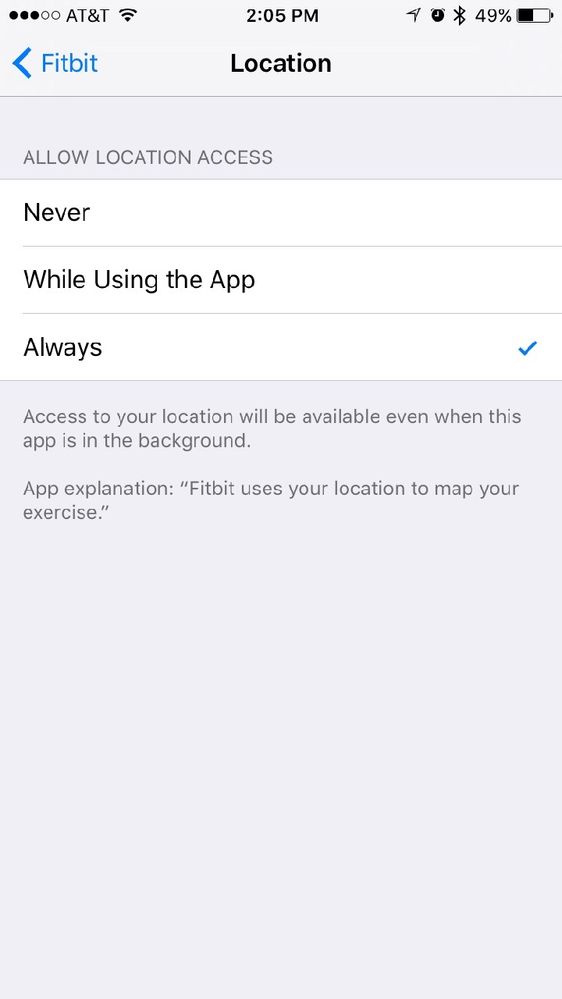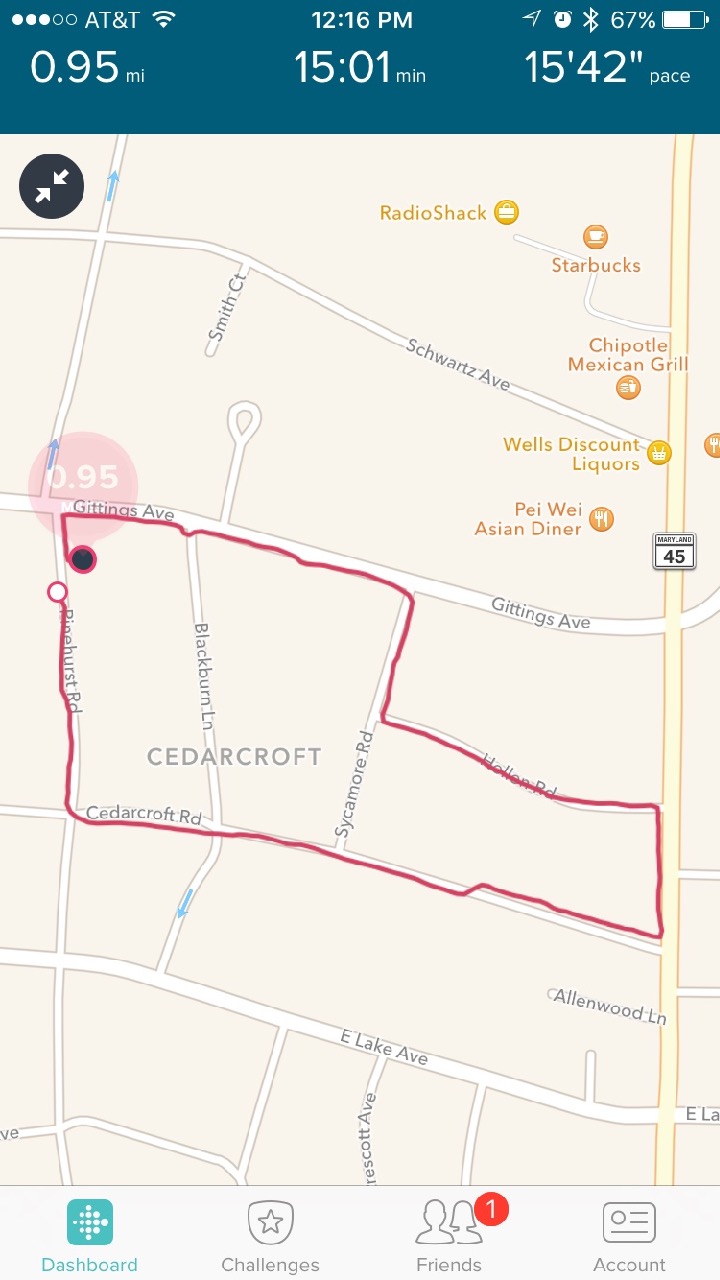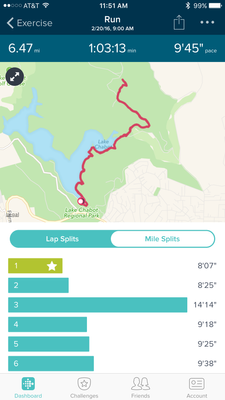Join us on the Community Forums!
-
Community Guidelines
The Fitbit Community is a gathering place for real people who wish to exchange ideas, solutions, tips, techniques, and insight about the Fitbit products and services they love. By joining our Community, you agree to uphold these guidelines, so please take a moment to look them over. -
Learn the Basics
Check out our Frequently Asked Questions page for information on Community features, and tips to make the most of your time here. -
Join the Community!
Join an existing conversation, or start a new thread to ask your question. Creating your account is completely free, and takes about a minute.
Not finding your answer on the Community Forums?
- Community
- Product Help Forums
- Blaze
- Connected GPS Information Post
- Mark Topic as New
- Mark Topic as Read
- Float this Topic for Current User
- Bookmark
- Subscribe
- Mute
- Printer Friendly Page
- Community
- Product Help Forums
- Blaze
- Connected GPS Information Post
Connected GPS Information Post
- Mark Topic as New
- Mark Topic as Read
- Float this Topic for Current User
- Bookmark
- Subscribe
- Mute
- Printer Friendly Page
02-22-2016 09:42 - edited 02-22-2016 10:26
- Mark as New
- Bookmark
- Subscribe
- Permalink
- Report this post
 Community Moderator Alumni are previous members of the Moderation Team, which ensures conversations are friendly, factual, and on-topic. Moderators are here to answer questions, escalate bugs, and make sure your voice is heard by the larger Fitbit team. Learn more
Community Moderator Alumni are previous members of the Moderation Team, which ensures conversations are friendly, factual, and on-topic. Moderators are here to answer questions, escalate bugs, and make sure your voice is heard by the larger Fitbit team. Learn more
02-22-2016 09:42 - edited 02-22-2016 10:26
- Mark as New
- Bookmark
- Subscribe
- Permalink
- Report this post
Hey all!
I've been seeing a ton of great conversation about Connected GPS- the technology that will 
- What is Connected GPS?
Connected GPS is a new part of the Fitbit ecosystem! Using Connected GPS, Blaze connects with your phone's native GPS capabilities to plot routes and activity stats screen as the pace and duration.
- How do I use Connected GPS?
The necessary components for initiating a Connected GPS exercise are:
- Your charged tracker
- Your compatible Mobile device with GPS capabilities
- The Fitbit App
To initiate a Connected GPS exercise, open the appropriate exercise (exercises that offer GPS connectivity on the Blaze will have a gear icon on the tile). Once you select the exercise type, you'll see that your Blaze will begin to look for your phone's GPS services. Once the device establishes a connection, you'll be notified that you're ready to go. You can always bypass the connection if you'd like, much like on Surge.
- How is this different than Surge? MobileRun?
GPS is built-in on the Fitbit Surge, meaning that you could initiate a GPS activity without your phone in proximity. The MobileRun process works a bit differently; you'll have to open the Fitbit app and select Track Exercise > Stopwatch Icon > Start.
- What errors might I run into?
Phone Not Found: Users may see the following error state if their tracker is unable to connect to their phone. If this happens, please ensure the following: phone is within range, your app is open, phone is charged up, Bluetooth enabled and bonded, and Internet connection is present.
Check Fitbit App: If you come across this error, there may be a bit of action required. Please ensure that your app is open, you are logged into your account, and that location services are enabled.
- Location Services and Permissions:
Location services are required for Connected GPS to function properly. Please ensure that location services are enables, and set to "Always" if applicable.
Permissions are requested upon setup of the tracker. Users who intend to use the Connected GPS feature should accept the permission requests. If you switch phones during the life of your Blaze, you'll be prompted to run through all of these permission requests again before being able to successfully use Connected GPS.
02-28-2016 07:58
- Mark as New
- Bookmark
- Subscribe
- Permalink
- Report this post
 Platinum Fitbit Product Experts share support knowledge on the forums and advocate for the betterment of Fitbit products and services. Learn more
Platinum Fitbit Product Experts share support knowledge on the forums and advocate for the betterment of Fitbit products and services. Learn more
02-28-2016 07:58
- Mark as New
- Bookmark
- Subscribe
- Permalink
- Report this post
@AaronContreras wrote:Got my Fitbit blaze in the mail today! Everything works except for the connect GPS. I have bluetooth on and location services on but still it will not connect to my phone to access the connected GPS. I have an Iphone 6. I am getting the call/text notification. Not sure what is going on. Pretty disappointed to have a problem with the device on Day 1!
Hi @AaronContreras -- make sure location services on the fitbit settings (iPhone setting -> scroll down to the fitbit app) are set to "always on" not just "While using the App."
Scott | Baltimore MD
Charge 6; Inspire 3; Luxe; iPhone 13 Pro
02-28-2016 09:26
- Mark as New
- Bookmark
- Subscribe
- Permalink
- Report this post
 Platinum Fitbit Product Experts share support knowledge on the forums and advocate for the betterment of Fitbit products and services. Learn more
Platinum Fitbit Product Experts share support knowledge on the forums and advocate for the betterment of Fitbit products and services. Learn more
02-28-2016 09:26
- Mark as New
- Bookmark
- Subscribe
- Permalink
- Report this post
@Julia_G wrote:@EmersonFitbit , connected GPS requires internet connection? Is that true even if your phe's GPS works without internet?
@Julia_G -- I just tried connected GPS using my iPhone with cellular off (no internet, but using phone's built-in GPS) and it seemed to work fine.
Scott | Baltimore MD
Charge 6; Inspire 3; Luxe; iPhone 13 Pro
02-29-2016 01:57
- Mark as New
- Bookmark
- Subscribe
- Permalink
- Report this post
02-29-2016 01:57
- Mark as New
- Bookmark
- Subscribe
- Permalink
- Report this post
Interesting indeed lostlogik, The live chat I had with support advised Windows 10 phones NOT supported
"Note that connected GPS is only available with compatible iOS and Android devices. Windows mobile devices are not supported"
 Best Answer
Best Answer02-29-2016 09:51
- Mark as New
- Bookmark
- Subscribe
- Permalink
- Report this post
02-29-2016 09:51
- Mark as New
- Bookmark
- Subscribe
- Permalink
- Report this post
@Baltoscott wrote:I just tried connected GPS using my iPhone with cellular off (no internet, but using phone's built-in GPS) and it seemed to work fine
As it should, thanks for confirming. I've been using iPhone as hiking GPS for years, never had an issue with Gaia GPS app and turning off all the radios except GPS. Pretty easy if you are on latest iOS version -- just put iPhone in Airplane mode and GPS is on and available for apps like Fitbit.
Aria, Fitbit MobileTrack on iOS. Previous: Flex, Force, Surge, Blaze
02-29-2016 10:19
- Mark as New
- Bookmark
- Subscribe
- Permalink
- Report this post
 Platinum Fitbit Product Experts share support knowledge on the forums and advocate for the betterment of Fitbit products and services. Learn more
Platinum Fitbit Product Experts share support knowledge on the forums and advocate for the betterment of Fitbit products and services. Learn more
02-29-2016 10:19
- Mark as New
- Bookmark
- Subscribe
- Permalink
- Report this post
02-29-2016 12:28
- Mark as New
- Bookmark
- Subscribe
- Permalink
- Report this post
02-29-2016 12:28
- Mark as New
- Bookmark
- Subscribe
- Permalink
- Report this post
In addition to the "always on" suggested above, make your fitbit app is open or running in the background when starting the GPS.
03-02-2016 06:24
- Mark as New
- Bookmark
- Subscribe
- Permalink
- Report this post
03-02-2016 06:24
- Mark as New
- Bookmark
- Subscribe
- Permalink
- Report this post
I have a problem with my workouts not being mapped by the GPS. My blaze connects to my phone and logs the workout but there's never a map of the route. I have the GPS on my phone turned on. I have a Samsung Galaxy S4. Can anyone help? Thanks.
03-03-2016 06:35
- Mark as New
- Bookmark
- Subscribe
- Permalink
- Report this post
03-03-2016 06:35
- Mark as New
- Bookmark
- Subscribe
- Permalink
- Report this post
I use a nexus 5 without a data plan so I really needed the connected gps to work without internet connection. I'm happy to confirm that it works. I did a very short run like @Baltoscott and it worked like a charm. I was using the blaze and endomondo at the same time and they both recorded the same course.
@pianoman88 I agree though that the current pace, which is the primary reason for which I bought the blaze, is shown in miles. I could learn my landmarks in miles but I really think that if we choose metric in unit settings, it should apply everywhere.
Other than that, I'm a first time fitbit user. Loving it so far. I was using endomondo premium for running plans and myfitnesspal for meal planning. It's nice that fitbit plays well with both these apps.
03-03-2016 11:43
- Mark as New
- Bookmark
- Subscribe
- Permalink
- Report this post
SunsetRunner
03-03-2016 11:43
- Mark as New
- Bookmark
- Subscribe
- Permalink
- Report this post
Have the same problem with Blaze as @Debs81 on a similar phone (Samsung Galaxy S4 Mini). This is what I am doing:
1. Start a Run/Walk exercise on my phone.
It displays "Connecting to Phone". After a couple of seconds this changes to "Let's go!"
2. Press the green arrow button.
The workout starts. Distance/time/pace/avg pace/steps/heartrate/etc are displayed.
3. Presss pause and then finish to end the workout.
4. Sync Blaze.
Both in app and on the web dashboard, only heartrate, calories and impact are shown. Map and splits (the type of info I get if I use Surge) are not shown.
Am I doing something wrong? Got my Blaze today and slightly disappointed 😞
03-04-2016 08:50
- Mark as New
- Bookmark
- Subscribe
- Permalink
- Report this post
 Community Moderator Alumni are previous members of the Moderation Team, which ensures conversations are friendly, factual, and on-topic. Moderators are here to answer questions, escalate bugs, and make sure your voice is heard by the larger Fitbit team. Learn more
Community Moderator Alumni are previous members of the Moderation Team, which ensures conversations are friendly, factual, and on-topic. Moderators are here to answer questions, escalate bugs, and make sure your voice is heard by the larger Fitbit team. Learn more
03-04-2016 08:50
- Mark as New
- Bookmark
- Subscribe
- Permalink
- Report this post
@SunsetRunner Thanks for visiting!
Does the process not work if you're bonded vs not bonded via Bluetooth? It sounds like you're doing everything right, but it'd be great to get a few more details as well.
 Best Answer
Best Answer03-04-2016 11:07
- Mark as New
- Bookmark
- Subscribe
- Permalink
- Report this post
SunsetRunner
03-04-2016 11:07
- Mark as New
- Bookmark
- Subscribe
- Permalink
- Report this post
By bonded do you mean paired? If so, I initially tried when the Blaze was paired to the phone, yes. Today I unpaired my phone from the Blaze and tried doing a Walk workout (same steps as in my original post) but still no luck: no splits or map.
 Best Answer
Best Answer03-04-2016 11:41
- Mark as New
- Bookmark
- Subscribe
- Permalink
- Report this post
03-04-2016 11:41
- Mark as New
- Bookmark
- Subscribe
- Permalink
- Report this post
@SunsetRunner wrote:
By bonded do you mean paired? If so, I initially tried when the Blaze was paired to the phone, yes. Today I unpaired my phone from the Blaze and tried doing a Walk workout (same steps as in my original post) but still no luck: no splits or map.
This literally drove me crazy. There was only one way I got it to work with a map. On the phone you need to go to dashboard and then click on the exercise guy (blue running guy). In the upper right there is a little stop watch looking thing next to the gear icon, click on that. Then use the dropdown under the map for your activity, either run, walk or hike are the only options. GPS should sync up auto and in the upper left it will be a green bar above GPS. Then hit the red start button and you're good to go.
03-04-2016 11:48 - edited 03-04-2016 11:49
- Mark as New
- Bookmark
- Subscribe
- Permalink
- Report this post
03-04-2016 11:48 - edited 03-04-2016 11:49
- Mark as New
- Bookmark
- Subscribe
- Permalink
- Report this post
@bjanow wrote:
@SunsetRunner wrote:
By bonded do you mean paired? If so, I initially tried when the Blaze was paired to the phone, yes. Today I unpaired my phone from the Blaze and tried doing a Walk workout (same steps as in my original post) but still no luck: no splits or map.
This literally drove me crazy. There was only one way I got it to work with a map. On the phone you need to go to dashboard and then click on the exercise guy (blue running guy). In the upper right there is a little stop watch looking thing next to the gear icon, click on that. Then use the dropdown under the map for your activity, either run, walk or hike are the only options. GPS should sync up auto and in the upper left it will be a green bar above GPS. Then hit the red start button and you're good to go.
Thats how I used to do it before I got a Blaze but I thought you could do it straight from your Blaze now instead of having to do all of that.
The mapping still doesn't work for me and I can't figure out a way to fix it.
 Best Answer
Best Answer03-04-2016 11:54
- Mark as New
- Bookmark
- Subscribe
- Permalink
- Report this post
 Community Moderator Alumni are previous members of the Moderation Team, which ensures conversations are friendly, factual, and on-topic. Moderators are here to answer questions, escalate bugs, and make sure your voice is heard by the larger Fitbit team. Learn more
Community Moderator Alumni are previous members of the Moderation Team, which ensures conversations are friendly, factual, and on-topic. Moderators are here to answer questions, escalate bugs, and make sure your voice is heard by the larger Fitbit team. Learn more
03-04-2016 11:54
- Mark as New
- Bookmark
- Subscribe
- Permalink
- Report this post
@bjanow @SunsetRunner This is a good workaround, but shouldn't really be necessary. I'd have a better understanding if I knew what operating systems you two were using, and phone models as well. Here's an example of Connected GPS with my iPhone 6 Plus:
This is what you'd expect to see using the functionality.
 Best Answer
Best Answer03-04-2016 11:56
- Mark as New
- Bookmark
- Subscribe
- Permalink
- Report this post
03-04-2016 11:56
- Mark as New
- Bookmark
- Subscribe
- Permalink
- Report this post
@EmersonFitbit wrote:@bjanow @SunsetRunner This is a good workaround, but shouldn't really be necessary. I'd have a better understanding if I knew what operating systems you two were using, and phone models as well. Here's an example of Connected GPS with my iPhone 6 Plus:
This is what you'd expect to see using the functionality.
I think you missed my post, I said I'm using Samsung Galaxy S4.
03-04-2016 12:16
- Mark as New
- Bookmark
- Subscribe
- Permalink
- Report this post
03-04-2016 12:16
- Mark as New
- Bookmark
- Subscribe
- Permalink
- Report this post
And I'm using the latest Google OS on a Nexus 5X. Unfortunately, this is not a work around for me. It's the only way it works. It says GPS on but no GPS data. I tried to import it into Strava but it had no GPS data in the file so it would not import.
Is this watch designed for the Apple crowd? Was android an after thought? There is just so much missing and many bugs in the software and watch firmware. You know I like the watch but perhaps there should have been more testing, either beta or alpha, that addressed these shortcomings. It just doesn't look good when it's released like this. If you have someone's ear at the dev level then here are some major problems that need to be fixed within a very, very short period of time for android users.
1. GPS not connecting when done according to documentation.
2. All calls say incoming no matter in or out. Calls do not go in the notification area after they are answered.
3. Changes in stride length do nothing.
4. All messages including email must be available, not one or the other. Emoji support is critical too.
5. We need to be able to answer or decline a phone call from the watch. Vibrating should stop immediately after answering a call not a minute later while you are talking.
Less important but probably an easy fix:
6. Customize the watch screens and get rid of FitStar as an option.
7. Be able to switch screens while recording an activity.
8. The list of supported devices must include the Nexus 5X and the 6P, two Google flagship phones. That's one reason I feel android was not really the target market. These phones have been out for some time now.
I'll leave it at that for the moment. But the lack of dev input in these forums is conspicuous by their absence.
03-05-2016 06:33
- Mark as New
- Bookmark
- Subscribe
- Permalink
- Report this post
03-05-2016 06:33
- Mark as New
- Bookmark
- Subscribe
- Permalink
- Report this post
I just got my Blaze a couple days ago and was LOVING it! I was hoping to replace my garmin with it so that I didnt need my garmin, my fitbit, AND my phone. But..... today I went for a run. A normal paced run for me, so I know how fast (within reason) that I was going. Also, I was running right beside a friend who was using mapmyrun and her surge. She was running paces of 9:30 and a total of 4.2 miles, while my blaze had me running paces of like 11:10 for a total of 3.8 miles!!! I never run that slow and we know the route well, so we know how far it was. The blaze accuracy was WAYYYYY off..... Very disapointing. Also, I dont see anywhere where I can see the map of my run. Anyone have any ideas or advice? I have a Samsung S6 edge. Mapmyrun and my garmin have always been super accurate. I'd like to be able to ditch one watch for runs if possible, but if the blaze isnt accurate, and I will still need my garmin, I may as well just use a smaller fitbit and use it simply for step counting........ Help!!! Laura
 Best Answer
Best Answer03-05-2016 09:15
- Mark as New
- Bookmark
- Subscribe
- Permalink
- Report this post
03-05-2016 09:15
- Mark as New
- Bookmark
- Subscribe
- Permalink
- Report this post
 Best Answer
Best Answer03-05-2016 09:47
- Mark as New
- Bookmark
- Subscribe
- Permalink
- Report this post
03-05-2016 09:47
- Mark as New
- Bookmark
- Subscribe
- Permalink
- Report this post
 Best Answer
Best Answer03-05-2016 10:52
- Mark as New
- Bookmark
- Subscribe
- Permalink
- Report this post
03-05-2016 10:52
- Mark as New
- Bookmark
- Subscribe
- Permalink
- Report this post
I have an android so it's probably different. But the 'gps on' function does not work from the watch. I have a post above that explains how I do it. It was called a work around but it's the only thing that works for me. I did it today on a run and the oddest thing happened. Actually it happened yesterday too but I thought it an aberration.
I set my app on the phone to use GPS, it found it, started syncing with Strava and off I went. When I got home I had 2 runs on the tracker and in Strava and it the dashboard. One was the GPS run, very accurate naturally, and the other was my step run without GPS. 5.9 miles on the GPS and 6.7 something on the step count. Now I can understand it being off a little but this was a mile off one a 6 mile run. And why do I now have 2 activities instead of one?
Yesterday I did a walk/run and it showed the same thing but the tracker showed it as weight lifting!! The GPS one was fine and showed accurately. I'll have to go in today and delete the step tracker as I did yesterday but don't you find that weird?
I would have no problem with any of this if I were a beta tester, which I feel like I am, and they gave me the device for testing. But I paid $200 and I'm feeling a little taken advantage of. This is not ready for prime time and perhaps a recall might be in order. Needless to say I will contact support later today or Monday.