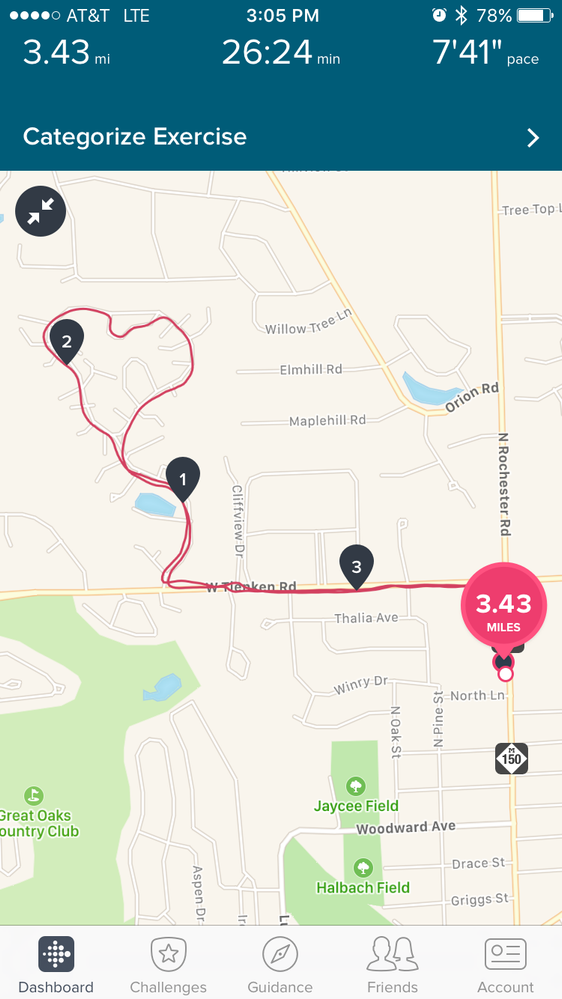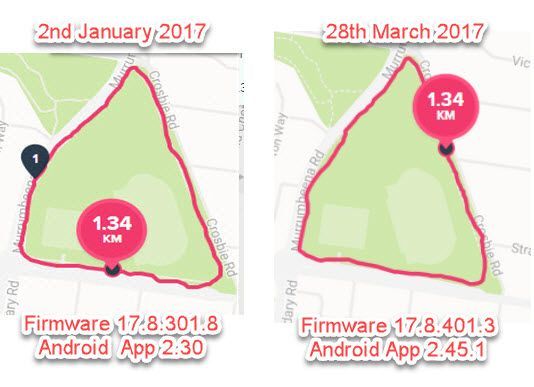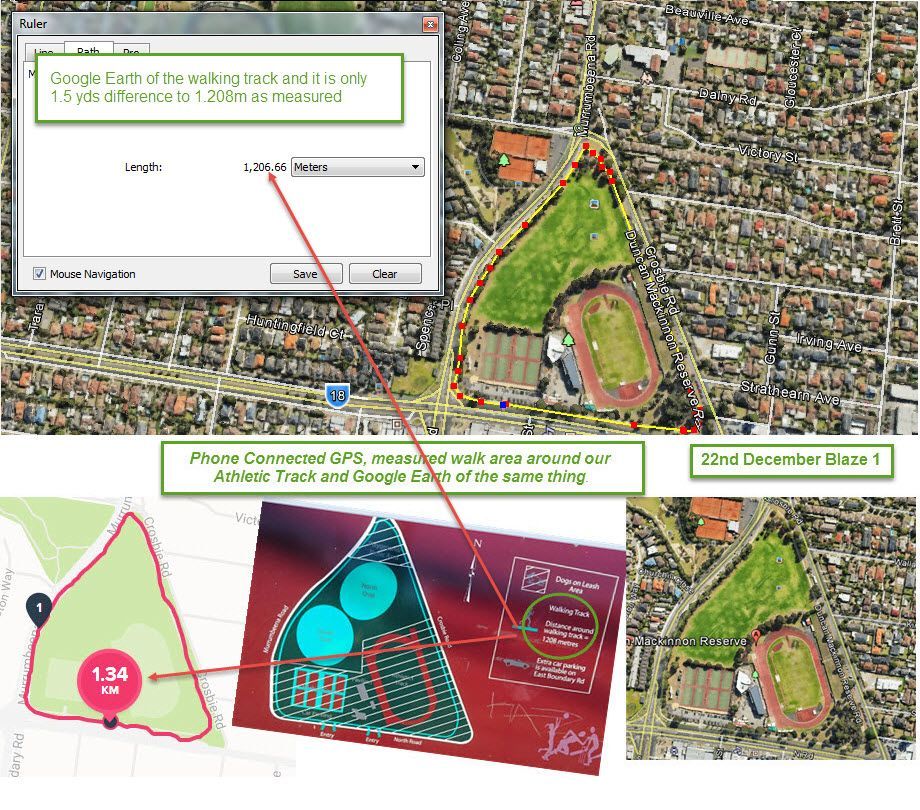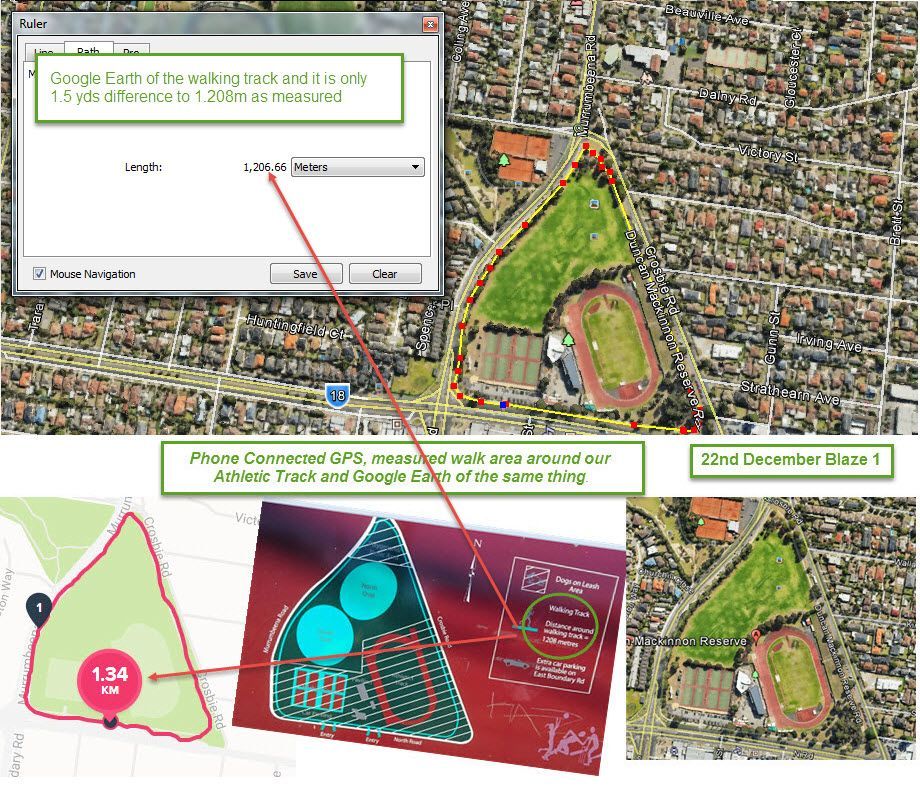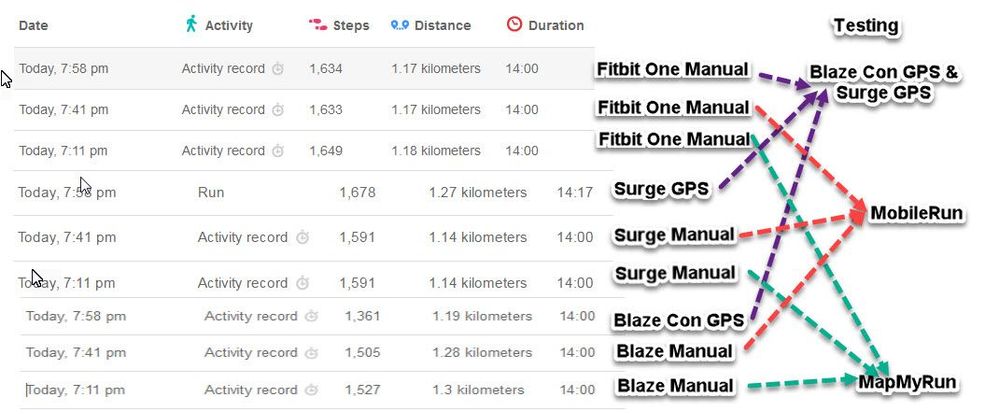Join us on the Community Forums!
-
Community Guidelines
The Fitbit Community is a gathering place for real people who wish to exchange ideas, solutions, tips, techniques, and insight about the Fitbit products and services they love. By joining our Community, you agree to uphold these guidelines, so please take a moment to look them over. -
Learn the Basics
Check out our Frequently Asked Questions page for information on Community features, and tips to make the most of your time here. -
Join the Community!
Join an existing conversation, or start a new thread to ask your question. Creating your account is completely free, and takes about a minute.
Not finding your answer on the Community Forums?
- Community
- Product Help Forums
- Blaze
- Connected GPS failure
- Mark Topic as New
- Mark Topic as Read
- Float this Topic for Current User
- Bookmark
- Subscribe
- Mute
- Printer Friendly Page
- Community
- Product Help Forums
- Blaze
- Connected GPS failure
Connected GPS failure
- Mark Topic as New
- Mark Topic as Read
- Float this Topic for Current User
- Bookmark
- Subscribe
- Mute
- Printer Friendly Page
05-01-2016 21:04
- Mark as New
- Bookmark
- Subscribe
- Permalink
- Report this post
05-01-2016 21:04
- Mark as New
- Bookmark
- Subscribe
- Permalink
- Report this post
03-22-2017 11:21
- Mark as New
- Bookmark
- Subscribe
- Permalink
- Report this post
03-22-2017 11:21
- Mark as New
- Bookmark
- Subscribe
- Permalink
- Report this post
Yes running.
It failed in the previous dozen runs, at least to some extent.
Typically this time, when wearing two devices, it worked! But it was only the wearing of the other device that caused me to switch the blaze to the right arm
To be honest I've kept meaning to try this (either blaze on other wrist, or move phone to left arm) and i kept forgetting, and remembering mid run. As i said, I've been very doubtful that it could be just my arm blocking the signal, as logically that would seem to suggest that the whole thing is very marginal to begin with. But, as i could never explain why it was only on runs, and why i could never replicate it indoors, maybe this is the elusive answer!
03-25-2017 12:09
- Mark as New
- Bookmark
- Subscribe
- Permalink
- Report this post
03-25-2017 12:09
- Mark as New
- Bookmark
- Subscribe
- Permalink
- Report this post
I totally agree.
I just ran today. Cloudy and misty weather. Can't see the sky one bit. I had absolutely 0 disconnection. This time I wore my Fitbit blaze and iPhone armband on same arm.
Maybe body and arms are blocking the Bluetooth Low Energy connection at certain points and the opposing motion of both arms makes it worse?
03-25-2017 12:13
- Mark as New
- Bookmark
- Subscribe
- Permalink
- Report this post
03-25-2017 12:13
- Mark as New
- Bookmark
- Subscribe
- Permalink
- Report this post
03-26-2017 00:31
- Mark as New
- Bookmark
- Subscribe
- Permalink
- Report this post
03-26-2017 00:31
- Mark as New
- Bookmark
- Subscribe
- Permalink
- Report this post
@GarethDPhillips wrote:
Really? Result then! Hopefully a few more tries and it's consistent
My thought exactly. Next runs will continue with same arm for blaze and phone to see
 Best Answer
Best Answer03-26-2017 17:29
- Mark as New
- Bookmark
- Subscribe
- Permalink
- Report this post
03-26-2017 17:29
- Mark as New
- Bookmark
- Subscribe
- Permalink
- Report this post
That's great news Mark! I did a run with the Blaze today, started the Fitbit app after turning off wi-fi, and had zero issues. I also have an iPhone 7 and I know I have problems with BT audio when I carry the phone in my back pocket. Sounds like all the troubleshooting and experimenting in this thread has paid dividends!
03-27-2017 16:32
- Mark as New
- Bookmark
- Subscribe
- Permalink
- Report this post
03-27-2017 16:32
- Mark as New
- Bookmark
- Subscribe
- Permalink
- Report this post
Has anyone tried after the firmware update today? I just completed a bike ride with no issues, but it was before I updated the Blaze.
 Best Answer
Best Answer03-27-2017 16:35
- Mark as New
- Bookmark
- Subscribe
- Permalink
- Report this post
03-27-2017 16:35
- Mark as New
- Bookmark
- Subscribe
- Permalink
- Report this post
and let you know after I run tomorrow.
 Best Answer
Best Answer03-28-2017 03:25 - edited 03-28-2017 03:34
- Mark as New
- Bookmark
- Subscribe
- Permalink
- Report this post
 Fitbit Product Experts Alumni are retired members of the Fitbit Product Expert Program. Learn more
Fitbit Product Experts Alumni are retired members of the Fitbit Product Expert Program. Learn more
03-28-2017 03:25 - edited 03-28-2017 03:34
- Mark as New
- Bookmark
- Subscribe
- Permalink
- Report this post
Just updated 2 x Blazes, approx 8 minutes each in Australia.
Went and tested the Athletic Track walking course. No dropouts and recorded exactly the same distance as 2nd January 2017. The measured distance is 1.21km of which the Surge measures 1.23km and the Blaze 1.34
Still has East/West distance gain error error and the gain of 2min/km in pace in those directions.
All syncing OK so no change for me. I have the cardio score.
Positioning: Blaze LH wrist, Android RH hip pocket. Walking 5km/hr, 3.1mph (Moderate pace)
Selected Exercise - Run... Connected GPS, immediate connection.
Ionic (OS 4.2.1, 27.72.1.15), Android App 3.45.1, Premium, Phone Sony Xperia XA2, Android 9.0
 Best Answer
Best Answer03-28-2017 06:51
- Mark as New
- Bookmark
- Subscribe
- Permalink
- Report this post
03-28-2017 06:51
- Mark as New
- Bookmark
- Subscribe
- Permalink
- Report this post
@Colinm39 wrote:The measured distance is 1.21km of which the Surge measures 1.23km and the Blaze 1.34
Your Blaze had 10% distance error over less than a mile (I'd call that a fail). Does % error get worse over longer distances?
Aria, Fitbit MobileTrack on iOS. Previous: Flex, Force, Surge, Blaze
 Best Answer
Best Answer03-28-2017 09:17
- Mark as New
- Bookmark
- Subscribe
- Permalink
- Report this post
03-28-2017 09:17
- Mark as New
- Bookmark
- Subscribe
- Permalink
- Report this post
 Best Answer
Best Answer03-28-2017 17:48
- Mark as New
- Bookmark
- Subscribe
- Permalink
- Report this post
 Fitbit Product Experts Alumni are retired members of the Fitbit Product Expert Program. Learn more
Fitbit Product Experts Alumni are retired members of the Fitbit Product Expert Program. Learn more
03-28-2017 17:48
- Mark as New
- Bookmark
- Subscribe
- Permalink
- Report this post
@mvan231and @bbarrera Here is an earlier image on the same day 2jan17. The engineer in me comes out when I compare Fitbit devices. This one, I used Google Earth to check our local council's measurements on the display board in sports area.
Yes, the Blaze tracking is in error. I didn't explain myself in the earlier post... There has been no change in the Blaze firmware 17.8.401.3
Ionic (OS 4.2.1, 27.72.1.15), Android App 3.45.1, Premium, Phone Sony Xperia XA2, Android 9.0
 Best Answer
Best Answer03-28-2017 19:15
- Mark as New
- Bookmark
- Subscribe
- Permalink
- Report this post
03-28-2017 19:15
- Mark as New
- Bookmark
- Subscribe
- Permalink
- Report this post
I also have a question concerning "connecting to phone gps": I seem to be having the problem of my fitbit not connecting to my phone for the GPS but I am able to control the music (like moving to the next song or to the previous one) but it does not always connect when in exercise mode for a walk to get my stride length. Sorry to ramble.
Can anyone offer any advice on connecting to phone GPS?
 Best Answer
Best Answer03-28-2017 19:32
- Mark as New
- Bookmark
- Subscribe
- Permalink
- Report this post
03-28-2017 19:32
- Mark as New
- Bookmark
- Subscribe
- Permalink
- Report this post
Hi All,
I had another successful run tonight while using phone and blaze on the same arm again. I think this may be the solution for now. The human body must block enough of the low energy bluetooth connection to cause the issues.
@wxchick wrote:I also have a question concerning "connecting to phone gps": I seem to be having the problem of my fitbit not connecting to my phone for the GPS but I am able to control the music (like moving to the next song or to the previous one) but it does not always connect when in exercise mode for a walk to get my stride length. Sorry to ramble.
Can anyone offer any advice on connecting to phone GPS?
to answer your question @wxchick it is hard to say. I assume your phone is "paired" with your device right? what phone do you have By the way?
 Best Answer
Best Answer03-28-2017 19:33
- Mark as New
- Bookmark
- Subscribe
- Permalink
- Report this post
03-28-2017 19:33
- Mark as New
- Bookmark
- Subscribe
- Permalink
- Report this post
@Colinm39 wrote:@mvan231and @bbarrera Here is an earlier image on the same day 2jan17. The engineer in me comes out when I compare Fitbit devices. This one, I used Google Earth to check our local council's measurements on the display board in sports area.
Yes, the Blaze tracking is in error. I didn't explain myself in the earlier post... There has been no change in the Blaze firmware 17.8.401.3
hmm that is quite interesting. Not sure why it would be off so much other than GPS accuracy? how about using another app like strava or runtastic?
 Best Answer
Best Answer03-28-2017 19:54 - edited 03-28-2017 19:56
- Mark as New
- Bookmark
- Subscribe
- Permalink
- Report this post
03-28-2017 19:54 - edited 03-28-2017 19:56
- Mark as New
- Bookmark
- Subscribe
- Permalink
- Report this post
Sorry forgot to mention "Kyocera" for now but thinking of going to a prepaid Samsung one.
 Best Answer
Best Answer03-28-2017 22:02
- Mark as New
- Bookmark
- Subscribe
- Permalink
- Report this post
03-28-2017 22:02
- Mark as New
- Bookmark
- Subscribe
- Permalink
- Report this post
I was so hoping that this firmware release was going to fix the connected gps accuracy (I think it said so in the release notes!). But based on what Colin has shown it looks like it hasn't 😞 I was getting greater than 10% inaccuracy on my running distances previously so stopped trying to use it until they fixed it. I'll give it a go tonight but it's not sounding promising!
 Best Answer
Best Answer03-28-2017 22:08
- Mark as New
- Bookmark
- Subscribe
- Permalink
- Report this post
 Platinum Fitbit Product Experts share support knowledge on the forums and advocate for the betterment of Fitbit products and services. Learn more
Platinum Fitbit Product Experts share support knowledge on the forums and advocate for the betterment of Fitbit products and services. Learn more
03-28-2017 22:08
- Mark as New
- Bookmark
- Subscribe
- Permalink
- Report this post
I've found that very little of the GPS problems for me are in the tracker. They seem to be in the phone, either free G up memory or doing a restart fixed it for me.
 Best Answer
Best Answer03-29-2017 04:03
- Mark as New
- Bookmark
- Subscribe
- Permalink
- Report this post
 Fitbit Product Experts Alumni are retired members of the Fitbit Product Expert Program. Learn more
Fitbit Product Experts Alumni are retired members of the Fitbit Product Expert Program. Learn more
03-29-2017 04:03
- Mark as New
- Bookmark
- Subscribe
- Permalink
- Report this post
@mvan231Here are the tests for tonight. I didn't attempt the Polar Beat because the wind was blowing a gale and it would have affected my readings because of the flapping t-shirt on my chest strap H7.
The final image shows the comparison of steps and the Surge GPS with auto stride came very close to the Fitbit One. The word "manual" means... just let the tracker detect the movement.
Also MobileRun did not sync across and no record so that has a Manual record, The mapping was from a screen capture.
Ionic (OS 4.2.1, 27.72.1.15), Android App 3.45.1, Premium, Phone Sony Xperia XA2, Android 9.0
 Best Answer
Best Answer03-29-2017 15:24
- Mark as New
- Bookmark
- Subscribe
- Permalink
- Report this post
03-29-2017 15:24
- Mark as New
- Bookmark
- Subscribe
- Permalink
- Report this post
@Colinm39 wrote:The final image shows the comparison of steps and the Surge GPS with auto stride came very close to the Fitbit One. The word "manual" means... just let the tracker detect the movement.
@Colinm39 thanks, I made an Excel spreadsheet and it appears you conducted 3 rounds of tests:
1. Stride based distance versus MapMyRun (7:11pm)
2. Stride based distance versus MobileRun (7:41pm)
3. Stride vs Surge GPS vs Blaze GPS (7:58pm)
Since this is a known course, I think the more interesting test case is a variation on your 3rd test:
- Surge GPS on one wrist
- Blaze C-GPS on the other wrist
- Fitbit app running MobileRun
Both iOS and Android are responsible for providing GPS updates to apps (including your Blaze), so don't worry about Connected-GPS and MobileRun "interfering" with each other.
I've seen various posts where MobileRun was correct, but Blaze C-GPS was not. This indicates the phone GPS is just fine, but somehow when sent to the Blaze something went wrong.
Aria, Fitbit MobileTrack on iOS. Previous: Flex, Force, Surge, Blaze
 Best Answer
Best Answer03-29-2017 16:32
- Mark as New
- Bookmark
- Subscribe
- Permalink
- Report this post
 Fitbit Product Experts Alumni are retired members of the Fitbit Product Expert Program. Learn more
Fitbit Product Experts Alumni are retired members of the Fitbit Product Expert Program. Learn more
03-29-2017 16:32
- Mark as New
- Bookmark
- Subscribe
- Permalink
- Report this post
@bbarreraThanks for the reply.. On that triangular course the tracking at the bottom is East/West (E/W) and that is where the problem is with the Blaze. If I use basic mathematics, with my pace as constant and I apply the 30cm/second gain in the E/W to that stretch, which was about 4.5 minutes, that accounts for about 80 metres and brings the overall distance back to 1.18, the same as the MobileRun.
This appears to be a Southern Hemisphere problem but doesn't explain the Surge which was on my RH wrist.. The phone in my RH. So position wise the devices were on the same track.
The MobileRun was the 7:41 lap.
Ionic (OS 4.2.1, 27.72.1.15), Android App 3.45.1, Premium, Phone Sony Xperia XA2, Android 9.0