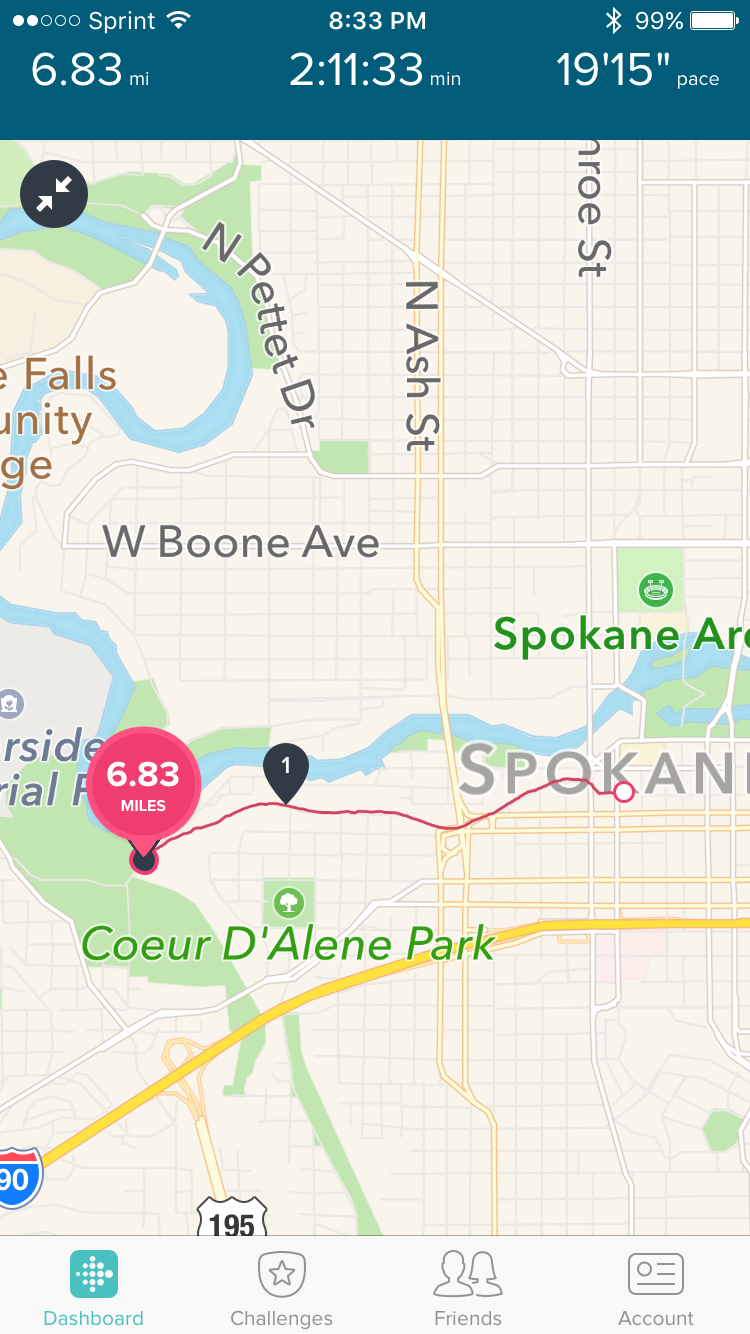Join us on the Community Forums!
-
Community Guidelines
The Fitbit Community is a gathering place for real people who wish to exchange ideas, solutions, tips, techniques, and insight about the Fitbit products and services they love. By joining our Community, you agree to uphold these guidelines, so please take a moment to look them over. -
Learn the Basics
Check out our Frequently Asked Questions page for information on Community features, and tips to make the most of your time here. -
Join the Community!
Join an existing conversation, or start a new thread to ask your question. Creating your account is completely free, and takes about a minute.
Not finding your answer on the Community Forums?
- Community
- Product Help Forums
- Blaze
- Connected GPS failure
- Mark Topic as New
- Mark Topic as Read
- Float this Topic for Current User
- Bookmark
- Subscribe
- Mute
- Printer Friendly Page
- Community
- Product Help Forums
- Blaze
- Connected GPS failure
Connected GPS failure
- Mark Topic as New
- Mark Topic as Read
- Float this Topic for Current User
- Bookmark
- Subscribe
- Mute
- Printer Friendly Page
05-01-2016 21:04
- Mark as New
- Bookmark
- Subscribe
- Permalink
- Report this post
05-01-2016 21:04
- Mark as New
- Bookmark
- Subscribe
- Permalink
- Report this post
05-01-2016 22:45
- Mark as New
- Bookmark
- Subscribe
- Permalink
- Report this post
05-01-2016 22:45
- Mark as New
- Bookmark
- Subscribe
- Permalink
- Report this post
Same happened to me last weekend. 19km run but it only tracked 16.5km, on windows10 phone.
Disappointing.
 Best Answer
Best Answer05-02-2016 00:45
- Mark as New
- Bookmark
- Subscribe
- Permalink
- Report this post
SunsetRunner
05-02-2016 04:19 - edited 05-02-2016 04:26
- Mark as New
- Bookmark
- Subscribe
- Permalink
- Report this post
05-02-2016 04:19 - edited 05-02-2016 04:26
- Mark as New
- Bookmark
- Subscribe
- Permalink
- Report this post
Yes, sorry about that, I missed the subject.
I dont actually know the status of Connected GPS with windows phone, but would not be a surprice if it was not available for windows yet. I know that for instance notifications are not available.
What I have been using for over a year now is the mobile track exercise from the app. First with Charge HR and now with the Blaze. Lately on windows 10 it has been very unstable.
 Best Answer
Best Answer05-02-2016 05:04
- Mark as New
- Bookmark
- Subscribe
- Permalink
- Report this post
05-02-2016 05:04
- Mark as New
- Bookmark
- Subscribe
- Permalink
- Report this post
I've just been onto support about this.
Apparently in multisport track mode if it looses the GPS from the phone it gives up and stops recording.
WOW, just wow!
Kinda defeats me using it as a sports tracker and frankly is a golorified pedometer.
Really dispointed by this.
05-02-2016 09:05
- Mark as New
- Bookmark
- Subscribe
- Permalink
- Report this post
05-02-2016 09:05
- Mark as New
- Bookmark
- Subscribe
- Permalink
- Report this post
I am experiencing the same thing. dropped 2.5 miles of a 13 mile run the other day. Said I did about a 13 minute pace, uh not quite. I have to wear my clunky Garmin to actually track my run. I have a Samsung S5 mini. Has anyone gotten this to work reliably? I loaded Runkeeper, hoping that would work better than the Fitbit app and it won't connect at all to that.
05-02-2016 09:10
- Mark as New
- Bookmark
- Subscribe
- Permalink
- Report this post
05-02-2016 09:10
- Mark as New
- Bookmark
- Subscribe
- Permalink
- Report this post
I'm not convinced its a GPS issue. So I just did a test and it was fine until on the way back where I started sweating like a good un. A few minutes later, pausing and on and off and then eventually the Blaze gave up and presented a 'done' activity screen.
woudn't mind if it carried on logging and there was a gap in the map but nope, mine pauses and then stops eventually. According to support this is a 'blaze behaving correctly'. hmm
Seems to be a real issue. Mine will be going back soon.
05-02-2016 09:25
- Mark as New
- Bookmark
- Subscribe
- Permalink
- Report this post
05-02-2016 09:25
- Mark as New
- Bookmark
- Subscribe
- Permalink
- Report this post
I've noticed this as well. It seems the Blaze periodically looses is connection with the phone during workouts. Even though its within a few feet of it. Connected GPS doesn't seem to stay connected. Its also not counting steps correctly. At my normal pace I walk 1850 steps per mile. Since the last "update" its missing hundreds of steps per mile. Not only does is not count the first 50 or so steps once I get moving, it doesnt count the first 50-200 after stopping to wait to cross the street, and now it seems to be stopping counting steps in the middle of workouts.
05-02-2016 09:28
- Mark as New
- Bookmark
- Subscribe
- Permalink
- Report this post
05-02-2016 09:28
- Mark as New
- Bookmark
- Subscribe
- Permalink
- Report this post
My issue is it not missing stuff (although it probably is if i could get it to work right); My problem is it literally stops recording, like I've hit the stop button.
Then I get home and go hmm, thanks for recording the first x amount of time but where the rest... Not really living upto the 'Smart Fitness Watch' mandate for me 😉
05-02-2016 11:06
- Mark as New
- Bookmark
- Subscribe
- Permalink
- Report this post
05-02-2016 11:06
- Mark as New
- Bookmark
- Subscribe
- Permalink
- Report this post
 Best Answer
Best Answer05-02-2016 11:24
- Mark as New
- Bookmark
- Subscribe
- Permalink
- Report this post
05-02-2016 11:24
- Mark as New
- Bookmark
- Subscribe
- Permalink
- Report this post
 Best Answer
Best Answer05-02-2016 12:41
- Mark as New
- Bookmark
- Subscribe
- Permalink
- Report this post
05-02-2016 12:41
- Mark as New
- Bookmark
- Subscribe
- Permalink
- Report this post
05-02-2016 13:57
- Mark as New
- Bookmark
- Subscribe
- Permalink
- Report this post
05-02-2016 13:57
- Mark as New
- Bookmark
- Subscribe
- Permalink
- Report this post
@MikeS1971 wrote:
Just make sure you're directly contacting FitBit with your issues. I doubt they see what is posted here. Either email, call or get on an online chat with them.
Just got off chat. This was their answer: "Well, I can explain how that integration works. You see the Blaze uses your phone GPS but as it is connected GPS if the signal is compromised at some point, Fitbit is not able to reconnect to your phone." He said when we first start off we are giving permission to connect to the phone. When it disconnects that permission is lost. That is just stupid if you ask me. Just let us give full permission and let it reconnect where it left off. Might be time to bail on fitbit.
05-02-2016 14:07
- Mark as New
- Bookmark
- Subscribe
- Permalink
- Report this post
05-02-2016 14:07
- Mark as New
- Bookmark
- Subscribe
- Permalink
- Report this post
05-02-2016 14:09
- Mark as New
- Bookmark
- Subscribe
- Permalink
- Report this post
05-02-2016 14:09
- Mark as New
- Bookmark
- Subscribe
- Permalink
- Report this post
05-02-2016 14:12 - edited 05-02-2016 14:12
- Mark as New
- Bookmark
- Subscribe
- Permalink
- Report this post
05-02-2016 14:12 - edited 05-02-2016 14:12
- Mark as New
- Bookmark
- Subscribe
- Permalink
- Report this post
Hopefully it's something that can fix, but I'm not holding my breath.
It's seems with all the things the Blaze is supposed to be able to do, telling time is the only thing it can do accurately.
05-02-2016 14:27
- Mark as New
- Bookmark
- Subscribe
- Permalink
- Report this post
05-02-2016 14:27
- Mark as New
- Bookmark
- Subscribe
- Permalink
- Report this post
05-02-2016 14:29
- Mark as New
- Bookmark
- Subscribe
- Permalink
- Report this post
05-02-2016 14:29
- Mark as New
- Bookmark
- Subscribe
- Permalink
- Report this post
 Best Answer
Best Answer05-02-2016 16:05
- Mark as New
- Bookmark
- Subscribe
- Permalink
- Report this post
 Community Moderators ensure that conversations are friendly, factual, and on-topic. We're here to answer questions, escalate bugs, and make sure your voice is heard by the larger Fitbit team. Learn more
Community Moderators ensure that conversations are friendly, factual, and on-topic. We're here to answer questions, escalate bugs, and make sure your voice is heard by the larger Fitbit team. Learn more
05-02-2016 16:05
- Mark as New
- Bookmark
- Subscribe
- Permalink
- Report this post
Hey Everyone! Thanks for sharing your experience in what has happened to each of you.
@hawkyou Hey there! I'm sorry to hear about your experience. I believe I would like you to check your map to see if the phone lost connection while you were walking meaning that if it got disconnected then in your map you're going to see the line that's not complete or it cut.
Also, you can try doing a little walk and see if the GPS gets lost. There are some things that could affect the connectivity, buildings or if the GPS signal in your phone is too weak.
You can learn more about this by checking Connected GPS information post posted by my dear friend @EmersonFitbit.
Allow me to help you@Perza! as @SunsetRunner mentioned GPS connected isn't supported yet for Windows Phone. However, there's an idea already posted in our Ideas Board that you may want to vote for it ![]()
@hmkarnes Welcome to the Community! I would like you to confirm that your connection between your Blaze and your phone it's stopping right when you're finishing the activity. Also, even though the apps you're using use GPS they won't show you the same results just because each tracker has it's algorithms to track your information.
@LightChase That's pretty weird. It shouldn't be stopping by itself. I would like you to restart your Blaze by doing the procedure posted by one of the Moderator @SunsetRunner. Please try doing the walk again and check if anything weird happens to your Blaze.
@MikeS1971 If you're near your phone, Blaze shouldn't be losing connection. Regarding the step accuracy that you're getting, please check this details posted by @AndrewFitbit in order to get accurate results. Also, you can try restarting the tracker.
Want to get more active? Visit Get Moving in the Lifestyle Discussion Forum.
05-02-2016 20:50
- Mark as New
- Bookmark
- Subscribe
- Permalink
- Report this post
05-02-2016 20:50
- Mark as New
- Bookmark
- Subscribe
- Permalink
- Report this post
@SilviaFitbit wrote:Hey Everyone! Thanks for sharing your experience in what has happened to each of you.
@hawkyou Hey there! I'm sorry to hear about your experience. I believe I would like you to check your map to see if the phone lost connection while you were walking meaning that if it got disconnected then in your map you're going to see the line that's not complete or it cut.
Also, you can try doing a little walk and see if the GPS gets lost. There are some things that could affect the connectivity, buildings or if the GPS signal in your phone is too weak.
You can learn more about this by checking Connected GPS information post posted by my dear friend @EmersonFitbit.
The map stoped tracking at about the 4 mile mark. Was very accurate until that point. Miles were off as it was 7.5 miles and it only tracked 6.83. Pace was off also. What angers me is that I paid for the Blaze and a free application on my phone tracked it perfectly. I understand how the connected GPS works but it should be able to reconnect when GPS signal is back and not skip a beat like any free application. Pretty sad!