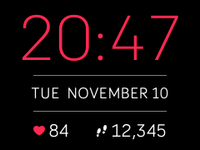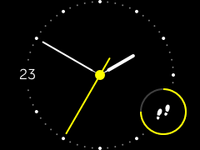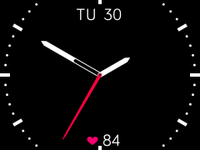Join us on the Community Forums!
-
Community Guidelines
The Fitbit Community is a gathering place for real people who wish to exchange ideas, solutions, tips, techniques, and insight about the Fitbit products and services they love. By joining our Community, you agree to uphold these guidelines, so please take a moment to look them over. -
Learn the Basics
Check out our Frequently Asked Questions page for information on Community features, and tips to make the most of your time here. -
Join the Community!
Join an existing conversation, or start a new thread to ask your question. Creating your account is completely free, and takes about a minute.
Not finding your answer on the Community Forums?
- Community
- Product Help Forums
- Blaze
- New Blaze Clock Faces!
- Mark Topic as New
- Mark Topic as Read
- Float this Topic for Current User
- Bookmark
- Subscribe
- Mute
- Printer Friendly Page
- Community
- Product Help Forums
- Blaze
- New Blaze Clock Faces!
New Blaze Clock Faces!
ANSWERED- Mark Topic as New
- Mark Topic as Read
- Float this Topic for Current User
- Bookmark
- Subscribe
- Mute
- Printer Friendly Page
09-12-2016 10:25 - edited 09-30-2016 07:27
- Mark as New
- Bookmark
- Subscribe
- Permalink
- Report this post
 Community Moderator Alumni are previous members of the Moderation Team, which ensures conversations are friendly, factual, and on-topic. Moderators are here to answer questions, escalate bugs, and make sure your voice is heard by the larger Fitbit team. Learn more
Community Moderator Alumni are previous members of the Moderation Team, which ensures conversations are friendly, factual, and on-topic. Moderators are here to answer questions, escalate bugs, and make sure your voice is heard by the larger Fitbit team. Learn more
09-12-2016 10:25 - edited 09-30-2016 07:27
- Mark as New
- Bookmark
- Subscribe
- Permalink
- Report this post
Hey everyone,
We're excited to announce that with Blaze's newest firmware update comes five new clock faces: Moment, Circuit, Ace, Nautical, and Argyle! In addition to more options, a second-hand has finally made its appearance on each of the new analog clock faces. Once you've updated, navigate to your Blaze's device settings and check them out! ![]()
Moment:
Time is at the top, date in the middle, and your stats at the bottom. Heart rate will always be shown on the left, while on the right you can cycle through steps, distance, calories, or floors by tapping the screen.
Circuit:
Current day is on the left, and a progress dial for a stat of your choice is on the lower right. The dial will fill up based on your progress toward your daily goal for whichever stat icon is showing (will always be a full circle for heart rate). The white dots represent each hour. You can choose from steps, heart rate, distance, calories, floors, and even your hourly activity.
Ace:
Date is at the top, and your stats are on the bottom. The white ticks represent the hours. Tapping the screen will cycle between steps, heart rate, distance, calories, or floors.
Nautical:
Featuring the date on the right and a 3-6-9-12 analog layout, this clock face will remain static (meaning you cannot interact with it by tapping), and does not display a daily stat.
Argyle:
Date is at the top, time is in the middle, and your stats will appear at the bottom. Only one daily stat can be displayed at a time (steps, heart rate, distance, calories, or floors), and can be cycled through with a tap.
You can also still choose from the four default clock faces (Zone, Pop, Original, Flare).
Feel free to post any feedback or questions about the new clock faces. Hope you enjoy! ![]()
Answered! Go to the Best Answer.
03-24-2017 02:00
- Mark as New
- Bookmark
- Subscribe
- Permalink
- Report this post
03-24-2017 02:00
- Mark as New
- Bookmark
- Subscribe
- Permalink
- Report this post
Love the new clock faces but can we please have more clock faces that are similar to the Apple watch? They have so many to choose from but I don't want an Apple watch as I love Fitbit Blaze.
03-27-2017 11:17
- Mark as New
- Bookmark
- Subscribe
- Permalink
- Report this post
03-27-2017 11:17
- Mark as New
- Bookmark
- Subscribe
- Permalink
- Report this post
Just what I was thinking about. Fitbit should make some kind of a configurable tool so that we can choose pick a face clock and make it our own. Change the colors, change what stats we see on the screen. If they do this it will be awesome!
03-27-2017 11:30
- Mark as New
- Bookmark
- Subscribe
- Permalink
- Report this post
 Platinum Fitbit Product Experts share support knowledge on the forums and advocate for the betterment of Fitbit products and services. Learn more
Platinum Fitbit Product Experts share support knowledge on the forums and advocate for the betterment of Fitbit products and services. Learn more
03-27-2017 11:30
- Mark as New
- Bookmark
- Subscribe
- Permalink
- Report this post
There is a request for this @Niciunu in the Feature Request forum, do a search and you will find it.
Sorry I don't have time to search right now
03-27-2017 12:58
- Mark as New
- Bookmark
- Subscribe
- Permalink
- Report this post
03-27-2017 12:58
- Mark as New
- Bookmark
- Subscribe
- Permalink
- Report this post
Found it. Thank you! Hope to see this happen soon.
03-27-2017 18:56
- Mark as New
- Bookmark
- Subscribe
- Permalink
- Report this post
03-27-2017 18:56
- Mark as New
- Bookmark
- Subscribe
- Permalink
- Report this post
03-28-2017 01:10
- Mark as New
- Bookmark
- Subscribe
- Permalink
- Report this post
03-28-2017 01:45
- Mark as New
- Bookmark
- Subscribe
- Permalink
- Report this post
03-28-2017 01:45
- Mark as New
- Bookmark
- Subscribe
- Permalink
- Report this post
A clock face where you could add your personlized photo, maybe?
04-19-2017 10:32
- Mark as New
- Bookmark
- Subscribe
- Permalink
- Report this post
04-19-2017 10:32
- Mark as New
- Bookmark
- Subscribe
- Permalink
- Report this post
Seeing the new faces for the Blaze has me hopeful that a similar update is coming for the Surge, do you know if this is true?
I would love to have a second hand on my watch.
thank you
 Best Answer
Best Answer05-12-2017 15:05
- Mark as New
- Bookmark
- Subscribe
- Permalink
- Report this post
05-12-2017 15:05
- Mark as New
- Bookmark
- Subscribe
- Permalink
- Report this post
Do those new faces fill most of the space... What bothered me was the original analog face was really soo small compared to the size of the watch... I like a watch to be easy to read... thanks for your help.. this is good news I think.
05-12-2017 20:02
- Mark as New
- Bookmark
- Subscribe
- Permalink
- Report this post
05-12-2017 20:02
- Mark as New
- Bookmark
- Subscribe
- Permalink
- Report this post
Wish Moment had a bolder time font.
05-12-2017 20:56
- Mark as New
- Bookmark
- Subscribe
- Permalink
- Report this post
05-12-2017 20:56
- Mark as New
- Bookmark
- Subscribe
- Permalink
- Report this post
I really like the "moment" face but it would be even better if you could change the color of the numbers to whatever you wanted.
05-22-2017 07:31
- Mark as New
- Bookmark
- Subscribe
- Permalink
- Report this post
05-22-2017 07:31
- Mark as New
- Bookmark
- Subscribe
- Permalink
- Report this post
Would LOVE to have the POP watch face to have the date. Need the date constantly at work.
05-25-2017 18:48
- Mark as New
- Bookmark
- Subscribe
- Permalink
- Report this post
05-25-2017 18:48
- Mark as New
- Bookmark
- Subscribe
- Permalink
- Report this post
They look great, but my husband has a Garmin and can custom make backgrounds for his watch face, i.e., pictures from his phone or things he's found around the net. I like my background but I wouldn't say I love it. It would be cool to customize it as I please. The argyle is pretty awesome though. or even different colour variations for the current backgrounds would be cool.
Anyways, great job!
05-25-2017 19:06
- Mark as New
- Bookmark
- Subscribe
- Permalink
- Report this post
 Platinum Fitbit Product Experts share support knowledge on the forums and advocate for the betterment of Fitbit products and services. Learn more
Platinum Fitbit Product Experts share support knowledge on the forums and advocate for the betterment of Fitbit products and services. Learn more
05-25-2017 19:06
- Mark as New
- Bookmark
- Subscribe
- Permalink
- Report this post
@DaniFo have you added your vote?
https://community.fitbit.com/t5/Feature-Suggestions/More-Watch-Faces-For-Blaze/idi-p/1201352
05-28-2017 20:06
- Mark as New
- Bookmark
- Subscribe
- Permalink
- Report this post
05-28-2017 20:06
- Mark as New
- Bookmark
- Subscribe
- Permalink
- Report this post
I am a nurse and need a big digital clock with the seconds too! Please!
06-07-2017 13:17
- Mark as New
- Bookmark
- Subscribe
- Permalink
- Report this post
06-07-2017 13:17
- Mark as New
- Bookmark
- Subscribe
- Permalink
- Report this post
While I think this is a big step forward. I'm still very surprised the limitations with the clock face. There needs to be a clock face like Moment with the seconds displayed after the time! My current fitbit model has this option but the time disappears after a few seconds with no way to set it to a "watch-mode." As a healthcare professional I am drawn to other wearable technology companies because they appeal more to that profession. Can this be fixed??
06-07-2017 18:13
- Mark as New
- Bookmark
- Subscribe
- Permalink
- Report this post
06-07-2017 18:13
- Mark as New
- Bookmark
- Subscribe
- Permalink
- Report this post
My fav clock face is Moment. It has all the info I want right there on the screen.
The only problem is that I have dodgy eyes... so I find that the red on black is difficult to see particularly in certain lights.
Ideally, I'd like to have the white numbers in Argyle, but the face of Moment.
Or better still, I'd like the ability to do minor customisation to the click faces. SO things like selecting the colour of the numbers etc
Or even better still!!! The ability to design an upload my own clock faces. That would be awesome.
Thanks!
Ross
06-13-2017 22:06
- Mark as New
- Bookmark
- Subscribe
- Permalink
- Report this post
 Platinum Fitbit Product Experts share support knowledge on the forums and advocate for the betterment of Fitbit products and services. Learn more
Platinum Fitbit Product Experts share support knowledge on the forums and advocate for the betterment of Fitbit products and services. Learn more
06-13-2017 22:06
- Mark as New
- Bookmark
- Subscribe
- Permalink
- Report this post
@Rosscomatic their currently is a suggestion foe the clock designer.
Also at the request of the medical field, the Chronograph mode has both analog and digital, along with a quick start stopwatch, see arrow bottom right, that stays on until the battery dies.
06-26-2017 19:41
- Mark as New
- Bookmark
- Subscribe
- Permalink
- Report this post
06-26-2017 19:41
- Mark as New
- Bookmark
- Subscribe
- Permalink
- Report this post
Are there more faces for the clock display? All of them show the time dominatly. I don't want to see the time just my stats.
07-11-2017 06:38
- Mark as New
- Bookmark
- Subscribe
- Permalink
- Report this post
07-11-2017 06:38
- Mark as New
- Bookmark
- Subscribe
- Permalink
- Report this post
Which of the Fitbit Blaze Clock Faces is best visible in the sun?