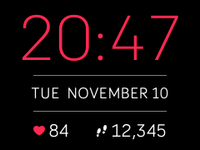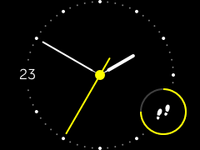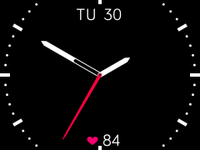Join us on the Community Forums!
-
Community Guidelines
The Fitbit Community is a gathering place for real people who wish to exchange ideas, solutions, tips, techniques, and insight about the Fitbit products and services they love. By joining our Community, you agree to uphold these guidelines, so please take a moment to look them over. -
Learn the Basics
Check out our Frequently Asked Questions page for information on Community features, and tips to make the most of your time here. -
Join the Community!
Join an existing conversation, or start a new thread to ask your question. Creating your account is completely free, and takes about a minute.
Not finding your answer on the Community Forums?
- Community
- Product Help Forums
- Blaze
- Re: New Clock Faces Back
- Mark Topic as New
- Mark Topic as Read
- Float this Topic for Current User
- Bookmark
- Subscribe
- Mute
- Printer Friendly Page
- Community
- Product Help Forums
- Blaze
- Re: New Clock Faces Back
New Blaze Clock Faces!
ANSWERED- Mark Topic as New
- Mark Topic as Read
- Float this Topic for Current User
- Bookmark
- Subscribe
- Mute
- Printer Friendly Page
09-12-2016 10:25 - edited 09-30-2016 07:27
- Mark as New
- Bookmark
- Subscribe
- Permalink
- Report this post
 Community Moderator Alumni are previous members of the Moderation Team, which ensures conversations are friendly, factual, and on-topic. Moderators are here to answer questions, escalate bugs, and make sure your voice is heard by the larger Fitbit team. Learn more
Community Moderator Alumni are previous members of the Moderation Team, which ensures conversations are friendly, factual, and on-topic. Moderators are here to answer questions, escalate bugs, and make sure your voice is heard by the larger Fitbit team. Learn more
09-12-2016 10:25 - edited 09-30-2016 07:27
- Mark as New
- Bookmark
- Subscribe
- Permalink
- Report this post
Hey everyone,
We're excited to announce that with Blaze's newest firmware update comes five new clock faces: Moment, Circuit, Ace, Nautical, and Argyle! In addition to more options, a second-hand has finally made its appearance on each of the new analog clock faces. Once you've updated, navigate to your Blaze's device settings and check them out! ![]()
Moment:
Time is at the top, date in the middle, and your stats at the bottom. Heart rate will always be shown on the left, while on the right you can cycle through steps, distance, calories, or floors by tapping the screen.
Circuit:
Current day is on the left, and a progress dial for a stat of your choice is on the lower right. The dial will fill up based on your progress toward your daily goal for whichever stat icon is showing (will always be a full circle for heart rate). The white dots represent each hour. You can choose from steps, heart rate, distance, calories, floors, and even your hourly activity.
Ace:
Date is at the top, and your stats are on the bottom. The white ticks represent the hours. Tapping the screen will cycle between steps, heart rate, distance, calories, or floors.
Nautical:
Featuring the date on the right and a 3-6-9-12 analog layout, this clock face will remain static (meaning you cannot interact with it by tapping), and does not display a daily stat.
Argyle:
Date is at the top, time is in the middle, and your stats will appear at the bottom. Only one daily stat can be displayed at a time (steps, heart rate, distance, calories, or floors), and can be cycled through with a tap.
You can also still choose from the four default clock faces (Zone, Pop, Original, Flare).
Feel free to post any feedback or questions about the new clock faces. Hope you enjoy! ![]()
Answered! Go to the Best Answer.
09-21-2016 19:44
- Mark as New
- Bookmark
- Subscribe
- Permalink
- Report this post
09-21-2016 19:44
- Mark as New
- Bookmark
- Subscribe
- Permalink
- Report this post
Sent from my iPhone
 Best Answer
Best Answer09-21-2016 22:06 - edited 09-21-2016 22:14
- Mark as New
- Bookmark
- Subscribe
- Permalink
- Report this post
09-21-2016 22:06 - edited 09-21-2016 22:14
- Mark as New
- Bookmark
- Subscribe
- Permalink
- Report this post
Noticed a few members who had the initial update that had the new watch faces but then removed have now had them given back, would this indicate that there has been a fix and we should be seeing the update released anytime now?
Sorry to be asking a much repeated question but we have not had an update since the 19th
09-22-2016
04:23
- last edited on
08-13-2025
16:07
by
MarreFitbit
![]()
- Mark as New
- Bookmark
- Subscribe
- Permalink
- Report this post
 Community Moderator Alumni are previous members of the Moderation Team, which ensures conversations are friendly, factual, and on-topic. Moderators are here to answer questions, escalate bugs, and make sure your voice is heard by the larger Fitbit team. Learn more
Community Moderator Alumni are previous members of the Moderation Team, which ensures conversations are friendly, factual, and on-topic. Moderators are here to answer questions, escalate bugs, and make sure your voice is heard by the larger Fitbit team. Learn more
09-22-2016
04:23
- last edited on
08-13-2025
16:07
by
MarreFitbit
![]()
- Mark as New
- Bookmark
- Subscribe
- Permalink
- Report this post
It's great to see you around @GarnerFit. Just to know if I understand this, you updated your tracker but the watch faces were removed? If this isn't the issue you have, please be more specific about the inconvenience you are having.
Hope to hear from you soon. ![]()
09-22-2016 04:50
- Mark as New
- Bookmark
- Subscribe
- Permalink
- Report this post
09-22-2016 04:50
- Mark as New
- Bookmark
- Subscribe
- Permalink
- Report this post
 Best Answer
Best Answer09-22-2016 05:13
- Mark as New
- Bookmark
- Subscribe
- Permalink
- Report this post
09-22-2016 05:13
- Mark as New
- Bookmark
- Subscribe
- Permalink
- Report this post
 Best Answer
Best Answer09-22-2016 05:44
- Mark as New
- Bookmark
- Subscribe
- Permalink
- Report this post
09-22-2016 05:44
- Mark as New
- Bookmark
- Subscribe
- Permalink
- Report this post
@AlejandraFitbit, Looks like the new clock faces have been re-enabled. Any update on when the latest patch 17.8.301.7 is going to be released?
09-22-2016 05:49
- Mark as New
- Bookmark
- Subscribe
- Permalink
- Report this post
09-22-2016 05:49
- Mark as New
- Bookmark
- Subscribe
- Permalink
- Report this post
Đã gửi từ iPhone của tôi
 Best Answer
Best Answer09-22-2016 06:07
- Mark as New
- Bookmark
- Subscribe
- Permalink
- Report this post
09-22-2016 06:07
- Mark as New
- Bookmark
- Subscribe
- Permalink
- Report this post
So is Moment black all the time? Kinda wish it was like Zone background wise just because I like it but with all the information from Moment.
09-22-2016 06:32
- Mark as New
- Bookmark
- Subscribe
- Permalink
- Report this post
SunsetRunner
09-22-2016 06:32
- Mark as New
- Bookmark
- Subscribe
- Permalink
- Report this post
The MOMENT black face is black all the time. It does not change.
 Best Answer
Best Answer
09-22-2016
06:44
- last edited on
10-13-2021
07:02
by
JuanJoFitbit
![]()
- Mark as New
- Bookmark
- Subscribe
- Permalink
- Report this post
09-22-2016
06:44
- last edited on
10-13-2021
07:02
by
JuanJoFitbit
![]()
- Mark as New
- Bookmark
- Subscribe
- Permalink
- Report this post
@AlejandraFitbit Yes what @yaakovhaim said,
@AlejandraFitbit hat @Yaakovchaim said,
Moderator edit: merged reply
 Best Answer
Best Answer09-22-2016 07:40
- Mark as New
- Bookmark
- Subscribe
- Permalink
- Report this post
09-22-2016 07:40
- Mark as New
- Bookmark
- Subscribe
- Permalink
- Report this post
09-22-2016 07:49
- Mark as New
- Bookmark
- Subscribe
- Permalink
- Report this post
09-22-2016 07:49
- Mark as New
- Bookmark
- Subscribe
- Permalink
- Report this post
Sent from my iPhone 😃🌸🐶
 Best Answer
Best Answer09-22-2016 07:50
- Mark as New
- Bookmark
- Subscribe
- Permalink
- Report this post
09-22-2016 07:50
- Mark as New
- Bookmark
- Subscribe
- Permalink
- Report this post
 Best Answer
Best Answer09-22-2016 07:53
- Mark as New
- Bookmark
- Subscribe
- Permalink
- Report this post
09-22-2016 07:53
- Mark as New
- Bookmark
- Subscribe
- Permalink
- Report this post
 Best Answer
Best Answer09-22-2016 07:57
- Mark as New
- Bookmark
- Subscribe
- Permalink
- Report this post
SunsetRunner
09-22-2016 07:57
- Mark as New
- Bookmark
- Subscribe
- Permalink
- Report this post
Mine showed up yesterday out of the blue it seems. They weren't there in the afternoon, but was there in the evening. What was wierder though, I got the Argyle yesterday afternoon but not the others. I like these new faces!
 Best Answer
Best Answer09-22-2016 08:02
- Mark as New
- Bookmark
- Subscribe
- Permalink
- Report this post
 Platinum Fitbit Product Experts share support knowledge on the forums and advocate for the betterment of Fitbit products and services. Learn more
Platinum Fitbit Product Experts share support knowledge on the forums and advocate for the betterment of Fitbit products and services. Learn more
09-22-2016 08:02
- Mark as New
- Bookmark
- Subscribe
- Permalink
- Report this post
I've tried Argyle, Nautical, and Ace, they look like the pictures.
For now I'm sticking with Ace but think Circuit will be my favorite.
09-22-2016 08:06
- Mark as New
- Bookmark
- Subscribe
- Permalink
- Report this post
09-22-2016 08:06
- Mark as New
- Bookmark
- Subscribe
- Permalink
- Report this post
I found them in my settings
09-22-2016
08:10
- last edited on
03-12-2025
08:42
by
MarreFitbit
![]()
- Mark as New
- Bookmark
- Subscribe
- Permalink
- Report this post
 Community Moderator Alumni are previous members of the Moderation Team, which ensures conversations are friendly, factual, and on-topic. Moderators are here to answer questions, escalate bugs, and make sure your voice is heard by the larger Fitbit team. Learn more
Community Moderator Alumni are previous members of the Moderation Team, which ensures conversations are friendly, factual, and on-topic. Moderators are here to answer questions, escalate bugs, and make sure your voice is heard by the larger Fitbit team. Learn more
09-22-2016
08:10
- last edited on
03-12-2025
08:42
by
MarreFitbit
![]()
- Mark as New
- Bookmark
- Subscribe
- Permalink
- Report this post
Hi there @RRKPL. Good to see you around!
If you can see the new clock faces, it's safe to switch to a different one if you'd prefer. This will not make the others to go away but this depends on Fitbit's end to have them available or not, so if they already are, I would say you can use them. Give it a try and let us know how it goes and also if anyone else has already tried it, it would be great to share it with us!
Help others by giving votes and marking helpful solutions as Accepted
09-22-2016 08:15
- Mark as New
- Bookmark
- Subscribe
- Permalink
- Report this post
09-22-2016 08:15
- Mark as New
- Bookmark
- Subscribe
- Permalink
- Report this post
 Best Answer
Best Answer
09-22-2016
08:20
- last edited on
03-12-2025
08:42
by
MarreFitbit
![]()
- Mark as New
- Bookmark
- Subscribe
- Permalink
- Report this post
 Community Moderator Alumni are previous members of the Moderation Team, which ensures conversations are friendly, factual, and on-topic. Moderators are here to answer questions, escalate bugs, and make sure your voice is heard by the larger Fitbit team. Learn more
Community Moderator Alumni are previous members of the Moderation Team, which ensures conversations are friendly, factual, and on-topic. Moderators are here to answer questions, escalate bugs, and make sure your voice is heard by the larger Fitbit team. Learn more
09-22-2016
08:20
- last edited on
03-12-2025
08:42
by
MarreFitbit
![]()
- Mark as New
- Bookmark
- Subscribe
- Permalink
- Report this post
Totally @GarnerFit!
Please keep an eye on this thread where all updates on the firmware release are posted by my friend @AndrewFitbit.
Good to see you around! 🙂
Help others by giving votes and marking helpful solutions as Accepted