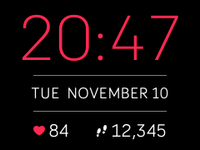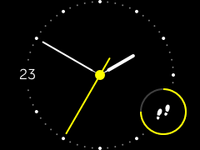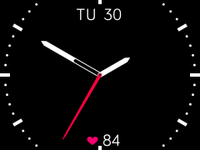Join us on the Community Forums!
-
Community Guidelines
The Fitbit Community is a gathering place for real people who wish to exchange ideas, solutions, tips, techniques, and insight about the Fitbit products and services they love. By joining our Community, you agree to uphold these guidelines, so please take a moment to look them over. -
Learn the Basics
Check out our Frequently Asked Questions page for information on Community features, and tips to make the most of your time here. -
Join the Community!
Join an existing conversation, or start a new thread to ask your question. Creating your account is completely free, and takes about a minute.
Not finding your answer on the Community Forums?
- Community
- Product Help Forums
- Blaze
- New Blaze Clock Faces!
- Mark Topic as New
- Mark Topic as Read
- Float this Topic for Current User
- Bookmark
- Subscribe
- Mute
- Printer Friendly Page
- Community
- Product Help Forums
- Blaze
- New Blaze Clock Faces!
New Blaze Clock Faces!
ANSWERED- Mark Topic as New
- Mark Topic as Read
- Float this Topic for Current User
- Bookmark
- Subscribe
- Mute
- Printer Friendly Page
09-12-2016 10:25 - edited 09-30-2016 07:27
- Mark as New
- Bookmark
- Subscribe
- Permalink
- Report this post
 Community Moderator Alumni are previous members of the Moderation Team, which ensures conversations are friendly, factual, and on-topic. Moderators are here to answer questions, escalate bugs, and make sure your voice is heard by the larger Fitbit team. Learn more
Community Moderator Alumni are previous members of the Moderation Team, which ensures conversations are friendly, factual, and on-topic. Moderators are here to answer questions, escalate bugs, and make sure your voice is heard by the larger Fitbit team. Learn more
09-12-2016 10:25 - edited 09-30-2016 07:27
- Mark as New
- Bookmark
- Subscribe
- Permalink
- Report this post
Hey everyone,
We're excited to announce that with Blaze's newest firmware update comes five new clock faces: Moment, Circuit, Ace, Nautical, and Argyle! In addition to more options, a second-hand has finally made its appearance on each of the new analog clock faces. Once you've updated, navigate to your Blaze's device settings and check them out! ![]()
Moment:
Time is at the top, date in the middle, and your stats at the bottom. Heart rate will always be shown on the left, while on the right you can cycle through steps, distance, calories, or floors by tapping the screen.
Circuit:
Current day is on the left, and a progress dial for a stat of your choice is on the lower right. The dial will fill up based on your progress toward your daily goal for whichever stat icon is showing (will always be a full circle for heart rate). The white dots represent each hour. You can choose from steps, heart rate, distance, calories, floors, and even your hourly activity.
Ace:
Date is at the top, and your stats are on the bottom. The white ticks represent the hours. Tapping the screen will cycle between steps, heart rate, distance, calories, or floors.
Nautical:
Featuring the date on the right and a 3-6-9-12 analog layout, this clock face will remain static (meaning you cannot interact with it by tapping), and does not display a daily stat.
Argyle:
Date is at the top, time is in the middle, and your stats will appear at the bottom. Only one daily stat can be displayed at a time (steps, heart rate, distance, calories, or floors), and can be cycled through with a tap.
You can also still choose from the four default clock faces (Zone, Pop, Original, Flare).
Feel free to post any feedback or questions about the new clock faces. Hope you enjoy! ![]()
Answered! Go to the Best Answer.
09-22-2016 08:31
- Mark as New
- Bookmark
- Subscribe
- Permalink
- Report this post
09-22-2016 08:31
- Mark as New
- Bookmark
- Subscribe
- Permalink
- Report this post
It does make you think Fitbit moderators and Fitbit support have no additional information than the blog standard user has and the developers just release firmware without giving them the heads up.
 Best Answer
Best Answer09-22-2016 09:04 - edited 09-22-2016 09:05
- Mark as New
- Bookmark
- Subscribe
- Permalink
- Report this post
09-22-2016 09:04 - edited 09-22-2016 09:05
- Mark as New
- Bookmark
- Subscribe
- Permalink
- Report this post
Thanks for the heads up! I just switched to one of the new clock faces, and it's working fine ![]()
 Best Answer
Best Answer09-22-2016 09:08
- Mark as New
- Bookmark
- Subscribe
- Permalink
- Report this post
09-22-2016 09:08
- Mark as New
- Bookmark
- Subscribe
- Permalink
- Report this post
 Best Answer
Best Answer09-22-2016 09:09
- Mark as New
- Bookmark
- Subscribe
- Permalink
- Report this post
09-22-2016 09:09
- Mark as New
- Bookmark
- Subscribe
- Permalink
- Report this post
 Best Answer
Best Answer09-22-2016 09:11
- Mark as New
- Bookmark
- Subscribe
- Permalink
- Report this post
09-22-2016 09:11
- Mark as New
- Bookmark
- Subscribe
- Permalink
- Report this post
it would be nice to be kept informed about the update - new clock faces and all ! bit of a poor show Fitbit!
09-22-2016 09:19
- Mark as New
- Bookmark
- Subscribe
- Permalink
- Report this post
09-22-2016 09:19
- Mark as New
- Bookmark
- Subscribe
- Permalink
- Report this post
09-22-2016 09:19
- Mark as New
- Bookmark
- Subscribe
- Permalink
- Report this post
09-22-2016 09:19
- Mark as New
- Bookmark
- Subscribe
- Permalink
- Report this post
Sent from my iPhone 😃🌸🐶
 Best Answer
Best Answer09-22-2016 09:22
- Mark as New
- Bookmark
- Subscribe
- Permalink
- Report this post
09-22-2016 09:22
- Mark as New
- Bookmark
- Subscribe
- Permalink
- Report this post
Đã gửi từ iPhone của tôi
 Best Answer
Best Answer09-22-2016 09:24
- Mark as New
- Bookmark
- Subscribe
- Permalink
- Report this post
09-22-2016 09:24
- Mark as New
- Bookmark
- Subscribe
- Permalink
- Report this post
Đã gửi từ iPhone của tôi
 Best Answer
Best Answer09-22-2016 09:27
- Mark as New
- Bookmark
- Subscribe
- Permalink
- Report this post
09-22-2016 09:27
- Mark as New
- Bookmark
- Subscribe
- Permalink
- Report this post
Please post a link to that tweet as I am not seeing it here on either @Fitbit or @FitbitSupport
 Best Answer
Best Answer09-22-2016 09:30
- Mark as New
- Bookmark
- Subscribe
- Permalink
- Report this post
09-22-2016 09:30
- Mark as New
- Bookmark
- Subscribe
- Permalink
- Report this post
In the German forum they said that they will roll out the update in 5% steps so that they can see if there are any problems. I think it will be Christmas until everybody gets that update...
 Best Answer
Best Answer09-22-2016 09:36
- Mark as New
- Bookmark
- Subscribe
- Permalink
- Report this post
09-22-2016 09:36
- Mark as New
- Bookmark
- Subscribe
- Permalink
- Report this post
09-22-2016 09:38
- Mark as New
- Bookmark
- Subscribe
- Permalink
- Report this post
09-22-2016 09:38
- Mark as New
- Bookmark
- Subscribe
- Permalink
- Report this post
 Best Answer
Best Answer
09-22-2016
09:45
- last edited on
09-22-2016
09:52
by
AndrewFitbit
![]()
- Mark as New
- Bookmark
- Subscribe
- Permalink
- Report this post
09-22-2016
09:45
- last edited on
09-22-2016
09:52
by
AndrewFitbit
![]()
- Mark as New
- Bookmark
- Subscribe
- Permalink
- Report this post
 Best Answer
Best Answer09-22-2016 10:12 - edited 09-22-2016 14:40
- Mark as New
- Bookmark
- Subscribe
- Permalink
- Report this post
09-22-2016 10:12 - edited 09-22-2016 14:40
- Mark as New
- Bookmark
- Subscribe
- Permalink
- Report this post
![]()
 Best Answer
Best Answer09-22-2016 10:22
- Mark as New
- Bookmark
- Subscribe
- Permalink
- Report this post
09-22-2016 10:22
- Mark as New
- Bookmark
- Subscribe
- Permalink
- Report this post
09-22-2016 10:26
- Mark as New
- Bookmark
- Subscribe
- Permalink
- Report this post
09-22-2016 10:26
- Mark as New
- Bookmark
- Subscribe
- Permalink
- Report this post
 Best Answer
Best Answer09-22-2016 10:31
- Mark as New
- Bookmark
- Subscribe
- Permalink
- Report this post
09-22-2016 10:31
- Mark as New
- Bookmark
- Subscribe
- Permalink
- Report this post
@GarnerFit I'm not convinced either the twitter accounts or mods know the latest information and I'll carry on syncing the app like I've been doing since the 12th!
 Best Answer
Best Answer09-22-2016 10:33
- Mark as New
- Bookmark
- Subscribe
- Permalink
- Report this post
09-22-2016 10:33
- Mark as New
- Bookmark
- Subscribe
- Permalink
- Report this post
09-22-2016 11:01
- Mark as New
- Bookmark
- Subscribe
- Permalink
- Report this post
 Community Moderator Alumni are previous members of the Moderation Team, which ensures conversations are friendly, factual, and on-topic. Moderators are here to answer questions, escalate bugs, and make sure your voice is heard by the larger Fitbit team. Learn more
Community Moderator Alumni are previous members of the Moderation Team, which ensures conversations are friendly, factual, and on-topic. Moderators are here to answer questions, escalate bugs, and make sure your voice is heard by the larger Fitbit team. Learn more
09-22-2016 11:01
- Mark as New
- Bookmark
- Subscribe
- Permalink
- Report this post
Hey everyone,
I just updated the lead post of the firmware thread, please check it out. We'll try to post information as soon as it is available to us.
In the meantime, I'd like to remind everyone to keep the Community Guidelines in mind when posting. That being said, please keep the conversation civil. Thanks.