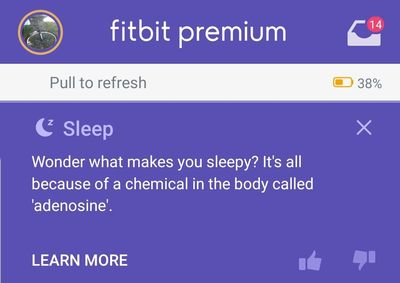Join us on the Community Forums!
-
Community Guidelines
The Fitbit Community is a gathering place for real people who wish to exchange ideas, solutions, tips, techniques, and insight about the Fitbit products and services they love. By joining our Community, you agree to uphold these guidelines, so please take a moment to look them over. -
Learn the Basics
Check out our Frequently Asked Questions page for information on Community features, and tips to make the most of your time here. -
Join the Community!
Join an existing conversation, or start a new thread to ask your question. Creating your account is completely free, and takes about a minute.
Not finding your answer on the Community Forums?
- Community
- Product Help Forums
- Blaze
- Time wrong on blaze
- Mark Topic as New
- Mark Topic as Read
- Float this Topic for Current User
- Bookmark
- Subscribe
- Mute
- Printer Friendly Page
- Community
- Product Help Forums
- Blaze
- Time wrong on blaze
Time wrong on blaze
ANSWERED- Mark Topic as New
- Mark Topic as Read
- Float this Topic for Current User
- Bookmark
- Subscribe
- Mute
- Printer Friendly Page
- « Previous
- Next »
11-17-2016 08:42
- Mark as New
- Bookmark
- Subscribe
- Permalink
- Report this post
11-17-2016 08:42
- Mark as New
- Bookmark
- Subscribe
- Permalink
- Report this post
Answered! Go to the Best Answer.
08-11-2019 14:29
- Mark as New
- Bookmark
- Subscribe
- Permalink
- Report this post
08-11-2019 14:29
- Mark as New
- Bookmark
- Subscribe
- Permalink
- Report this post
I would have done the same eons ago but the workaround for Android users to use sn Appke watch is onerous. There is a new Samsung watch coming out soon which my be promising.
 Best Answer
Best Answer08-11-2019 14:31
- Mark as New
- Bookmark
- Subscribe
- Permalink
- Report this post
 Platinum Fitbit Product Experts share support knowledge on the forums and advocate for the betterment of Fitbit products and services. Learn more
Platinum Fitbit Product Experts share support knowledge on the forums and advocate for the betterment of Fitbit products and services. Learn more
08-11-2019 14:31
- Mark as New
- Bookmark
- Subscribe
- Permalink
- Report this post
I'm at a loss here. Yes removing the Blaze from the trusted Bluetooth devices, often is enough. However the word connecting makes no sense, since the user only needs to force a sync once the device has been removed from the phones Bluetooth.
Pairing to Bluetooth is done by the app, not the user.
 Best Answer
Best Answer09-26-2019 13:40
- Mark as New
- Bookmark
- Subscribe
- Permalink
- Report this post
09-26-2019 13:40
- Mark as New
- Bookmark
- Subscribe
- Permalink
- Report this post
Totally agree with you Aria is a pain to set up and have done the same as you, unlinked watch gone through whole process of setting up time zone on Pad and phone with no result so seriously think that Fitbit are not happy if you don't replace each time they bring out a new watch.
12-27-2021 15:38
- Mark as New
- Bookmark
- Subscribe
- Permalink
- Report this post
12-27-2021 15:38
- Mark as New
- Bookmark
- Subscribe
- Permalink
- Report this post
I don’t have advanced settings either, and I don’t know how to resync in the app. Is there a button and where. My phone is an iPhone 11 Pro.
 Best Answer
Best Answer12-27-2021 17:31
- Mark as New
- Bookmark
- Subscribe
- Permalink
- Report this post
12-27-2021 17:31
- Mark as New
- Bookmark
- Subscribe
- Permalink
- Report this post
 Best Answer
Best Answer12-27-2021 17:46
- Mark as New
- Bookmark
- Subscribe
- Permalink
- Report this post
 Platinum Fitbit Product Experts share support knowledge on the forums and advocate for the betterment of Fitbit products and services. Learn more
Platinum Fitbit Product Experts share support knowledge on the forums and advocate for the betterment of Fitbit products and services. Learn more
12-27-2021 17:46
- Mark as New
- Bookmark
- Subscribe
- Permalink
- Report this post
To force a sync @tomdg, simply open the fitbit app.
If the app is open, place the finger on the screen and pull down.
Or tap the top left, then the tracker, then sync now.
 Best Answer
Best Answer- « Previous
- Next »