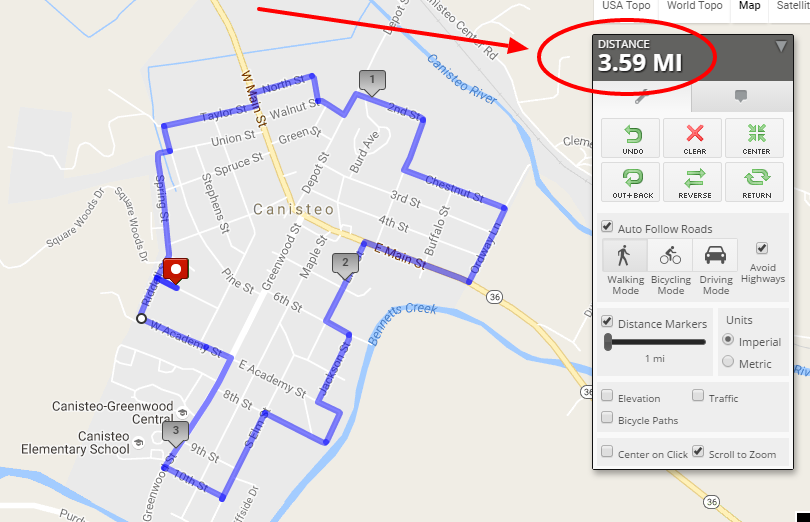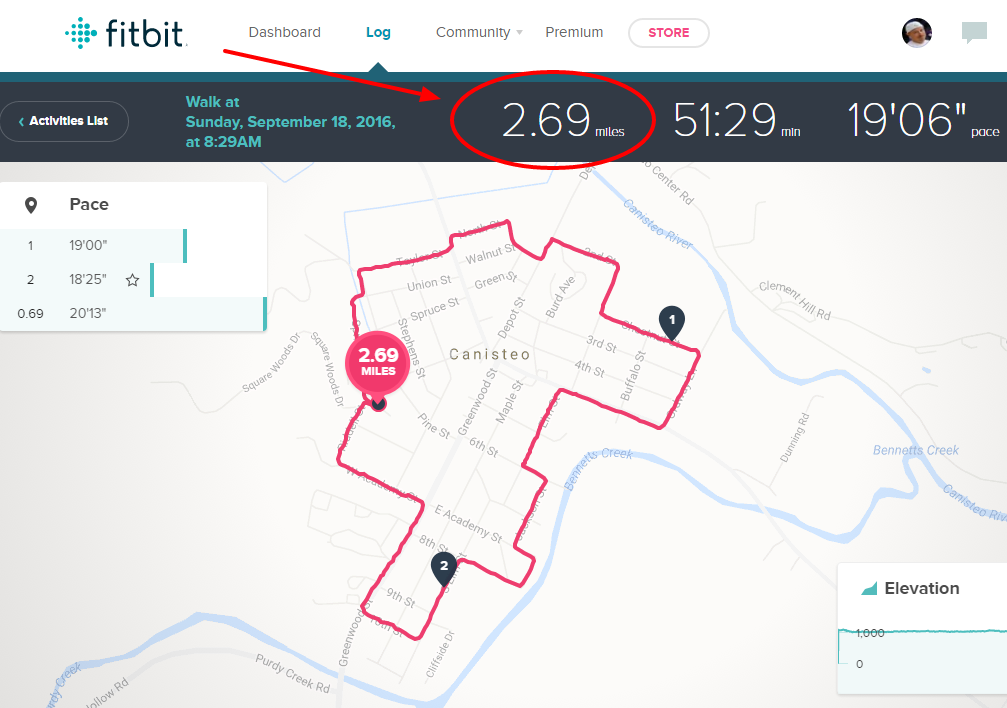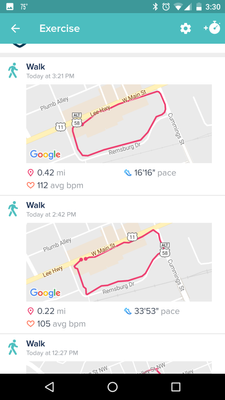Join us on the Community Forums!
-
Community Guidelines
The Fitbit Community is a gathering place for real people who wish to exchange ideas, solutions, tips, techniques, and insight about the Fitbit products and services they love. By joining our Community, you agree to uphold these guidelines, so please take a moment to look them over. -
Learn the Basics
Check out our Frequently Asked Questions page for information on Community features, and tips to make the most of your time here. -
Join the Community!
Join an existing conversation, or start a new thread to ask your question. Creating your account is completely free, and takes about a minute.
Not finding your answer on the Community Forums?
- Community
- Product Help Forums
- Other Charge Trackers
- Connected GPS Pace and Distance is Inaccurate
- Mark Topic as New
- Mark Topic as Read
- Float this Topic for Current User
- Bookmark
- Subscribe
- Mute
- Printer Friendly Page
- Community
- Product Help Forums
- Other Charge Trackers
- Connected GPS Pace and Distance is Inaccurate
Connected GPS Pace and Distance is Inaccurate
ANSWERED- Mark Topic as New
- Mark Topic as Read
- Float this Topic for Current User
- Bookmark
- Subscribe
- Mute
- Printer Friendly Page
09-15-2016
20:15
- last edited on
09-09-2020
10:26
by
MatthewFitbit
![]()
- Mark as New
- Bookmark
- Subscribe
- Permalink
- Report this post
09-15-2016
20:15
- last edited on
09-09-2020
10:26
by
MatthewFitbit
![]()
- Mark as New
- Bookmark
- Subscribe
- Permalink
- Report this post
Went on a run today with my Charge 2 on one wrist and Charge HR on my other wrist. Also had RunKeeper to measure my distance. I started my run with about the same number of steps on both FIT devices.
After the run, my Charge HR had almost 2K more steps than my Charge 2. In addition, my GPS map on FitBit matched my Runkeeper map which is about a 3.5 mile run BUT FitBit pegged the same route as 1.73 miles >.>
Why doesn't this device work as advertised? I really like the design and feel of Charge 2 but if it can't do its job accurately, all is for not and I will be shorting FIT as it appears to be a widespread issue (I have maps and photos if someone from FIT wants the data).
Moderator Edit: Edited thread title.
Answered! Go to the Best Answer.
Accepted Solutions
10-06-2016 14:46
- Mark as New
- Bookmark
- Subscribe
- Permalink
- Report this post
 Community Moderator Alumni are previous members of the Moderation Team, which ensures conversations are friendly, factual, and on-topic. Moderators are here to answer questions, escalate bugs, and make sure your voice is heard by the larger Fitbit team. Learn more
Community Moderator Alumni are previous members of the Moderation Team, which ensures conversations are friendly, factual, and on-topic. Moderators are here to answer questions, escalate bugs, and make sure your voice is heard by the larger Fitbit team. Learn more
10-06-2016 14:46
- Mark as New
- Bookmark
- Subscribe
- Permalink
- Report this post
Hi everybody,
Please make sure that you've updated your Charge 2's firmware if you haven't already. The firmware update includes performance improvements for multisport mode and connected GPS.
Click here for instructions on how you can update your Charge 2's firmware if you havn't updated yet.
09-16-2016 01:17
- Mark as New
- Bookmark
- Subscribe
- Permalink
- Report this post
09-16-2016 01:17
- Mark as New
- Bookmark
- Subscribe
- Permalink
- Report this post
Having the same problem with my Charge 2
Been walking on my lunch every day and found the charge 2 with GPS although the map is pretty much bang on the distance is less than half the actual distance (yesterday FitBit read 1.1 miles actual distance was 2.3 miles)
What i found very interesting is if i Auto upload the file to strava it shows the same distance as Fit bit. However by Download the GPX file and re-uploading the file the mileage gets corrected.
This clearly tells me that there is some form of calculation issue with FitBit.
FitBit support advised me this:
So we can continue checking about this inconvenience with the distance recorded on your activity. We'd like to try a few troubleshooting steps, first please restart your phone. And then, try restarting your Charge 2 following this procedure:
Plug the charging cable into the USB port on your computer or any UL-certified USB wall charger.
Clip the other end of the charging cable to the port on the back of the tracker. The pins on the charging cable must lock securely with the port.
Make sure the button on your tracker is aligned with the button opening on the charging cable. You’ll know the connection is secure when the tracker vibrates and you see a battery icon on your tracker’s display. Your Charge 2 will begin charging.
Press and hold the button on your tracker for four seconds. When you see the Fitbit logo and the tracker vibrates, this means the tracker has restarted.
Unplug your tracker from the charging cable.
Did this yesterday and will be going for a walk again today, will see if this helps
09-16-2016 05:18
- Mark as New
- Bookmark
- Subscribe
- Permalink
- Report this post
09-16-2016 05:18
- Mark as New
- Bookmark
- Subscribe
- Permalink
- Report this post
Daniel
I went for my usual walk today after the suggestions from Fitbit support but also with the following as well:
I would suggest giving this a go see if it helps
09-16-2016 06:35
- Mark as New
- Bookmark
- Subscribe
- Permalink
- Report this post
09-16-2016 06:35
- Mark as New
- Bookmark
- Subscribe
- Permalink
- Report this post
I am having the same issue with my Fitbit Charge 2. The connection with my phone's GPS is mapping the route accurately.
In one recent walk, the route is actually 3.5 miles.
- Fitbit Charge 2 shows distance as 2.36 miles. (off 48%)
Steps should be around 7,000
- Fitbit Charge 2 shows steps shows 5,761 (off 21%)
Why would the unit not take the results from the phone's GPS?
09-16-2016 06:50
- Mark as New
- Bookmark
- Subscribe
- Permalink
- Report this post
 Fitbit Product Experts Alumni are retired members of the Fitbit Product Expert Program. Learn more
Fitbit Product Experts Alumni are retired members of the Fitbit Product Expert Program. Learn more
09-16-2016 06:50
- Mark as New
- Bookmark
- Subscribe
- Permalink
- Report this post
I am glad to see that, @Nsmithson - that is the same results I am seeing. I did several walks after mapping the route using my Jeep's trip meter, and each one of them was within less than 1% difference between the Charge 2 and the Jeep trip meter.
 Best Answer
Best Answer09-16-2016 07:10
- Mark as New
- Bookmark
- Subscribe
- Permalink
- Report this post
09-16-2016 07:10
- Mark as New
- Bookmark
- Subscribe
- Permalink
- Report this post
Ryan
I have a theory that i am waiting to be validated.
That theory is that when using the "Walk" option (and perhaps other activities) FitBit is not using GPS in order to determine the distance but is instead using the Stride length to determine the distance
I don't actually believe for Step based excersize that the GPS has any bearing on distance whatsoever and probably setting the stride length correctly will probably fix the problem.
I would be intrigued to hear the results of setting the correct stride length manually in the app or dashboard and then doing the walk again without any other changes
09-16-2016 07:23
- Mark as New
- Bookmark
- Subscribe
- Permalink
- Report this post
09-16-2016 07:23
- Mark as New
- Bookmark
- Subscribe
- Permalink
- Report this post
That's quite interesting. I will check once I do another run shortly. I do see that my stride length is set on auto which states that doing a connected GPS run will auto adjust my stride length. So I hope they are using GPS not steps*stride as with others on this chat, my steps are also off. If my steps are off, no matter the adjustment on stride length, the distance will be incorrect. So far this morning, my Charge HR and Charge 2 display the same number of steps 🙂
 Best Answer
Best Answer09-16-2016 07:46
- Mark as New
- Bookmark
- Subscribe
- Permalink
- Report this post
 Fitbit Product Experts Alumni are retired members of the Fitbit Product Expert Program. Learn more
Fitbit Product Experts Alumni are retired members of the Fitbit Product Expert Program. Learn more
09-16-2016 07:46
- Mark as New
- Bookmark
- Subscribe
- Permalink
- Report this post
@Nsmithson wrote:That theory is that when using the "Walk" option (and perhaps other activities) FitBit is not using GPS in order to determine the distance but is instead using the Stride length to determine the distance
That depends on your setup in the phone app, under Exercise Shortcuts. For Walk, Run, or Bike you can Enable or Disable GPS. If you enable GPS (on by default), using the Exercise Mode for Walk on your Charge 2, it will map your walk with distances using your phone's GPS. It is very important, however, that the GPS be active on your phone BEFORE starting the Walk activity - there are several ways to do that, including opening the Fitbit app, click on Track Your Exercise, and click on the Stopwatch and wait for it to show the GPS active symbol. Or, you can open the Google Map application and wait for it to open GPS.
If you Disable GPS on the Exercise Shortcuts, then the Charge 2 will use your Stride Length and your number of Steps to calculate distance.
09-16-2016 08:46
- Mark as New
- Bookmark
- Subscribe
- Permalink
- Report this post
09-16-2016 08:46
- Mark as New
- Bookmark
- Subscribe
- Permalink
- Report this post
Larry
Thanks for the information, i checked the App and Connected GPS is enabled for Walk.
I can also confirm GPS was active and connected before every walk. In fact my walk yesterday where the distance was wrong picked up the GPS before todays where the distance was right.
Something has obviously changed the way the distance was calculated and seeing as the GPS Map was identical on both it does not make sense to me that the distance is calculated via GPS, otherwise the GPS data would show a vastly shorter walk
 Best Answer
Best Answer09-17-2016 14:21
- Mark as New
- Bookmark
- Subscribe
- Permalink
- Report this post
09-17-2016 14:21
- Mark as New
- Bookmark
- Subscribe
- Permalink
- Report this post
On my Excercise shortcuts the "Walk" and "Bike" are both set to "On" for Connected GPS.
In all the instances that I have used this feature, the GPS to my phone was connected as evidenced by the icons on the Charge 2.
The GPS "route" or "map" is spot on. But the distance walked is way off as shown in my previous post.
I will adjust my stride length, but it seems silly to have the GPS function on (much more accurate measurements) and not use it to calculate distance!
 Best Answer
Best Answer09-18-2016 12:03
- Mark as New
- Bookmark
- Subscribe
- Permalink
- Report this post
09-18-2016 12:03
- Mark as New
- Bookmark
- Subscribe
- Permalink
- Report this post
Thanks again for your suggestions @Nsmithson. I went through the steps suggested by Fitbit Support that you posed on 9-16 shown below:
- Plug the charging cable into the USB port on your computer or any UL-certified USB wall charger.
- Clip the other end of the charging cable to the port on the back of the tracker. The pins on the charging cable must lock securely with the port.
- Make sure the button on your tracker is aligned with the button opening on the charging cable. You’ll know the connection is secure when the tracker vibrates and you see a battery icon on your tracker’s display. Your Charge 2 will begin charging.
- Press and hold the button on your tracker for four seconds. When you see the Fitbit logo and the tracker vibrates, this means the tracker has restarted.
- Unplug your tracker from the charging cable.
I went out for the same walk around town hoping the results would be better.
No Success
The images above are from Fitbit and MapMyWalk. The distance shown with MapMyWalk is accurate. The results from from Fitbit are short by 33%. This is after I lengthened my stride on the device.
I do not understand why Fitbit is not using the GPS statistics for distance when it is a much more accurate representation.
I am begning to wonder if my unit is defective.
Any suggestions?
09-19-2016 03:06
- Mark as New
- Bookmark
- Subscribe
- Permalink
- Report this post
09-19-2016 03:06
- Mark as New
- Bookmark
- Subscribe
- Permalink
- Report this post
Well
My suspicions were correct, please see official response to my questions from FitBit support confirming exactly how they work:
1) When using the Charge 2 in Walk activity mode, How is the Distance calculated. Is this from GPS points or is this based on the stride length multiplied by the steps taken?
Your tracker calculate the steps based directly in your stride length and the vibrations that your walk produces, so the GPS is just for see the distance and the route you take.
2) Does the FitBit App need to be running constantly on the phone? If No how does the app run in the background to keep GPS data?
The Fitbit app is necessary to be open at the moment you are performing an activity using the GPS, but is not necessary that you have all the time in the screen the app.
So essentially it is vital to get you Stride Length correct for the distance to calculate.
Hope this helps
09-22-2016 13:11 - edited 09-22-2016 13:11
- Mark as New
- Bookmark
- Subscribe
- Permalink
- Report this post
09-22-2016 13:11 - edited 09-22-2016 13:11
- Mark as New
- Bookmark
- Subscribe
- Permalink
- Report this post
My interpretation of the response is different than yours.
"the GPS is just for see the distance and the route you take."
To me this indicates the GPS should tell you the DISTANCE.
BTW, i'm having the exact same problem. The top activity is from activating the walk directly from the fitbit application. The bottom is from activating the activity via my fitbit charge 2.
09-23-2016 05:36
- Mark as New
- Bookmark
- Subscribe
- Permalink
- Report this post
09-23-2016 05:36
- Mark as New
- Bookmark
- Subscribe
- Permalink
- Report this post
Just completed the same walk as I have posted previously WITHOUT my phone and connected GPS.
Results are 5,676 steps and 2.69 miles. The Charge 2 is simply not counting steps accurately.
This, afer updating to Firmware Version 22.22.44.8.
Time to request a return to fitbit. I'll let you know how that goes.
 Best Answer
Best Answer09-23-2016 05:38
- Mark as New
- Bookmark
- Subscribe
- Permalink
- Report this post
09-23-2016 05:50
- Mark as New
- Bookmark
- Subscribe
- Permalink
- Report this post
09-23-2016 05:50
- Mark as New
- Bookmark
- Subscribe
- Permalink
- Report this post
Yes. I have altered my stride length to compensate. No dice.
09-23-2016 06:24
- Mark as New
- Bookmark
- Subscribe
- Permalink
- Report this post
09-23-2016 06:24
- Mark as New
- Bookmark
- Subscribe
- Permalink
- Report this post
stride length correctly otherwise you will get wrong data.
I found it best to go for a walk of a few hundred counted steps (you count
not fitbit) and measure the distance exactly.
You can then use the calculations on the support pages to give you the
stride length you need to enter.
Anything off from this value and you will get wrong data as i did right
until i updated this
 Best Answer
Best Answer09-23-2016 06:31
- Mark as New
- Bookmark
- Subscribe
- Permalink
- Report this post
09-23-2016 06:31
- Mark as New
- Bookmark
- Subscribe
- Permalink
- Report this post
Nsmithson,
I sincerely appreciate your diligence in replying to my posts. Your involvment on this board will benefit many.
That said, I would think the content I've shared would suggest that I understand the impact of stride length on the results the Fitbit Charge 2 displays.
The problem with my unit is simply this... it is significantly undercounting steps.
This is my 4th Fitbit unit. I've owned two Charge HR's, a Surge and now this Charge 2. Of the four that I've owned, this unit has been by far the least accurate.
Fortunately, Fitbit has just issued an RMA # and I will preomptly return it to them for a refund.
Back to my Surge. Which, by the way... knows how to count steps.
09-26-2016 06:15
- Mark as New
- Bookmark
- Subscribe
- Permalink
- Report this post
09-26-2016 06:15
- Mark as New
- Bookmark
- Subscribe
- Permalink
- Report this post
09-26-2016 09:09
- Mark as New
- Bookmark
- Subscribe
- Permalink
- Report this post
09-26-2016 09:09
- Mark as New
- Bookmark
- Subscribe
- Permalink
- Report this post
My issue with the GPS doesn't involve walking, but with running. I ran my normal 4 mile route in my neighborhood with the Fibit GPS to get my VOMax calculations The results were way off compared to my Garmin running watch. Rather than running 4 miles I went 5.47 miles on the Fitbit Charge 2 and instead of having a 7:43 per mile pace the Fitbit Charge 2 registered me at a 5:40 per mile pace. Although I would like to think of myself as an elite athlete I know what I'm capabale of as a runner. I'm open to any suggestions to what I need to do to calibrate my Fitbit Charge 2 to work as intended.