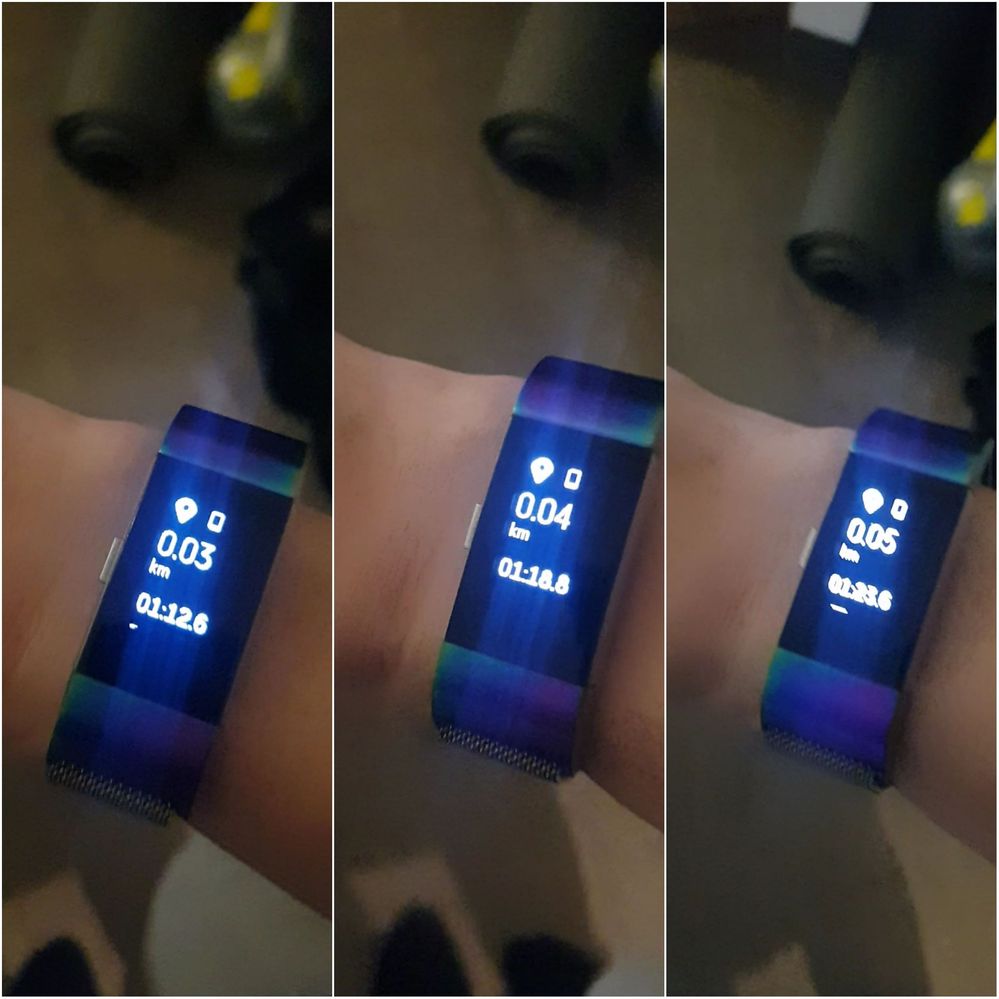Join us on the Community Forums!
-
Community Guidelines
The Fitbit Community is a gathering place for real people who wish to exchange ideas, solutions, tips, techniques, and insight about the Fitbit products and services they love. By joining our Community, you agree to uphold these guidelines, so please take a moment to look them over. -
Learn the Basics
Check out our Frequently Asked Questions page for information on Community features, and tips to make the most of your time here. -
Join the Community!
Join an existing conversation, or start a new thread to ask your question. Creating your account is completely free, and takes about a minute.
Not finding your answer on the Community Forums?
- Community
- Product Help Forums
- Other Charge Trackers
- Charge 4 internal GPS vs connected GPS accuracy
- Mark Topic as New
- Mark Topic as Read
- Float this Topic for Current User
- Bookmark
- Subscribe
- Mute
- Printer Friendly Page
- Community
- Product Help Forums
- Other Charge Trackers
- Charge 4 internal GPS vs connected GPS accuracy
Charge 4 internal GPS vs connected GPS accuracy
- Mark Topic as New
- Mark Topic as Read
- Float this Topic for Current User
- Bookmark
- Subscribe
- Mute
- Printer Friendly Page
04-27-2020
20:02
- last edited on
12-14-2022
16:20
by
MatthewFitbit
![]()
- Mark as New
- Bookmark
- Subscribe
- Permalink
- Report this post
04-27-2020
20:02
- last edited on
12-14-2022
16:20
by
MatthewFitbit
![]()
- Mark as New
- Bookmark
- Subscribe
- Permalink
- Report this post
Today I took a 3-mile run. I wanted to compare how the 2 GPS functioned.
I manually started tracking the run on the device and at the same time started tracking the run using the app on my phone. Both of them seemed to work fine simultaneously in parallel, because I was getting lap notifications on my tracker with each half mile as well as getting a voice cue from the app at each half mile.
Here are the results. When my phone said I had run 3 miles, my charge 4 said I had run 3.29 miles! That is a pretty huge difference.
My question is this, which one is correct? Have any of you had similar experience comparing the phone GPS with the tracker GPS? The difference is so big I'm not sure what the trust when I'm trying to find out how far I am running.
Moderator edit: subject for clarity
04-28-2020 04:57
- Mark as New
- Bookmark
- Subscribe
- Permalink
- Report this post
04-28-2020 04:57
- Mark as New
- Bookmark
- Subscribe
- Permalink
- Report this post
I understand you have now two activities in your app, one tracked with mobile app, the other with the tracker (is that correct?). If so, you can export TCX files for both activities using web dashboard and upload here:
http://www.mygpsfiles.com/app/
You will see, whether the distance given to you by the app and tracker are matching the GPS route. From my experience with Ionic (also, built-in GPS) this would be the very first thing to check. With Ionic, it came up that the watch didn't use the GPS to compute distance but strides and steps hence the distance reported by the device was in fact different from the real one, tracked by the GPS. In fact, the GPS accuracy was pretty good and the problem was in the distance measuring algorithm. I don't know if it's still an issue and whether Charge 4 suffers same problem. Worth checking.
04-28-2020
10:00
- last edited on
04-29-2020
05:51
by
AlvaroFitbit
![]()
- Mark as New
- Bookmark
- Subscribe
- Permalink
- Report this post
04-28-2020
10:00
- last edited on
04-29-2020
05:51
by
AlvaroFitbit
![]()
- Mark as New
- Bookmark
- Subscribe
- Permalink
- Report this post
Thanks. I looked at the 2 routes in the app and they are 99% the same. I confirmed that GPS was set to "on" in the run exercise tracker (is there any reason that might get be overridden automatically by the device or app?) and of course it is always on in my phone too.
Given this info, will it still help to use the site you suggested to compare, and if so, how do I export those files?
Moderator edit: removed personal information
 Best Answer
Best Answer04-29-2020 03:05
- Mark as New
- Bookmark
- Subscribe
- Permalink
- Report this post
04-29-2020 03:05
- Mark as New
- Bookmark
- Subscribe
- Permalink
- Report this post
You need to open your activity in the web dashboard and click 3-dots at the right-top corner of the map. There will be an option to export TCX. It still makes sense to do it as if you upload it to the website I linked you will see what is the REAL distance of tracked activity. Also, you can upload two or more TCX files and see them overlaying. You will know whether this is the accuracy issue or just Fitbit algorithms. I assume, that nothing changed since last time I used Fitbit, and still, the GPS doesn't contribute to the distance measuring (it was a case for Ionic). If so, then there is not much else you will be able to do but accept the way Fitbit devices calculate distance.
 Best Answer
Best Answer05-10-2020 10:24
- Mark as New
- Bookmark
- Subscribe
- Permalink
- Report this post
 Community Moderator Alumni are previous members of the Moderation Team, which ensures conversations are friendly, factual, and on-topic. Moderators are here to answer questions, escalate bugs, and make sure your voice is heard by the larger Fitbit team. Learn more
Community Moderator Alumni are previous members of the Moderation Team, which ensures conversations are friendly, factual, and on-topic. Moderators are here to answer questions, escalate bugs, and make sure your voice is heard by the larger Fitbit team. Learn more
05-10-2020 10:24
- Mark as New
- Bookmark
- Subscribe
- Permalink
- Report this post
Hello guys, I hope you are doing fine.
I am sorry for the delay in response. Regarding your inquiry about the GPS accuracy, I recommend taking a look at the help article: How accurate is my GPS data captured by my Fitbit device? for more information.
Let me know if you need anything else. 🙂
 Best Answer
Best Answer05-10-2020 10:37
- Mark as New
- Bookmark
- Subscribe
- Permalink
- Report this post
05-10-2020 10:37
- Mark as New
- Bookmark
- Subscribe
- Permalink
- Report this post
Thanks. Makes sense.
My phone finds a strong gps signal for the Fitbit app when I run the same route(s). And it shows that same distance every time I run them. Yet my tracker shows distances that are different every time – both from the phone app as well as from its own other measurements of the same routes. So the idea that it is using steps to measure distance makes sense – especially because I just yesterday measured a walk on the same route on which I have only measured runs. It showed almost ¼ mile less than the phone app, whereas on runs it shows variably, up to ¼ miles more than the phone app.
First, why wouldn’t my tracker’s internal gps be able to find the same signal? Can I run them both simultaneously while on the same run? That’s what I have been doing to compare. Perhaps running the phone app to track disables the gps on the device, so it defaults to steps.?? What do you or anyone know about that?
 Best Answer
Best Answer05-10-2020 10:40
- Mark as New
- Bookmark
- Subscribe
- Permalink
- Report this post
05-10-2020 10:40
- Mark as New
- Bookmark
- Subscribe
- Permalink
- Report this post
My phone finds a strong gps signal for the Fitbit app when I run the same route(s). And it shows that same distance every time I run them. Yet my tracker shows distances that are different every time - both from the phone app as well as from its own other measurements of the same routes. So the idea that it is using steps to measure distance makes sense - especially because I just yesterday measured a walk on the same route on which I have only measured runs. It showed almost ¼ mile less than the phone app, whereas on runs it shows variably, up to ¼ miles more than the phone app.
First, why wouldn't my tracker's internal gps be able to find the same signal? Can I run them both simultaneously while on the same run? That's what I have been doing to compare. Perhaps running the phone app to track disables the gps on the device, so it defaults to steps.?? What do you or anyone know about that?
 Best Answer
Best Answer05-10-2020 11:06 - edited 05-10-2020 11:12
- Mark as New
- Bookmark
- Subscribe
- Permalink
- Report this post
05-10-2020 11:06 - edited 05-10-2020 11:12
- Mark as New
- Bookmark
- Subscribe
- Permalink
- Report this post
@Cksawyer Charge 4 has built-in GPS and if it works the same way as for Ionic, then the GPS unit is independent and the watch makes no connection to the mobile phone. The fact that the watch is not able to connect to the GPS is known already to Ionic users and I expect, the Charge 4 uses the same GPS unit as Ionic, hence suffers exactly the same issue. It has nothing to do with the mobile phone. About the distance, I expect the reason why GPS is not contributing to the computation may be related to a few things:
- preserving battery life. Running real-time calculation on the GPS coordinates may be more computational heavy than simply multiplying steps x stride and give a rough estimate. The mobile phone, on the other hand, may easily perform all the needed computations with no real cost. Also, I don't think the "Connected GPS" is really two-way communication. To me, it looks more like sending an event to the mobile app to start tracking and stop. Then the map is just added to tracked exercise upon syncing. The watch, relying on "steps x stride" formula does not need to use the battery to maintain BT communication with the mobile phone, which makes sense, but from the runner's point of view, it may become very inaccurate. I have Charge 2 somewhere, maybe it still works, so I may check that (never bothered before, it's a very poor tracker for a runner). This, however, doesn't seem to be the case for exercises like Bike, so I don't really understand why Fitbit chose to compute distance this particular way for step-based exercises.
- legacy reasons - I believe there was a time before introducing a "connected GPS" feature when the distance was computed only by multiplying steps times stride. Fitbit may not want to change it for only self known reasons. Also, it's consistent with auto-detected walks/runs (which probably the majority of users rely on).
- unstable GPS. Since the GPS in Ionic and Charge 4 is kinda "iffy" it may make more sense to provide real-time data based on the old non-GPS method.
At times, when I was using Ionic I remember this weird behavior when, for example, I was waiting on the traffic lights skipping in place and saw the distance increasing despite myself not moving at all. Not sure if it's still the case but it would be a good test to see whether "steps x stride" method is used on the built-in GPS Fitbit devices (can someone do such test?). If so, then it's too bad because whatever you see on the watch like pace, speed, cadence, distance - all of it is a very rough estimate and it can't be fixed any other way but by implementing a proper use of the GPS. It hasn't happened for many years so I don't expect it to happen in the near or even further future. Runner's advice: if you are into running, don't use Fitbit.
05-10-2020 11:17
- Mark as New
- Bookmark
- Subscribe
- Permalink
- Report this post
05-10-2020 11:17
- Mark as New
- Bookmark
- Subscribe
- Permalink
- Report this post
Thank you very much for your detailed and thoughtful reply.
However it doesn't make sense to me, because what's the point of building a GPS into the new Fitbit charge 4 if it won't turn on and find a signal and will default to the old steps method of measuring distance?
If the internal GPS is not designed to find a signal and track a run on its own without the phone, then why install it in the first place?
This also applies if the device with a working GPS internally will decide not to use the GPS because it can use the old steps method. Even if this saves battery life, again what's the point of putting a GPS in the device.
I am not wanting to track a run on the tracker by connecting to the GPS in the phone. That's what charge 3 did and that's why I upgraded to charge 4.
I'd like to be able to use the tracker by itself to track my runs and other exercises. I keep my phone with me to listen to music but won't use the app if I am convinced that the tracker GPS is accurate.
Finally I have read reviews online for the new charge for that say the tracker GPS is very accurate.
Perhaps the fact that I am measuring the Run using the phone GPS with the Fitbit app simultaneously while tracking the run on the Fitbit charge 4 tracker. Perhaps they need to be used separately in order for the tracker to use its internal GPS.
Perhaps my tracker is defective.?
 Best Answer
Best Answer05-10-2020 11:41
- Mark as New
- Bookmark
- Subscribe
- Permalink
- Report this post
05-10-2020 11:41
- Mark as New
- Bookmark
- Subscribe
- Permalink
- Report this post
@Cksawyer This is the question Fitbit should answer and believe me - you will never see any other response than yet another link to the help pages. It is what it is. I have been using Fitbit devices for about 3 years and these are my findings after a lot of analysis done against other GPS products. Fitbit admitted on several occasions that even if you have built-in GPS it still uses steps and stride to estimate the distance, so it is not something I have made up. The connection to GPS is a different thing. I believe they just use cheap and poor GPS unit to lower the production cost. Ionic suffers the same problem - open sky, no trees, great weather, no buildings, yet the GPS doesn't want to connect. It may be a faulty device, it may be just poor device quality. You may try to get the replacement device if you contact the customer support but it gives no guarantee it will solve your problem. Been there, seen that, went somewhere else.
I revived my wife's old Charge 2 and using connected GPS (it provided map, so it connected) did a simple test. Skipping in place I ran a distance of 50 meters. Physically, I haven't moved even a bit:
As you can see, the connected GPS isn't really used and I remember, built-in GPS in Ionic wasn't either. Do the same thing, just skip in place after built-in GPS gets connected and look at the distance on the watch. This is the reason why I stopped using Fitbit devices - because of all the metrics during runs are made up as they are based on flawed computation method. Why is that? Only Fitbit knows. I'm just saying how it works, not why it works that way.
07-10-2020 10:08
- Mark as New
- Bookmark
- Subscribe
- Permalink
- Report this post
07-10-2020 10:08
- Mark as New
- Bookmark
- Subscribe
- Permalink
- Report this post
I have read all the posts in this thread. I use a Charge 3, and was going to buy a Charge 4, but now I won't do so. Makes no sense. The Charge 3's distance readings are inaccurate. I carry my phone in GPS mode when I run, and also simultaneously use MapMyRun. MapMyRun is exactly accurate in distance measurements, as determined by A) consistent readings of distances within 50 feet over many runs, and B) checking the actual distance using the route calculator available at usatf.org/routes, which (great tool!) allows you to use a mouse to "drag" your route on a map, and it gives you the elapsed distance, point to point, to the hundredth of a mile The USATF calculation and the MapMyRun readings are exactly consistent (within a few hundredths of a mile), whereas the Fitbit Charge 3 distance calculation varies by up to 15% too low or too high, depending on ... ??? I always thought the Charge 3 connected to and used my phone's GPS to map distance but this is obviously not the case. It must use steps x stride, which is essentially useless to a runner who demands accuracy. Apparently from what I'm reading, the Charge 4, despite having a built-in GPS, also uses steps x stride. So why the GPS? Just a marketing tool? What on earth does it do, if not to track your run accurately? Bottom line: I'll stay with the Charge 3, as the Charge 4 doesn't add any other meaningful value, having read about the other (marginally different from the Charge 3) features it has.
 Best Answer
Best Answer07-10-2020 10:49
- Mark as New
- Bookmark
- Subscribe
- Permalink
- Report this post
07-10-2020 10:49
- Mark as New
- Bookmark
- Subscribe
- Permalink
- Report this post
Yes, I agree. I returned my Charge 4 and got a buyer's remorse refund (I DO like Fitbit as a company.
The reason I don't want to use MapMyRun, is that while running I don't want to look at my phone to check distance and 2, I want to get an all data integrated report on my workout - heartrate, distance and speed/pace - which I can only get in the Fitbit app.
If you have other thoughts on this, please let me know.
Thanks,
In service to your success,
[kim-signature15]
Coaching business people and teams, audiences and enterprises to create extraordinary wealth - in all its forms.
PS: Have you ever wondered how much further you could go if you had a coach in your corner? We offer a complimentary introductory coaching session for any Corporate Executive, Successful Entrepreneur, or High-Level Professional, Specialist or Manager who seriously wants to learn more about the value of having an executive coach.
Call theWealthSource(r) today at 832.298.0143.
Everyone whose life we touch walks away wealthier.
 Best Answer
Best Answer07-11-2020 10:50
- Mark as New
- Bookmark
- Subscribe
- Permalink
- Report this post
07-11-2020 10:50
- Mark as New
- Bookmark
- Subscribe
- Permalink
- Report this post
Your post is right on point. The one feature of MapMyRun that I find most
useful is its voice call out feature. That feature can be set for various
options, and in my case I have it set to call out, and I make it fairly
loud, every half mile, my distance so far, total time I have been running,
my split pace since the last half mile call out, and my average pace since
start of my run. This feature is valuable enough for me to enable MapMyRun
in parallel with my Fitbit use during any run. Coupled with the fact that
the map is very accurate and the voice call outs, as I mentioned in my
previous post, are almost exactly on target regarding distance, MapMyRun is
quite useful. By coincidence, today I found an article regarding a firmware
update for the charge 4 that apparently, if you believe what you read, will
enable the Charge 4 to connect to your phone's GPS, and will calculate pace
based on the GPS. Hopefully, that means it does not calculate your pace
based on steps and stride length. It still makes no sense to me to have a
built-in GPS that cannot be used for that purpose, and I imagine the only
purpose for the built-in GPS is to provide a map of the route I have taken.
MapMyRun does that for me. However, if this firmware update really works,
and I don't mind carrying my phone with me when I run, which I always do
for emergencies, having had one serious one once, then Fitbit alone might
be sufficient. I don't know if it has the call out feature of MapMyRun,
though, and I really love that particular feature while I am running
because it is almost impossible to read Fitbit in any sort of daylight.
Given this firmware update, which I will paste below having copied it, I
need to mull over whether I would want to purchase The Charge 4. I think I
will do some more reading and call them and ask about the GPS, although as
I said before I think they are using it just to create a map, which the
Charge 3 does anyway via my connected phone. Here's the statement that I
found today:
The most important addition to the software is a new feature called Dynamic
GPS mode. It will let the Fitbit Charge 4
to
use your phone's GPS (if it's near) to capture data like your route, pace,
and other important data. You can manually enable this mode if you want to
save some battery on the Fitbit Charge 4, but that means your phone's
battery will deplete slightly faster.
Ron
Sent via my mobile device
 Best Answer
Best Answer08-01-2020 08:47
- Mark as New
- Bookmark
- Subscribe
- Permalink
- Report this post
08-01-2020 08:47
- Mark as New
- Bookmark
- Subscribe
- Permalink
- Report this post
Yes, and there is also a difference between the GPS (when it is working), the Fitbit app, my polar GPS and map my run.. None of them are the same.
Also walking and running distances are different on the same route. Charge 4 GPS keeps disconnecting and firing off to
 Best Answer
Best Answer08-01-2020 08:50
- Mark as New
- Bookmark
- Subscribe
- Permalink
- Report this post
08-01-2020 08:50
- Mark as New
- Bookmark
- Subscribe
- Permalink
- Report this post
Barge 4 suffer GPS problems, it keeps turning off in the dynamic and on modes.
 Best Answer
Best Answer08-07-2020 01:45
- Mark as New
- Bookmark
- Subscribe
- Permalink
- Report this post
08-07-2020 01:45
- Mark as New
- Bookmark
- Subscribe
- Permalink
- Report this post
Disclaimer, I don't know how fitbit calculates the distance, GPS or some stride length calculation. However, Those types of distances (50 meters of travel) could easily come from the GPS calculations if they are just calculating the distances between every measured GPS point. That's because GPS is actually pretty inaccurate: it can usually get your location to within about 5 meters. So without any extra processing or information, your estimated "position" can jump around several meters at a time between GPS measurements. If we just add up the distance of those jumps, it doesn't seem impossible to get 50 meters of distance while standing still.
 Best Answer
Best Answer08-07-2020 01:50
- Mark as New
- Bookmark
- Subscribe
- Permalink
- Report this post
 Platinum Fitbit Product Experts share support knowledge on the forums and advocate for the betterment of Fitbit products and services. Learn more
Platinum Fitbit Product Experts share support knowledge on the forums and advocate for the betterment of Fitbit products and services. Learn more
08-07-2020 01:50
- Mark as New
- Bookmark
- Subscribe
- Permalink
- Report this post
Hi - I apologise if you’ve seen this post I put up on other threads. If you look round this Charge 4 forum you will note many threads with GPS in the title. Since the update at the end of last month, the C4 GPS has not functioned properly. The Update was designed to reduce the drain on the battery when using GPS. Up until this update, my C4 typically drained 50% of the battery on a 2-hour walk. Since the update, GPS has been very unreliable and Fitbit have acknowledged there is a problem and are looking into it. There is thought to be a workaround, originally posted by @ASHKSU go into GPS settings and set GPS to built-in GPS, GLONASS on and GPS low power mode off. I've just tried for two days now and it and it worked, will it work tomorrow? who knows? This will drain your battery so make sure you have 90%+ when starting. Note also that when starting your run/walk you must wait until the demented GPS arrow says "connected" which can take a "few" minutes".
Pending resolution of this issue by Fitbit we all want the most accurate record of what we have achieved. If the GPS is not working the C4 uses your stride length to calculate the distance traversed. Mine was about 12% out but I calculated the correct value Distance/number of steps ( if you have multiple examples of a particular run/walk work out your average) and entered the value in the App at account > advanced settings> stride length. disabling the automatic setting.
We wait for Fitbit to resolve the issue, as they say, patience is a virtue.
I like my C4, its the third activity tracker I've had and certainly not the most expensive. I think Fitbit has a good reputation and I'm looking forward to the demonstration that it is well deserved.
Cheers
Gr4ndp4 | UK
AWAKE! for morning in the bowl of light has cast the stone that set the stars to flight.
08-07-2020 09:40
- Mark as New
- Bookmark
- Subscribe
- Permalink
- Report this post
08-07-2020 09:40
- Mark as New
- Bookmark
- Subscribe
- Permalink
- Report this post
Thank you so much for keeping me in the loop on this. As it turned out I made the decision to return my charge for for a full refund and then continue to use my charge 3 tied the GPS in my mobile phone which I carry with me anyway and almost all my exercise to listen to music or books.
Please continue to keep me in the loop and use my threads as you learn more, because if they get it figured out I'll go ahead and upgrade to the charge for. There's too many of the features about the charge 3 and 4 that I want to keep that make them preferable for me to other devices that may have better GPS.
Kim Sawyer
Executive Coach, Business Facilitor and Professional Speaker
theWealthSource, llc
 Best Answer
Best Answer03-27-2021 08:28
- Mark as New
- Bookmark
- Subscribe
- Permalink
- Report this post
03-27-2021 08:28
- Mark as New
- Bookmark
- Subscribe
- Permalink
- Report this post
EXACTLY!!!
it may be lower in the thread but I look forward to an actual answer from FitBit.
 Best Answer
Best Answer03-27-2021 15:43
- Mark as New
- Bookmark
- Subscribe
- Permalink
- Report this post
03-27-2021 15:43
- Mark as New
- Bookmark
- Subscribe
- Permalink
- Report this post
Do you have to start an exercise session with the app or on the Charge 4 or will it auto-detect minutes of exercise like the other Fitbits do, like the One?
Does it log your GPS session on a map on your Dashboard, like the MapMyRun sessions do?
 Best Answer
Best Answer