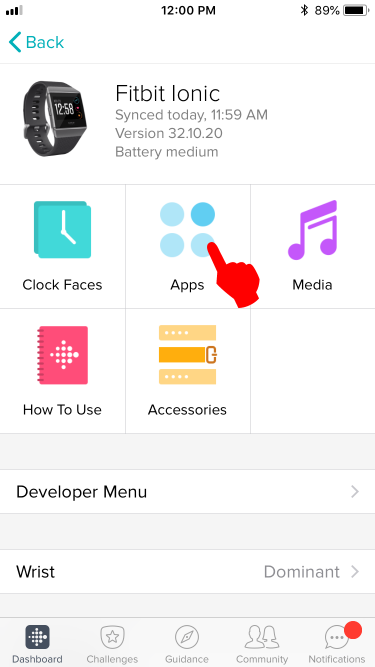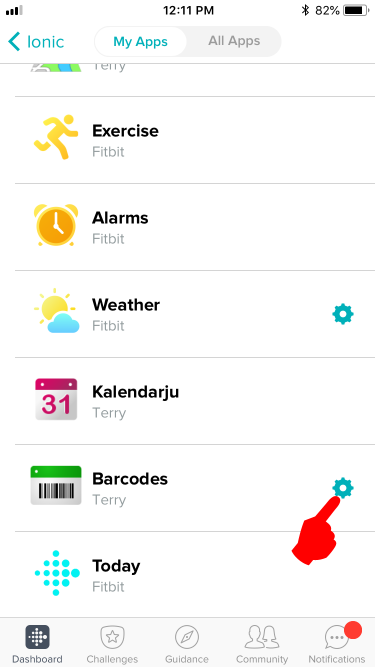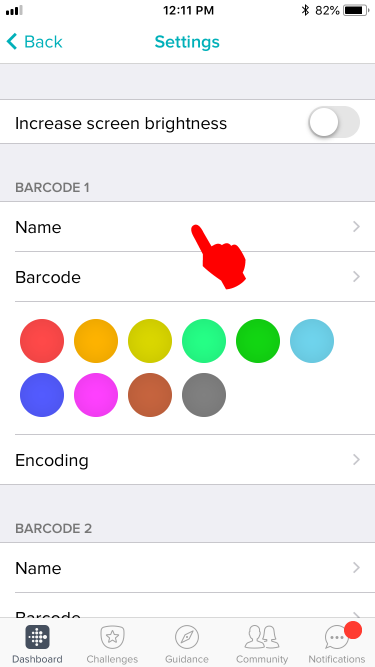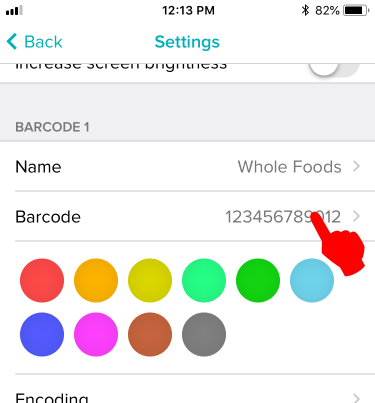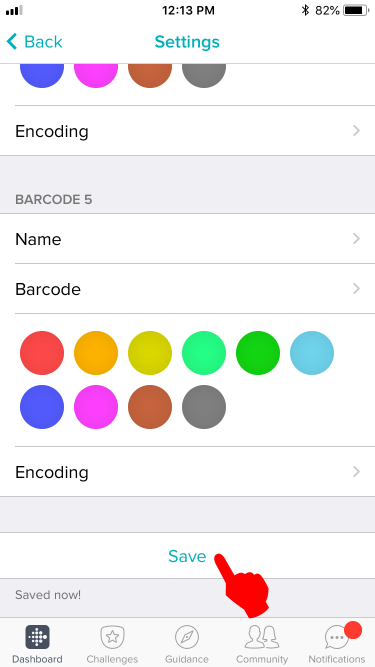Join us on the Community Forums!
-
Community Guidelines
The Fitbit Community is a gathering place for real people who wish to exchange ideas, solutions, tips, techniques, and insight about the Fitbit products and services they love. By joining our Community, you agree to uphold these guidelines, so please take a moment to look them over. -
Learn the Basics
Check out our Frequently Asked Questions page for information on Community features, and tips to make the most of your time here. -
Join the Community!
Join an existing conversation, or start a new thread to ask your question. Creating your account is completely free, and takes about a minute.
Not finding your answer on the Community Forums?
- Community
- Features
- Fitbit App Gallery
- Re: Adding bar-codes to the Barcodes app
- Mark Topic as New
- Mark Topic as Read
- Float this Topic for Current User
- Bookmark
- Subscribe
- Mute
- Printer Friendly Page
- Community
- Features
- Fitbit App Gallery
- Re: Adding bar-codes to the Barcodes app
Adding bar-codes to the Barcodes app
- Mark Topic as New
- Mark Topic as Read
- Float this Topic for Current User
- Bookmark
- Subscribe
- Mute
- Printer Friendly Page
06-08-2018
00:14
- last edited on
08-19-2018
11:50
by
SantiR
![]()
- Mark as New
- Bookmark
- Subscribe
- Permalink
- Report this post
06-08-2018
00:14
- last edited on
08-19-2018
11:50
by
SantiR
![]()
- Mark as New
- Bookmark
- Subscribe
- Permalink
- Report this post
This step-by-step guide will tell you how to add bar-codes to the third-party Barcodes app for the Ionic and Versa.
Step 1:
First, manually sync your watch to the phone app. Syncing should clear the communication buffers to accept new data.
Step 2:
Tap on the device icon located in the top left of the Fitbit phone app.
Step 3:
Tap on the Apps icon.
Step 4:
Tap on the Gear icon located on the right side of the Barcodes menu.
Step 5:
Fill out the name of your barcode. You can use the name of the store.
Step 6:
Fill out the barcode number. Leave out spaces and dash marks.
Step 7:
Scroll down and tap on the Save button. Your watch should vibrate immediately to show it has received the data.
Step 8:
Compare the barcode on your watch with the barcode you are copying. The order of the thick and thin bars should be the same. If they don't, tap "Encoding" and choose another option and see if the resulting barcode looks closer.
Troubleshooting:
If you get a "Code too long" error, it means your barcode has too many characters and the app cannot generate a barcode that can fit on the screen. You will need a device with a larger screen (let's hope the next Versa will have a 4.5 inch screen ![]() ) to fit the whole barcode in it.
) to fit the whole barcode in it.
Conceptually when a "Code too long" error occurs, the barcode runs off the edge of the display therefore rendering it useless (unreadable). Conceptually it looks something like this for a 17 digit code:
It is worse for barcodes containing letters, because each letter takes twice the amount of space than numbers. Conceptually it looks like this for a 10 letter code:
End of Guide
Moderator Edit: Updated Subject for Clarity/Format
 Best Answer
Best Answer- Labels:
-
App Gallery - App
09-26-2019 07:39
- Mark as New
- Bookmark
- Subscribe
- Permalink
- Report this post
SunsetRunner
09-26-2019 07:39
- Mark as New
- Bookmark
- Subscribe
- Permalink
- Report this post
How do I remove this app from Versa 2, it's taking forever to download, holding up my other apps to download
 Best Answer
Best Answer11-22-2019 14:30
- Mark as New
- Bookmark
- Subscribe
- Permalink
- Report this post
11-22-2019 14:30
- Mark as New
- Bookmark
- Subscribe
- Permalink
- Report this post
When I tip my versa 2 down while barcode is on to get Into gym, the screen goes off. Can u make a screen always on function?
01-03-2020 16:56
- Mark as New
- Bookmark
- Subscribe
- Permalink
- Report this post
01-03-2020 16:56
- Mark as New
- Bookmark
- Subscribe
- Permalink
- Report this post
I have the same problem. I keep getting the message that the barcode is too long. You referenced an app update that fixed the problem? How did you see that an update is available as I am not seeing that. Thanks
 Best Answer
Best Answer01-03-2020 18:28 - last edited on 08-17-2020 20:16 by LiliyaFitbit
- Mark as New
- Bookmark
- Subscribe
- Permalink
- Report this post
01-03-2020 18:28 - last edited on 08-17-2020 20:16 by LiliyaFitbit
- Mark as New
- Bookmark
- Subscribe
- Permalink
- Report this post
Make sure your watch has the up to date version of the Fitbit OS. Connect
the USB cable to your computer or laptop and follow the update detail if
your Ionic isn't using the latest OS. If you're up to date on that then
remove the app from your Ionic and do a reboot of the Ionic. That's the
left and right side bottom button simultaneously until you see the Logo on
the screen then release. Now, install that app using your cell phone Fitbit
app. Be aware that the barcodes that can be displayed on the Ionic are
limited to a specific number of digits. Offhand I don't recall that number
but the developer does cover that in his documentation of the app. There's
also details on the barcode formats supported. In general, 5 codes stored
are practical. I use one for my regular grocery store, my customer loyalty
card where I buy fuel, and two RV discount cards.
I hope this helps. As I'm not the developer I can't give you anything other
than what I found when I had difficulty. It was a good bit of trial and
error and the success eventually came but I did memo the things that didn't
work so I didn't repeat failures.
Moderator edit: personal info removed
 Best Answer
Best Answer01-04-2020 14:13
- Mark as New
- Bookmark
- Subscribe
- Permalink
- Report this post
01-04-2020 14:13
- Mark as New
- Bookmark
- Subscribe
- Permalink
- Report this post
Sent from my iPhone
 Best Answer
Best Answer03-05-2020 12:51
- Mark as New
- Bookmark
- Subscribe
- Permalink
- Report this post
03-05-2020 12:51
- Mark as New
- Bookmark
- Subscribe
- Permalink
- Report this post
Loved the idea of this app sadly I can only get 1 card to load.
 Best Answer
Best Answer06-19-2020 16:23
- Mark as New
- Bookmark
- Subscribe
- Permalink
- Report this post
06-19-2020 16:23
- Mark as New
- Bookmark
- Subscribe
- Permalink
- Report this post
Any update on whether or not the versa 2 will get 19 digit support? There's more than enough room for it; there's about 1/6th inch of whitespace on both sides of the barcode with 16 digits, I'm sure that's more than enough for 3 additional digits.
 Best Answer
Best Answer07-01-2020 10:08
- Mark as New
- Bookmark
- Subscribe
- Permalink
- Report this post
07-01-2020 10:08
- Mark as New
- Bookmark
- Subscribe
- Permalink
- Report this post
When I open the app and select the barcode, then when I try to show my watch to the barcode scanner then the screen is black and it does not scan. When I look at the screen again the screen lights up.. Maybe handy to add a function to keep the screen visible for a few seconds.
 Best Answer
Best Answer07-21-2020 13:53
- Mark as New
- Bookmark
- Subscribe
- Permalink
- Report this post
07-21-2020 13:53
- Mark as New
- Bookmark
- Subscribe
- Permalink
- Report this post
Hi I would like to know how to remove a bar code. Thanks
 Best Answer
Best Answer07-21-2020 15:20 - last edited on 08-17-2020 20:17 by LiliyaFitbit
- Mark as New
- Bookmark
- Subscribe
- Permalink
- Report this post
07-21-2020 15:20 - last edited on 08-17-2020 20:17 by LiliyaFitbit
- Mark as New
- Bookmark
- Subscribe
- Permalink
- Report this post
You should be able to remove a barcode just as you added the code. Open the
Fitbit app, find your apps, select the settings for that app and just tap
the code to be removed. Erase the content from that entry's fields. Be sure
to "Save" at the bottom of rhe list. That should sync and you'll get a
vibrate from the watch to signify complete. You can alternatively enter
different data for another code then "Save".
Hopefully this helps, but should it fail you can reboot your watch and
reboot your cell phone at the same time. By the time both have rebooted you
should be able to go through the steps again and hopefully succeed. When
cell phones are rebooted the Bluetooth is usually the last thing to come
back up so your watch will be actively looking for your phone when the
Bluetooth becomes active again.
Buen Suerte
Moderator edit: personal info removed
 Best Answer
Best Answer08-05-2020 02:39
- Mark as New
- Bookmark
- Subscribe
- Permalink
- Report this post
08-05-2020 02:39
- Mark as New
- Bookmark
- Subscribe
- Permalink
- Report this post
Are there any issues with this app atm? I got it a few weeks ago, added 3 cards and could scroll and see all 3 on my watch np. Used one a few time with no probs. Now can only see one card, scroll won't work so can't use other cards. Cards visible on phone. Have done the turn off all device thing and can't see any available updates to poss help. Any ideas? Love the idea of cards on my fitbit but not much use if I can't access them.
 Best Answer
Best Answer08-05-2020 08:09 - last edited on 08-17-2020 20:17 by LiliyaFitbit
- Mark as New
- Bookmark
- Subscribe
- Permalink
- Report this post
08-05-2020 08:09 - last edited on 08-17-2020 20:17 by LiliyaFitbit
- Mark as New
- Bookmark
- Subscribe
- Permalink
- Report this post
My Fitbit Ionic got a firmware update and quit communicating with the new
Samsung S20 5G Ultra. I had purchased a new Ionic because the original had
quit communicating with my old Samsung S4 after I reset the phone. Ended up
buying a new Ionic to no avail so bought a new phone. The new Ionic worked
fine with the new phone until the firmware update. Called Fitbit and we
worked almost 2 hours to no avail. The new phone found the old Ionic but
not the new one. The fix for the new phone and new Ionic was to remove the
Fitbit app, restart the phone then re-install the app.
I suggest you find the settings icon on the Fitbit and select Shutdown.
While the Ionic is shutdown uninstall the app on your phone. Restart the
phone then install the app fresh. Next, restart the Ionic using the left
button and bottom button on right side. Log into your account on the app
then install your Ionic as a new device. You'll be asked if you want to
replace the existing device, yes you do. See how that works for you. It's
time consuming but about as complete a method of making sure you don't have
anything corrupted.
Moderator edit: personal info removed
 Best Answer
Best Answer09-23-2020 09:27 - edited 09-23-2020 09:28
- Mark as New
- Bookmark
- Subscribe
- Permalink
- Report this post
09-23-2020 09:27 - edited 09-23-2020 09:28
- Mark as New
- Bookmark
- Subscribe
- Permalink
- Report this post
I received my Fitbit Sense today and installed the Barcodes app...The up and down functions no longer work, so you are stuck with the first barcode you entered in the app until the app is updated to function properly on the Sense
09-25-2020 13:58
- Mark as New
- Bookmark
- Subscribe
- Permalink
- Report this post
09-25-2020 13:58
- Mark as New
- Bookmark
- Subscribe
- Permalink
- Report this post
This doesn’t work on the versa 2 as there are no side buttons to scroll between cards, only the first barcode you put in comes up - I loved this on the original versa
 Best Answer
Best Answer09-25-2020 17:15
- Mark as New
- Bookmark
- Subscribe
- Permalink
- Report this post
09-25-2020 17:15
- Mark as New
- Bookmark
- Subscribe
- Permalink
- Report this post
scrolls through cards.
 Best Answer
Best Answer09-26-2020 14:39
- Mark as New
- Bookmark
- Subscribe
- Permalink
- Report this post
09-26-2020 14:39
- Mark as New
- Bookmark
- Subscribe
- Permalink
- Report this post
Some problems with Fitbit sense. Please check. Added four barcodes but only the first one appears
09-27-2020 03:01 - edited 09-27-2020 03:07
- Mark as New
- Bookmark
- Subscribe
- Permalink
- Report this post
09-27-2020 03:01 - edited 09-27-2020 03:07
- Mark as New
- Bookmark
- Subscribe
- Permalink
- Report this post
I upgraded from Versa to Versa Sense and now I cannot scroll to the cards anymore. There is no such arrow button on the Sense as mentioned by Leaz. Please add a way to scroll through the bars such as swipe or tap on the screen.
09-28-2020 07:16
- Mark as New
- Bookmark
- Subscribe
- Permalink
- Report this post
SunsetRunner
09-28-2020 07:16
- Mark as New
- Bookmark
- Subscribe
- Permalink
- Report this post
Will this be coming to the Versa 3?
 Best Answer
Best Answer09-29-2020 14:33
- Mark as New
- Bookmark
- Subscribe
- Permalink
- Report this post
09-29-2020 14:33
- Mark as New
- Bookmark
- Subscribe
- Permalink
- Report this post
Could you optimize this app to work on the new Fitbit Sense? I found it extremely useful when I had an Ionic but the Fitbit Sense doesn't have any right side up and down buttons to change the barcode being shown
10-01-2020 01:33
- Mark as New
- Bookmark
- Subscribe
- Permalink
- Report this post
10-01-2020 01:33
- Mark as New
- Bookmark
- Subscribe
- Permalink
- Report this post
How can I get more than 1 barcode on the Sense? I would love to use this app too.
 Best Answer
Best Answer