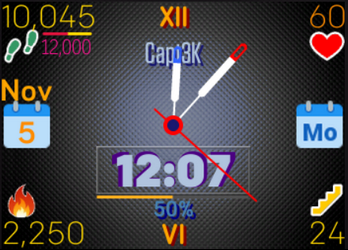Join us on the Community Forums!
-
Community Guidelines
The Fitbit Community is a gathering place for real people who wish to exchange ideas, solutions, tips, techniques, and insight about the Fitbit products and services they love. By joining our Community, you agree to uphold these guidelines, so please take a moment to look them over. -
Learn the Basics
Check out our Frequently Asked Questions page for information on Community features, and tips to make the most of your time here. -
Join the Community!
Join an existing conversation, or start a new thread to ask your question. Creating your account is completely free, and takes about a minute.
Not finding your answer on the Community Forums?
- Community
- Features
- Fitbit App Gallery
- Re: No more free clock faces
- Mark Topic as New
- Mark Topic as Read
- Float this Topic for Current User
- Bookmark
- Subscribe
- Mute
- Printer Friendly Page
- Community
- Features
- Fitbit App Gallery
- Re: No more free clock faces
Free Clock Faces?
ANSWERED- Mark Topic as New
- Mark Topic as Read
- Float this Topic for Current User
- Bookmark
- Subscribe
- Mute
- Printer Friendly Page
08-08-2018
17:16
- last edited on
11-05-2018
15:40
by
SantiR
![]()
- Mark as New
- Bookmark
- Subscribe
- Permalink
- Report this post
08-08-2018
17:16
- last edited on
11-05-2018
15:40
by
SantiR
![]()
- Mark as New
- Bookmark
- Subscribe
- Permalink
- Report this post
Why do all the clock faces cost money? Where are the free ones?
Moderator Edit: Updated Subject for Clarity
Answered! Go to the Best Answer.
Accepted Solutions
08-22-2019
12:08
- last edited on
08-28-2024
03:50
by
MarreFitbit
![]()
- Mark as New
- Bookmark
- Subscribe
- Permalink
- Report this post
 Community Moderator Alumni are previous members of the Moderation Team, which ensures conversations are friendly, factual, and on-topic. Moderators are here to answer questions, escalate bugs, and make sure your voice is heard by the larger Fitbit team. Learn more
Community Moderator Alumni are previous members of the Moderation Team, which ensures conversations are friendly, factual, and on-topic. Moderators are here to answer questions, escalate bugs, and make sure your voice is heard by the larger Fitbit team. Learn more
08-22-2019
12:08
- last edited on
08-28-2024
03:50
by
MarreFitbit
![]()
- Mark as New
- Bookmark
- Subscribe
- Permalink
- Report this post
Hi all!
I am happy to announce that Fitbit has added 'Free Clocks' category in the App Gallery. You can now view all of the free clockfaces in one easily accessible view.
Big shoutout to all of you who commented in this thread and voted for the related feature suggestion. Your feedback was crucial in having this feature implemented.
Thanks, everyone! Keep the great ideas flowing. ![]()
Want to get more deep sleep? Join the discussion on our Sleep better forum.
08-08-2018 17:56
- Mark as New
- Bookmark
- Subscribe
- Permalink
- Report this post
08-08-2018 17:56
- Mark as New
- Bookmark
- Subscribe
- Permalink
- Report this post
Go to the Phone App, click on the account icon in the upper right corner (the card shape with a small hole and lines. Click on Ionic and select "Clock Faces." Most of the faces are free.
11-02-2018 09:50
- Mark as New
- Bookmark
- Subscribe
- Permalink
- Report this post
11-02-2018 09:50
- Mark as New
- Bookmark
- Subscribe
- Permalink
- Report this post
For the versa, hardly any are for free.
11-04-2018 22:39
- Mark as New
- Bookmark
- Subscribe
- Permalink
- Report this post
SunsetRunner
11-04-2018 22:39
- Mark as New
- Bookmark
- Subscribe
- Permalink
- Report this post
Having tried a number of other users watch faces, I decided to create my own.
It may not be the pretiest, but it is very practical to me.
11-05-2018
15:40
- last edited on
11-14-2025
04:18
by
MarreFitbit
![]()
- Mark as New
- Bookmark
- Subscribe
- Permalink
- Report this post
 Community Moderator Alumni are previous members of the Moderation Team, which ensures conversations are friendly, factual, and on-topic. Moderators are here to answer questions, escalate bugs, and make sure your voice is heard by the larger Fitbit team. Learn more
Community Moderator Alumni are previous members of the Moderation Team, which ensures conversations are friendly, factual, and on-topic. Moderators are here to answer questions, escalate bugs, and make sure your voice is heard by the larger Fitbit team. Learn more
11-05-2018
15:40
- last edited on
11-14-2025
04:18
by
MarreFitbit
![]()
- Mark as New
- Bookmark
- Subscribe
- Permalink
- Report this post
@Heather427 Welcome to the Fitbit forums! Thanks for posting regarding the clock faces for your watch.
There are several clock face options that are free at the Fitbit App Gallery. Feel free to explore!
@SunsetRunner It's great to see you in the Fitbit forums! Thanks for sharing a picture of the clock face you developed.
It looks beautiful and practical. I'd recommend posting this at the Fitbit App Gallery Board. This way, other users can take a look at it and download.
Keep me posted! ![]()
11-06-2018
07:59
- last edited on
11-08-2018
04:19
by
AndreaFitbit
![]()
- Mark as New
- Bookmark
- Subscribe
- Permalink
- Report this post
11-06-2018
07:59
- last edited on
11-08-2018
04:19
by
AndreaFitbit
![]()
- Mark as New
- Bookmark
- Subscribe
- Permalink
- Report this post
I like yours. It's different, but practical. How can I try it?
I should tell you. I have Ionic, not Versa. Will yours work?
Moderator edit: updated post.
 Best Answer
Best Answer
11-06-2018
08:20
- last edited on
11-08-2018
04:26
by
AndreaFitbit
![]()
- Mark as New
- Bookmark
- Subscribe
- Permalink
- Report this post
SunsetRunner
11-06-2018
08:20
- last edited on
11-08-2018
04:26
by
AndreaFitbit
![]()
- Mark as New
- Bookmark
- Subscribe
- Permalink
- Report this post
Hi Hi
The only difference between the Ionic and Versa is the screen resolution, that is 348x250 vs 300x300.
So that is only the position of the components need to be played with, and that is done through the file "index.gui" where all the x's and y's are.
Hi Hi
Thanks for the comments.
I am only starting to make my own, and not sure if I would make it a public one for download, but if I do, I would make sure a setting page is there for user to customize their own name/brand being on top of the clock face, also the colour of each level of steps record, calories burnt and elevation taken.
Moderator edit: updated post.
11-08-2018
04:37
- last edited on
11-14-2025
04:18
by
MarreFitbit
![]()
- Mark as New
- Bookmark
- Subscribe
- Permalink
- Report this post
 Community Moderators ensure that conversations are friendly, factual, and on-topic. We're here to answer questions, escalate bugs, and make sure your voice is heard by the larger Fitbit team. Learn more
Community Moderators ensure that conversations are friendly, factual, and on-topic. We're here to answer questions, escalate bugs, and make sure your voice is heard by the larger Fitbit team. Learn more
11-08-2018
04:37
- last edited on
11-14-2025
04:18
by
MarreFitbit
![]()
- Mark as New
- Bookmark
- Subscribe
- Permalink
- Report this post
Thanks for getting back to us @Purrstachio and @SunsetRunner! ![]()
@SunsetRunner, if you decide to make public your clock face, please let us know, that way we can check it out. ![]()
Thank you for your interest in this clock face @Purrstachio. I'm sure we'll know about it soon.
Keep on visiting the forums.
11-18-2018 18:28
- Mark as New
- Bookmark
- Subscribe
- Permalink
- Report this post
11-18-2018 18:28
- Mark as New
- Bookmark
- Subscribe
- Permalink
- Report this post
Hello, I'm new to Fitbit, I'm still having problems finding Free Clock Faces for my Versa, please HELP!
Cheers Cheryl Morris.
11-18-2018 18:42
- Mark as New
- Bookmark
- Subscribe
- Permalink
- Report this post
SunsetRunner
11-19-2018 04:23 - edited 11-14-2025 04:19
- Mark as New
- Bookmark
- Subscribe
- Permalink
- Report this post
 Community Moderators ensure that conversations are friendly, factual, and on-topic. We're here to answer questions, escalate bugs, and make sure your voice is heard by the larger Fitbit team. Learn more
Community Moderators ensure that conversations are friendly, factual, and on-topic. We're here to answer questions, escalate bugs, and make sure your voice is heard by the larger Fitbit team. Learn more
11-19-2018 04:23 - edited 11-14-2025 04:19
- Mark as New
- Bookmark
- Subscribe
- Permalink
- Report this post
Thanks for jumping in here @Cherylmorris! Have you checked the link provided by @SunsetRunner? ![]()
All apps and clock faces in the Fitbit App Gallery are free to download. However, some apps and clock faces require a paid subscription service (such as Pandora and Deezer) or a one-time activation fee (to a developer). If a developer requires an activation fee, you may see a message in the app or clock face description:
For these apps and clock faces, the developer will process and provide instructions for payment. Many developers use the third party service KiezelPay to accept payment for their app or clock face. For more information, see KiezelPay’s FAQ.
Let us know if you have any questions.
Was my post helpful? Give it a thumbs up to show your appreciation! Of course, if this was the answer you were looking for, don't forget to make it the Best Answer! Als...
11-28-2018 20:20
- Mark as New
- Bookmark
- Subscribe
- Permalink
- Report this post
11-28-2018 20:20
- Mark as New
- Bookmark
- Subscribe
- Permalink
- Report this post
Open the Fitbit app and in the top left corner there will be a picture of your tracker then go on faces type in Fitbit in the search and then apply the photo face with the kitten on it
11-29-2018 03:18 - edited 11-14-2025 04:19
- Mark as New
- Bookmark
- Subscribe
- Permalink
- Report this post
 Community Moderators ensure that conversations are friendly, factual, and on-topic. We're here to answer questions, escalate bugs, and make sure your voice is heard by the larger Fitbit team. Learn more
Community Moderators ensure that conversations are friendly, factual, and on-topic. We're here to answer questions, escalate bugs, and make sure your voice is heard by the larger Fitbit team. Learn more
11-29-2018 03:18 - edited 11-14-2025 04:19
- Mark as New
- Bookmark
- Subscribe
- Permalink
- Report this post
Thanks for jumping in here and for proving with some tips and recommendations @EugeneMeltsner! ![]()
Hey there @Cherylmorris! I was wondering if you've tried uploading a photo to your watch by following the steps provided?
Looking forward to your reply!
Was my post helpful? Give it a thumbs up to show your appreciation! Of course, if this was the answer you were looking for, don't forget to make it the Best Answer! Als...
 Best Answer
Best Answer11-29-2018 05:21
- Mark as New
- Bookmark
- Subscribe
- Permalink
- Report this post
11-29-2018 05:21
- Mark as New
- Bookmark
- Subscribe
- Permalink
- Report this post
Sent from CHER's iPad 4
 Best Answer
Best Answer11-30-2018 05:24 - edited 11-14-2025 04:19
- Mark as New
- Bookmark
- Subscribe
- Permalink
- Report this post
 Community Moderators ensure that conversations are friendly, factual, and on-topic. We're here to answer questions, escalate bugs, and make sure your voice is heard by the larger Fitbit team. Learn more
Community Moderators ensure that conversations are friendly, factual, and on-topic. We're here to answer questions, escalate bugs, and make sure your voice is heard by the larger Fitbit team. Learn more
11-30-2018 05:24 - edited 11-14-2025 04:19
- Mark as New
- Bookmark
- Subscribe
- Permalink
- Report this post
Thanks for getting back @Cherylmorris! Have you checked @SunsetRunner's clock face? It shows and includes almost what you're requesting for.
For anything else you would like to see implemented in the future, consider visiting our Feature Suggestions board. This is a space where Community users can post features, ideas, and suggestions that they'd like to see in future Fitbit products, accessories, and software and top-voted suggestions get relayed to our product team for review.
We're constantly striving to improve Fitbit products and services, and we very much appreciate all of the input we receive from our customers.
Our product team looks forward to reading and incorporating your suggestions into future versions of Fitbit trackers and apps.
Let me know if there's anything else I may assist you with.
Was my post helpful? Give it a thumbs up to show your appreciation! Of course, if this was the answer you were looking for, don't forget to make it the Best Answer! Als...
12-25-2018 13:36
- Mark as New
- Bookmark
- Subscribe
- Permalink
- Report this post
12-25-2018 13:36
- Mark as New
- Bookmark
- Subscribe
- Permalink
- Report this post
The link shows all clock faces. Since the majority of them are paid faces, it’s extremely discouraging and not worth wasting time on as it’s completely unclear until opening the design whether it’s a paid or free design. Hence the original question..
Instead of giving Fitbit users the run around, perhaps Fitbit needs to incorporate a “free”/“paid” search toggle like most other websites and app providers do. This requires less energy from both the consumer and the company in the long run.
12-25-2018 14:10 - edited 11-14-2025 04:19
- Mark as New
- Bookmark
- Subscribe
- Permalink
- Report this post
 Community Moderators ensure that conversations are friendly, factual, and on-topic. We're here to answer questions, escalate bugs, and make sure your voice is heard by the larger Fitbit team. Learn more
Community Moderators ensure that conversations are friendly, factual, and on-topic. We're here to answer questions, escalate bugs, and make sure your voice is heard by the larger Fitbit team. Learn more
12-25-2018 14:10 - edited 11-14-2025 04:19
- Mark as New
- Bookmark
- Subscribe
- Permalink
- Report this post
Welcome on board @Aschbr! I totally understand your point about a free trial of clock faces, I'd like to give thanks for the feedback you've provided. Rest assured that our engineers and product development team/users use this information to further improve our products and services.
As I've mentioned above, for anything else you would like to see implemented in the future, consider visiting our Feature Suggestions board. You can learn more about how Fitbit decides what suggestions get released in our FAQs.
Let me know if you have any questions present.
Was my post helpful? Give it a thumbs up to show your appreciation! Of course, if this was the answer you were looking for, don't forget to make it the Best Answer! Als...
12-25-2018 15:00
- Mark as New
- Bookmark
- Subscribe
- Permalink
- Report this post
12-25-2018 15:00
- Mark as New
- Bookmark
- Subscribe
- Permalink
- Report this post
search Amy. All her clock faces are free. 🙂
12-26-2018 13:05
- Mark as New
- Bookmark
- Subscribe
- Permalink
- Report this post
12-26-2018 13:05
- Mark as New
- Bookmark
- Subscribe
- Permalink
- Report this post
It's great! The only thing missing is the day of the week. As a retiree, I have a little trouble remembering that it's Tuesday or Wednesday etc. It's a little easier on weekends because the TV schedule is different than weekdays, Also Church day helps recalibrate.
@SunsetRunner wrote:Having tried a number of other users watch faces, I decided to create my own.
It may not be the pretiest, but it is very practical to me.
12-26-2018 13:52
- Mark as New
- Bookmark
- Subscribe
- Permalink
- Report this post
12-26-2018 13:52
- Mark as New
- Bookmark
- Subscribe
- Permalink
- Report this post
For those who were looking for a clock face that included seconds..... I found Smarty and you can select in the top right corner to start a timer that has seconds on it. Hope this helps!