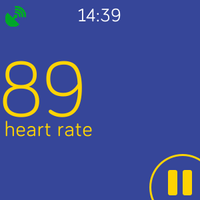Join us on the Community Forums!
-
Community Guidelines
The Fitbit Community is a gathering place for real people who wish to exchange ideas, solutions, tips, techniques, and insight about the Fitbit products and services they love. By joining our Community, you agree to uphold these guidelines, so please take a moment to look them over. -
Learn the Basics
Check out our Frequently Asked Questions page for information on Community features, and tips to make the most of your time here. -
Join the Community!
Join an existing conversation, or start a new thread to ask your question. Creating your account is completely free, and takes about a minute.
Not finding your answer on the Community Forums?
- Community
- Features
- Fitbit App Gallery
- Re: SUP - Support
- Mark Topic as New
- Mark Topic as Read
- Float this Topic for Current User
- Bookmark
- Subscribe
- Mute
- Printer Friendly Page
- Community
- Features
- Fitbit App Gallery
- Re: SUP - Support
SUP - Support
- Mark Topic as New
- Mark Topic as Read
- Float this Topic for Current User
- Bookmark
- Subscribe
- Mute
- Printer Friendly Page
01-04-2019 10:45 - edited 05-20-2022 05:54
- Mark as New
- Bookmark
- Subscribe
- Permalink
- Report this post
01-04-2019 10:45 - edited 05-20-2022 05:54
- Mark as New
- Bookmark
- Subscribe
- Permalink
- Report this post
***UPDATE 2020-09-28***
Because the Exercise API has never been fully supported by Fitbit and e.g. the issue with the name was never fixed, I will not continue to develop the app further and phase it out. Since I have switched to another product myself, and this has always been a private project, I will not invest any more time in development. I'm sorry for all the users.
Patrick
I am the developer of the SUP app for Fitbit OS. Feel free to ask any questions or post details of any problems.
SUP is an Fitbit App to track your Stand Up Paddling sessions on the water.
Displays important statistics such as heart rate, current speed, average speed, max speed, distance paddled, total strokes* and total session duration.

All session data is recorded in the Fitbit activity log so you can view the data in the Fitbit mobile app and on Fitbit.com.
*I am using the step detection for counting the strokes. I tested it multiple times while paddling and I am quite happy with the count.
The application uses the Exercise API added in Fitbit OS 3.0 and is based on the sdk-exercise by Jon Barlow.
Please make sure that you have installed Fitbit OS 3.0.
If interested in helping me making the app better. Please contact me or checkout the project in Github: https://github.com/pfederi/fitbit-sup
 Best Answer
Best Answer- Labels:
-
App Gallery - App
01-07-2019
07:43
- last edited on
01-07-2019
13:24
by
SantiR
![]()
- Mark as New
- Bookmark
- Subscribe
- Permalink
- Report this post
01-07-2019
07:43
- last edited on
01-07-2019
13:24
by
SantiR
![]()
- Mark as New
- Bookmark
- Subscribe
- Permalink
- Report this post
That’s great news - TKU
Moderator Edit: Format
 Best Answer
Best Answer01-07-2019 12:20
- Mark as New
- Bookmark
- Subscribe
- Permalink
- Report this post
 Community Moderator Alumni are previous members of the Moderation Team, which ensures conversations are friendly, factual, and on-topic. Moderators are here to answer questions, escalate bugs, and make sure your voice is heard by the larger Fitbit team. Learn more
Community Moderator Alumni are previous members of the Moderation Team, which ensures conversations are friendly, factual, and on-topic. Moderators are here to answer questions, escalate bugs, and make sure your voice is heard by the larger Fitbit team. Learn more
01-07-2019 12:20
- Mark as New
- Bookmark
- Subscribe
- Permalink
- Report this post
@gregmoore Welcome to the Fitbit forums! I'm glad you have found this thread to be helpful regarding the SUP app.
I just wanted to jump in to let you all know that there is a thread that was created by @federi, the developer of this app, in which he can provide all the support you need. Please feel free to post on that thread so we can keep the Community organized! @jw41
See you around! ![]()
 Best Answer
Best Answer
01-07-2019
12:21
- last edited on
11-11-2025
05:51
by
MarreFitbit
![]()
- Mark as New
- Bookmark
- Subscribe
- Permalink
- Report this post
 Community Moderator Alumni are previous members of the Moderation Team, which ensures conversations are friendly, factual, and on-topic. Moderators are here to answer questions, escalate bugs, and make sure your voice is heard by the larger Fitbit team. Learn more
Community Moderator Alumni are previous members of the Moderation Team, which ensures conversations are friendly, factual, and on-topic. Moderators are here to answer questions, escalate bugs, and make sure your voice is heard by the larger Fitbit team. Learn more
01-07-2019
12:21
- last edited on
11-11-2025
05:51
by
MarreFitbit
![]()
- Mark as New
- Bookmark
- Subscribe
- Permalink
- Report this post
@federi Thank you very much for sharing this information and for keeping us updated on this. I'm sure a lot of users will find this information useful.
Thanks for giving the needed support for this app. I'm glad it is now available for Ionic too.
See you around! ![]()
 Best Answer
Best Answer01-07-2019 13:08
- Mark as New
- Bookmark
- Subscribe
- Permalink
- Report this post
01-07-2019 13:08
- Mark as New
- Bookmark
- Subscribe
- Permalink
- Report this post
 Best Answer
Best Answer01-08-2019 06:01
- Mark as New
- Bookmark
- Subscribe
- Permalink
- Report this post
01-08-2019 06:01
- Mark as New
- Bookmark
- Subscribe
- Permalink
- Report this post
Thanks, I'm downloading the app now and about to go out for a paddle to try it (I live in Florida so winter is an awesome time to paddle)
 Best Answer
Best Answer02-03-2019 11:32
- Mark as New
- Bookmark
- Subscribe
- Permalink
- Report this post
02-03-2019 11:32
- Mark as New
- Bookmark
- Subscribe
- Permalink
- Report this post
So why do i get the meassage cannot be installed on your divice then ?
 Best Answer
Best Answer02-03-2019 12:51
- Mark as New
- Bookmark
- Subscribe
- Permalink
- Report this post
02-03-2019 12:51
- Mark as New
- Bookmark
- Subscribe
- Permalink
- Report this post
You need a Versa or Ionic with an actual software version. You should see an update button in your Fitbit App on your phone when connecting to your watch.
 Best Answer
Best Answer02-05-2019 13:49
- Mark as New
- Bookmark
- Subscribe
- Permalink
- Report this post
02-05-2019 13:49
- Mark as New
- Bookmark
- Subscribe
- Permalink
- Report this post
Hi,
First of all, congratulations for the application. I am a member of the organizing team of the SUP league. waterpaddlechallengue2019.com
we have organized the last waveski 2018 world championship in Pantin beach, one of the beaches in northern Spain with more activity in SUP sports. We would like to comment with you about our project. Thank you.
 Best Answer
Best Answer03-14-2019 02:58
- Mark as New
- Bookmark
- Subscribe
- Permalink
- Report this post
03-14-2019 02:58
- Mark as New
- Bookmark
- Subscribe
- Permalink
- Report this post
I am looking at upgrading to an Ionic. Since it has internal GPS does the app still need to be linked to a phone for distance?
 Best Answer
Best Answer03-14-2019 12:13
- Mark as New
- Bookmark
- Subscribe
- Permalink
- Report this post
03-14-2019 12:13
- Mark as New
- Bookmark
- Subscribe
- Permalink
- Report this post
Yes. Sorry, was busy at work today.
With Ionic you locally access the GPS and don’t need a connection to a phone.
 Best Answer
Best Answer06-11-2019 13:47
- Mark as New
- Bookmark
- Subscribe
- Permalink
- Report this post
SunsetRunner
06-11-2019 13:47
- Mark as New
- Bookmark
- Subscribe
- Permalink
- Report this post
Nice little app but I’m confused on something. I can see the app track on my Iconic but when I try to view the workout in the Fitbit app under Exercise, it only show as aerobic w/o GPS map, no summary of workout to monitor progress. Am I missing something?
 Best Answer
Best Answer06-12-2019 01:29
- Mark as New
- Bookmark
- Subscribe
- Permalink
- Report this post
06-12-2019 01:29
- Mark as New
- Bookmark
- Subscribe
- Permalink
- Report this post
Hi Robin
Thank you for your feedback. Every message will help to improve the app.
I am aware of that issue but unfortunately I cannot do anything about it as this is a bug from Fitbit. At the time I developed the app the exercise name was shown correctly under the exercises. But still without a map. After an update from Fitbit all custom exercises appear as Aerobic.
A workaround that I use is that I change the name of the exercise in the Fitbit app to interval. This is not perfect but at least it shows the map and the time correctly.
Patrick
 Best Answer
Best Answer06-12-2019 15:03
- Mark as New
- Bookmark
- Subscribe
- Permalink
- Report this post
06-12-2019 15:03
- Mark as New
- Bookmark
- Subscribe
- Permalink
- Report this post
How do I download your app? I love what i’m seeing from you posted under a page I found by searching the internet. But I do t see where the app can be downloaded.
 Best Answer
Best Answer06-13-2019 01:01
- Mark as New
- Bookmark
- Subscribe
- Permalink
- Report this post
06-13-2019 01:01
- Mark as New
- Bookmark
- Subscribe
- Permalink
- Report this post
The App is available at the Fitbit Store https://gallery.fitbit.com/details/7d4753cc-93f0-4eb4-a532-670d36d914cd. You can install it via the Fitbit App on your mobile phone.
06-13-2019 06:41 - last edited on 01-22-2021 17:53 by LiliyaFitbit
- Mark as New
- Bookmark
- Subscribe
- Permalink
- Report this post
06-13-2019 06:41 - last edited on 01-22-2021 17:53 by LiliyaFitbit
- Mark as New
- Bookmark
- Subscribe
- Permalink
- Report this post
For some reason I get a message that the app cannot be installed on my device. Is the app Android only?
Thanks.
Sent from my iPhone
Moderator edit: personal info removed
 Best Answer
Best Answer06-13-2019 07:14
- Mark as New
- Bookmark
- Subscribe
- Permalink
- Report this post
06-13-2019 07:14
- Mark as New
- Bookmark
- Subscribe
- Permalink
- Report this post
The app is Fitbit Versa or Fitbit Ionic compatible. You need to open the Fitbit app on your mobile (iOS or Android). Click on the watch icon top left, go to apps, switch the tab at the top to "all apps" and search for SUP.
 Best Answer
Best Answer06-13-2019 07:29 - last edited on 01-22-2021 17:53 by LiliyaFitbit
- Mark as New
- Bookmark
- Subscribe
- Permalink
- Report this post
06-13-2019 07:29 - last edited on 01-22-2021 17:53 by LiliyaFitbit
- Mark as New
- Bookmark
- Subscribe
- Permalink
- Report this post
Did that and it still says it cannot be installed on my device. Frustrating.
Thanks.
Sent from my iPhone
Moderator edit: personal info removed
 Best Answer
Best Answer06-13-2019 07:30
- Mark as New
- Bookmark
- Subscribe
- Permalink
- Report this post
06-13-2019 07:30
- Mark as New
- Bookmark
- Subscribe
- Permalink
- Report this post
Which watch do you have?
 Best Answer
Best Answer06-13-2019 08:10 - last edited on 01-22-2021 17:53 by LiliyaFitbit
- Mark as New
- Bookmark
- Subscribe
- Permalink
- Report this post
06-13-2019 08:10 - last edited on 01-22-2021 17:53 by LiliyaFitbit
- Mark as New
- Bookmark
- Subscribe
- Permalink
- Report this post
Brand new Versa.
Thanks.
Sent from my iPhone
Moderator edit: personal info removed
 Best Answer
Best Answer06-13-2019 09:10
- Mark as New
- Bookmark
- Subscribe
- Permalink
- Report this post
06-13-2019 09:10
- Mark as New
- Bookmark
- Subscribe
- Permalink
- Report this post
Strange. I just deinstalled it on my phone and reinstalled it again. Can you install other apps?
 Best Answer
Best Answer