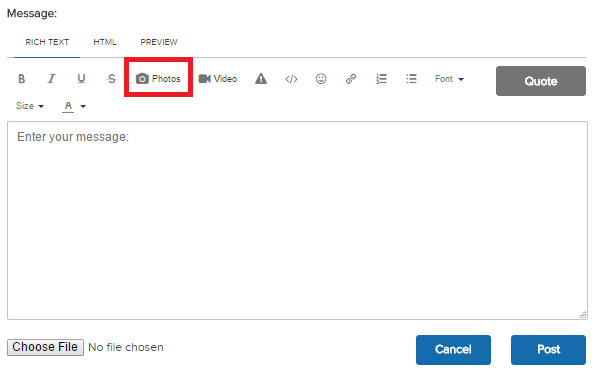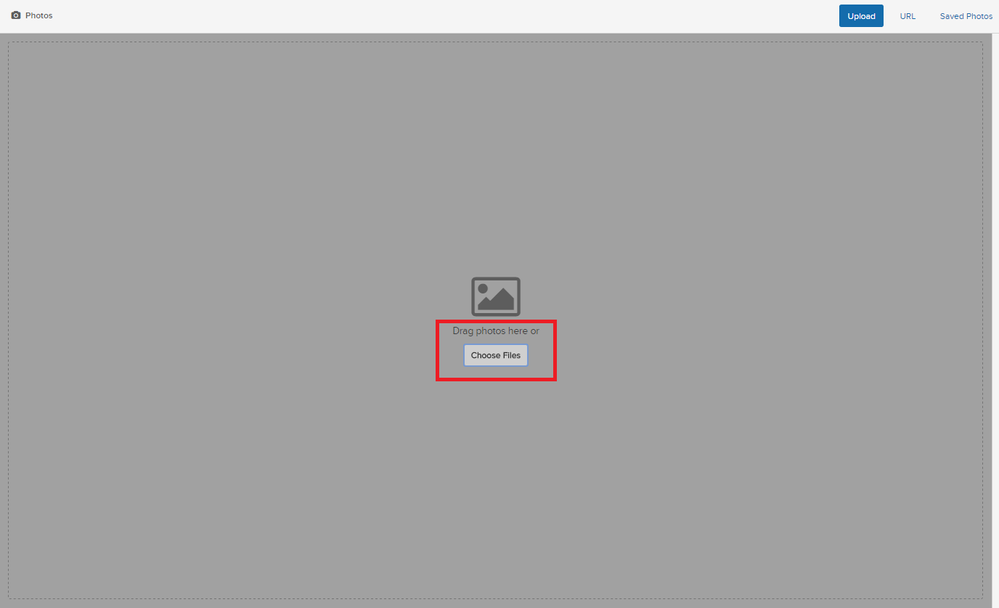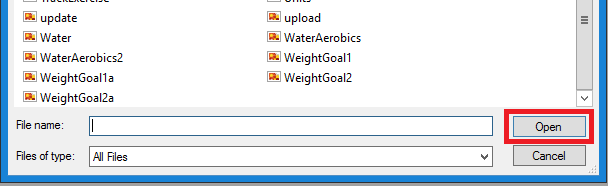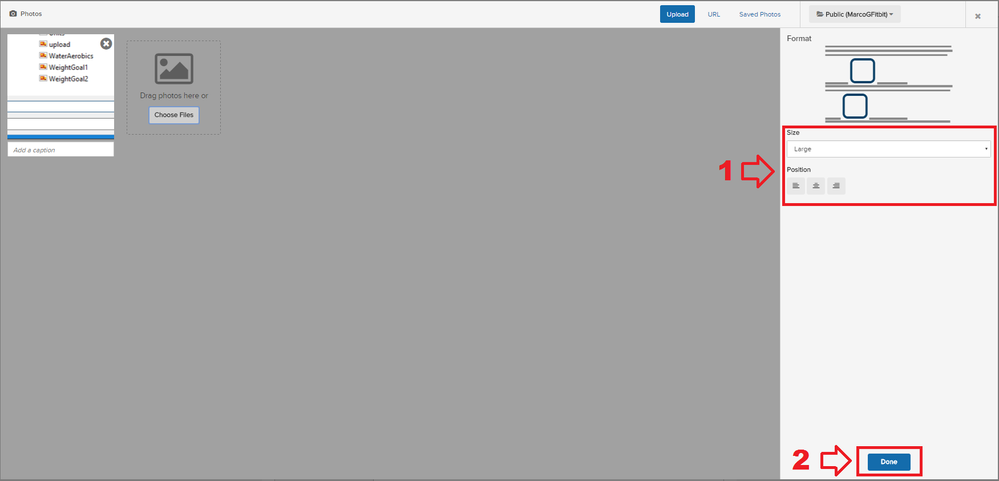Join us on the Community Forums!
-
Community Guidelines
The Fitbit Community is a gathering place for real people who wish to exchange ideas, solutions, tips, techniques, and insight about the Fitbit products and services they love. By joining our Community, you agree to uphold these guidelines, so please take a moment to look them over. -
Learn the Basics
Check out our Frequently Asked Questions page for information on Community features, and tips to make the most of your time here. -
Join the Community!
Join an existing conversation, or start a new thread to ask your question. Creating your account is completely free, and takes about a minute.
Not finding your answer on the Community Forums?
- Community
- Features
- Fitbit App Gallery
- Treasure Trek maps not advancing
- Mark Topic as New
- Mark Topic as Read
- Float this Topic for Current User
- Bookmark
- Subscribe
- Mute
- Printer Friendly Page
- Community
- Features
- Fitbit App Gallery
- Treasure Trek maps not advancing
Treasure Trek maps not advancing
ANSWERED- Mark Topic as New
- Mark Topic as Read
- Float this Topic for Current User
- Bookmark
- Subscribe
- Mute
- Printer Friendly Page
07-02-2018
19:55
- last edited on
08-21-2018
08:25
by
SantiR
![]()
- Mark as New
- Bookmark
- Subscribe
- Permalink
- Report this post
07-02-2018
19:55
- last edited on
08-21-2018
08:25
by
SantiR
![]()
- Mark as New
- Bookmark
- Subscribe
- Permalink
- Report this post
I have completed 62 maps.
The next map says it will require 60,312 to complete, but for the last week it will not advance.
I still collect gold every day but my step are not added to the map.
any ideas?
Moderator Edit: Added Labels
Answered! Go to the Best Answer.
 Best Answer
Best Answer- Labels:
-
Fitbit Labs
12-03-2018 07:30
- Mark as New
- Bookmark
- Subscribe
- Permalink
- Report this post
 Community Moderators ensure that conversations are friendly, factual, and on-topic. We're here to answer questions, escalate bugs, and make sure your voice is heard by the larger Fitbit team. Learn more
Community Moderators ensure that conversations are friendly, factual, and on-topic. We're here to answer questions, escalate bugs, and make sure your voice is heard by the larger Fitbit team. Learn more
12-03-2018 07:30
- Mark as New
- Bookmark
- Subscribe
- Permalink
- Report this post
Hey there @jtschen and @Dwayne73! I'm really sorry to hear you both are still experiencing this inconvenience with the Treasure Trek app.
As mentioned along this thread, please send your feedback through this form. This way, Fitbit Labs can check the situation and hopefully get it fixed.
Although we don't provide specific troubleshooting or support for Fitbit Labs apps or clock faces at this time, we welcome user feedback as we look for new ways to deliver smart, insightful and motivating experiences.
If there's any questions present, let me know.
Was my post helpful? Give it a thumbs up to show your appreciation! Of course, if this was the answer you were looking for, don't forget to make it the Best Answer! Als...
 Best Answer
Best Answer12-03-2018 07:49
- Mark as New
- Bookmark
- Subscribe
- Permalink
- Report this post
12-03-2018 07:49
- Mark as New
- Bookmark
- Subscribe
- Permalink
- Report this post
I have sent the information in the contact form three times now and never heard anything back. I am just hoping one day I will look and it will be fixed but it's been two months and nothing is happening.
Thanks!
12-03-2018 09:39
- Mark as New
- Bookmark
- Subscribe
- Permalink
- Report this post
 Community Moderators ensure that conversations are friendly, factual, and on-topic. We're here to answer questions, escalate bugs, and make sure your voice is heard by the larger Fitbit team. Learn more
Community Moderators ensure that conversations are friendly, factual, and on-topic. We're here to answer questions, escalate bugs, and make sure your voice is heard by the larger Fitbit team. Learn more
12-03-2018 09:39
- Mark as New
- Bookmark
- Subscribe
- Permalink
- Report this post
Thanks for letting me know about this @Dwayne73. I'll report this to our team, as soon as I get any update I'll make sure to let you know.
Thanks for your patience and understanding!
Was my post helpful? Give it a thumbs up to show your appreciation! Of course, if this was the answer you were looking for, don't forget to make it the Best Answer! Als...
 Best Answer
Best Answer12-07-2018 22:38
- Mark as New
- Bookmark
- Subscribe
- Permalink
- Report this post
12-07-2018 22:38
- Mark as New
- Bookmark
- Subscribe
- Permalink
- Report this post
The link to the feedback form doesn't seem to work again and I'm also experiencing this exact problem with the treasure app
12-08-2018 09:47
- Mark as New
- Bookmark
- Subscribe
- Permalink
- Report this post
 Community Moderators ensure that conversations are friendly, factual, and on-topic. We're here to answer questions, escalate bugs, and make sure your voice is heard by the larger Fitbit team. Learn more
Community Moderators ensure that conversations are friendly, factual, and on-topic. We're here to answer questions, escalate bugs, and make sure your voice is heard by the larger Fitbit team. Learn more
12-08-2018 09:47
- Mark as New
- Bookmark
- Subscribe
- Permalink
- Report this post
Welcome here @Claire_aus! Hmmm.. this is very strange. Are you getting any error message when you try to filling out the feedback form? If so, can you please attach a screenshot of the error?
Looking forward to your reply!
Was my post helpful? Give it a thumbs up to show your appreciation! Of course, if this was the answer you were looking for, don't forget to make it the Best Answer! Als...
 Best Answer
Best Answer12-08-2018 15:08
- Mark as New
- Bookmark
- Subscribe
- Permalink
- Report this post
12-08-2018 15:08
- Mark as New
- Bookmark
- Subscribe
- Permalink
- Report this post
Get Outlook for Android
 Best Answer
Best Answer12-10-2018 03:14
- Mark as New
- Bookmark
- Subscribe
- Permalink
- Report this post
 Community Moderators ensure that conversations are friendly, factual, and on-topic. We're here to answer questions, escalate bugs, and make sure your voice is heard by the larger Fitbit team. Learn more
Community Moderators ensure that conversations are friendly, factual, and on-topic. We're here to answer questions, escalate bugs, and make sure your voice is heard by the larger Fitbit team. Learn more
12-10-2018 03:14
- Mark as New
- Bookmark
- Subscribe
- Permalink
- Report this post
Thanks for trying to add the screenshot requested, however, it didn't go through. Would you mind trying to add it again?
In order to add a photo to your reply, please:
* When you're in the reply page, click on the Photos icon.
* Then, click on the Choose File in the middle of the grey window that will pop up
* Search for the photo on your computer and click on Open.
* Once the image shows up in the grey windows, select the size and the position (1) and click on Done (2)
I'll be around, ping me out @Claire_aus!
Was my post helpful? Give it a thumbs up to show your appreciation! Of course, if this was the answer you were looking for, don't forget to make it the Best Answer! Als...
 Best Answer
Best Answer01-11-2019 08:13
- Mark as New
- Bookmark
- Subscribe
- Permalink
- Report this post
01-11-2019 08:13
- Mark as New
- Bookmark
- Subscribe
- Permalink
- Report this post
As much as i don't want to, I guess I have to uninstall and start over. I really liked this and it's been months since it's worked right. I am hoping by doing a restart that when I get back to where I was it will be okay - if not, I guess it only lets you get so far. I don't think the game was advanced that far and this is why it's happening to some of us. Oh well...
 Best Answer
Best Answer01-11-2019 09:39
- Mark as New
- Bookmark
- Subscribe
- Permalink
- Report this post
 Community Moderators ensure that conversations are friendly, factual, and on-topic. We're here to answer questions, escalate bugs, and make sure your voice is heard by the larger Fitbit team. Learn more
Community Moderators ensure that conversations are friendly, factual, and on-topic. We're here to answer questions, escalate bugs, and make sure your voice is heard by the larger Fitbit team. Learn more
01-11-2019 09:39
- Mark as New
- Bookmark
- Subscribe
- Permalink
- Report this post
Hey there @Dwayne73, thanks for jumping in here! If you haven't done so already please check if your Treasure Trek app doesn't have a pending update.
If the issue persists after updating your app, you can try to uninstall the app and then try to re install it. Don't worry about this, you won't lose any progress.
As you know, Treasure Trek is an app developed by Fitbit Labs. These apps and clock faces are experimental in nature, so you might experience minor issues.
I'd recommend sending your feedback through this form, that way Fitbit Labs developers can check it out and work on improvements if needed.
You can also try the general troubleshooting which you can find here.
Try that out and let me know how it goes! ![]()
Was my post helpful? Give it a thumbs up to show your appreciation! Of course, if this was the answer you were looking for, don't forget to make it the Best Answer! Als...
 Best Answer
Best Answer01-11-2019 10:04
- Mark as New
- Bookmark
- Subscribe
- Permalink
- Report this post
01-11-2019 10:04
- Mark as New
- Bookmark
- Subscribe
- Permalink
- Report this post
@MarreFitbit Thank you VERY much! Finally got resolve to this. I uninstalled and reinstalled and it's finally working again after like three or more months without having to start over. Thank you for your help. I wish I knew would be this simple months ago. But thank you!
 Best Answer
Best Answer01-11-2019 10:49
- Mark as New
- Bookmark
- Subscribe
- Permalink
- Report this post
 Community Moderators ensure that conversations are friendly, factual, and on-topic. We're here to answer questions, escalate bugs, and make sure your voice is heard by the larger Fitbit team. Learn more
Community Moderators ensure that conversations are friendly, factual, and on-topic. We're here to answer questions, escalate bugs, and make sure your voice is heard by the larger Fitbit team. Learn more
01-11-2019 10:49
- Mark as New
- Bookmark
- Subscribe
- Permalink
- Report this post
Great news @Dwayne73! I'm glad to hear that uninstall and reinstall the Treasure Trek worked for you. ![]()
Please don't hesitate to let me know if there's anything else I may assist you with.
Was my post helpful? Give it a thumbs up to show your appreciation! Of course, if this was the answer you were looking for, don't forget to make it the Best Answer! Als...
 Best Answer
Best Answer01-11-2019 15:42
- Mark as New
- Bookmark
- Subscribe
- Permalink
- Report this post
01-11-2019 15:42
- Mark as New
- Bookmark
- Subscribe
- Permalink
- Report this post
I just uninstalled and reinstalled and I've lost all my progress 😞
 Best Answer
Best Answer01-11-2019 15:46
- Mark as New
- Bookmark
- Subscribe
- Permalink
- Report this post
01-11-2019 15:46
- Mark as New
- Bookmark
- Subscribe
- Permalink
- Report this post
Oh no! I wonder why? Mine just picked up where it left off like three months ago. Sorry to hear that. I know how long it takes to get the maps built up. Maybe you can contact them and see if they can reinstate it?
 Best Answer
Best Answer01-11-2019 18:19
- Mark as New
- Bookmark
- Subscribe
- Permalink
- Report this post
01-11-2019 18:19
- Mark as New
- Bookmark
- Subscribe
- Permalink
- Report this post
Do you have any idea what the difference is between the two of you? One lost progress the other didn't. What cell phone do you use? Apple or Android? That may be a difference.
01-11-2019 18:21
- Mark as New
- Bookmark
- Subscribe
- Permalink
- Report this post
01-11-2019 18:21
- Mark as New
- Bookmark
- Subscribe
- Permalink
- Report this post
Get Outlook for Android
 Best Answer
Best Answer01-11-2019 18:25
- Mark as New
- Bookmark
- Subscribe
- Permalink
- Report this post
01-11-2019 18:25
- Mark as New
- Bookmark
- Subscribe
- Permalink
- Report this post
I'm on Android **ahem** well. I'll wait from dwyne to respond to see if he is on Android before I uninstall and reinstall
 Best Answer
Best Answer01-11-2019 18:45
- Mark as New
- Bookmark
- Subscribe
- Permalink
- Report this post
01-11-2019 18:45
- Mark as New
- Bookmark
- Subscribe
- Permalink
- Report this post
I use Android as well. Just checked again and it's def working. I went through apps in my account to and uninstalled and then reinstalled and it worked
 Best Answer
Best Answer01-11-2019 18:55 - edited 01-11-2019 18:57
- Mark as New
- Bookmark
- Subscribe
- Permalink
- Report this post
01-11-2019 18:55 - edited 01-11-2019 18:57
- Mark as New
- Bookmark
- Subscribe
- Permalink
- Report this post
Let me make sure I do the same thing you did..
Open fit bit app.
Go to the ionic page ( Clik up near top of app.
Click Apps
Click on treasure Trek
Click uninstall.
Then ??? Sync ?
 Best Answer
Best Answer01-11-2019 18:58
- Mark as New
- Bookmark
- Subscribe
- Permalink
- Report this post
01-11-2019 18:58
- Mark as New
- Bookmark
- Subscribe
- Permalink
- Report this post
Corrct click uninstall and it will be real quick and then hit install right after and then restart the ionic.
 Best Answer
Best Answer01-11-2019 19:14 - edited 01-11-2019 19:15
- Mark as New
- Bookmark
- Subscribe
- Permalink
- Report this post
01-11-2019 19:14 - edited 01-11-2019 19:15
- Mark as New
- Bookmark
- Subscribe
- Permalink
- Report this post
I lost all progress.
Install took a long time
 Best Answer
Best Answer