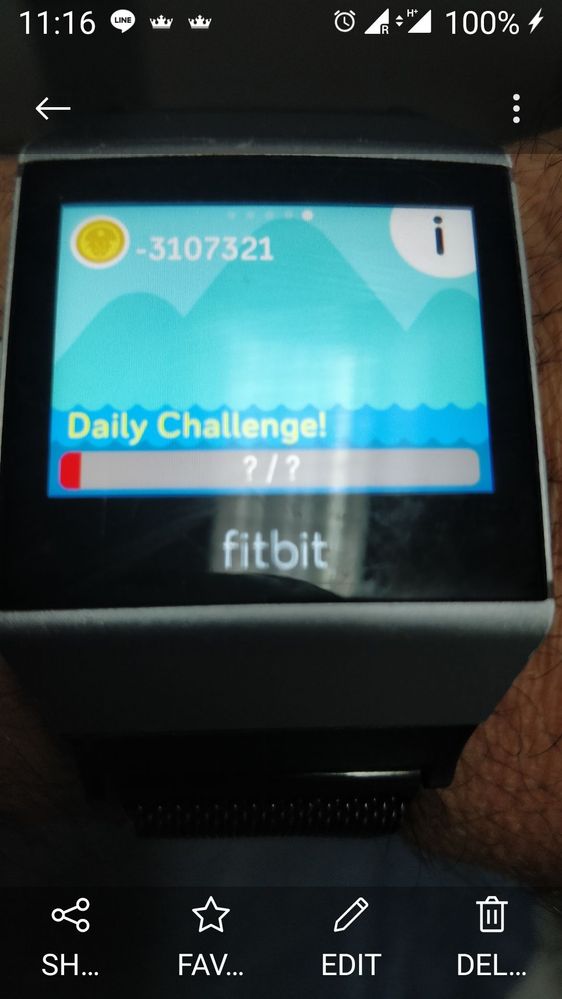Join us on the Community Forums!
-
Community Guidelines
The Fitbit Community is a gathering place for real people who wish to exchange ideas, solutions, tips, techniques, and insight about the Fitbit products and services they love. By joining our Community, you agree to uphold these guidelines, so please take a moment to look them over. -
Learn the Basics
Check out our Frequently Asked Questions page for information on Community features, and tips to make the most of your time here. -
Join the Community!
Join an existing conversation, or start a new thread to ask your question. Creating your account is completely free, and takes about a minute.
Not finding your answer on the Community Forums?
- Community
- Features
- Fitbit App Gallery
- Treasure Trek maps not advancing
- Mark Topic as New
- Mark Topic as Read
- Float this Topic for Current User
- Bookmark
- Subscribe
- Mute
- Printer Friendly Page
- Community
- Features
- Fitbit App Gallery
- Treasure Trek maps not advancing
Treasure Trek maps not advancing
ANSWERED- Mark Topic as New
- Mark Topic as Read
- Float this Topic for Current User
- Bookmark
- Subscribe
- Mute
- Printer Friendly Page
07-02-2018
19:55
- last edited on
08-21-2018
08:25
by
SantiR
![]()
- Mark as New
- Bookmark
- Subscribe
- Permalink
- Report this post
07-02-2018
19:55
- last edited on
08-21-2018
08:25
by
SantiR
![]()
- Mark as New
- Bookmark
- Subscribe
- Permalink
- Report this post
I have completed 62 maps.
The next map says it will require 60,312 to complete, but for the last week it will not advance.
I still collect gold every day but my step are not added to the map.
any ideas?
Moderator Edit: Added Labels
Answered! Go to the Best Answer.
 Best Answer
Best Answer- Labels:
-
Fitbit Labs
01-11-2019 19:20
- Mark as New
- Bookmark
- Subscribe
- Permalink
- Report this post
01-11-2019 19:20
- Mark as New
- Bookmark
- Subscribe
- Permalink
- Report this post
That must be the issue then? When I hit uninstall it took literally one second and I hit install right after and it started working again. So this seems very strange. I still have all my progress and lost nothing. Not sure why mine is alright and two other people are not and we all have Android
 Best Answer
Best Answer01-25-2019 19:46
- Mark as New
- Bookmark
- Subscribe
- Permalink
- Report this post
01-25-2019 19:46
- Mark as New
- Bookmark
- Subscribe
- Permalink
- Report this post
For those who may follow...
On your device:
Turn off "All-day Sync"
Do a manual sync (probably not necessary)
Go to your apps
Find Treasure Trek
Click "Uninstall" (goes quickly)
Click "Install" and then "Install" on the next screen
Wait for Install to finish (it shouldn't take very long, just a few seconds)
Turn on "All Day Sync"
Sync
This should keep your progress. I believe uninstalling and reinstalling will remove progress if a sync happens between them.
01-26-2019 14:39
- Mark as New
- Bookmark
- Subscribe
- Permalink
- Report this post
01-26-2019 14:39
- Mark as New
- Bookmark
- Subscribe
- Permalink
- Report this post
I never have all day sync on and I did this and lost progress.
Get Outlook for Android
 Best Answer
Best Answer01-26-2019 14:52
- Mark as New
- Bookmark
- Subscribe
- Permalink
- Report this post
01-26-2019 14:52
- Mark as New
- Bookmark
- Subscribe
- Permalink
- Report this post
Thank you! This is how mine must have worked since I didn't sync in between and the steps you provide is how I got mine working again awhile back and fingers crossed no issues since.
 Best Answer
Best Answer
01-26-2019
14:55
- last edited on
01-28-2019
09:23
by
MarreFitbit
![]()
- Mark as New
- Bookmark
- Subscribe
- Permalink
- Report this post
01-26-2019
14:55
- last edited on
01-28-2019
09:23
by
MarreFitbit
![]()
- Mark as New
- Bookmark
- Subscribe
- Permalink
- Report this post
I am tetryi to get somthing to run up my points to get me back faster, but it seems like if I an not wearing it. I don't get credit
Update: Whoo hoo. 15 minutes in the dryer. 6000 points
 Best Answer
Best Answer01-26-2019 15:51
- Mark as New
- Bookmark
- Subscribe
- Permalink
- Report this post
01-26-2019 15:51
- Mark as New
- Bookmark
- Subscribe
- Permalink
- Report this post
Whoo hoo. 15 minutes in the dryer. 6000 points
 Best Answer
Best Answer01-28-2019 09:29 - edited 01-28-2019 09:32
- Mark as New
- Bookmark
- Subscribe
- Permalink
- Report this post
 Community Moderators ensure that conversations are friendly, factual, and on-topic. We're here to answer questions, escalate bugs, and make sure your voice is heard by the larger Fitbit team. Learn more
Community Moderators ensure that conversations are friendly, factual, and on-topic. We're here to answer questions, escalate bugs, and make sure your voice is heard by the larger Fitbit team. Learn more
01-28-2019 09:29 - edited 01-28-2019 09:32
- Mark as New
- Bookmark
- Subscribe
- Permalink
- Report this post
Hi everyone @RIGdiver and @Claire_aus! I'm really sorry to hear that you've lost your progress while uninstalling and reinstalling your Treasure Trek app.
I've been testing what my friend @brettkd suggested with my sister's Treasure Trek app and it did work. She tried on her Android phone and then on my iPhone and she didn't lose her progress. We turned off All-Day Sync on both phones. Both phones are compatible devices, have you checked if yours are included? If not yet, please see: Which phones and tablets can I use with my Fitbit watch or tracker?
I'm happy to hear your app has been working fine @Dwayne73! Thanks for sharing with us the steps you took in order to sort this out. ![]()
Give this a shot and let me know the outcome!
Was my post helpful? Give it a thumbs up to show your appreciation! Of course, if this was the answer you were looking for, don't forget to make it the Best Answer! Als...
 Best Answer
Best Answer
02-06-2019
22:06
- last edited on
02-11-2019
13:02
by
SantiR
![]()
- Mark as New
- Bookmark
- Subscribe
- Permalink
- Report this post
02-06-2019
22:06
- last edited on
02-11-2019
13:02
by
SantiR
![]()
- Mark as New
- Bookmark
- Subscribe
- Permalink
- Report this post
I have gotten back to 47 completed maps.
Bad news. It went totally nuts today....
On my map screen I need 2070 step's to finish the map, but it will not advance..
My current coin count is....
Minus yes minus - 3,107,322
I have ?/? Creatures, pirates and ships and need 255.48 quintillion coins to buy any of them.
The i in the upper right corner does not open the next screen.
So... I figured out what caused it to mess up on me today. And this might be the root cause we are having.
So the other day I flew from USa to Asia. When I got here I changed the time on my watch to the current time zone about 12 hours earlier. That's about when my points went negative and maps stopped advancing this Time.
So I reset my time zone back to USA and it's came back to normal again.
Since we earn coins for Time passing, I think it cannot understand what to do when the time goes backwards. In stead of giveng me coins, it took coins away. Once my coin balance went negative. It just didn't know what to do and went nutz.
Maybe if I only more the clock back one hour at a time it wouldn't lock up.
Update... I slowly moved my time zone back to here up to 3 hours at a time, resynchronize after each one and it didn't lock up.
Moderator Edit: Merged User's Posts
 Best Answer
Best Answer02-11-2019 13:17
- Mark as New
- Bookmark
- Subscribe
- Permalink
- Report this post
 Community Moderator Alumni are previous members of the Moderation Team, which ensures conversations are friendly, factual, and on-topic. Moderators are here to answer questions, escalate bugs, and make sure your voice is heard by the larger Fitbit team. Learn more
Community Moderator Alumni are previous members of the Moderation Team, which ensures conversations are friendly, factual, and on-topic. Moderators are here to answer questions, escalate bugs, and make sure your voice is heard by the larger Fitbit team. Learn more
02-11-2019 13:17
- Mark as New
- Bookmark
- Subscribe
- Permalink
- Report this post
@RIGdiver I hope you're doing well! Sorry for my delayed response. I appreciate you updating the experience you have had with this and for sharing all of those important details about this.
Yes, the change in time zone was causing this. I'm glad you got it working now. Has the app been working normally since?
I'm sure a lot of users will find your contribution to be helpful. Also, this information could be really helpful for the Fitbit Labs team. Feel free to send your experience towards them using this form.
Keep me posted! ![]()
 Best Answer
Best Answer02-25-2019 09:43
- Mark as New
- Bookmark
- Subscribe
- Permalink
- Report this post
02-25-2019 09:43
- Mark as New
- Bookmark
- Subscribe
- Permalink
- Report this post
Lost all my progress, did just as you said.
 Best Answer
Best Answer02-25-2019 11:06
- Mark as New
- Bookmark
- Subscribe
- Permalink
- Report this post
02-25-2019 11:06
- Mark as New
- Bookmark
- Subscribe
- Permalink
- Report this post
Yes everything is still working.
Would be nice to find someone who is stuck to try shifting time zones around to see if it in locks it. Maybe make the date advance and or retract by a +/- 23 hours Time shift might unstick it
 Best Answer
Best Answer03-23-2019 06:27
- Mark as New
- Bookmark
- Subscribe
- Permalink
- Report this post
03-23-2019 06:27
- Mark as New
- Bookmark
- Subscribe
- Permalink
- Report this post
Your sage advice reset my 6 months of progress even though you said it wouldn't.....thanks a lot.
 Best Answer
Best Answer03-23-2019 08:20
- Mark as New
- Bookmark
- Subscribe
- Permalink
- Report this post
03-23-2019 08:20
- Mark as New
- Bookmark
- Subscribe
- Permalink
- Report this post
Yes happened to me too and most others. But use my dryer trick and you can get your 6 months back in a few days.
I know it's sort of cheating, but I only pur back what I Lost.
 Best Answer
Best Answer03-23-2019 10:33
- Mark as New
- Bookmark
- Subscribe
- Permalink
- Report this post
 Community Moderators ensure that conversations are friendly, factual, and on-topic. We're here to answer questions, escalate bugs, and make sure your voice is heard by the larger Fitbit team. Learn more
Community Moderators ensure that conversations are friendly, factual, and on-topic. We're here to answer questions, escalate bugs, and make sure your voice is heard by the larger Fitbit team. Learn more
03-23-2019 10:33
- Mark as New
- Bookmark
- Subscribe
- Permalink
- Report this post
Welcome on board @Incredible78! Sorry to hear you lost your progress. You can try following @RIGdiver's suggestion.
Treasure Trek is an app developed by Fitbit Labs. These apps and clock faces are experimental in nature, so you might experience minor issues.
I'd recommend sending your feedback through this form, that way Fitbit Labs developers can check it out and work on improvements if needed.
You can also try the general troubleshooting which you can find here.
Hope that helps, catch you later!
Was my post helpful? Give it a thumbs up to show your appreciation! Of course, if this was the answer you were looking for, don't forget to make it the Best Answer! Als...
 Best Answer
Best Answer07-04-2019 08:23
- Mark as New
- Bookmark
- Subscribe
- Permalink
- Report this post
07-04-2019 08:23
- Mark as New
- Bookmark
- Subscribe
- Permalink
- Report this post
Apparently it still get a lot of problems. I uninstalled it several months ago and never came back. I loved the game, was in map 69, but it stopped advancing and collecting coins. In my opinion, the game advanced too fast, there should be more pets, more types of ships and more types of soldiers. Fitbit should take in mind that many people do a lot of steps... millions!
Anyway... hope they improve the game.
 Best Answer
Best Answer07-04-2019 18:54
- Mark as New
- Bookmark
- Subscribe
- Permalink
- Report this post
07-04-2019 18:54
- Mark as New
- Bookmark
- Subscribe
- Permalink
- Report this post
I really think the problem is caused by changing time zones. Did you travel to a different time zone when yours stopped?
Sent from Yahoo Mail on Android
 Best Answer
Best Answer07-16-2019 22:01
- Mark as New
- Bookmark
- Subscribe
- Permalink
- Report this post
07-16-2019 22:01
- Mark as New
- Bookmark
- Subscribe
- Permalink
- Report this post
Thanks - uninstalled as suggested since no update needed and all progress lost 😡
 Best Answer
Best Answer07-16-2019 23:29
- Mark as New
- Bookmark
- Subscribe
- Permalink
- Report this post
07-16-2019 23:29
- Mark as New
- Bookmark
- Subscribe
- Permalink
- Report this post
Sent from Yahoo Mail on Android
 Best Answer
Best Answer07-18-2019 18:22
- Mark as New
- Bookmark
- Subscribe
- Permalink
- Report this post
07-18-2019 18:22
- Mark as New
- Bookmark
- Subscribe
- Permalink
- Report this post
Well it just happened to me again. My maps are not advancing any more for the second time.
It locked up when flew a Long ways and the time zone changed back 1day. I am certain this is the cause now.
The app doesn't understand the date going backwards.
So round 2...
201 pets
143 crew
133 ships
70 maps.
289.94 B coins
Lost faith in Fit bit in the smart watch Buisness. Wish they didn't buy out Pebble, very little choice left any more.
 Best Answer
Best Answer07-25-2019 12:05 - edited 07-25-2019 12:06
- Mark as New
- Bookmark
- Subscribe
- Permalink
- Report this post
 Community Moderators ensure that conversations are friendly, factual, and on-topic. We're here to answer questions, escalate bugs, and make sure your voice is heard by the larger Fitbit team. Learn more
Community Moderators ensure that conversations are friendly, factual, and on-topic. We're here to answer questions, escalate bugs, and make sure your voice is heard by the larger Fitbit team. Learn more
07-25-2019 12:05 - edited 07-25-2019 12:06
- Mark as New
- Bookmark
- Subscribe
- Permalink
- Report this post
Hello there @jtschen, @JoRN78, and @RIGdiver! I totally understand how you feel. I'm sorry to hear you had to uninstall Treasure Treak app.
We appreciate the thorough feedback for this app. Fitbit has been designed to provide motivation and help you to reach your daily goals to success.
As mentioned, I'd recommend sending your feedback through this form, that way Fitbit Labs developers can check it out and work on improvements if needed.
Let me know if there's anything else I may do for you in the meantime.
Was my post helpful? Give it a thumbs up to show your appreciation! Of course, if this was the answer you were looking for, don't forget to make it the Best Answer! Als...
 Best Answer
Best Answer