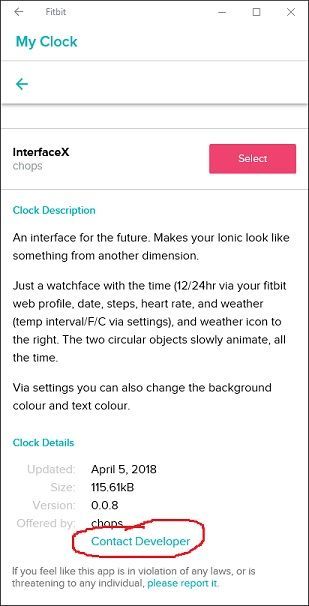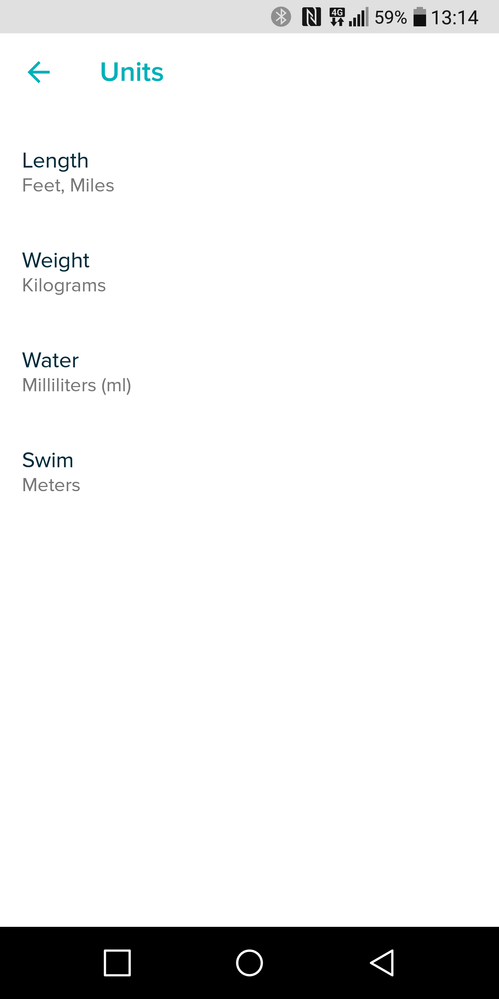Join us on the Community Forums!
-
Community Guidelines
The Fitbit Community is a gathering place for real people who wish to exchange ideas, solutions, tips, techniques, and insight about the Fitbit products and services they love. By joining our Community, you agree to uphold these guidelines, so please take a moment to look them over. -
Learn the Basics
Check out our Frequently Asked Questions page for information on Community features, and tips to make the most of your time here. -
Join the Community!
Join an existing conversation, or start a new thread to ask your question. Creating your account is completely free, and takes about a minute.
Not finding your answer on the Community Forums?
- Community
- Features
- Fitbit App Gallery
- Weather app Fahrenheit only
- Mark Topic as New
- Mark Topic as Read
- Float this Topic for Current User
- Bookmark
- Subscribe
- Mute
- Printer Friendly Page
- Community
- Features
- Fitbit App Gallery
- Weather app Fahrenheit only
Weather app Fahrenheit only
ANSWERED- Mark Topic as New
- Mark Topic as Read
- Float this Topic for Current User
- Bookmark
- Subscribe
- Mute
- Printer Friendly Page
09-27-2017
14:43
- last edited on
08-16-2018
16:09
by
MattFitbit
![]()
- Mark as New
- Bookmark
- Subscribe
- Permalink
- Report this post
09-27-2017
14:43
- last edited on
08-16-2018
16:09
by
MattFitbit
![]()
- Mark as New
- Bookmark
- Subscribe
- Permalink
- Report this post
Why does the weather widget display Fahrenheit only? Or am I missing something? No way to change it?
Answered! Go to the Best Answer.
03-09-2018 09:54
- Mark as New
- Bookmark
- Subscribe
- Permalink
- Report this post
03-09-2018 09:54
- Mark as New
- Bookmark
- Subscribe
- Permalink
- Report this post
Thanks
Phillip
Sent from my iPhone
03-19-2018 20:09 - edited 03-19-2018 20:13
- Mark as New
- Bookmark
- Subscribe
- Permalink
- Report this post
03-19-2018 20:09 - edited 03-19-2018 20:13
- Mark as New
- Bookmark
- Subscribe
- Permalink
- Report this post
You are saying that the huge number of fitbit users in the UK don't count.
03-31-2018 08:30
- Mark as New
- Bookmark
- Subscribe
- Permalink
- Report this post
03-31-2018 08:30
- Mark as New
- Bookmark
- Subscribe
- Permalink
- Report this post
I need to be able to see my distance in miles but temperature in Celsius, how can I do that?
 Best Answer
Best Answer03-31-2018 09:29
- Mark as New
- Bookmark
- Subscribe
- Permalink
- Report this post
03-31-2018 09:29
- Mark as New
- Bookmark
- Subscribe
- Permalink
- Report this post
At the moment you can't. I've given up on the weather app as each time I look at it it says it has to sync the fitbit module app to update so I may as well use the weather app on my iphone.
03-31-2018 16:18
- Mark as New
- Bookmark
- Subscribe
- Permalink
- Report this post
03-31-2018 16:18
- Mark as New
- Bookmark
- Subscribe
- Permalink
- Report this post
I'm sorry but why is a moderator telling us to vote for a feature request... This is NOT a feature request. It's a bug report. One Fitbit support have been aware of SINCE AUGUST!
04-01-2018 05:55
- Mark as New
- Bookmark
- Subscribe
- Permalink
- Report this post
04-01-2018 05:55
- Mark as New
- Bookmark
- Subscribe
- Permalink
- Report this post
And IF you speak up to vociferously the moderators will delete your posts and PM you that you're not being constructive. Just accept thathtey don't care about UK users. I have never heard of voting to add pretty basic functionality (waiting for this post to be deleted)!
04-10-2018 01:24 - edited 04-10-2018 01:29
- Mark as New
- Bookmark
- Subscribe
- Permalink
- Report this post
04-10-2018 01:24 - edited 04-10-2018 01:29
- Mark as New
- Bookmark
- Subscribe
- Permalink
- Report this post
I'm a little disappointed in a few basic features too.
To change details on the Ionic I am constantly having to access it via the desktop or webpage instead of through the more easily accessible phone app.
Why are some settings just missing?
The clock face that I like the most is great, I use the InterfaceX one as it gives me all the info I want at a glace while looking very sci-fi but even that is not perfect. The date can only be displayed in a US format, which is just backwards here (literally the whole date is in reverse to a Brit) and using an app resets the colours. Yet there is no way to contact the dev to provide what would be essential feedback to improve or resolve these issues.
I also struggle to understand how this product is considered as regionalised, in the UK we use miles and Celsius but we can't select both on the device?!
From what is supposed to be a market leading product these simple yet neglected design flaws are a very poor show.
Have you even heard of product testing?
The fitness measurements seem to be great but every other feature feels half baked.
EDIT:
I mentioned the clock face InterfaceX as that actually allows you to choose Celsius as preference so you get the temp in Celsius on the main clock face, however the temp in the actual weather app is still Fahrenheit
04-10-2018 16:10
- Mark as New
- Bookmark
- Subscribe
- Permalink
- Report this post
 Fitbit Product Experts Alumni are retired members of the Fitbit Product Expert Program. Learn more
Fitbit Product Experts Alumni are retired members of the Fitbit Product Expert Program. Learn more
04-10-2018 16:10
- Mark as New
- Bookmark
- Subscribe
- Permalink
- Report this post
"Yet there is no way to contact the dev to provide what would be essential feedback to improve or resolve these issues."
Dare I ask?
I hope this helps.
Frank | Washington, USA
Fitbit One, Ionic, Charge 2, Alta HR, Blaze, Surge, Flex, Flex 2, Zip, Ultra, Flyer, Aria, Aria 2 - Windows 10, Windows Phone
Take a look at the Fitbit help site for further assistance and information.
04-12-2018 03:33
- Mark as New
- Bookmark
- Subscribe
- Permalink
- Report this post
04-12-2018 03:33
- Mark as New
- Bookmark
- Subscribe
- Permalink
- Report this post
That option would be nice if it was available in the app, my app does not give me that option.
I definitely would love to contact the dev with constructive feedback, how did you access that screen? Is that using the desktop app?
The web portal does not allow me to access the clock faces either.
Very much a case and point to my frustration over the app having missing features.
 Best Answer
Best Answer04-12-2018 04:59
- Mark as New
- Bookmark
- Subscribe
- Permalink
- Report this post
04-12-2018 04:59
- Mark as New
- Bookmark
- Subscribe
- Permalink
- Report this post
Hi Mattew,
I have looked and unable to find anywhere to switch to KMs instead of miles. Please be more expansive with your answer. Thanks
 Best Answer
Best Answer04-12-2018 13:53
- Mark as New
- Bookmark
- Subscribe
- Permalink
- Report this post
 Fitbit Product Experts Alumni are retired members of the Fitbit Product Expert Program. Learn more
Fitbit Product Experts Alumni are retired members of the Fitbit Product Expert Program. Learn more
04-12-2018 13:53
- Mark as New
- Bookmark
- Subscribe
- Permalink
- Report this post
I did access that page from the app:
- Launch the App.
- Go to your account.
- Go to your Ionic settings.
- Go to the Clocks.
- Select All Clocks; select All Clocks (very bottom)->View All.
- Scroll to find your clock face (Interface X).
- Tap on it.
- Scroll to the bottom.
Voila! Just to save you some time, here's the link to that developer from (at least my) version of the app. And yes, it's available both on the phone and Windows 10 app; I checked.
Just because you have yet to find the option, doesn't mean that it's not available. At least entertain the idea of asking the question ("How do I contact the developer?") before ranting that it's not available.
I hope this helps.
Frank | Washington, USA
Fitbit One, Ionic, Charge 2, Alta HR, Blaze, Surge, Flex, Flex 2, Zip, Ultra, Flyer, Aria, Aria 2 - Windows 10, Windows Phone
Take a look at the Fitbit help site for further assistance and information.
 Best Answer
Best Answer04-12-2018 14:01
- Mark as New
- Bookmark
- Subscribe
- Permalink
- Report this post
 Fitbit Product Experts Alumni are retired members of the Fitbit Product Expert Program. Learn more
Fitbit Product Experts Alumni are retired members of the Fitbit Product Expert Program. Learn more
04-12-2018 14:01
- Mark as New
- Bookmark
- Subscribe
- Permalink
- Report this post
Are you looking to switch the units that Fitbit uses or the units on the clock face? I can show you the former, but you're at the mercy of the clock face developer to see if they honor the latter.
And are you looking to do this from the Fitbit App or the online dashboard?
Just let us know and we'll respond.
Frank | Washington, USA
Fitbit One, Ionic, Charge 2, Alta HR, Blaze, Surge, Flex, Flex 2, Zip, Ultra, Flyer, Aria, Aria 2 - Windows 10, Windows Phone
Take a look at the Fitbit help site for further assistance and information.
 Best Answer
Best Answer04-12-2018 22:51
- Mark as New
- Bookmark
- Subscribe
- Permalink
- Report this post
 Gold Fitbit Product Experts share support knowledge on the forums and advocate for the betterment of Fitbit products and services. Learn more
Gold Fitbit Product Experts share support knowledge on the forums and advocate for the betterment of Fitbit products and services. Learn more
04-12-2018 22:51
- Mark as New
- Bookmark
- Subscribe
- Permalink
- Report this post
I've just noticed last night that my weather app is now showing Celsius with distance set to Miles in the UK. Can anyone else confirm this?
 Best Answer
Best Answer04-12-2018 22:57
- Mark as New
- Bookmark
- Subscribe
- Permalink
- Report this post
04-12-2018 22:57
- Mark as New
- Bookmark
- Subscribe
- Permalink
- Report this post
Thanks
Phillip
Sent from my iPhone
04-17-2018 03:43
- Mark as New
- Bookmark
- Subscribe
- Permalink
- Report this post
04-17-2018 03:43
- Mark as New
- Bookmark
- Subscribe
- Permalink
- Report this post
Remains Fahrenheit on my Versa with Miles set.
Fitbit need to add a temperature option under Account -> Advanced Settings -> Units so that we can select Fahrenheit or Celsius.
04-17-2018 04:31
- Mark as New
- Bookmark
- Subscribe
- Permalink
- Report this post
04-17-2018 04:31
- Mark as New
- Bookmark
- Subscribe
- Permalink
- Report this post
The contact option is very much tucked away.
That was an incredibly difficult find, having to scroll through the clocks to find the right clock face then finding the contact details there.... as opposed to having any kind of search function to make that easier. Or maybe even having a contact option on the My Clock Faces screen.
Anyway I much appreciated being pointed in the right direction.
Back on topic I agree that there really should be an option to set temperature units, like you can with distance and mass.
 Best Answer
Best Answer04-17-2018 04:57
- Mark as New
- Bookmark
- Subscribe
- Permalink
- Report this post
 Gold Fitbit Product Experts share support knowledge on the forums and advocate for the betterment of Fitbit products and services. Learn more
Gold Fitbit Product Experts share support knowledge on the forums and advocate for the betterment of Fitbit products and services. Learn more
04-17-2018 04:57
- Mark as New
- Bookmark
- Subscribe
- Permalink
- Report this post
Mine is still showing centigrade with miles selected. Must be a bug, but a welcomed bug as far as I'm concerned ![]()
 Best Answer
Best Answer04-17-2018 04:59
- Mark as New
- Bookmark
- Subscribe
- Permalink
- Report this post
04-17-2018 04:59
- Mark as New
- Bookmark
- Subscribe
- Permalink
- Report this post
Nice!
Wonder if maybe you have some other metrics specified that are effecting that.
Are you in Kilos or Stone and lb's?
 Best Answer
Best Answer04-17-2018 05:16
- Mark as New
- Bookmark
- Subscribe
- Permalink
- Report this post
 Gold Fitbit Product Experts share support knowledge on the forums and advocate for the betterment of Fitbit products and services. Learn more
Gold Fitbit Product Experts share support knowledge on the forums and advocate for the betterment of Fitbit products and services. Learn more
04-17-2018 05:16
- Mark as New
- Bookmark
- Subscribe
- Permalink
- Report this post
Good point, my metrics are below.
 Best Answer
Best Answer04-17-2018 05:32
- Mark as New
- Bookmark
- Subscribe
- Permalink
- Report this post
04-17-2018 05:32
- Mark as New
- Bookmark
- Subscribe
- Permalink
- Report this post
I tried changing them all and the only one that makes the temperature change is length set to Kilometers.
If the weather app is left running showing Celsius and I change Length back to Miles and Sync the weather app stays on celsius, however as soon as I reload weather app it goes back to Fahrenheit.
 Best Answer
Best Answer