Join us on the Community Forums!
-
Community Guidelines
The Fitbit Community is a gathering place for real people who wish to exchange ideas, solutions, tips, techniques, and insight about the Fitbit products and services they love. By joining our Community, you agree to uphold these guidelines, so please take a moment to look them over. -
Learn the Basics
Check out our Frequently Asked Questions page for information on Community features, and tips to make the most of your time here. -
Join the Community!
Join an existing conversation, or start a new thread to ask your question. Creating your account is completely free, and takes about a minute.
Not finding your answer on the Community Forums?
- Community
- Fitbit Community Basics
- Misspelled my Community Username
- Mark Topic as New
- Mark Topic as Read
- Float this Topic for Current User
- Bookmark
- Subscribe
- Mute
- Printer Friendly Page
- Community
- Fitbit Community Basics
- Misspelled my Community Username
Misspelled my Community Username
ANSWERED- Mark Topic as New
- Mark Topic as Read
- Float this Topic for Current User
- Bookmark
- Subscribe
- Mute
- Printer Friendly Page
09-25-2014 09:25
- Mark as New
- Bookmark
- Subscribe
- Permalink
- Report this post
09-25-2014 09:25
- Mark as New
- Bookmark
- Subscribe
- Permalink
- Report this post
When I went to post my first post in the community forums, I accidentally misspelled my username (it's supposed to be Death, not Deat). The page that prompted me for a username in no way made it clear that it was not editable and there was no confirmation dialogue, so I had no idea at the time what I was entering was perminant.
Is there anyway I can get my username fixed? Is there a way to contact Fitbit support to have it fixed or am I stuck with a misspelled username for the rest of eternity?
Answered! Go to the Best Answer.
Accepted Solutions
09-25-2014 16:50 - edited 09-28-2014 09:08
- Mark as New
- Bookmark
- Subscribe
- Permalink
- Report this post
 Community Moderators ensure that conversations are friendly, factual, and on-topic. We're here to answer questions, escalate bugs, and make sure your voice is heard by the larger Fitbit team. Learn more
Community Moderators ensure that conversations are friendly, factual, and on-topic. We're here to answer questions, escalate bugs, and make sure your voice is heard by the larger Fitbit team. Learn more
09-25-2014 16:50 - edited 09-28-2014 09:08
- Mark as New
- Bookmark
- Subscribe
- Permalink
- Report this post
Community usernames cannot be changed once they've been chosen, in order to maintain the integrity of the forum structure. That being said, I certainly want you to have the name you want, and will PM you to assist.
Edit: typo
09-25-2014 16:50 - edited 09-28-2014 09:08
- Mark as New
- Bookmark
- Subscribe
- Permalink
- Report this post
 Community Moderators ensure that conversations are friendly, factual, and on-topic. We're here to answer questions, escalate bugs, and make sure your voice is heard by the larger Fitbit team. Learn more
Community Moderators ensure that conversations are friendly, factual, and on-topic. We're here to answer questions, escalate bugs, and make sure your voice is heard by the larger Fitbit team. Learn more
09-25-2014 16:50 - edited 09-28-2014 09:08
- Mark as New
- Bookmark
- Subscribe
- Permalink
- Report this post
Community usernames cannot be changed once they've been chosen, in order to maintain the integrity of the forum structure. That being said, I certainly want you to have the name you want, and will PM you to assist.
Edit: typo
01-15-2015 11:14
- Mark as New
- Bookmark
- Subscribe
- Permalink
- Report this post
01-15-2015 11:14
- Mark as New
- Bookmark
- Subscribe
- Permalink
- Report this post
i need help with my account
01-15-2015 12:30
- Mark as New
- Bookmark
- Subscribe
- Permalink
- Report this post
 Community Moderators ensure that conversations are friendly, factual, and on-topic. We're here to answer questions, escalate bugs, and make sure your voice is heard by the larger Fitbit team. Learn more
Community Moderators ensure that conversations are friendly, factual, and on-topic. We're here to answer questions, escalate bugs, and make sure your voice is heard by the larger Fitbit team. Learn more
01-15-2015 12:30
- Mark as New
- Bookmark
- Subscribe
- Permalink
- Report this post
@descart I'll be happy to help - let me know what you need by posting or PMing me.
02-12-2015 05:58
- Mark as New
- Bookmark
- Subscribe
- Permalink
- Report this post
02-12-2015 05:58
- Mark as New
- Bookmark
- Subscribe
- Permalink
- Report this post
Hi, I have the same issue. My username should be PamelaLibrarian, not PamelaLibraria. I hit "enter" and didn't realize it was misspelled. Can you help me?
thanks!
Pam
06-09-2015 07:24
- Mark as New
- Bookmark
- Subscribe
- Permalink
- Report this post
06-09-2015 07:24
- Mark as New
- Bookmark
- Subscribe
- Permalink
- Report this post
Is there a way to change my username on the community? Thanks!
 Best Answer
Best Answer06-09-2015 07:57
- Mark as New
- Bookmark
- Subscribe
- Permalink
- Report this post
SunsetRunner
06-09-2015 07:57
- Mark as New
- Bookmark
- Subscribe
- Permalink
- Report this post
Sorry, once you have set it up it is there forever........
 Best Answer
Best Answer07-14-2015 17:16
- Mark as New
- Bookmark
- Subscribe
- Permalink
- Report this post
07-14-2015 17:16
- Mark as New
- Bookmark
- Subscribe
- Permalink
- Report this post
 Best Answer
Best Answer07-15-2015 09:24
- Mark as New
- Bookmark
- Subscribe
- Permalink
- Report this post
07-15-2015 09:24
- Mark as New
- Bookmark
- Subscribe
- Permalink
- Report this post
@JLou37 As it says above, private message one of the moderators. @MatthewFitbit is on this thread, for example. He can help you.
07-15-2015 11:31
- Mark as New
- Bookmark
- Subscribe
- Permalink
- Report this post
 Community Moderators ensure that conversations are friendly, factual, and on-topic. We're here to answer questions, escalate bugs, and make sure your voice is heard by the larger Fitbit team. Learn more
Community Moderators ensure that conversations are friendly, factual, and on-topic. We're here to answer questions, escalate bugs, and make sure your voice is heard by the larger Fitbit team. Learn more
07-15-2015 13:25
- Mark as New
- Bookmark
- Subscribe
- Permalink
- Report this post
SunsetRunner
07-15-2015 13:25
- Mark as New
- Bookmark
- Subscribe
- Permalink
- Report this post
For sending private messages on the forums
Click your picture next to the gear (settings) icon in the upper right corner of the forum, this takes you to 'your about' page. To the right you'll see 'private messages', with any unread message displayed.
Clicking the corresponding message will open the message to read, it's also possible to click on 'view inbox' below 'private messages' to go to your forum inbox where you are able to see received / send messages / ignored users / and the option to send a message to a friend,.. who you know the name from being used onto the forums.
To go to the inbox directly: URL: Click to go to your private messages inbox
 Best Answer
Best Answer07-15-2015 16:02
- Mark as New
- Bookmark
- Subscribe
- Permalink
- Report this post
07-15-2015 16:02
- Mark as New
- Bookmark
- Subscribe
- Permalink
- Report this post
 Best Answer
Best Answer06-28-2016 08:26
- Mark as New
- Bookmark
- Subscribe
- Permalink
- Report this post
06-28-2016 08:26
- Mark as New
- Bookmark
- Subscribe
- Permalink
- Report this post
I am having the same issue - I misstyped my username 😞 it should be "katiemc715" is there any other moderator who can assist? Thank you!!
 Best Answer
Best Answer06-28-2016 10:43
- Mark as New
- Bookmark
- Subscribe
- Permalink
- Report this post
 Community Moderators ensure that conversations are friendly, factual, and on-topic. We're here to answer questions, escalate bugs, and make sure your voice is heard by the larger Fitbit team. Learn more
Community Moderators ensure that conversations are friendly, factual, and on-topic. We're here to answer questions, escalate bugs, and make sure your voice is heard by the larger Fitbit team. Learn more
06-28-2016 10:43
- Mark as New
- Bookmark
- Subscribe
- Permalink
- Report this post
@katiemc715 You should be all set with your corrected username.
 Best Answer
Best Answer06-28-2016 11:01
- Mark as New
- Bookmark
- Subscribe
- Permalink
- Report this post
06-28-2016 11:01
- Mark as New
- Bookmark
- Subscribe
- Permalink
- Report this post
Matthew you have no idea how happy you just made me!! Thank you 🙂
@MatthewFitbit wrote:@katiemc715 You should be all set with your corrected username.
06-28-2016 11:14
- Mark as New
- Bookmark
- Subscribe
- Permalink
- Report this post
 Community Moderators ensure that conversations are friendly, factual, and on-topic. We're here to answer questions, escalate bugs, and make sure your voice is heard by the larger Fitbit team. Learn more
Community Moderators ensure that conversations are friendly, factual, and on-topic. We're here to answer questions, escalate bugs, and make sure your voice is heard by the larger Fitbit team. Learn more
06-28-2016 11:14
- Mark as New
- Bookmark
- Subscribe
- Permalink
- Report this post
@katiemc715 Awesome! I aim to please! ![]()
06-30-2016 09:43
- Mark as New
- Bookmark
- Subscribe
- Permalink
- Report this post
SunsetRunner
06-30-2016 23:10 - edited 06-30-2016 23:11
- Mark as New
- Bookmark
- Subscribe
- Permalink
- Report this post
06-30-2016 23:10 - edited 06-30-2016 23:11
- Mark as New
- Bookmark
- Subscribe
- Permalink
- Report this post
I messed up when making my username. I put an r instead of an e. Is there anyway it can be changed.
 Best Answer
Best Answer06-30-2016 23:13
- Mark as New
- Bookmark
- Subscribe
- Permalink
- Report this post
SunsetRunner
07-01-2016 06:52
- Mark as New
- Bookmark
- Subscribe
- Permalink
- Report this post
 Community Moderators ensure that conversations are friendly, factual, and on-topic. We're here to answer questions, escalate bugs, and make sure your voice is heard by the larger Fitbit team. Learn more
Community Moderators ensure that conversations are friendly, factual, and on-topic. We're here to answer questions, escalate bugs, and make sure your voice is heard by the larger Fitbit team. Learn more
07-01-2016 06:52
- Mark as New
- Bookmark
- Subscribe
- Permalink
- Report this post
Welcome to the Forums @Alex201! I'm glad to inform you that I have edited your name and now you can continue participating in the Community with the correct name ![]() .
.
I also would like to encourage you to spend a good time sharing your experiences with other friends in our Discussions board. I'm pretty sure you'll have lots of fun!