Join us on the Community Forums!
-
Community Guidelines
The Fitbit Community is a gathering place for real people who wish to exchange ideas, solutions, tips, techniques, and insight about the Fitbit products and services they love. By joining our Community, you agree to uphold these guidelines, so please take a moment to look them over. -
Learn the Basics
Check out our Frequently Asked Questions page for information on Community features, and tips to make the most of your time here. -
Join the Community!
Join an existing conversation, or start a new thread to ask your question. Creating your account is completely free, and takes about a minute.
Not finding your answer on the Community Forums?
- Community
- Platform
- Fitbit.com Dashboard
- Activity not updating but sleep is - Blank Dashboa...
- Mark Topic as New
- Mark Topic as Read
- Float this Topic for Current User
- Bookmark
- Subscribe
- Mute
- Printer Friendly Page
- Community
- Platform
- Fitbit.com Dashboard
- Activity not updating but sleep is - Blank Dashboa...
Web dashboard screen is black
ANSWERED- Mark Topic as New
- Mark Topic as Read
- Float this Topic for Current User
- Bookmark
- Subscribe
- Mute
- Printer Friendly Page
04-17-2024
06:00
- last edited on
04-17-2024
10:28
by
LizzyFitbit
![]()
- Mark as New
- Bookmark
- Subscribe
- Permalink
- Report this post
04-17-2024
06:00
- last edited on
04-17-2024
10:28
by
LizzyFitbit
![]()
- Mark as New
- Bookmark
- Subscribe
- Permalink
- Report this post
The dashboard is a black screen, and my sleep data are missing info on the app. What's going on? I only bought a Fitbit for the sleep data, and now I can't get to it.
Moderator Edit: Clarified subject
Answered! Go to the Best Answer.
04-23-2024 11:59 - edited 04-23-2024 12:02
- Mark as New
- Bookmark
- Subscribe
- Permalink
- Report this post
04-23-2024 11:59 - edited 04-23-2024 12:02
- Mark as New
- Bookmark
- Subscribe
- Permalink
- Report this post
Could be a datacenter issue too - not enough capacity to meet demand. But for sure the CEO needs to be having a sit down with the IT manager/CIO and get these issues sorted out.
 Best Answer
Best Answer04-23-2024 11:59 - edited 04-23-2024 12:00
- Mark as New
- Bookmark
- Subscribe
- Permalink
- Report this post
04-23-2024 11:59 - edited 04-23-2024 12:00
- Mark as New
- Bookmark
- Subscribe
- Permalink
- Report this post
I did a chat with customer service the other day and was told that since that hadn't had many complaints about it; it wasn't considered a "wide-spread" problem; but she would forward it to tech support. If we ever hope to get this resolved; people need to bombard customer service with complaints, not just gripe about here on the message boards. I don't think anyone from the actual company reads these messages. So people.... contact customer service and register an official complaint.
04-23-2024 12:02
- Mark as New
- Bookmark
- Subscribe
- Permalink
- Report this post
04-23-2024 12:02
- Mark as New
- Bookmark
- Subscribe
- Permalink
- Report this post
Per agirlpilot's comment, I was already using Chrome when the dashboard disappeared, and had been for many years. I tried DuckDuckGo and it was fine for seeing the dashboard - but only for a day. Per the previous advice to clear cache on Chrome, yes it works. But it only works for a limited amount of time so clearing the cache has to be done every day, and that's just not sensible, nor is it feasible. I imagine it probably needs to be done daily on all the other browsers too. So it comes back to Fitbit letting down masses of its customers
 Best Answer
Best Answer04-23-2024 12:26
- Mark as New
- Bookmark
- Subscribe
- Permalink
- Report this post
04-23-2024 12:26
- Mark as New
- Bookmark
- Subscribe
- Permalink
- Report this post
I just finished a live chat session and asked about the status of the ongoing dashboard issue without any other explanation. It took a long time for the response, but I was surprised when the chat agent came back with "We are are of the issue and working on a fix". I was expecting to have to explain everything, so i was quite surprised. I feel better that they have acknowledged it and that they are working on it.
04-23-2024 12:29
- Mark as New
- Bookmark
- Subscribe
- Permalink
- Report this post
04-23-2024 12:29
- Mark as New
- Bookmark
- Subscribe
- Permalink
- Report this post
Try disabling adblockers while on the Fitbit dashboard page.
 Best Answer
Best Answer04-23-2024 12:33
- Mark as New
- Bookmark
- Subscribe
- Permalink
- Report this post
04-23-2024 12:33
- Mark as New
- Bookmark
- Subscribe
- Permalink
- Report this post
Hi All,
Something that has been working for me in Chrome that I have not seen mentioned yet is doing a hard refresh of the page (hold down Ctrl on the keyboard while clicking the refresh button for the site). I am not sure how to do that on my phone/Safari, but for now I've been getting the calorie data I need from the Log. *shrugging emoji*.
Try the hard refresh!
04-23-2024 12:52
- Mark as New
- Bookmark
- Subscribe
- Permalink
- Report this post
04-23-2024 12:52
- Mark as New
- Bookmark
- Subscribe
- Permalink
- Report this post
I did. No love.
 Best Answer
Best Answer04-23-2024 12:55
- Mark as New
- Bookmark
- Subscribe
- Permalink
- Report this post
04-23-2024 12:55
- Mark as New
- Bookmark
- Subscribe
- Permalink
- Report this post
Tired of scrolling through all these rabbit hole posts trying to remedy the dashboard blackout. The community is acting as though it's a browser problem with some hit and miss temporary solutions. Isn't Google on top of the browser business. Shouldn't they be forecasting the solution to the problems they've created with the application design changes. Let me know when its working!
04-23-2024 13:02
- Mark as New
- Bookmark
- Subscribe
- Permalink
- Report this post
04-23-2024 13:02
- Mark as New
- Bookmark
- Subscribe
- Permalink
- Report this post
Worked yesterday in Firefox , not today, a real pain.
 Best Answer
Best Answer04-23-2024 13:50
- Mark as New
- Bookmark
- Subscribe
- Permalink
- Report this post
04-23-2024 13:50
- Mark as New
- Bookmark
- Subscribe
- Permalink
- Report this post
While it's nice that they finally admit it's not working and claim it's being worked on, I'm not waiting anymore. It's time to cancel FitBit Premium and look for a device and software vendor who is competent.
04-23-2024 13:58
- Mark as New
- Bookmark
- Subscribe
- Permalink
- Report this post
04-23-2024 13:58
- Mark as New
- Bookmark
- Subscribe
- Permalink
- Report this post
In addition to the blank dashboard on my laptop (Windows 11/Google Chrome), my activities are not updating...but my sleep is. Pleeeaaaaase fix this.
 Best Answer
Best Answer04-23-2024 14:00
- Mark as New
- Bookmark
- Subscribe
- Permalink
- Report this post
04-23-2024 14:00
- Mark as New
- Bookmark
- Subscribe
- Permalink
- Report this post
I would do just that if I knew how! I keep running into virtual assistance, never a live person.
Briefly & using Chrome on a MacbookPro late yesterday afternoon I was able to see the dashboard but not today. Went back to Safari and the usual 'black screen of death'. Apologies to the Windows community for highjacking the 'blue screen of death' expression LOL.
 Best Answer
Best Answer04-23-2024 14:06
- Mark as New
- Bookmark
- Subscribe
- Permalink
- Report this post
04-23-2024 14:06
- Mark as New
- Bookmark
- Subscribe
- Permalink
- Report this post
04-23-2024 14:14
- Mark as New
- Bookmark
- Subscribe
- Permalink
- Report this post
04-23-2024 14:14
- Mark as New
- Bookmark
- Subscribe
- Permalink
- Report this post
For the last two months, I've been getting auto-logged out by the Fitbit dashboard and having to log back in daily (reported in this thread). Talked to Fitbit support about it twice and they had no solutions other than to claim it was a problem with my browser (it's definitely not).
Today when I logged back in I was greeted by a screen telling me to find my dashboard on the app. There's a link to see the dashboard in browser view, but Fitbit is clearly trying to push users off the browser dashboard and onto the app. It's very frustrating that they don't seem to care about the many users who prefer to log food and activities on a browser (with regular sized keyboard functionality) instead of on an app, where logging custom foods and meals is quite onerous.
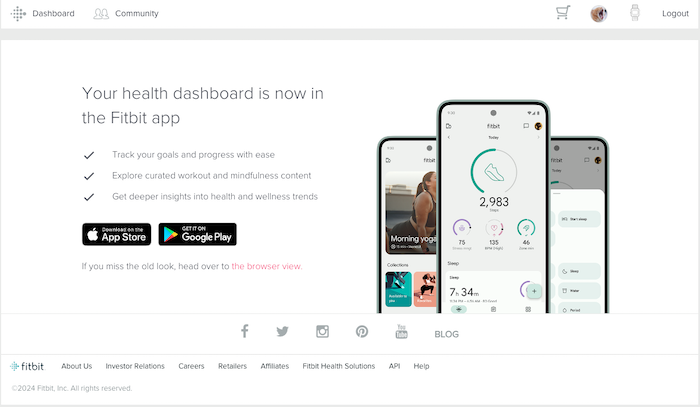
04-23-2024 14:30
- Mark as New
- Bookmark
- Subscribe
- Permalink
- Report this post
04-23-2024 14:30
- Mark as New
- Bookmark
- Subscribe
- Permalink
- Report this post
Fitbit seems to have lost their way. Not responsive to customers is a really bad sign. I have had issues with the online dashboard for well over a week. Originally the human I talked to on the phone line said it was a technical issue and it would be fixed in a few hours. Not so.
Very frustrating trying to get something I am paying for to work correctly. Last night I tried going from Microsoft Edge to Chrome browser in Fitbit and ACTUALLY SAW MY DASHBOARD. Today the Chrome browser version of the dashboard is blank.
Now my sleep info today was wonky. No reading/no score today. I had to reboot my Iphone and then it appeared.
Starting to seek out competitive landscape. Fitbit could very well lose another customer.
 Best Answer
Best Answer04-23-2024 15:06
- Mark as New
- Bookmark
- Subscribe
- Permalink
- Report this post
04-23-2024 15:06
- Mark as New
- Bookmark
- Subscribe
- Permalink
- Report this post
You'd think a company like Google could fix this after 6 days
 Best Answer
Best Answer04-23-2024 15:07
- Mark as New
- Bookmark
- Subscribe
- Permalink
- Report this post
04-23-2024 15:07
- Mark as New
- Bookmark
- Subscribe
- Permalink
- Report this post
Same Disappointments as describedabove!! I've been with Fitbit for MANY years but this sleep app change is forcing me to look at other devices. So hating this so-called "upgrade". Roll back to the previous version PLEASE!!!
 Best Answer
Best Answer04-23-2024 15:23
- Mark as New
- Bookmark
- Subscribe
- Permalink
- Report this post
04-23-2024 15:23
- Mark as New
- Bookmark
- Subscribe
- Permalink
- Report this post
Just received this message when I logged into Fitbit on my Laptop...
"Your health dashboard is now in the Fitbit app"
04-23-2024 15:29
- Mark as New
- Bookmark
- Subscribe
- Permalink
- Report this post
04-23-2024 15:29
- Mark as New
- Bookmark
- Subscribe
- Permalink
- Report this post
I certainly do not want to use the app.
It is WAY TOO SMALL!
04-23-2024 15:38
- Mark as New
- Bookmark
- Subscribe
- Permalink
- Report this post
04-23-2024 15:38
- Mark as New
- Bookmark
- Subscribe
- Permalink
- Report this post
