Join us on the Community Forums!
-
Community Guidelines
The Fitbit Community is a gathering place for real people who wish to exchange ideas, solutions, tips, techniques, and insight about the Fitbit products and services they love. By joining our Community, you agree to uphold these guidelines, so please take a moment to look them over. -
Learn the Basics
Check out our Frequently Asked Questions page for information on Community features, and tips to make the most of your time here. -
Join the Community!
Join an existing conversation, or start a new thread to ask your question. Creating your account is completely free, and takes about a minute.
Not finding your answer on the Community Forums?
- Community
- Platform
- Fitbit.com Dashboard
- Questions about the new website sleep page at fitb...
- Mark Topic as New
- Mark Topic as Read
- Float this Topic for Current User
- Bookmark
- Subscribe
- Mute
- Printer Friendly Page
- Community
- Platform
- Fitbit.com Dashboard
- Questions about the new website sleep page at fitb...
Questions about the new website sleep page at fitbit.com/sleep
- Mark Topic as New
- Mark Topic as Read
- Float this Topic for Current User
- Bookmark
- Subscribe
- Mute
- Printer Friendly Page
03-28-2017
12:19
- last edited on
05-25-2017
14:16
by
CallieM
![]()
- Mark as New
- Bookmark
- Subscribe
- Permalink
- Report this post
 Community Moderators ensure that conversations are friendly, factual, and on-topic. We're here to answer questions, escalate bugs, and make sure your voice is heard by the larger Fitbit team. Learn more
Community Moderators ensure that conversations are friendly, factual, and on-topic. We're here to answer questions, escalate bugs, and make sure your voice is heard by the larger Fitbit team. Learn more
03-28-2017
12:19
- last edited on
05-25-2017
14:16
by
CallieM
![]()
- Mark as New
- Bookmark
- Subscribe
- Permalink
- Report this post
5/25/17 Edit:
Hi all, we wanted to let you know that you can now see a timestamp while hovering over the sleep graph on both our mobile apps and the website. Thanks for your patience while we worked to bring this to you.
4/13/17 Edit:
Hi everyone, and thanks for your patience while our team reviewed your feedback. The following points of concern have been addressed:
- Multiple logins required when visiting the sleep page - this has been fixed
- Count of awake/restless - these stats now appear in the daily sleep record
- Total minutes awake/restless - this stat now appears in the daily sleep record
The recent changes to the website sleep page were intended to bring it into parity with the mobile app. With the above additions, you’ll now find identical information across these platforms: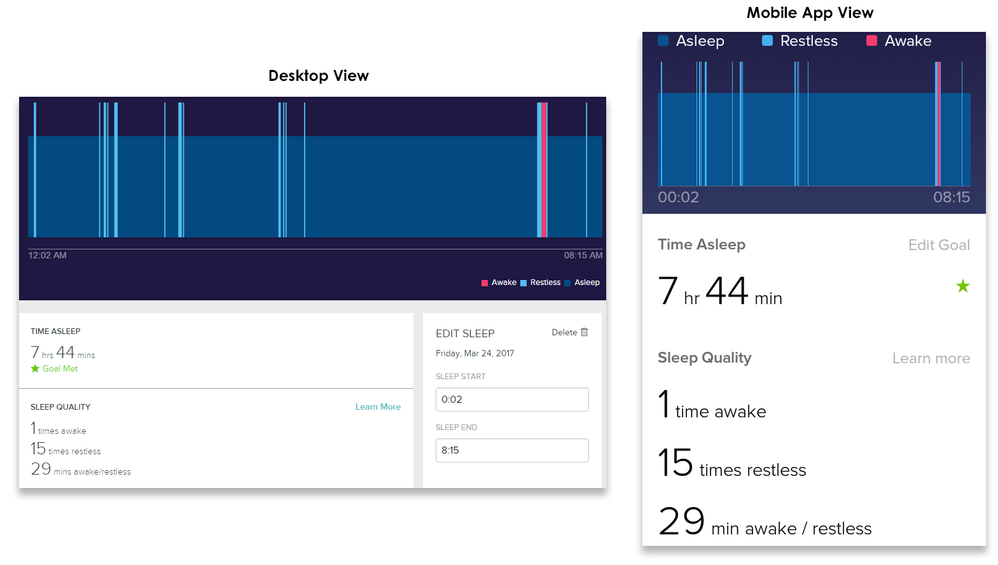
Many of you also requested a “sleep quality percentage” stat. Our team has heard this interest, and are always exploring new features and tools that can help our users on their path to improve their sleep, health and fitness.
Thanks again for engaging in constructive conversation around these changes. If you have additional ideas, those can be posted on our Feature Suggestions board.
4/4/17 Edit: I met with several teams today to make ensure that these concerns have been fully heard. At this point we've got some potential solutions under consideration, and I expect to hear back next week with something definitive to share with you.
Hi everyone, and thanks for your feedback and suggestions regarding the new Sleep page. I've merged a few threads into this one and updated the subject line to reflect the general discussion. Here are some answers to a couple common questions in this thread:
- How do I view/edit sleep data for an individual day?
- Got to https://www.fitbit.com/sleep and click on any of the individual days below the bar graph to see data for that day. You can adjust start and end sleep times on this page.
- Where is "Time to fall asleep"?
- "Time to fall asleep"doesn't apply to trackers with automatic sleep detection (Flex and newer) - since you don't press a button to initiate sleep mode, there is no gap of time to measure between that action and the start of your sleep.
- Why doesn't the "Today" button do anything?
- Our team is looking into this.
- Why do I have to login again when viewing the sleep page?
I've read through every post here, and it sounds like the feedback and concerns can be summarized as the following:
- I want to see a "Sleep Efficiency" score
- I want to see the sum or times awake/restless
- I want to see time duration when mousing over the bar graph
- I want to see hour data when mousing over the sleep graph
- I want to manually log multiple sleep sessions per day
To clarify: If you have a Blaze, Charge 2, or Alta HR, you will see Sleep Stages data on this page. The above feedback is from other users who instead see a graph that looks like this:
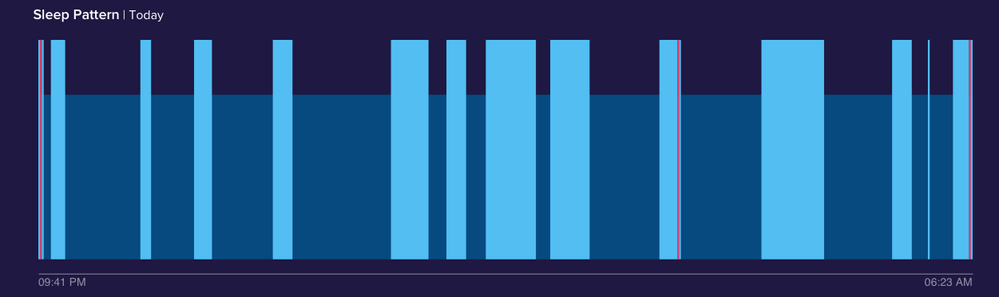
Please let me know if there's something specific that is not on this list. Our team is definitely receptive to your feedback, and we will relay this info to them for consideration as they continue to refine and improve this page in the future.
I know that any change is going to be a little jarring, but please remember to keep your posts respectful and on-topic, per our Community Guidelines. This thread will be better for everyone as a constructive conversation.
03-28-2017 05:35
- Mark as New
- Bookmark
- Subscribe
- Permalink
- Report this post
03-28-2017 05:36
- Mark as New
- Bookmark
- Subscribe
- Permalink
- Report this post
03-28-2017 05:36
- Mark as New
- Bookmark
- Subscribe
- Permalink
- Report this post
And for those who commented you adjust or add your sleep manually, it appears the new Sleep function doesn't want you to do that? Every time I try, it pops up an error pop saying something like - are you sure, you will lose your sleep data? I usually have to adjust my data slightly in the morning because I read in bed so while I may physically be in bed, I am not actually trying to go to sleep yet. I changed my time from 10pm to 10:30pm and now the data won't adjust accordingly. All of our data is still there like it was before so why is Fitbit taking away functionality to see it and use it? I don't care how "pretty" the graph is - this is less information than we had before.
03-28-2017 05:43
- Mark as New
- Bookmark
- Subscribe
- Permalink
- Report this post
03-28-2017 05:43
- Mark as New
- Bookmark
- Subscribe
- Permalink
- Report this post
There WERE some stupid things on the old sleep section ... but now it's almost completely worthless! I'd always record my time in bed vs my hours asleep (I can still find hours asleep but would have to manually use math to get the hours in bed) and the sleep efficiency.
I hate change!
The app also no longer shows the current heart-rate feedback ... just a static resting. I'd always have my phone with the app up while I exercised to watch heart rate ... easier than pressing buttons and looking down at my charge while moving 😞
03-28-2017 05:43
- Mark as New
- Bookmark
- Subscribe
- Permalink
- Report this post
03-28-2017 05:43
- Mark as New
- Bookmark
- Subscribe
- Permalink
- Report this post
I feel your pain, I have to add my sleep manually as the button fell out of my Fitbit so I can't do it on the device.
03-28-2017 05:46
- Mark as New
- Bookmark
- Subscribe
- Permalink
- Report this post
03-28-2017 05:46
- Mark as New
- Bookmark
- Subscribe
- Permalink
- Report this post
I find that I must chime in on this topic as well. I enjoy monitoring my sleep efficiency every day and could not today because of the change on the dashboard. Where is the sleep efficiency percentage that I've grown accustomed to? These sleep graphs don't offer much that I don't already know. Why the change without notice and what can we expect to see in the future? Otherwise, I'll be taking off this cumbersome watch in the future while I sleep. The sleep efficiency percentage and detailed graphics are the only reason I wear it during the night.
03-28-2017 05:52
- Mark as New
- Bookmark
- Subscribe
- Permalink
- Report this post
03-28-2017 05:52
- Mark as New
- Bookmark
- Subscribe
- Permalink
- Report this post
I agree. I have a charge HR2 and the sleep log was useful to see what times and how often I was awake. Wish they would go back to the original.
03-28-2017 06:05
- Mark as New
- Bookmark
- Subscribe
- Permalink
- Report this post
03-28-2017 06:05
- Mark as New
- Bookmark
- Subscribe
- Permalink
- Report this post
Yes, please bring back the sleep efficiency! And, bring back a usable chart; I need to see the *time* on the chart, not just a bunch of worthless bars.
A question for all: Is there a better application for viewing fitbit data? I have always used the standard software, but I'm wondering if it's time to move on.
Doug
03-28-2017 06:10
- Mark as New
- Bookmark
- Subscribe
- Permalink
- Report this post
03-28-2017 06:10
- Mark as New
- Bookmark
- Subscribe
- Permalink
- Report this post
a.k.a. Fitbit **ahem** the bed update!
The new "insights" are useless. I get better and more useful suggestions from the part time pt (19yr old second semester kinesiology student) at the YMCA. Unless you did something completely bone headed like changed the architecture of the database and flushed the history, you have our data. Let us, the paying users, have access to it in a meaningful way. Think of how little it would actually cost you to offer the original graph with time stamps as an optional view.
I've been a customer since Sept. 2014. Started with a One and moved up thru to now a Surge and a Blaze. If you don't get this issue resolved, and I mean quickly, I will move to Withings or another tracker and not look back. Whoever in your organization said this would be an acceptable change needs to be taken to task! You have been forerunners in the fitness tracker game for a while but if you fail to listen to your customer that will change very quickly. Give your collective head a shake, issue a polite mia culpa, and let's get the sleep tracking back to useful.
03-28-2017 06:10
- Mark as New
- Bookmark
- Subscribe
- Permalink
- Report this post
03-28-2017 06:10
- Mark as New
- Bookmark
- Subscribe
- Permalink
- Report this post
I need to see the *time* on the sleep chart, not just a bunch of worthless bars. Previously I could hover over the chart to see the time of an event. Now: nothing. Sleep efficiency is needed too.
Why have fitbit if I have to manually track all of the relevant data? Is there better software available?
Doug
03-28-2017 06:13
- Mark as New
- Bookmark
- Subscribe
- Permalink
- Report this post
03-28-2017 06:13
- Mark as New
- Bookmark
- Subscribe
- Permalink
- Report this post
I fully agree with you, dug - being able to tell clearly if I manage to get a full hour straight is pretty much the primary reason I bought a Fitbit. The new interface gives us much less information, not only lacking the efficiency chart, but the times for restful and restless. If you find a better app, post it for us all to see!
03-28-2017 06:29
- Mark as New
- Bookmark
- Subscribe
- Permalink
- Report this post
03-28-2017 06:29
- Mark as New
- Bookmark
- Subscribe
- Permalink
- Report this post
I agree with you fully. Not only is the new page exponentially less efficient - spreading across multiple pages requiring multiple clicks what used to be visible on one screen with one glance - but it has less information. Information that is important. Time to fall asleep, sleep efficiency, and time stamps for when we're restless, when we're awake, and when we're resting well are as if not more important than total sleep time. I bought my first Fitbit only because I saw they had sleep trackers that had this information. That one broke within a year and since Fitbit would only offer a warranty replacement that didn't have the same basic features, so I went without for a little while. I just finally bought a new one a couple of months ago. I have major sleep and anxiety issues and use these features to help track how new medications are working, because who can afford to do real sleep studies more than once or twice a year? Now I'm regretting buying the new device if it's already useless.
03-28-2017 06:31
- Mark as New
- Bookmark
- Subscribe
- Permalink
- Report this post
03-28-2017 06:31
- Mark as New
- Bookmark
- Subscribe
- Permalink
- Report this post
I totally agree! The main reason that I bought this Fitbit was to track my sleep patterns. I can no longer see how many times I woke up or was restless. All of the graphs that show the sleep history is gone also. Why change something that isn't broken?!!
03-28-2017 06:42
- Mark as New
- Bookmark
- Subscribe
- Permalink
- Report this post
03-28-2017 06:42
- Mark as New
- Bookmark
- Subscribe
- Permalink
- Report this post
I went in this morning to look at my sleep and found that when I hit show more I was facing new charts. To review the last night's sleep there are no times. It may show I got up but I used to be able to tell when. I also used to be able to estimate when I started being awake and when that period ended. Can't do that anymore. Can we get times back?
03-28-2017 06:52
- Mark as New
- Bookmark
- Subscribe
- Permalink
- Report this post
03-28-2017 06:52
- Mark as New
- Bookmark
- Subscribe
- Permalink
- Report this post
As many other customers have mentioned, I was very unhappy when I checked my sleep after waking up this morning.
The old graph is gone, and the new graph does not present the data I've become accustomed to seeing each day - specifically the Sleep Efficiency Percentage.
I would check this every single day. Unfortunately, I wasn't able to see this today.
Why would you remove this?
The new graphic is pretty and has that "wow" factor, but it doesn't provide me with the very basic information I've been used to seeing in the past. It's one of the most important metrics to me.
Please bring back the Sleep Efficiency Percentage.
Please.
03-28-2017 06:57
- Mark as New
- Bookmark
- Subscribe
- Permalink
- Report this post
03-28-2017 06:57
- Mark as New
- Bookmark
- Subscribe
- Permalink
- Report this post
What happened to the sleep percentage?
03-28-2017 07:06
- Mark as New
- Bookmark
- Subscribe
- Permalink
- Report this post
03-28-2017 07:06
- Mark as New
- Bookmark
- Subscribe
- Permalink
- Report this post
I logged into my dashboard earlier to check my sleep efficiency score from last night as I do most every day. ( I have a suspected sleep disorder so was advised to get a FitBit to help keep track) I use the data collected to make my own graphs that can show trends to see if lifestyle changes improve my sleep habits over time. Only today i find that all the functionality has been removed. No more sleep efficiency, no more easy access to data. Instead, just a graph that doesn't tell you anything useful. A nice picture of a dog in that space would be just as informative. I received a push notification yesterday about the addition of new sleep tracking features and that sounded perfect for my needs. More data is never a bad thing, but not only does that feature not actually work, but you remove the only vaguely working functionally of the sleep tracking aspects of the device. So thanks for that, I loathe companies that remove features then have the gall to act like it's doing you a favour. Rest assured i will be avoiding FitBit products in future.
03-28-2017 07:11
- Mark as New
- Bookmark
- Subscribe
- Permalink
- Report this post
03-28-2017 07:11
- Mark as New
- Bookmark
- Subscribe
- Permalink
- Report this post
Mine too. I used that data to help me. I think they are trying to get us to purchase their advanced settings for a large fee.
03-28-2017 07:11
- Mark as New
- Bookmark
- Subscribe
- Permalink
- Report this post
03-28-2017 07:12
- Mark as New
- Bookmark
- Subscribe
- Permalink
- Report this post
03-28-2017 07:12
- Mark as New
- Bookmark
- Subscribe
- Permalink
- Report this post
Make NOISE about this. I've just got off a chat with fitbit support asking them to report my extreme displeasure with this.
In actual fact, I've put off buying a smart watch because my fitbit One does over 50% of what the smart watch would do, and is hidden so I can be tracking steps while in a fancy gown (I wear my fitbit in my bra.)
The One was probably one of the best made electronic devices ever. Given where I wear mine and the fact that it is on 24/7 except for showering and swimming (but I even where it when walking on a beach) the fact it is still working flawlessly 3 years later should be something to shout from the rooftops. But the company is screwed by their good work. It reduces the number of sales of replacement devices and discourages upgrading. Since it is too reliable to die, they seem to be killing it with software changes instead.
03-28-2017 07:12
- Mark as New
- Bookmark
- Subscribe
- Permalink
- Report this post
03-28-2017 07:12
- Mark as New
- Bookmark
- Subscribe
- Permalink
- Report this post
Already upvoted your feature suggestion 🙂 as this is ridiculous

