Join us on the Community Forums!
-
Community Guidelines
The Fitbit Community is a gathering place for real people who wish to exchange ideas, solutions, tips, techniques, and insight about the Fitbit products and services they love. By joining our Community, you agree to uphold these guidelines, so please take a moment to look them over. -
Learn the Basics
Check out our Frequently Asked Questions page for information on Community features, and tips to make the most of your time here. -
Join the Community!
Join an existing conversation, or start a new thread to ask your question. Creating your account is completely free, and takes about a minute.
Not finding your answer on the Community Forums?
- Community
- Platform
- Fitbit.com Dashboard
- Questions about the new website sleep page at fitb...
- Mark Topic as New
- Mark Topic as Read
- Float this Topic for Current User
- Bookmark
- Subscribe
- Mute
- Printer Friendly Page
- Community
- Platform
- Fitbit.com Dashboard
- Questions about the new website sleep page at fitb...
Questions about the new website sleep page at fitbit.com/sleep
- Mark Topic as New
- Mark Topic as Read
- Float this Topic for Current User
- Bookmark
- Subscribe
- Mute
- Printer Friendly Page
03-28-2017
12:19
- last edited on
05-25-2017
14:16
by
CallieM
![]()
- Mark as New
- Bookmark
- Subscribe
- Permalink
- Report this post
 Community Moderators ensure that conversations are friendly, factual, and on-topic. We're here to answer questions, escalate bugs, and make sure your voice is heard by the larger Fitbit team. Learn more
Community Moderators ensure that conversations are friendly, factual, and on-topic. We're here to answer questions, escalate bugs, and make sure your voice is heard by the larger Fitbit team. Learn more
03-28-2017
12:19
- last edited on
05-25-2017
14:16
by
CallieM
![]()
- Mark as New
- Bookmark
- Subscribe
- Permalink
- Report this post
5/25/17 Edit:
Hi all, we wanted to let you know that you can now see a timestamp while hovering over the sleep graph on both our mobile apps and the website. Thanks for your patience while we worked to bring this to you.
4/13/17 Edit:
Hi everyone, and thanks for your patience while our team reviewed your feedback. The following points of concern have been addressed:
- Multiple logins required when visiting the sleep page - this has been fixed
- Count of awake/restless - these stats now appear in the daily sleep record
- Total minutes awake/restless - this stat now appears in the daily sleep record
The recent changes to the website sleep page were intended to bring it into parity with the mobile app. With the above additions, you’ll now find identical information across these platforms: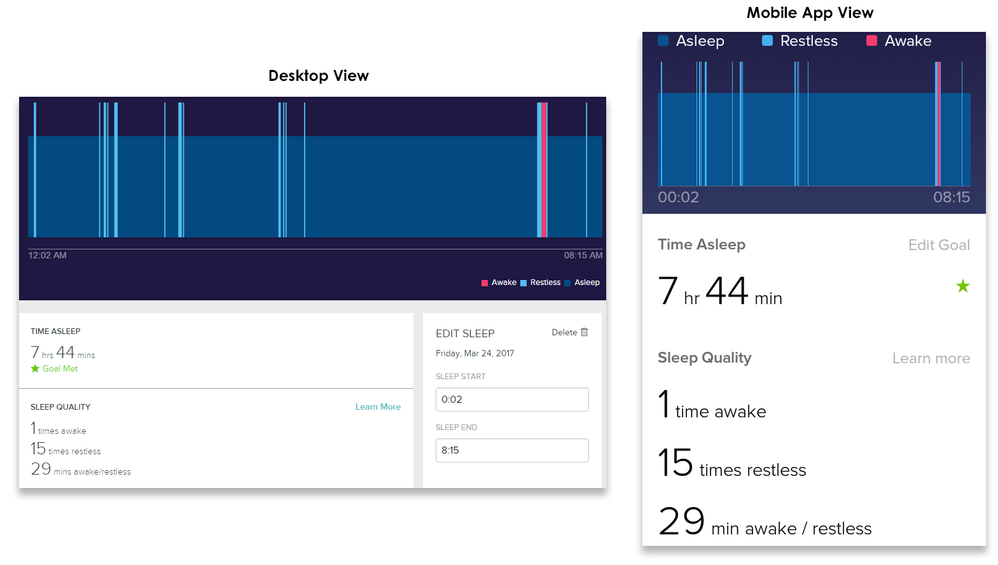
Many of you also requested a “sleep quality percentage” stat. Our team has heard this interest, and are always exploring new features and tools that can help our users on their path to improve their sleep, health and fitness.
Thanks again for engaging in constructive conversation around these changes. If you have additional ideas, those can be posted on our Feature Suggestions board.
4/4/17 Edit: I met with several teams today to make ensure that these concerns have been fully heard. At this point we've got some potential solutions under consideration, and I expect to hear back next week with something definitive to share with you.
Hi everyone, and thanks for your feedback and suggestions regarding the new Sleep page. I've merged a few threads into this one and updated the subject line to reflect the general discussion. Here are some answers to a couple common questions in this thread:
- How do I view/edit sleep data for an individual day?
- Got to https://www.fitbit.com/sleep and click on any of the individual days below the bar graph to see data for that day. You can adjust start and end sleep times on this page.
- Where is "Time to fall asleep"?
- "Time to fall asleep"doesn't apply to trackers with automatic sleep detection (Flex and newer) - since you don't press a button to initiate sleep mode, there is no gap of time to measure between that action and the start of your sleep.
- Why doesn't the "Today" button do anything?
- Our team is looking into this.
- Why do I have to login again when viewing the sleep page?
I've read through every post here, and it sounds like the feedback and concerns can be summarized as the following:
- I want to see a "Sleep Efficiency" score
- I want to see the sum or times awake/restless
- I want to see time duration when mousing over the bar graph
- I want to see hour data when mousing over the sleep graph
- I want to manually log multiple sleep sessions per day
To clarify: If you have a Blaze, Charge 2, or Alta HR, you will see Sleep Stages data on this page. The above feedback is from other users who instead see a graph that looks like this:
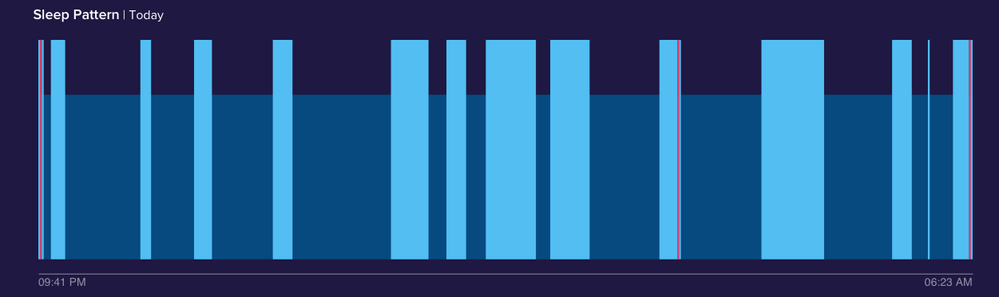
Please let me know if there's something specific that is not on this list. Our team is definitely receptive to your feedback, and we will relay this info to them for consideration as they continue to refine and improve this page in the future.
I know that any change is going to be a little jarring, but please remember to keep your posts respectful and on-topic, per our Community Guidelines. This thread will be better for everyone as a constructive conversation.
03-28-2017 07:14
- Mark as New
- Bookmark
- Subscribe
- Permalink
- Report this post
03-28-2017 07:14
- Mark as New
- Bookmark
- Subscribe
- Permalink
- Report this post
I was indeed surprised when I logged on this morning to check my sleep log and found that the dashboard has been changed. No matter how many times I clicked my cursor on various places on the graphs and elsewhere, there was no way I could find the exact time of night that my sleep was disrupted, the time I fell asleep, and the time of day I awakened. I purchased Fitbit One for the purpose of tracking my sleep as sleep has been a problem for many years. While Fitbit is not very accurate for this purpose as it records you as being asleep if you remain still for more than a while, I have found a way to work around that shortcoming by using my best estimate. But I need to know the times of day when I was awakened from sleep. I too my now need to find a better product. Fitbit, if you are reading this, you better do something.
03-28-2017 07:15
- Mark as New
- Bookmark
- Subscribe
- Permalink
- Report this post
03-28-2017 07:15
- Mark as New
- Bookmark
- Subscribe
- Permalink
- Report this post
@dugpatrick wrote:I need to see the *time* on the sleep chart, not just a bunch of worthless bars. Previously I could hover over the chart to see the time of an event. Now: nothing. Sleep efficiency is needed too.
Why have fitbit if I have to manually track all of the relevant data? Is there better software available?
Doug
Do you have access to a Windows version of the Fitbit app? So far that is actually showing the time of various events.
03-28-2017
07:17
- last edited on
03-28-2017
11:30
by
DerrickS
![]()
- Mark as New
- Bookmark
- Subscribe
- Permalink
- Report this post
03-28-2017
07:17
- last edited on
03-28-2017
11:30
by
DerrickS
![]()
- Mark as New
- Bookmark
- Subscribe
- Permalink
- Report this post
Yes!!! The only reason I keep fitbit one is because of the intricate sleep tracking. Now it is worth nothing to me. Time to get another tracker. Not Fitbit.
Moderator Edit: Removed all caps.
03-28-2017 07:17
- Mark as New
- Bookmark
- Subscribe
- Permalink
- Report this post
03-28-2017 07:17
- Mark as New
- Bookmark
- Subscribe
- Permalink
- Report this post
Please restore the old charts
03-28-2017 07:23
- Mark as New
- Bookmark
- Subscribe
- Permalink
- Report this post
03-28-2017 07:23
- Mark as New
- Bookmark
- Subscribe
- Permalink
- Report this post
Another irritated person with sleep disorders here. I've discovered that the Windows app lets you hover over the graph to see when you were awake or in the various stages of sleep, and I think that you can get your sleep efficiency number by substracting the percentage of time awake from 100. So it may be possible to wrangle it, although it means I can't log my sleep interruptions when I'm at my partner's without laptop access for half the week.
Fitbit, I actually like the idea of showing sleep stages, but not at the expense of the rest of the sleep data. Combine both and then people will be happy. And knock it off with the condescending "sleep insights". I spend five minutes every morning copying my data into another app, Sleepmeter, so that I can actually get genuine insights into my sleep (what makes it better, what makes it worse) and look at graphs which are useful. I shouldn't have to do that with an expensive activity tracker.
03-28-2017 07:30
- Mark as New
- Bookmark
- Subscribe
- Permalink
- Report this post
03-28-2017 07:30
- Mark as New
- Bookmark
- Subscribe
- Permalink
- Report this post
So I logged onto the live customer service chat page -- please read the exchange below.
The representative seemed to not understand the issue, not understand what the page even looked like to the point of needing a screen cap, and not understand what information was on the web site vs. the mobile app.
She seemed nice enough, but does fitbit even train people before putting them on tech support?
This kind of exchange is ridiculous.
------------------
Andrea N (3/28/2017, 9:53:27 AM): Hi my name is Andrea N. How can I help you?
Me (3/28/2017, 9:54:05 AM): Hello -- what happened to the sleep page? Everything looks different and I'm not seeing the sleep efficiency stat.
Andrea N (3/28/2017, 9:54:45 AM): I will be happy to help you regarding the sleep page.
Andrea N (3/28/2017, 9:54:54 AM): To better assist you, please confirm the email address associated with your account.
Me (3/28/2017, 9:55:00 AM): **************
Andrea N (3/28/2017, 9:56:22 AM): Thank you.
Andrea N (3/28/2017, 9:56:49 AM): May I know what are you seeing when you tap on the sleep tile?
Me (3/28/2017, 9:58:27 AM): Not sure what you mean -- shouldn't you know what I see when I click the sleep tile? I see a popover, and then I click a "See more" button, and then I see more graphs, none of which include the sleep efficiency stat that used to be there.
Andrea N (3/28/2017, 10:00:04 AM): Than you for letting me know.
Andrea N (3/28/2017, 10:01:17 AM): May I have a screenshot of that issue please?
Andrea N (3/28/2017, 10:01:24 AM): I will be sending you a link for you to send it.
Me (3/28/2017, 10:03:22 AM): Sent
Andrea N (3/28/2017, 10:03:46 AM): Thank you.
Andrea N (3/28/2017, 10:03:59 AM): I am just reviewing the picture.
Andrea N (3/28/2017, 10:06:16 AM): Thanks for waiting.
Andrea N (3/28/2017, 10:06:38 AM): May I know which information were you able to see before?
Me (3/28/2017, 10:06:48 AM): Sleep efficiency.
Andrea N (3/28/2017, 10:08:21 AM): Do you have a graph of a previous sleep?
Me (3/28/2017, 10:08:33 AM): What?
Me (3/28/2017, 10:08:42 AM): I don't know what you are referring to.
Me (3/28/2017, 10:09:22 AM): there was sleep efficiency on your old page layout. You changed the page layout and now it's not there. I want to know why, or where it can be found.
Andrea N (3/28/2017, 10:10:06 AM): Please allow me a moment while I double check the information here in the system.
Andrea N (3/28/2017, 10:13:57 AM): Thanks for waiting. It looks like with the new changes on the sleep logs, the efficiency was removed. In order to check more details about your sleep you'd need to check the graph on the mobile app.
Me (3/28/2017, 10:14:39 AM): The mobile app does not report sleep efficiency either. It never has. that was a statistic only reported on the web portal.
Andrea N (3/28/2017, 10:19:06 AM): There's certain information that we can see like the time you were asleep, awaken and so. However, with the new layout some of these details were removed. It depends on the information that most of the customers look for.
Me (3/28/2017, 10:21:40 AM): If you leave sleep efficiency out for good then I'm selling my fitbit and moving to *any* one of *every single other sleep tracking device that provides that stat. It was the key statistic that I track for sleep and taking it out is absurd. You need to bring this back, and you need to have your devs look at the help forum -- everyone is up in arms about it there too.
Andrea N (3/28/2017, 10:23:29 AM): Sorry for the inconveniences David, I can pass along the feedback to my team. At this moment that information is not available.
Me (3/28/2017, 10:24:37 AM): Please do. I am serious about leaving fitbit if you don't bring that back. Thank you for your help.
03-28-2017 07:36
- Mark as New
- Bookmark
- Subscribe
- Permalink
- Report this post
03-28-2017 07:36
- Mark as New
- Bookmark
- Subscribe
- Permalink
- Report this post
knock it off with the condescending "sleep insights"
Just in case the mod reading these threads didn't pick up on it the first time! Well stated Calatha77
03-28-2017 07:58
- Mark as New
- Bookmark
- Subscribe
- Permalink
- Report this post
03-28-2017 07:58
- Mark as New
- Bookmark
- Subscribe
- Permalink
- Report this post
"...the information that most customers look for"?
That's hilarious. Yes, because we already had a system for providing sleep efficiency and time stamping when you're restless on the dashboard, and most customers were looking for us to dedicate the time and energy and labor hours to actively removing those features so we could fill the screen with a larger graph!
03-28-2017 07:58
- Mark as New
- Bookmark
- Subscribe
- Permalink
- Report this post
03-28-2017 07:58
- Mark as New
- Bookmark
- Subscribe
- Permalink
- Report this post
I'm also interested in "sleep efficiency". That's why I bought my Fitbit. I was never polled about it. I'm looking for another device because I need that information.
03-28-2017 08:02
- Mark as New
- Bookmark
- Subscribe
- Permalink
- Report this post
03-28-2017 08:02
- Mark as New
- Bookmark
- Subscribe
- Permalink
- Report this post
I'm with everyone on this issue. I record my percentage and the total hours. That's what I care about most. This is ridiculous.
03-28-2017 08:13
- Mark as New
- Bookmark
- Subscribe
- Permalink
- Report this post
03-28-2017 08:13
- Mark as New
- Bookmark
- Subscribe
- Permalink
- Report this post
Every time they "fix" something it ends up worse. The new sleep log in the webpage sleep log is completely useless. Firstly it's almost impossible to use. Sure it looks pretty but it shows much less data. You can no longer use it to see what time you might have woken up in the middle of the night by scrolling over the sleep graph. You can't even look at sleep graphs at the same time, so if sleep is interrupted it's nearly impossible to analyze your night's sleep as a whole except to use the tile on the dashboard.
Glad my sister and brother in law just got theirs (sleep logging was a major reason) and we haven't purchased a new charge 2 for myself or our dad. Won't be doing so until they A: fix this and B: stop acting like it's a good thing that 'most' people wanted every time they screw up. Yes, everyone may have wanted a better interface that looked nice like the phone/tablet app for the webpage app, but no one asked for less data and less ability to examine the data that is available.
This is going to be a litmus test. Will they listen to feedback or give lame excuses?
03-28-2017 08:14
- Mark as New
- Bookmark
- Subscribe
- Permalink
- Report this post
03-28-2017 08:14
- Mark as New
- Bookmark
- Subscribe
- Permalink
- Report this post
Ugh! The sleep page has changed to something useless to me. I have sleep problems, so I use this to track when I am sleeping and when/how often I wake up, then I enter the info on a spreadsheet for myself and my dr. Now, instead of hovering above the awake/restless line to see the time and see if I actually got up, I have to guess at both. Please fix. This was one of the main reasons I got a fitbit. Obviously I won't be upgrading now.
03-28-2017 08:17
- Mark as New
- Bookmark
- Subscribe
- Permalink
- Report this post
03-28-2017 08:17
- Mark as New
- Bookmark
- Subscribe
- Permalink
- Report this post
@David.Alldred wrote:Scroll down and click on the individual days and it will bring up a more detailed sleep pattern. 🙂
It still doesn't give you the sleep efficiency which I need for my sleep disorder.
03-28-2017 08:18
- Mark as New
- Bookmark
- Subscribe
- Permalink
- Report this post
03-28-2017 08:18
- Mark as New
- Bookmark
- Subscribe
- Permalink
- Report this post
Another vote for bringing it back. I looked at that number daily and miss it already.
03-28-2017 08:19
- Mark as New
- Bookmark
- Subscribe
- Permalink
- Report this post
03-28-2017 08:19
- Mark as New
- Bookmark
- Subscribe
- Permalink
- Report this post
Not only that, but the total hours slept is wrong. I sleep from 9 to 5 AM. I'm up at 5 AM, but my fitbit dashboard says 9 to 6 AM. This has been the past three days. I want the old chart back too. Fix it!
03-28-2017 08:19 - edited 03-28-2017 08:23
- Mark as New
- Bookmark
- Subscribe
- Permalink
- Report this post
03-28-2017 08:19 - edited 03-28-2017 08:23
- Mark as New
- Bookmark
- Subscribe
- Permalink
- Report this post
The new sleep log information is no where near accurate as well. Woke up for half an hour and it shows me as having slept through that time with a little bit of 'disturbed sleep'. Total time awake + time disturbed/awake no longer is available either so it's nearly impossible to determine how well you slept or even how much more sleep you might need. In fact the new log is about as useful as noting the time you went to bed and time you woke up and calculating it yourself. And sleep sensitivity can not be adjusted after the fact (as it could be before).
This was in no way an improvement in any way other than a cleaner appearance.
03-28-2017 08:21
- Mark as New
- Bookmark
- Subscribe
- Permalink
- Report this post
03-28-2017 08:21
- Mark as New
- Bookmark
- Subscribe
- Permalink
- Report this post
I am also not seeing any times when I hover over the graph (Firefox on a Mac).
I manually enter my sleep log (guessing at the time and then use the graph to adjust it to the proper start and stop time. Which is very hard to do with no time data on the bars.
Also there is that stupid error message when you go to edit your log. "You will lose sleep data...". What is that supposed to mean?
03-28-2017 08:23 - edited 03-28-2017 08:25
- Mark as New
- Bookmark
- Subscribe
- Permalink
- Report this post
03-28-2017 08:23 - edited 03-28-2017 08:25
- Mark as New
- Bookmark
- Subscribe
- Permalink
- Report this post
I don't know, I'm not sure having the webpage interface look like the phone interface is something "everyone" wants. Having a graph that takes up the entire screen is fine when the screen is a few inches wide and in my hand in my lap - when the screen is 40+ inches wide and two feet from my face, I don't want one massive graph glaring at me, hogging all the space and being impossible to grasp because of how the human eye works. I'd rather have a website interface designed for a website, intended to be displayed on a large, widescreen computer monitor, where I can view all the information I need in increments the brain can process at a glance without needing to scroll and click multiple times.
Of course, it would be best if they'd give you an option. Have an interface like they had for when you're logging in on a computer, with a wide screen, on a desk. Have a mobile-friendly interface that has the information the old webpage interface had. Either way, let you access the info you need without auto-triggering a migraine.
03-28-2017 08:28
- Mark as New
- Bookmark
- Subscribe
- Permalink
- Report this post
03-28-2017 08:28
- Mark as New
- Bookmark
- Subscribe
- Permalink
- Report this post
I forgot to add that in the summary sleep page it is just showing the hour and not hours and minutes for the sleep start/stop time. So if you change your start time from 11:00 to 11:30 or 11:45, it still just shows "11". And it seems like your edit didn't work.
Also in the range selection at the top (Today/1 wk/30 days/1 yr), the "Today" button doesn't do anything.
03-28-2017 08:30
- Mark as New
- Bookmark
- Subscribe
- Permalink
- Report this post
03-28-2017 08:30
- Mark as New
- Bookmark
- Subscribe
- Permalink
- Report this post
I'm not liking the change much at all. Everything has moved and things I expect to find in certain locations are no longer there, but somewhere else. I tried rearranging the tiles. But as soon as I refresh my browser, the tiles go back to where they were before I moved them. Is there some way to get the ordering of the information back to looking more like it was and having that ordering saved?

