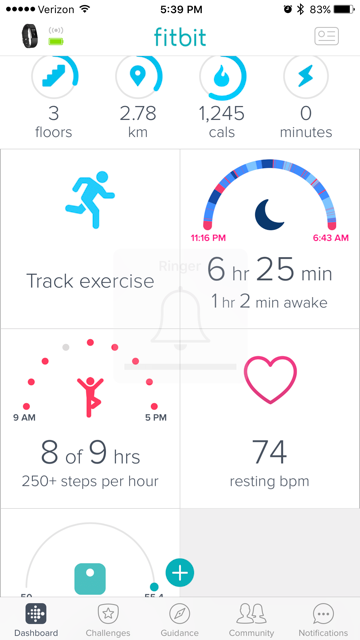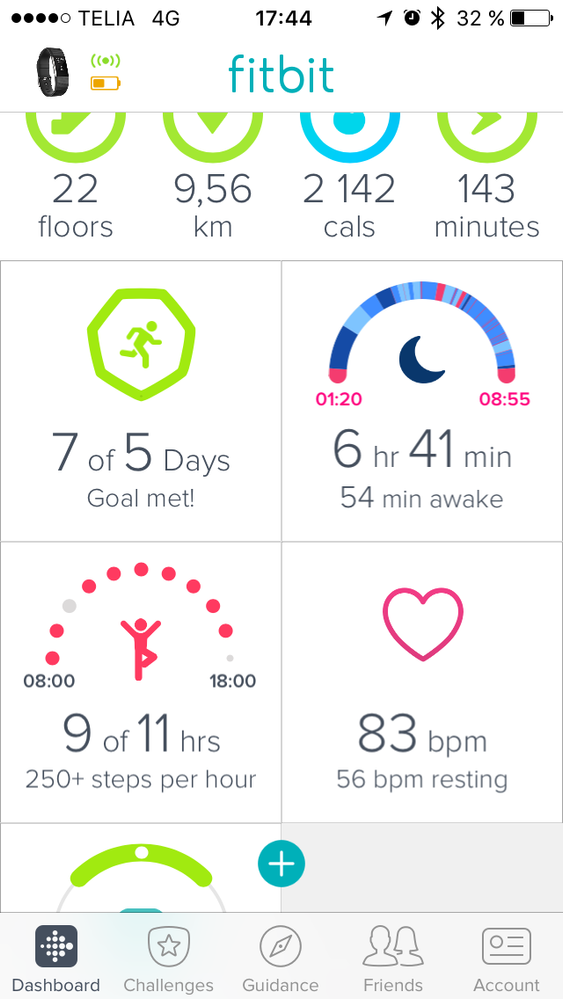Join us on the Community Forums!
-
Community Guidelines
The Fitbit Community is a gathering place for real people who wish to exchange ideas, solutions, tips, techniques, and insight about the Fitbit products and services they love. By joining our Community, you agree to uphold these guidelines, so please take a moment to look them over. -
Learn the Basics
Check out our Frequently Asked Questions page for information on Community features, and tips to make the most of your time here. -
Join the Community!
Join an existing conversation, or start a new thread to ask your question. Creating your account is completely free, and takes about a minute.
Not finding your answer on the Community Forums?
- Community
- Platform
- Fitbit.com Dashboard
- Re: RESOLVED: Hourly activity goal issue
- Mark Topic as New
- Mark Topic as Read
- Float this Topic for Current User
- Bookmark
- Subscribe
- Mute
- Printer Friendly Page
- Community
- Platform
- Fitbit.com Dashboard
- Re: RESOLVED: Hourly activity goal issue
RESOLVED: Hourly activity goal issue
- Mark Topic as New
- Mark Topic as Read
- Float this Topic for Current User
- Bookmark
- Subscribe
- Mute
- Printer Friendly Page
04-18-2017 15:32 - edited 07-10-2017 15:15
- Mark as New
- Bookmark
- Subscribe
- Permalink
- Report this post
 Community Moderator Alumni are previous members of the Moderation Team, which ensures conversations are friendly, factual, and on-topic. Moderators are here to answer questions, escalate bugs, and make sure your voice is heard by the larger Fitbit team. Learn more
Community Moderator Alumni are previous members of the Moderation Team, which ensures conversations are friendly, factual, and on-topic. Moderators are here to answer questions, escalate bugs, and make sure your voice is heard by the larger Fitbit team. Learn more
04-18-2017 15:32 - edited 07-10-2017 15:15
- Mark as New
- Bookmark
- Subscribe
- Permalink
- Report this post
Update 07/06/17: This issue has now been resolved, and this fix is retroactive. Now go get that 250!
Update 06/15/17: Engineers are actively working on this issue, and we hope to update you with good news soon.
Update 05/15/17: One fix caused another issue. This issue is not resolved and engineers are actively working on getting it fixed. Thanks for your patience while we sort this out!
Update 05/09/17: This issue should now be resolved, and is a retroactive fix, so if you go backwards in your hourly activity graph, the correct dots should be filled in. Thanks so much for your patience!
Update 4/18/17: Engineers are still looking into a couple of complicated Hourly Activity Goal issues. Here are the issues we're aware of:
-Hourly activity dots don't match up on the mobile app (iOS/Android/Windows) and Charge 2 or Blaze
-Hourly activity dots don't match up on the fitbit.com desktop and Charge 2 or Blaze
If you're experiencing the above issues, please know our engineers are aware and working on this and we'll update you when we have anything to share.
07-24-2017 18:58
- Mark as New
- Bookmark
- Subscribe
- Permalink
- Report this post
07-24-2017 18:58
- Mark as New
- Bookmark
- Subscribe
- Permalink
- Report this post
I'm still having this issue. My charge 2 says "10 of 10" while the app on my iPhone shows "9 of 10". Missing the 12-1:00 hour. This happens on a pretty regular basis. I deleted the app and reinstalled it (but from the cloud). Would that make a difference?
 Best Answer
Best Answer07-24-2017 22:45
- Mark as New
- Bookmark
- Subscribe
- Permalink
- Report this post
07-24-2017 22:45
- Mark as New
- Bookmark
- Subscribe
- Permalink
- Report this post
I am still experiencing the same problem. Charge2 showed 10 of 11 hours completed yesterday but app showed 9 of 11 hours and the same occurred last week.
Fitbit just don't care and this has been a problem for over a year according to these posts.
Will not recommend Fitbit to anyone.
Initially I had a Charger which fell apart and the replacement constantly had problems updating the app.
Now the Charge2 fails to update the app correctly and doesn't always count steps.
 Best Answer
Best Answer07-25-2017 11:50 - edited 07-25-2017 11:52
- Mark as New
- Bookmark
- Subscribe
- Permalink
- Report this post
07-25-2017 11:50 - edited 07-25-2017 11:52
- Mark as New
- Bookmark
- Subscribe
- Permalink
- Report this post
Not resolved for me. I've had my Charge 2 for a month now and this issue is a common occurrence. I will know I've walked at least 250 steps every hour, my Charge 2 will confirm it, but Fitbit app will always leave off 1-4 hours. The app is off by 1 hour so far today (see pic). I've done the basic troubleshooting (restart app, delete and reinstall app).
 Best Answer
Best Answer07-25-2017 20:34
- Mark as New
- Bookmark
- Subscribe
- Permalink
- Report this post
07-25-2017 20:34
- Mark as New
- Bookmark
- Subscribe
- Permalink
- Report this post
Jane Prancan
 Best Answer
Best Answer07-30-2017 00:17
- Mark as New
- Bookmark
- Subscribe
- Permalink
- Report this post
07-30-2017 00:17
- Mark as New
- Bookmark
- Subscribe
- Permalink
- Report this post
This problem still exists on my android app.
Any help please ?
 Best Answer
Best Answer08-01-2017 19:44
- Mark as New
- Bookmark
- Subscribe
- Permalink
- Report this post
08-01-2017 19:44
- Mark as New
- Bookmark
- Subscribe
- Permalink
- Report this post
Still not working. Hadn't worked for days now.
 Best Answer
Best Answer08-01-2017 19:49
- Mark as New
- Bookmark
- Subscribe
- Permalink
- Report this post
08-01-2017 19:49
- Mark as New
- Bookmark
- Subscribe
- Permalink
- Report this post
Just started working.
 Best Answer
Best Answer08-08-2017 11:43 - edited 08-08-2017 14:45
- Mark as New
- Bookmark
- Subscribe
- Permalink
- Report this post
08-08-2017 11:43 - edited 08-08-2017 14:45
- Mark as New
- Bookmark
- Subscribe
- Permalink
- Report this post
I just got my charge 2 and have updated both my tracker and the app to the latest version. I am also experiencing the issue. My tracker shows 8 of 9 hours but my app shows 9 of 9 hours. It seems that the issue is not fixed yet. Please look into this issue. Thank you!
 Best Answer
Best Answer08-08-2017 14:45 - edited 08-08-2017 14:47
- Mark as New
- Bookmark
- Subscribe
- Permalink
- Report this post
08-08-2017 14:45 - edited 08-08-2017 14:47
- Mark as New
- Bookmark
- Subscribe
- Permalink
- Report this post
Below please find the statistics from my app and tracker, respectively. As shown, he tracker fails to record the 12 pm activity. I have tried restarting the app. @CallieM
 Best Answer
Best Answer08-11-2017 13:32
- Mark as New
- Bookmark
- Subscribe
- Permalink
- Report this post
08-11-2017 13:32
- Mark as New
- Bookmark
- Subscribe
- Permalink
- Report this post
 Best Answer
Best Answer08-11-2017 13:32
- Mark as New
- Bookmark
- Subscribe
- Permalink
- Report this post
08-11-2017 13:32
- Mark as New
- Bookmark
- Subscribe
- Permalink
- Report this post
08-14-2017 16:10
- Mark as New
- Bookmark
- Subscribe
- Permalink
- Report this post
08-14-2017 16:10
- Mark as New
- Bookmark
- Subscribe
- Permalink
- Report this post
Need to change this thread name to NOT RESOLVED. C'mon FITBIT!
The only way to get the app to give you credit for this hour is to continue to get more steps beyond 250. Frustrating if you have limited time to get your steps in for the hour. If it's a 250 step goal, it should be 250 steps.
Wish someone at FitBit would fix this (which doesn't mean telling us to reboot, update, reinstall, etc.).
08-16-2017 10:46
- Mark as New
- Bookmark
- Subscribe
- Permalink
- Report this post
08-16-2017 10:46
- Mark as New
- Bookmark
- Subscribe
- Permalink
- Report this post
Nope not fixed. I just bought the Alta for this feature alone. Had a One, then decided I wanted to track heart rate so I got a Charge HR. That was fine for awhile, but I then had irritation on my wrist from the band, and didn't care so much about the heart rate readings, so I went back to the One. But really really wanted a reminder to get off my butt during office hours. Followed the thread asking for this for YEARS. Finally heard there were some new models that would have this feature. I chose the Alta because I could detach it from the band -- so I didn't have to worry about that wrist rash. Bought a third-party clip holder and voila! I was clipping it to my bras just like my One. Perfect, discreet little nudges were moments away. Or so I thought. Yesterday, my first day with the Alta, I had some uneven successes getting the reminders to work, and then getting those 250+ does to turn red. But by the end of the day all seemed to be doing well. Until I woke up this morning. Now I only have one red dot at 9am, for today, yesterday, and every previous day. I've researched these threads and tried every "fix," from restarting the Alta, restarting my phone, pairing and unpairing, uninstalling and reinstalling the app, and on and on and on. Nothing had worked. I've wasted hours and hours of my precious time. SO frustrating.
 Best Answer
Best Answer08-18-2017 10:00
- Mark as New
- Bookmark
- Subscribe
- Permalink
- Report this post
SunsetRunner
08-18-2017 10:00
- Mark as New
- Bookmark
- Subscribe
- Permalink
- Report this post
I am still experiencing this issue. Watch shows that I completed steps for 6 hours, app only showing 5, even after restart of watch, uninstall and reinstall of app.
 Best Answer
Best Answer09-03-2017 08:46 - edited 09-09-2017 04:44
- Mark as New
- Bookmark
- Subscribe
- Permalink
- Report this post
09-03-2017 08:46 - edited 09-09-2017 04:44
- Mark as New
- Bookmark
- Subscribe
- Permalink
- Report this post
Hi,
my charge 2 isn't syncing the hourly activity correctly. On the wristband it shows 10 of 11 for to day and the app shows only 9. I have tried all the solutions posted and it doesn't resolve the issue. I have done the restarting process and when it didn't work I uninstalled the app and reinstalled it. But it still hasn't resolved this issue. What should I do?
Thanks in advance!
Kind regards,
Lott
 Best Answer
Best Answer09-10-2017 16:01
- Mark as New
- Bookmark
- Subscribe
- Permalink
- Report this post
09-10-2017 16:01
- Mark as New
- Bookmark
- Subscribe
- Permalink
- Report this post
Well you say that it is fixed and I am still having the issue.
 Best Answer
Best Answer09-11-2017 09:56
- Mark as New
- Bookmark
- Subscribe
- Permalink
- Report this post
09-11-2017 09:56
- Mark as New
- Bookmark
- Subscribe
- Permalink
- Report this post
How do I get this fix? My Charge 2 says I'm 5 for 5 so far today (which is correct). The app says I missed an hour.
 Best Answer
Best Answer09-11-2017 10:13
- Mark as New
- Bookmark
- Subscribe
- Permalink
- Report this post
09-11-2017 10:13
- Mark as New
- Bookmark
- Subscribe
- Permalink
- Report this post
It's not fixed. The confusion comes from the admins changing the thread name to RESOLVED which is confusing everyone.
 Best Answer
Best Answer09-11-2017 12:08
- Mark as New
- Bookmark
- Subscribe
- Permalink
- Report this post
09-11-2017 12:08
- Mark as New
- Bookmark
- Subscribe
- Permalink
- Report this post
Apple Watch. Problem solved and all is working as it should. I'm only
sorry that I spent the money on the Blaze and hope to sell it used.
That being said, I am surprised that no one from FitBit has weighed in on
this thread. They used to be pretty vigilant in their attention and
positive support. Not sure what happened!
09-11-2017 14:09
- Mark as New
- Bookmark
- Subscribe
- Permalink
- Report this post
09-11-2017 14:09
- Mark as New
- Bookmark
- Subscribe
- Permalink
- Report this post
review on amazon.