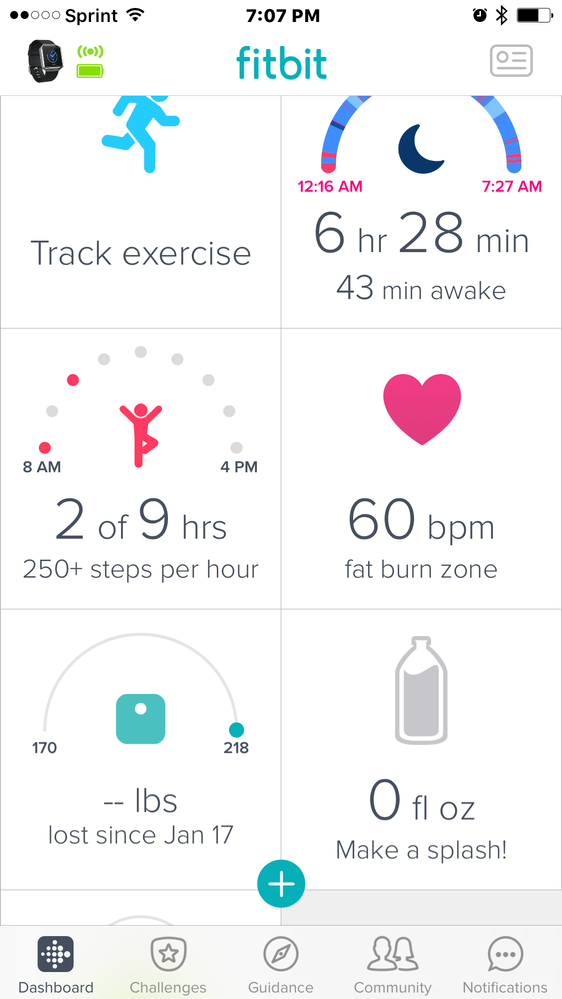Join us on the Community Forums!
-
Community Guidelines
The Fitbit Community is a gathering place for real people who wish to exchange ideas, solutions, tips, techniques, and insight about the Fitbit products and services they love. By joining our Community, you agree to uphold these guidelines, so please take a moment to look them over. -
Learn the Basics
Check out our Frequently Asked Questions page for information on Community features, and tips to make the most of your time here. -
Join the Community!
Join an existing conversation, or start a new thread to ask your question. Creating your account is completely free, and takes about a minute.
Not finding your answer on the Community Forums?
- Community
- Platform
- Fitbit.com Dashboard
- RESOLVED: Hourly activity goal issue
- Mark Topic as New
- Mark Topic as Read
- Float this Topic for Current User
- Bookmark
- Subscribe
- Mute
- Printer Friendly Page
- Community
- Platform
- Fitbit.com Dashboard
- RESOLVED: Hourly activity goal issue
RESOLVED: Hourly activity goal issue
- Mark Topic as New
- Mark Topic as Read
- Float this Topic for Current User
- Bookmark
- Subscribe
- Mute
- Printer Friendly Page
04-18-2017 15:32 - edited 07-10-2017 15:15
- Mark as New
- Bookmark
- Subscribe
- Permalink
- Report this post
 Community Moderator Alumni are previous members of the Moderation Team, which ensures conversations are friendly, factual, and on-topic. Moderators are here to answer questions, escalate bugs, and make sure your voice is heard by the larger Fitbit team. Learn more
Community Moderator Alumni are previous members of the Moderation Team, which ensures conversations are friendly, factual, and on-topic. Moderators are here to answer questions, escalate bugs, and make sure your voice is heard by the larger Fitbit team. Learn more
04-18-2017 15:32 - edited 07-10-2017 15:15
- Mark as New
- Bookmark
- Subscribe
- Permalink
- Report this post
Update 07/06/17: This issue has now been resolved, and this fix is retroactive. Now go get that 250!
Update 06/15/17: Engineers are actively working on this issue, and we hope to update you with good news soon.
Update 05/15/17: One fix caused another issue. This issue is not resolved and engineers are actively working on getting it fixed. Thanks for your patience while we sort this out!
Update 05/09/17: This issue should now be resolved, and is a retroactive fix, so if you go backwards in your hourly activity graph, the correct dots should be filled in. Thanks so much for your patience!
Update 4/18/17: Engineers are still looking into a couple of complicated Hourly Activity Goal issues. Here are the issues we're aware of:
-Hourly activity dots don't match up on the mobile app (iOS/Android/Windows) and Charge 2 or Blaze
-Hourly activity dots don't match up on the fitbit.com desktop and Charge 2 or Blaze
If you're experiencing the above issues, please know our engineers are aware and working on this and we'll update you when we have anything to share.
05-31-2017 03:39
- Mark as New
- Bookmark
- Subscribe
- Permalink
- Report this post
05-31-2017 03:39
- Mark as New
- Bookmark
- Subscribe
- Permalink
- Report this post
Hi,
Thanks for the update.
After that instance till date no problem observed.
Is there any way to get the number of steps completed in every hour.
Do let me know.
Thanks
Thampi (NMT)
 Best Answer
Best Answer05-31-2017 04:45
- Mark as New
- Bookmark
- Subscribe
- Permalink
- Report this post
05-31-2017 04:45
- Mark as New
- Bookmark
- Subscribe
- Permalink
- Report this post
Found the thread last night and thought I'd just let you guys know the flex is doing it too.
Thanks,
Dizzy
 Best Answer
Best Answer05-31-2017 22:02
- Mark as New
- Bookmark
- Subscribe
- Permalink
- Report this post
SunsetRunner
05-31-2017 22:02
- Mark as New
- Bookmark
- Subscribe
- Permalink
- Report this post
Taryn
Sent from my iPhone
 Best Answer
Best Answer06-03-2017 10:18 - edited 06-03-2017 10:20
- Mark as New
- Bookmark
- Subscribe
- Permalink
- Report this post
06-03-2017 10:18 - edited 06-03-2017 10:20
- Mark as New
- Bookmark
- Subscribe
- Permalink
- Report this post
Just wanted to know how progress is going on this issue with your engineers. I wear the Charge 2 and have noticed my hourly activity goals have not synced with my dashboard for some time now.
~Rita
 Best Answer
Best Answer06-03-2017 12:08
- Mark as New
- Bookmark
- Subscribe
- Permalink
- Report this post
06-03-2017 12:08
- Mark as New
- Bookmark
- Subscribe
- Permalink
- Report this post
 Best Answer
Best Answer06-03-2017 12:40
- Mark as New
- Bookmark
- Subscribe
- Permalink
- Report this post
06-03-2017 12:40
- Mark as New
- Bookmark
- Subscribe
- Permalink
- Report this post
hi
no I've had this charge 1 now since Xmas.
I'm the section where you have to do 250 steps every hour but app doesn't always recorded as done when my tracker does so some days my tracker will say I've done 14/14 so every hour I've walked 250 steps or more but the app will say I've missed one or two so it will say 12/14
hope that clears it up
 Best Answer
Best Answer06-04-2017 10:01
- Mark as New
- Bookmark
- Subscribe
- Permalink
- Report this post
06-04-2017 10:01
- Mark as New
- Bookmark
- Subscribe
- Permalink
- Report this post
I have had my Charge 2 for a few weeks. Today, my tracker's hourly steps shows I've gotten them all but my dashboard does not. After reading about this glitch, I was under the impression it was corrected. What is the solution?
 Best Answer
Best Answer06-05-2017 11:00
- Mark as New
- Bookmark
- Subscribe
- Permalink
- Report this post
06-05-2017 11:00
- Mark as New
- Bookmark
- Subscribe
- Permalink
- Report this post
Definitely not fixed! It's happening just about daily, with the tracker showing 10/10 hours and the app randomly deciding that one of those hours did not count. Charge 2, iPhone 7, latest iOS and app versions installed.
06-05-2017 11:11
- Mark as New
- Bookmark
- Subscribe
- Permalink
- Report this post
06-05-2017 11:11
- Mark as New
- Bookmark
- Subscribe
- Permalink
- Report this post
Hi,
I am using Fitbit blaze. I had this problem again on 3rd and 4th June.
When the number of steps are checked and added up in the app it shows more than 250.
Please look into and resolve at the earliest.
thanks!
Thampi
 Best Answer
Best Answer06-06-2017 12:41
- Mark as New
- Bookmark
- Subscribe
- Permalink
- Report this post
06-06-2017 12:41
- Mark as New
- Bookmark
- Subscribe
- Permalink
- Report this post
Any updates on this? Still having a problem.
 Best Answer
Best Answer06-06-2017 15:03
- Mark as New
- Bookmark
- Subscribe
- Permalink
- Report this post
06-06-2017 15:03
- Mark as New
- Bookmark
- Subscribe
- Permalink
- Report this post
No fix on my end yet, but mine seems to be a Flex issue, not the Charge 2. I am not impressed either way with the lack of action. I will not recommend Fitbit to anyone after this experience whereas I always did before!
 Best Answer
Best Answer06-06-2017 16:02
- Mark as New
- Bookmark
- Subscribe
- Permalink
- Report this post
 Community Moderator Alumni are previous members of the Moderation Team, which ensures conversations are friendly, factual, and on-topic. Moderators are here to answer questions, escalate bugs, and make sure your voice is heard by the larger Fitbit team. Learn more
Community Moderator Alumni are previous members of the Moderation Team, which ensures conversations are friendly, factual, and on-topic. Moderators are here to answer questions, escalate bugs, and make sure your voice is heard by the larger Fitbit team. Learn more
06-06-2017 16:02
- Mark as New
- Bookmark
- Subscribe
- Permalink
- Report this post
Hey everyone, thanks for chiming in to let us know that you're still experiencing this issue. For updates, please refer to the first post in this thread about Hourly Activity dots not filling in. Thanks so much for your patience while we figure out what's going on - we truly appreciate it.
 Best Answer
Best Answer06-08-2017 18:38
- Mark as New
- Bookmark
- Subscribe
- Permalink
- Report this post
06-08-2017 18:38
- Mark as New
- Bookmark
- Subscribe
- Permalink
- Report this post
It says that this was resolved on 5/9/17, but it's still happening and it's INFURIATING. My Blaze shows12/12 hours and the app shows 9/12 hours.
 Best Answer
Best Answer06-09-2017 05:02
- Mark as New
- Bookmark
- Subscribe
- Permalink
- Report this post
06-09-2017 05:02
- Mark as New
- Bookmark
- Subscribe
- Permalink
- Report this post
Still having this issue with the Blaze
 Best Answer
Best Answer06-10-2017 18:40 - edited 06-10-2017 18:41
- Mark as New
- Bookmark
- Subscribe
- Permalink
- Report this post
06-10-2017 18:40 - edited 06-10-2017 18:41
- Mark as New
- Bookmark
- Subscribe
- Permalink
- Report this post
I have been having this issue as well. I have a Blaze. The issue for me was most noticible after the last update. It could be that I am much more aware of making my 250 steps per hour more recently. Typically, I am one of those who has to be reminded at 10 before the hour to get my steps in. I do get up and walk them, but get inconsistent credit in the app. 😕
 Best Answer
Best Answer06-13-2017 07:33
- Mark as New
- Bookmark
- Subscribe
- Permalink
- Report this post
06-13-2017 07:33
- Mark as New
- Bookmark
- Subscribe
- Permalink
- Report this post
Still an issue. Blaze with current patches, restarted, recharged, all usual troubleshooting steps gone through.
Sorry for the "me too" post but I think it's important to see how widespread this problem is.
 Best Answer
Best Answer06-13-2017 09:40
- Mark as New
- Bookmark
- Subscribe
- Permalink
- Report this post
06-13-2017 09:40
- Mark as New
- Bookmark
- Subscribe
- Permalink
- Report this post
 Best Answer
Best Answer06-13-2017 15:30
- Mark as New
- Bookmark
- Subscribe
- Permalink
- Report this post
06-13-2017 15:30
- Mark as New
- Bookmark
- Subscribe
- Permalink
- Report this post
Is there is a new update on this issue being resolved or if there is a fix that actually works?
It has been really frustrating not having a permanent fix since I have now had my Charge 2 since April and the whole time I have had random discrepancies when it comes to hourly activity not syncing correctly to the Android app Dashboard. Thanks.
06-13-2017 16:07 - edited 06-13-2017 16:11
- Mark as New
- Bookmark
- Subscribe
- Permalink
- Report this post
06-13-2017 16:07 - edited 06-13-2017 16:11
- Mark as New
- Bookmark
- Subscribe
- Permalink
- Report this post
Hi I've also had this issue I noticed around the beginning of this month. My blaze says I've met my goal but I look on my app and it says 2 of 9 hrs met.
06-14-2017 08:58 - edited 06-14-2017 08:59
- Mark as New
- Bookmark
- Subscribe
- Permalink
- Report this post
06-14-2017 08:58 - edited 06-14-2017 08:59
- Mark as New
- Bookmark
- Subscribe
- Permalink
- Report this post
Today is horrible! My steps keep resetting every hour on my Alta. My app shows I've gotten 250 steps every hour so far and I can see from the graph all the steps I've had but my Alta and the app both say my total is 424 steps which is impossible. What is going on and when is this going to be fixed?????
 Best Answer
Best Answer