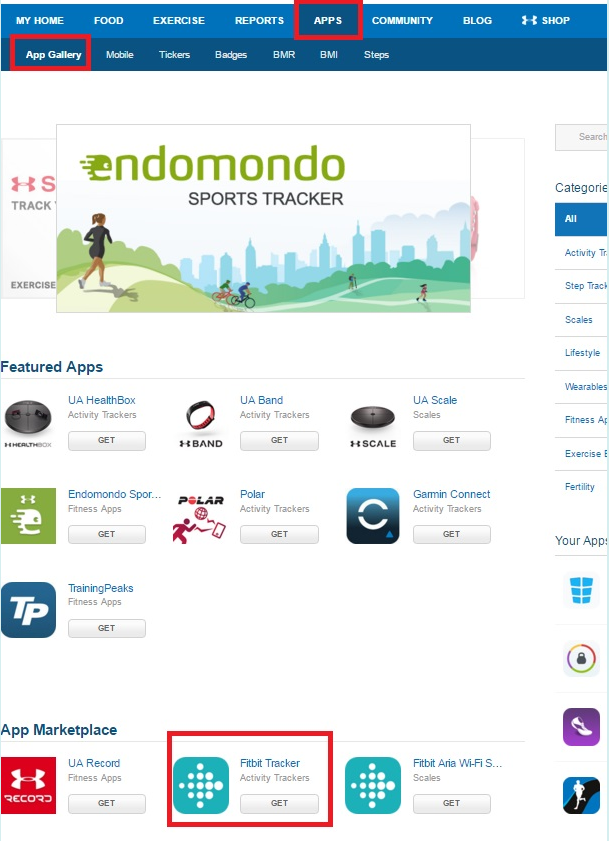Join us on the Community Forums!
-
Community Guidelines
The Fitbit Community is a gathering place for real people who wish to exchange ideas, solutions, tips, techniques, and insight about the Fitbit products and services they love. By joining our Community, you agree to uphold these guidelines, so please take a moment to look them over. -
Learn the Basics
Check out our Frequently Asked Questions page for information on Community features, and tips to make the most of your time here. -
Join the Community!
Join an existing conversation, or start a new thread to ask your question. Creating your account is completely free, and takes about a minute.
Not finding your answer on the Community Forums?
- Community
- Product Help Forums
- Flex & Flex 2
- MyFitnessPal food log not syncing
- Mark Topic as New
- Mark Topic as Read
- Float this Topic for Current User
- Bookmark
- Subscribe
- Mute
- Printer Friendly Page
- Community
- Product Help Forums
- Flex & Flex 2
- MyFitnessPal food log not syncing
MyFitnessPal food log not syncing
ANSWERED- Mark Topic as New
- Mark Topic as Read
- Float this Topic for Current User
- Bookmark
- Subscribe
- Mute
- Printer Friendly Page
03-26-2018
12:09
- last edited on
08-20-2020
17:15
by
MatthewFitbit
![]()
- Mark as New
- Bookmark
- Subscribe
- Permalink
- Report this post
03-26-2018
12:09
- last edited on
08-20-2020
17:15
by
MatthewFitbit
![]()
- Mark as New
- Bookmark
- Subscribe
- Permalink
- Report this post
My food log from MyFitnessPal is not showing up on my Fitbit app. It did in the past. How do I get it to show up now? MyFitnessPal shows my Fitbit steps on it. So it is connected.
Moderator edit: subject for clarity
Answered! Go to the Best Answer.
Accepted Solutions
03-27-2018 16:12 - edited 05-03-2018 15:41
- Mark as New
- Bookmark
- Subscribe
- Permalink
- Report this post
 Community Moderator Alumni are previous members of the Moderation Team, which ensures conversations are friendly, factual, and on-topic. Moderators are here to answer questions, escalate bugs, and make sure your voice is heard by the larger Fitbit team. Learn more
Community Moderator Alumni are previous members of the Moderation Team, which ensures conversations are friendly, factual, and on-topic. Moderators are here to answer questions, escalate bugs, and make sure your voice is heard by the larger Fitbit team. Learn more
03-27-2018 16:12 - edited 05-03-2018 15:41
- Mark as New
- Bookmark
- Subscribe
- Permalink
- Report this post
Welcome to the Forums @MamaAKC! Thanks for sharing your experience with the integration of Fitbit and MyFitnessPal.
The best in this situation is to re-link the two accounts by doing the following:
- Sign into your Fitbit dashboard.
- Click the gear icon in the upper right corner and select "Settings" from the drop-down menu.
- On the left side of your screen click "Applications."
- Under MyFitnessPal, click "Revoke Access."
- You can then re-link the two accounts by going to Fitbit.com/apps/myfitnesspal.
After relinking, you can verify that your accounts are syncing by using one of the following data points:
- On Fitbit you can check for your meal summary and logged activities from MFP.
- On MyFitnessPal, go to "My Home," then "Check-In." You should see your weight, Fitbit Steps, and Fitbit Sleep Minutes.
I hope this helps, keep me posted! 😉
03-27-2018 16:12 - edited 05-03-2018 15:41
- Mark as New
- Bookmark
- Subscribe
- Permalink
- Report this post
 Community Moderator Alumni are previous members of the Moderation Team, which ensures conversations are friendly, factual, and on-topic. Moderators are here to answer questions, escalate bugs, and make sure your voice is heard by the larger Fitbit team. Learn more
Community Moderator Alumni are previous members of the Moderation Team, which ensures conversations are friendly, factual, and on-topic. Moderators are here to answer questions, escalate bugs, and make sure your voice is heard by the larger Fitbit team. Learn more
03-27-2018 16:12 - edited 05-03-2018 15:41
- Mark as New
- Bookmark
- Subscribe
- Permalink
- Report this post
Welcome to the Forums @MamaAKC! Thanks for sharing your experience with the integration of Fitbit and MyFitnessPal.
The best in this situation is to re-link the two accounts by doing the following:
- Sign into your Fitbit dashboard.
- Click the gear icon in the upper right corner and select "Settings" from the drop-down menu.
- On the left side of your screen click "Applications."
- Under MyFitnessPal, click "Revoke Access."
- You can then re-link the two accounts by going to Fitbit.com/apps/myfitnesspal.
After relinking, you can verify that your accounts are syncing by using one of the following data points:
- On Fitbit you can check for your meal summary and logged activities from MFP.
- On MyFitnessPal, go to "My Home," then "Check-In." You should see your weight, Fitbit Steps, and Fitbit Sleep Minutes.
I hope this helps, keep me posted! 😉
04-21-2018 13:29
- Mark as New
- Bookmark
- Subscribe
- Permalink
- Report this post
04-21-2018 13:29
- Mark as New
- Bookmark
- Subscribe
- Permalink
- Report this post
Thanks! This helped me today.
04-23-2018 16:12
- Mark as New
- Bookmark
- Subscribe
- Permalink
- Report this post
 Community Moderator Alumni are previous members of the Moderation Team, which ensures conversations are friendly, factual, and on-topic. Moderators are here to answer questions, escalate bugs, and make sure your voice is heard by the larger Fitbit team. Learn more
Community Moderator Alumni are previous members of the Moderation Team, which ensures conversations are friendly, factual, and on-topic. Moderators are here to answer questions, escalate bugs, and make sure your voice is heard by the larger Fitbit team. Learn more
04-23-2018 16:12
- Mark as New
- Bookmark
- Subscribe
- Permalink
- Report this post
Thanks for taking a break from stepping to visit the Community @rerun77! Good to hear that you are back on track and that you are taking advantage of the MFP and Fitbit Integration.
Also, I'd like to encourage you to join us at the Discussions board, there you can be inspired, find some tips to get moving, eat well, manage weight, sleep better, live mindfully and more!
Give it a look! 😉
04-30-2018 12:59
- Mark as New
- Bookmark
- Subscribe
- Permalink
- Report this post
04-30-2018 12:59
- Mark as New
- Bookmark
- Subscribe
- Permalink
- Report this post
Trying to sync Myfitnesspal with my new fitbit and followed your suggestions above but it says compatible with "mobile". I always had it synced with my laptop. I only have a flip phone.
05-03-2018 15:51
- Mark as New
- Bookmark
- Subscribe
- Permalink
- Report this post
 Community Moderator Alumni are previous members of the Moderation Team, which ensures conversations are friendly, factual, and on-topic. Moderators are here to answer questions, escalate bugs, and make sure your voice is heard by the larger Fitbit team. Learn more
Community Moderator Alumni are previous members of the Moderation Team, which ensures conversations are friendly, factual, and on-topic. Moderators are here to answer questions, escalate bugs, and make sure your voice is heard by the larger Fitbit team. Learn more
05-03-2018 15:51
- Mark as New
- Bookmark
- Subscribe
- Permalink
- Report this post
Hey there @starzlmom28! Thanks for sharing your experience with MyFitnessPal integration. I frequently use my computer with MyFitnessPal, and you can link it using your computer. 😉
To link your account to your Fitbit account:
1. Log into MyFitnessPal and click Apps.
2. In the App Gallery, find Fitbit and click Connect.
3. Click Allow to give MyFitnessPal access to your Fitbit data.
4. Follow the instructions provided.
I hope this helps, keep me posted! ![]()
05-03-2018 17:43
- Mark as New
- Bookmark
- Subscribe
- Permalink
- Report this post
05-03-2018 17:43
- Mark as New
- Bookmark
- Subscribe
- Permalink
- Report this post
Thank you so much. Your instructions were very helpful and I got it done! Thanks again!
05-04-2018 16:19
- Mark as New
- Bookmark
- Subscribe
- Permalink
- Report this post
 Community Moderator Alumni are previous members of the Moderation Team, which ensures conversations are friendly, factual, and on-topic. Moderators are here to answer questions, escalate bugs, and make sure your voice is heard by the larger Fitbit team. Learn more
Community Moderator Alumni are previous members of the Moderation Team, which ensures conversations are friendly, factual, and on-topic. Moderators are here to answer questions, escalate bugs, and make sure your voice is heard by the larger Fitbit team. Learn more
05-04-2018 16:19
- Mark as New
- Bookmark
- Subscribe
- Permalink
- Report this post
Awesome news @starzlmom28! Great to hear that I was able to help. I hope you keep enjoying your Fitbit and it helps you to crush all your fitness goals.
Also, have you checked our Discussions board? There you can share your story, find some fitness tips, recipes and more!
Give it a look! 😉
06-19-2018 16:25
- Mark as New
- Bookmark
- Subscribe
- Permalink
- Report this post
06-19-2018 16:25
- Mark as New
- Bookmark
- Subscribe
- Permalink
- Report this post
Hi Lucy.
I had this issue when I first got my Fitbit last year and, if memory serves, this solution sorted it.
I’ve recently started to use MFP again, however, and it’s not syncing at all. I’ve unlinked/re-linked the accounts several times over and I’m still not seeing MFP’s food entries in the Fitbit app.
Are there any other issues which could be present, or any other steps I can take?
Thanks in advance
06-21-2018 11:43
- Mark as New
- Bookmark
- Subscribe
- Permalink
- Report this post
 Community Moderator Alumni are previous members of the Moderation Team, which ensures conversations are friendly, factual, and on-topic. Moderators are here to answer questions, escalate bugs, and make sure your voice is heard by the larger Fitbit team. Learn more
Community Moderator Alumni are previous members of the Moderation Team, which ensures conversations are friendly, factual, and on-topic. Moderators are here to answer questions, escalate bugs, and make sure your voice is heard by the larger Fitbit team. Learn more
06-21-2018 11:43
- Mark as New
- Bookmark
- Subscribe
- Permalink
- Report this post
Hey there @AidanEngland! Welcome to the Forums! What did the trick for me a couple of weeks ago was updating their Privacy Policies. If you already did all this, the best is to contact MFP for extra help. I'm sure that they can find the reason for this.
Good luck and keep me posted! 😉
11-16-2018 07:10
- Mark as New
- Bookmark
- Subscribe
- Permalink
- Report this post
11-16-2018 07:10
- Mark as New
- Bookmark
- Subscribe
- Permalink
- Report this post
Hi Guys,
I'm using MFP with fitbit Versa. I'm adding my food daily however as mentioned before I can see only summary of totals - when is it planned to push entire meal info to fitbit as similar as My Net Diary (or which side should do this)? I'm diabetic and hence this is important to me.
Dan
 Best Answer
Best Answer01-15-2019 07:57
- Mark as New
- Bookmark
- Subscribe
- Permalink
- Report this post
01-15-2019 07:57
- Mark as New
- Bookmark
- Subscribe
- Permalink
- Report this post
I have not logged in in awhile. Began using MFP for meal tracking this week, but my meals are not syncing to FitBit. I tried this solution (unlinking and reconnecting the apps) but it is still not working.
05-29-2019 06:18
- Mark as New
- Bookmark
- Subscribe
- Permalink
- Report this post
05-29-2019 06:18
- Mark as New
- Bookmark
- Subscribe
- Permalink
- Report this post
Of course is not working anymore. Otherwise why should you pay for a "premium" subscription to see your logged food Macros when you could sync the data from MFP to the fitbit app for free. It's all about money.
06-04-2019 19:27
- Mark as New
- Bookmark
- Subscribe
- Permalink
- Report this post
06-04-2019 19:27
- Mark as New
- Bookmark
- Subscribe
- Permalink
- Report this post
Did that. Still not syncing. synced early yesterday. hasn't synced yet today. Is there a network glitch perhaps. I think its on one of these two apps sites. Please fix.
06-04-2019 19:32
- Mark as New
- Bookmark
- Subscribe
- Permalink
- Report this post
06-04-2019 19:32
- Mark as New
- Bookmark
- Subscribe
- Permalink
- Report this post
I'd be happy to pay a little something to make it make it work but if this is the case they should let us know they are taking something away.
 Best Answer
Best Answer06-05-2019 01:02
- Mark as New
- Bookmark
- Subscribe
- Permalink
- Report this post
 Fitbit Product Experts Alumni are retired members of the Fitbit Product Expert Program. Learn more
Fitbit Product Experts Alumni are retired members of the Fitbit Product Expert Program. Learn more
06-05-2019 01:02
- Mark as New
- Bookmark
- Subscribe
- Permalink
- Report this post
@BrianG1961 there's an ongoing issue with the link to MyFitnessPal. You can keep up to date with updates from Fitbit in this thread:
06-05-2019 02:10
- Mark as New
- Bookmark
- Subscribe
- Permalink
- Report this post
06-05-2019 02:10
- Mark as New
- Bookmark
- Subscribe
- Permalink
- Report this post
Hi
I have this same issue, but the fix you provided is not working for me. This issue just started happening yesterday. I have revoked access and then synced it again, i have deleted apps and logged out and in again, nothing appears to be working. The food is logged on MFP but it just will not sync with Fitbit app.
Can you help?
many thanks
06-05-2019 02:12
- Mark as New
- Bookmark
- Subscribe
- Permalink
- Report this post
 Fitbit Product Experts Alumni are retired members of the Fitbit Product Expert Program. Learn more
Fitbit Product Experts Alumni are retired members of the Fitbit Product Expert Program. Learn more
06-05-2019 02:12
- Mark as New
- Bookmark
- Subscribe
- Permalink
- Report this post
@LisaLou87 there is no fix at the moment - we are waiting for Fitbit and/or MyFitnessPal to sort the problem out.
 Best Answer
Best Answer06-05-2019 02:23
- Mark as New
- Bookmark
- Subscribe
- Permalink
- Report this post
06-05-2019 02:23
- Mark as New
- Bookmark
- Subscribe
- Permalink
- Report this post
Hi,
I have exactly the same issue. I have followed your instructions but the issue still not resolved. I have also uninstalled and reinstalled both apps and re-linked them but still nothing.
Any idea what else i can do?
 Best Answer
Best Answer06-05-2019 02:38
- Mark as New
- Bookmark
- Subscribe
- Permalink
- Report this post
06-05-2019 02:38
- Mark as New
- Bookmark
- Subscribe
- Permalink
- Report this post
I think as per Steve's message above that we will just have to wait, It must be a known issue. I assume at some point it will start working again, but we shall just have to wait and see.
L