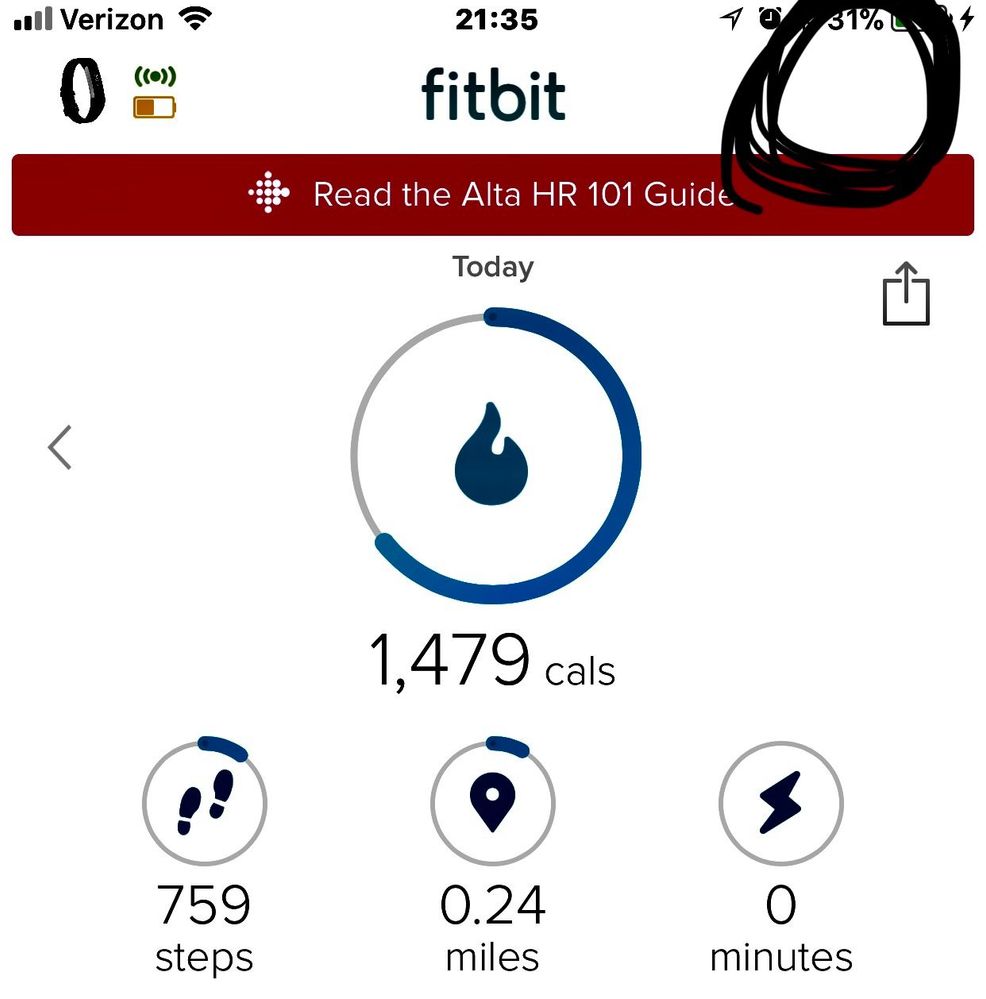Join us on the Community Forums!
-
Community Guidelines
The Fitbit Community is a gathering place for real people who wish to exchange ideas, solutions, tips, techniques, and insight about the Fitbit products and services they love. By joining our Community, you agree to uphold these guidelines, so please take a moment to look them over. -
Learn the Basics
Check out our Frequently Asked Questions page for information on Community features, and tips to make the most of your time here. -
Join the Community!
Join an existing conversation, or start a new thread to ask your question. Creating your account is completely free, and takes about a minute.
Not finding your answer on the Community Forums?
- Community
- Product Help Forums
- Flex & Flex 2
- Re: Where is the Account icon?
- Mark Topic as New
- Mark Topic as Read
- Float this Topic for Current User
- Bookmark
- Subscribe
- Mute
- Printer Friendly Page
- Community
- Product Help Forums
- Flex & Flex 2
- Re: Where is the Account icon?
Where is the Account icon?
- Mark Topic as New
- Mark Topic as Read
- Float this Topic for Current User
- Bookmark
- Subscribe
- Mute
- Printer Friendly Page
08-17-2016
18:19
- last edited on
08-20-2020
16:59
by
MatthewFitbit
![]()
- Mark as New
- Bookmark
- Subscribe
- Permalink
- Report this post
08-17-2016
18:19
- last edited on
08-20-2020
16:59
by
MatthewFitbit
![]()
- Mark as New
- Bookmark
- Subscribe
- Permalink
- Report this post
I'm logged in but I can not find the account button .. I've logged out and logged back in ... HELP
11-23-2017 09:41
- Mark as New
- Bookmark
- Subscribe
- Permalink
- Report this post
11-23-2017 09:41
- Mark as New
- Bookmark
- Subscribe
- Permalink
- Report this post
excellencies when time permits
luv
nik
Virus-free.
www.avast.com
<#DAB4FAD8-2DD7-40BB-A1B8-4E2AA1F9FDF2>
 Best Answer
Best Answer11-24-2017 15:06
- Mark as New
- Bookmark
- Subscribe
- Permalink
- Report this post
11-24-2017 15:06
- Mark as New
- Bookmark
- Subscribe
- Permalink
- Report this post
Sheesh!
In the IOS app, click ABOVE the Share icon. The account icon is invisible, as a previous poster advised.
No charge 🙂
 Best Answer
Best Answer11-24-2017 18:01
- Mark as New
- Bookmark
- Subscribe
- Permalink
- Report this post
11-24-2017 18:01
- Mark as New
- Bookmark
- Subscribe
- Permalink
- Report this post
Thank you sooo much I thought it was just me and was deleting the app and re installing everything
you’re a life saver
 Best Answer
Best Answer11-24-2017 20:42
- Mark as New
- Bookmark
- Subscribe
- Permalink
- Report this post
11-24-2017 20:42
- Mark as New
- Bookmark
- Subscribe
- Permalink
- Report this post
Darlene
--
“Knowing is not enough, we must apply. Willing is not enough, we must do.”
Johann Wolfgang von Goethe
 Best Answer
Best Answer
11-25-2017
11:20
- last edited on
12-20-2025
15:40
by
MarreFitbit
![]()
- Mark as New
- Bookmark
- Subscribe
- Permalink
- Report this post
 Community Moderator Alumni are previous members of the Moderation Team, which ensures conversations are friendly, factual, and on-topic. Moderators are here to answer questions, escalate bugs, and make sure your voice is heard by the larger Fitbit team. Learn more
Community Moderator Alumni are previous members of the Moderation Team, which ensures conversations are friendly, factual, and on-topic. Moderators are here to answer questions, escalate bugs, and make sure your voice is heard by the larger Fitbit team. Learn more
11-25-2017
11:20
- last edited on
12-20-2025
15:40
by
MarreFitbit
![]()
- Mark as New
- Bookmark
- Subscribe
- Permalink
- Report this post
@DarleneB I hope you're doing well! Please take a look at this post to check how the account icon looks on the Windows 10 app and where is it located.
@MarcprobablY @Denise61 Welcome to the Fitbit family! I'm glad to hear that this thread has been helpful for you. Hopefully, it will be helpful for other users as well.
@nikmainos361 Let me know if you need more help! ![]()
Feel free to take a look at the Discussions Board as you will find a lot of interesting things there!
See you around!
 Best Answer
Best Answer11-25-2017 11:51
- Mark as New
- Bookmark
- Subscribe
- Permalink
- Report this post
11-25-2017 11:51
- Mark as New
- Bookmark
- Subscribe
- Permalink
- Report this post
luv n kisses
nik
11-27-2017 11:28
- Mark as New
- Bookmark
- Subscribe
- Permalink
- Report this post
11-27-2017 11:28
- Mark as New
- Bookmark
- Subscribe
- Permalink
- Report this post
Where is the account icon
 Best Answer
Best Answer11-27-2017 15:16
- Mark as New
- Bookmark
- Subscribe
- Permalink
- Report this post
11-27-2017 15:16
- Mark as New
- Bookmark
- Subscribe
- Permalink
- Report this post
You.are.the.bomb. Thank you 🙂
11-27-2017 21:32 - edited 11-27-2017 21:33
- Mark as New
- Bookmark
- Subscribe
- Permalink
- Report this post
11-27-2017 21:32 - edited 11-27-2017 21:33
- Mark as New
- Bookmark
- Subscribe
- Permalink
- Report this post
THANK YOU LZEE!!! I thought I was losing my mind looking for the darn account icon!!!
11-28-2017
12:24
- last edited on
12-20-2025
15:40
by
MarreFitbit
![]()
- Mark as New
- Bookmark
- Subscribe
- Permalink
- Report this post
 Community Moderator Alumni are previous members of the Moderation Team, which ensures conversations are friendly, factual, and on-topic. Moderators are here to answer questions, escalate bugs, and make sure your voice is heard by the larger Fitbit team. Learn more
Community Moderator Alumni are previous members of the Moderation Team, which ensures conversations are friendly, factual, and on-topic. Moderators are here to answer questions, escalate bugs, and make sure your voice is heard by the larger Fitbit team. Learn more
11-28-2017
12:24
- last edited on
12-20-2025
15:40
by
MarreFitbit
![]()
- Mark as New
- Bookmark
- Subscribe
- Permalink
- Report this post
@Seeme Welcome to the Fitbit family! Please click above "Share" on the app. The icon is invisible but it will still work if you tap it. Fitbit is working to get this better as soon as possible. Check this post for more details. @LacyNichols @maxou723 ![]()
![]()
See you around!
 Best Answer
Best Answer11-28-2017 15:28
- Mark as New
- Bookmark
- Subscribe
- Permalink
- Report this post
11-28-2017 15:28
- Mark as New
- Bookmark
- Subscribe
- Permalink
- Report this post
tabs on my log pages.
Darlene
--
“Knowing is not enough, we must apply. Willing is not enough, we must do.”
Johann Wolfgang von Goethe
 Best Answer
Best Answer11-28-2017 15:37 - edited 11-28-2017 15:38
- Mark as New
- Bookmark
- Subscribe
- Permalink
- Report this post
11-28-2017 15:37 - edited 11-28-2017 15:38
- Mark as New
- Bookmark
- Subscribe
- Permalink
- Report this post
11-28-2017 15:39
- Mark as New
- Bookmark
- Subscribe
- Permalink
- Report this post
11-28-2017 15:39
- Mark as New
- Bookmark
- Subscribe
- Permalink
- Report this post
iPhone. Click on the middle of that “circle” I so delicately drew on my photo. Lol
 Best Answer
Best Answer11-28-2017 15:50
- Mark as New
- Bookmark
- Subscribe
- Permalink
- Report this post
11-28-2017 15:50
- Mark as New
- Bookmark
- Subscribe
- Permalink
- Report this post
Version of the PC app.
Darlene
--
“Knowing is not enough, we must apply. Willing is not enough, we must do.”
Johann Wolfgang von Goethe
 Best Answer
Best Answer11-28-2017 16:26
- Mark as New
- Bookmark
- Subscribe
- Permalink
- Report this post
11-28-2017 16:26
- Mark as New
- Bookmark
- Subscribe
- Permalink
- Report this post
Aww, I’m sorry I can’t help more. I’m a full-fledged MAC brat. Maybe some else will chime in?
 Best Answer
Best Answer11-28-2017 16:27
- Mark as New
- Bookmark
- Subscribe
- Permalink
- Report this post
11-28-2017 16:27
- Mark as New
- Bookmark
- Subscribe
- Permalink
- Report this post
--
“Knowing is not enough, we must apply. Willing is not enough, we must do.”
Johann Wolfgang von Goethe
 Best Answer
Best Answer11-29-2017 06:14 - edited 11-29-2017 06:15
- Mark as New
- Bookmark
- Subscribe
- Permalink
- Report this post
 Community Moderator Alumni are previous members of the Moderation Team, which ensures conversations are friendly, factual, and on-topic. Moderators are here to answer questions, escalate bugs, and make sure your voice is heard by the larger Fitbit team. Learn more
Community Moderator Alumni are previous members of the Moderation Team, which ensures conversations are friendly, factual, and on-topic. Moderators are here to answer questions, escalate bugs, and make sure your voice is heard by the larger Fitbit team. Learn more
11-29-2017 06:14 - edited 11-29-2017 06:15
- Mark as New
- Bookmark
- Subscribe
- Permalink
- Report this post
@DarleneB I hope you're doing well! If you are using the Windows 10 App it should look like this:
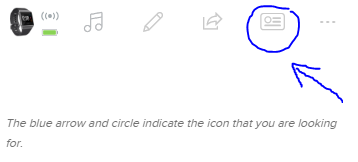
That is how it should look. Please let me know if you see that or share a screen shot of what you see with me!
Keep me posted! ![]()
 Best Answer
Best Answer11-29-2017 10:15
- Mark as New
- Bookmark
- Subscribe
- Permalink
- Report this post
11-29-2017 10:15
- Mark as New
- Bookmark
- Subscribe
- Permalink
- Report this post
This is what I am seeing attached..
Darlene
--
“Knowing is not enough, we must apply. Willing is not enough, we must do.”
Johann Wolfgang von Goethe
 Best Answer
Best Answer12-01-2017 08:05 - edited 12-01-2017 08:14
- Mark as New
- Bookmark
- Subscribe
- Permalink
- Report this post
12-01-2017 08:05 - edited 12-01-2017 08:14
- Mark as New
- Bookmark
- Subscribe
- Permalink
- Report this post
Thanks to LZee I found the "invisible" account icon on my iphone app. Thank you! Thank you! Thank you! Per Lzee's post: click above the "share" icon and the "account icon" briefly appears and it takes you to the "account" setting. FITBIT should put this on their home page! Thank you again, LZee. I wasted almost an hour searching for this information!
12-01-2017 21:44
- Mark as New
- Bookmark
- Subscribe
- Permalink
- Report this post
SunsetRunner
12-01-2017 21:44
- Mark as New
- Bookmark
- Subscribe
- Permalink
- Report this post
Thank you!!!! I've been trying to figure this out! You're awesome LZee!