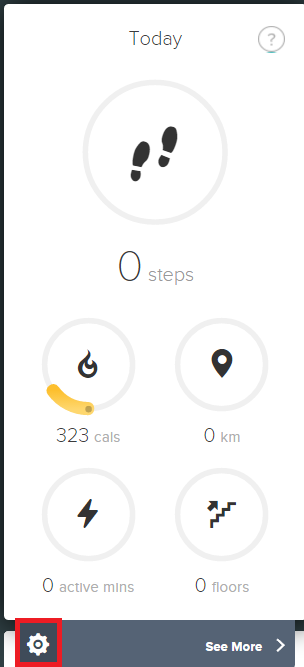Join us on the Community Forums!
-
Community Guidelines
The Fitbit Community is a gathering place for real people who wish to exchange ideas, solutions, tips, techniques, and insight about the Fitbit products and services they love. By joining our Community, you agree to uphold these guidelines, so please take a moment to look them over. -
Learn the Basics
Check out our Frequently Asked Questions page for information on Community features, and tips to make the most of your time here. -
Join the Community!
Join an existing conversation, or start a new thread to ask your question. Creating your account is completely free, and takes about a minute.
Not finding your answer on the Community Forums?
- Community
- Product Help Forums
- Flex & Flex 2
- Re: changing daily step goal
- Mark Topic as New
- Mark Topic as Read
- Float this Topic for Current User
- Bookmark
- Subscribe
- Mute
- Printer Friendly Page
- Community
- Product Help Forums
- Flex & Flex 2
- Re: changing daily step goal
changing daily step goal
ANSWERED- Mark Topic as New
- Mark Topic as Read
- Float this Topic for Current User
- Bookmark
- Subscribe
- Mute
- Printer Friendly Page
01-06-2016
21:55
- last edited on
08-20-2020
16:59
by
MatthewFitbit
![]()
- Mark as New
- Bookmark
- Subscribe
- Permalink
- Report this post
01-06-2016
21:55
- last edited on
08-20-2020
16:59
by
MatthewFitbit
![]()
- Mark as New
- Bookmark
- Subscribe
- Permalink
- Report this post
I use to be able to change but since the update I don't seem to have that option. It is stuck at 5,000 and I want to change it to 10,000 steps a day. I have checked and it is still at 5,000. I am running Windows 10.
Answered! Go to the Best Answer.
Accepted Solutions
01-07-2016 04:00
- Mark as New
- Bookmark
- Subscribe
- Permalink
- Report this post
 Community Moderator Alumni are previous members of the Moderation Team, which ensures conversations are friendly, factual, and on-topic. Moderators are here to answer questions, escalate bugs, and make sure your voice is heard by the larger Fitbit team. Learn more
Community Moderator Alumni are previous members of the Moderation Team, which ensures conversations are friendly, factual, and on-topic. Moderators are here to answer questions, escalate bugs, and make sure your voice is heard by the larger Fitbit team. Learn more
01-07-2016 04:00
- Mark as New
- Bookmark
- Subscribe
- Permalink
- Report this post
Great to see you around @Daubernut. If you want to change your goal, you just need to do the following:
1. Click the gear icon in the lower left corner of the tile you wish to edit a goal for.
2. Write your preferred goal amount in the outlined box.
3. Click the “Save” button.
Let me know the outcome! ![]()
01-07-2016 04:00
- Mark as New
- Bookmark
- Subscribe
- Permalink
- Report this post
 Community Moderator Alumni are previous members of the Moderation Team, which ensures conversations are friendly, factual, and on-topic. Moderators are here to answer questions, escalate bugs, and make sure your voice is heard by the larger Fitbit team. Learn more
Community Moderator Alumni are previous members of the Moderation Team, which ensures conversations are friendly, factual, and on-topic. Moderators are here to answer questions, escalate bugs, and make sure your voice is heard by the larger Fitbit team. Learn more
01-07-2016 04:00
- Mark as New
- Bookmark
- Subscribe
- Permalink
- Report this post
Great to see you around @Daubernut. If you want to change your goal, you just need to do the following:
1. Click the gear icon in the lower left corner of the tile you wish to edit a goal for.
2. Write your preferred goal amount in the outlined box.
3. Click the “Save” button.
Let me know the outcome! ![]()
01-07-2016 11:50
- Mark as New
- Bookmark
- Subscribe
- Permalink
- Report this post
01-07-2016 11:50
- Mark as New
- Bookmark
- Subscribe
- Permalink
- Report this post
Worked. Thank you so very very much. Now off to reach my goal.
01-07-2016 11:56
- Mark as New
- Bookmark
- Subscribe
- Permalink
- Report this post
 Community Moderator Alumni are previous members of the Moderation Team, which ensures conversations are friendly, factual, and on-topic. Moderators are here to answer questions, escalate bugs, and make sure your voice is heard by the larger Fitbit team. Learn more
Community Moderator Alumni are previous members of the Moderation Team, which ensures conversations are friendly, factual, and on-topic. Moderators are here to answer questions, escalate bugs, and make sure your voice is heard by the larger Fitbit team. Learn more
01-07-2016 11:56
- Mark as New
- Bookmark
- Subscribe
- Permalink
- Report this post
You are welcome @Daubernut. It is great to see that your inquiry has been resolved. If you need anything else do not hesitate in letting us know.
Happy stepping and good luck reaching your new goal. ![]()
01-25-2016 15:20
- Mark as New
- Bookmark
- Subscribe
- Permalink
- Report this post
01-25-2016 15:20
- Mark as New
- Bookmark
- Subscribe
- Permalink
- Report this post
I started a discussion thread here: https://community.fitbit.com/t5/Get-Fit/Measuring-up-goal-setting-and-motivation/m-p/1121776#U112177...
04-18-2016 15:25
- Mark as New
- Bookmark
- Subscribe
- Permalink
- Report this post
04-18-2016 15:25
- Mark as New
- Bookmark
- Subscribe
- Permalink
- Report this post
No gear icon appears in the bottom corner of the Step Goal tile on my dashboard.
 Best Answer
Best Answer07-22-2016 06:57
- Mark as New
- Bookmark
- Subscribe
- Permalink
- Report this post
07-22-2016 06:57
- Mark as New
- Bookmark
- Subscribe
- Permalink
- Report this post
What gear? What icon? Still unable to change my step goal.
 Best Answer
Best Answer07-24-2016 04:08
- Mark as New
- Bookmark
- Subscribe
- Permalink
- Report this post
 Community Moderator Alumni are previous members of the Moderation Team, which ensures conversations are friendly, factual, and on-topic. Moderators are here to answer questions, escalate bugs, and make sure your voice is heard by the larger Fitbit team. Learn more
Community Moderator Alumni are previous members of the Moderation Team, which ensures conversations are friendly, factual, and on-topic. Moderators are here to answer questions, escalate bugs, and make sure your voice is heard by the larger Fitbit team. Learn more
07-24-2016 04:08
- Mark as New
- Bookmark
- Subscribe
- Permalink
- Report this post
Great to see you around @unknown100 and @waddinpd. The gear icon will appear at the moment of taking the arrow at the bottom of the tile (see attached image).
If you sync your trackers with a phone, tell me which phone you have so I can provide you the instructions to change your goal directly from it.
Hope to hear from you soon. ![]()
 Best Answer
Best Answer01-30-2017 02:48
- Mark as New
- Bookmark
- Subscribe
- Permalink
- Report this post
01-30-2017 02:48
- Mark as New
- Bookmark
- Subscribe
- Permalink
- Report this post
Didn't help because I can't find the tiles!!
 Best Answer
Best Answer10-02-2019 11:38
- Mark as New
- Bookmark
- Subscribe
- Permalink
- Report this post
10-02-2019 11:38
- Mark as New
- Bookmark
- Subscribe
- Permalink
- Report this post
this does not appear to work. All it does is ask me if I want to delete tile
 Best Answer
Best Answer05-17-2020 08:16
- Mark as New
- Bookmark
- Subscribe
- Permalink
- Report this post
05-17-2020 08:16
- Mark as New
- Bookmark
- Subscribe
- Permalink
- Report this post
This isn't working for me. When I click on the gear I'm given an option of deleting the tile. That's it.
 Best Answer
Best Answer