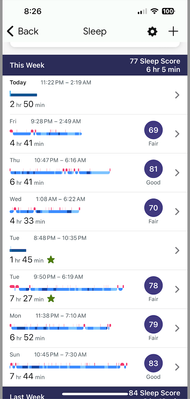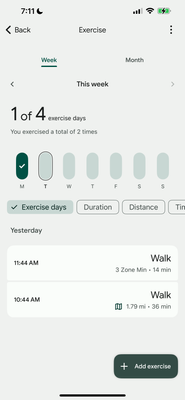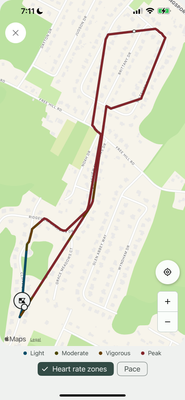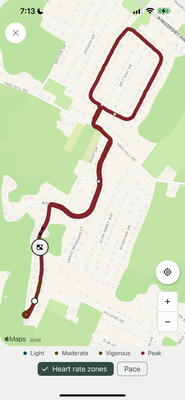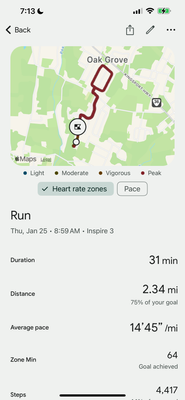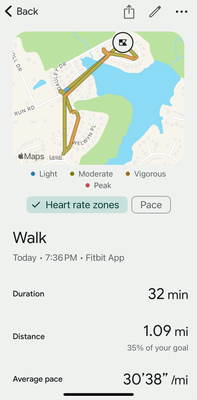Join us on the Community Forums!
-
Community Guidelines
The Fitbit Community is a gathering place for real people who wish to exchange ideas, solutions, tips, techniques, and insight about the Fitbit products and services they love. By joining our Community, you agree to uphold these guidelines, so please take a moment to look them over. -
Learn the Basics
Check out our Frequently Asked Questions page for information on Community features, and tips to make the most of your time here. -
Join the Community!
Join an existing conversation, or start a new thread to ask your question. Creating your account is completely free, and takes about a minute.
Not finding your answer on the Community Forums?
- Community
- Product Help Forums
- Inspire 3
- GPS Not Tracking When Screen Off
- Mark Topic as New
- Mark Topic as Read
- Float this Topic for Current User
- Bookmark
- Subscribe
- Mute
- Printer Friendly Page
- Community
- Product Help Forums
- Inspire 3
- GPS Not Tracking When Screen Off
GPS Not Tracking When Screen Off
ANSWERED- Mark Topic as New
- Mark Topic as Read
- Float this Topic for Current User
- Bookmark
- Subscribe
- Mute
- Printer Friendly Page
03-11-2024
10:16
- last edited on
03-23-2024
09:51
by
ManuFitbit
![]()
- Mark as New
- Bookmark
- Subscribe
- Permalink
- Report this post
03-11-2024
10:16
- last edited on
03-23-2024
09:51
by
ManuFitbit
![]()
- Mark as New
- Bookmark
- Subscribe
- Permalink
- Report this post
Until the most recent iOS update, the Fitbit App on my iPhone 11 Pro would accurately track my distance using GPS when I manually started a run. It would continue to track even when I locked my phone screen. As of the iOS 17.4 update, GPS stops tracking through Fitbit when my screen is locked. I confirmed that my Fitbit location services are set to “always on,” but it’s still not working.
Anyone else have this issue or a solution?
---
Fitbit released an app update three days ago (version 4.13), but unfortunately it didn't address this issue. It has to be a software problem. I would be interested to know if anyone who hasnt updated their iPhone to ios 17.4 and uses the fitbit app on their phone to track walking/running is having this problem.
---
Just curious, did you also update your iPhone with ios 17.4?
Answered! Go to the Best Answer.
03-21-2024 06:49
- Mark as New
- Bookmark
- Subscribe
- Permalink
- Report this post
03-21-2024 06:49
- Mark as New
- Bookmark
- Subscribe
- Permalink
- Report this post
Just yesterday - after more than a week of the problem - because the forum suggested it. The version before ios17.4 didn't work either... I have yet to try the new version with my walk today but I am not hopeful...
03-21-2024 10:18
- Mark as New
- Bookmark
- Subscribe
- Permalink
- Report this post
 Community Moderators ensure that conversations are friendly, factual, and on-topic. We're here to answer questions, escalate bugs, and make sure your voice is heard by the larger Fitbit team. Learn more
Community Moderators ensure that conversations are friendly, factual, and on-topic. We're here to answer questions, escalate bugs, and make sure your voice is heard by the larger Fitbit team. Learn more
03-21-2024 10:18
- Mark as New
- Bookmark
- Subscribe
- Permalink
- Report this post
@Jbe77 @waterpolo_mom , Thank you for your messages and Feedback. I'll pass your information to our team, and let them know.
They are still working on a solution. I'll update this thread should I get more information.
I appreciate you keeping us updated.
JuanFitbit | Community Moderator, Fitbit. Hat dir mein Beitrag geholfen dann markier ihn als Lösung und gib mir Kudos !! Habt ihr Tipps um fitter zu werden? Lifestyle Discussion forum.
03-22-2024 15:26
- Mark as New
- Bookmark
- Subscribe
- Permalink
- Report this post
03-22-2024 15:26
- Mark as New
- Bookmark
- Subscribe
- Permalink
- Report this post
Hi Juan, wanted to bring it to your attention that for the last few days I’ve been using the run shortcut on my Fitbit to log my runs (as opposed to starting the exercise in the phone app). I’ve been running this exact route for almost two years and my Fitbit has always shown it as 3.0 miles. Every time that I’ve done this, using the Fitbit itself, it keeps coming up as 2.83 or 2.84 miles instead of 3. And since it doesn’t think I’m running as far as I have, it’s showing a slower pace too. The phone app clearly isn’t working, and now going through the Fitbit isn’t accurate either. I’ve updated the app to the newest version too and it still has this problem. This is ridiculous.
03-23-2024 05:38 - edited 03-23-2024 05:44
- Mark as New
- Bookmark
- Subscribe
- Permalink
- Report this post
03-23-2024 05:38 - edited 03-23-2024 05:44
- Mark as New
- Bookmark
- Subscribe
- Permalink
- Report this post
it now appears that my fitbit isn't tracking my sleep properly... not sure what to do about any of it now…
 Best Answer
Best Answer03-24-2024 22:08
- Mark as New
- Bookmark
- Subscribe
- Permalink
- Report this post
03-24-2024 22:08
- Mark as New
- Bookmark
- Subscribe
- Permalink
- Report this post
I'm also having this same issue, it won't accurately track my route if anything other than the Fitbit app is on the screen (any other app or Lock Screen kills the GPS accuracy for the duration it is used). This is literally what I use the Fitbit for.... incredibly frustrating. I have an iPhone 15 pro max and running iOS 17.3.1.
03-25-2024 10:31
- Mark as New
- Bookmark
- Subscribe
- Permalink
- Report this post
 Community Moderators ensure that conversations are friendly, factual, and on-topic. We're here to answer questions, escalate bugs, and make sure your voice is heard by the larger Fitbit team. Learn more
Community Moderators ensure that conversations are friendly, factual, and on-topic. We're here to answer questions, escalate bugs, and make sure your voice is heard by the larger Fitbit team. Learn more
03-25-2024 10:31
- Mark as New
- Bookmark
- Subscribe
- Permalink
- Report this post
Hi everybody ! Thank you for your reports and information.
As mentioned our team is aware of this and is still investigating. Your information will help our team identify the issue at hand.
I appreciate you sharing your screenshots and keeping us updated.
JuanFitbit | Community Moderator, Fitbit. Hat dir mein Beitrag geholfen dann markier ihn als Lösung und gib mir Kudos !! Habt ihr Tipps um fitter zu werden? Lifestyle Discussion forum.
03-26-2024 03:03
- Mark as New
- Bookmark
- Subscribe
- Permalink
- Report this post
03-26-2024 03:03
- Mark as New
- Bookmark
- Subscribe
- Permalink
- Report this post
I’m experiencing the same and it is very frustrating.
I have moved to using other apps (MapMyRun integrated to MyFitnessPal integrated to Fitbit) and with the same phone setup (phone locked and in pocket), MapmyRun records the gps route perfectly in the background and then stores the exercise in Fitbit, of course with no details of the exercise other than distance, time, and heart rate.
I just hope that the issues with the Fitbit iOS app can be resolved so that the app can be used for what it was intended. Otherwise I may be shifting to using these other apps.
03-26-2024 04:18
- Mark as New
- Bookmark
- Subscribe
- Permalink
- Report this post
03-26-2024 04:18
- Mark as New
- Bookmark
- Subscribe
- Permalink
- Report this post
Here are some screenshots
This one shows how far off the street it is from yesterday.
This is what it used to look like before it broke.
This shows that it tracked as a run, not everything as a walk.
Please fix it makes my watch almost useless without this tracking. It also is absolutely horrible for my runs not knowing my pace or distance.
03-26-2024 13:22
- Mark as New
- Bookmark
- Subscribe
- Permalink
- Report this post
03-26-2024 13:22
- Mark as New
- Bookmark
- Subscribe
- Permalink
- Report this post
I have an android and it's doing the same thing. It's like the GPS locks and doesn't advance
03-27-2024 02:39
- Mark as New
- Bookmark
- Subscribe
- Permalink
- Report this post
03-27-2024 02:39
- Mark as New
- Bookmark
- Subscribe
- Permalink
- Report this post
I am missing the map and heart/pace etc. It was tracking fine last week. I noticed that somehow the GPS had been switched off and the run hadn't been recorded at all. I turned GPS back on within the run on my watch but although it records my runs now I am still missing the map, lap breakdown etc.
03-27-2024 04:42
- Mark as New
- Bookmark
- Subscribe
- Permalink
- Report this post
03-27-2024 04:42
- Mark as New
- Bookmark
- Subscribe
- Permalink
- Report this post
Hi
I have exactly the same problem. I leave my phone at home click exercise then run - when I get back chunks of the run are missing on the map but time is still recorded, thereby giving a false reading of time per KM
It's very frustrating as this used to work. Can you make it a priority to fix as it must be affecting lots of runners.
Thanks
03-27-2024 10:26
- Mark as New
- Bookmark
- Subscribe
- Permalink
- Report this post
03-27-2024 10:26
- Mark as New
- Bookmark
- Subscribe
- Permalink
- Report this post
Mine is the same iPhone 12. Strava works just fine but like you the Fitbit GPS is not working- rather irritating tbh 🙄. I have tried resets and all updates but still the same.
03-27-2024 10:33
- Mark as New
- Bookmark
- Subscribe
- Permalink
- Report this post
03-27-2024 10:33
- Mark as New
- Bookmark
- Subscribe
- Permalink
- Report this post
Greating;
Re Leisberg
 Best Answer
Best Answer03-27-2024 16:42
- Mark as New
- Bookmark
- Subscribe
- Permalink
- Report this post
03-27-2024 16:42
- Mark as New
- Bookmark
- Subscribe
- Permalink
- Report this post
screen locks on my android it freezes the GPS tracker. I can't find
anywhere in the settings to figure out what is going on.
04-01-2024 17:28
- Mark as New
- Bookmark
- Subscribe
- Permalink
- Report this post
04-01-2024 17:28
- Mark as New
- Bookmark
- Subscribe
- Permalink
- Report this post
Here is what it’s doing!
04-02-2024 01:44
- Mark as New
- Bookmark
- Subscribe
- Permalink
- Report this post
04-02-2024 01:44
- Mark as New
- Bookmark
- Subscribe
- Permalink
- Report this post
Hi
i have same issue. I know my loop is 2k. But with phone on gps shoes <2k resulting in slow pace.
very frustrating
04-02-2024 17:51
- Mark as New
- Bookmark
- Subscribe
- Permalink
- Report this post
04-02-2024 17:51
- Mark as New
- Bookmark
- Subscribe
- Permalink
- Report this post
Same exact problem with the iPhone app. Incredibly frustrating. Watch GPS is inaccurate at best and now with the phone app unable to track when the screen is off is no good. Renders it useless. Needs a fix ASAP.
04-04-2024 05:56
- Mark as New
- Bookmark
- Subscribe
- Permalink
- Report this post
04-04-2024 05:56
- Mark as New
- Bookmark
- Subscribe
- Permalink
- Report this post
I agree! I have been having this issue for a few weeks now.
 Best Answer
Best Answer04-05-2024 04:36
- Mark as New
- Bookmark
- Subscribe
- Permalink
- Report this post
04-05-2024 04:36
- Mark as New
- Bookmark
- Subscribe
- Permalink
- Report this post
04-05-2024 06:29
- Mark as New
- Bookmark
- Subscribe
- Permalink
- Report this post
04-05-2024 06:29
- Mark as New
- Bookmark
- Subscribe
- Permalink
- Report this post
I don’t know, I have tried everything suggested. No fix that I can see.