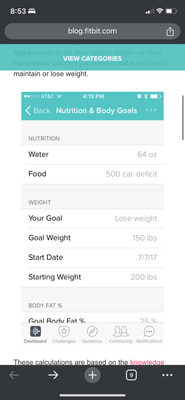Join us on the Community Forums!
-
Community Guidelines
The Fitbit Community is a gathering place for real people who wish to exchange ideas, solutions, tips, techniques, and insight about the Fitbit products and services they love. By joining our Community, you agree to uphold these guidelines, so please take a moment to look them over. -
Learn the Basics
Check out our Frequently Asked Questions page for information on Community features, and tips to make the most of your time here. -
Join the Community!
Join an existing conversation, or start a new thread to ask your question. Creating your account is completely free, and takes about a minute.
Not finding your answer on the Community Forums?
- Community
- Product Help Forums
- Inspire 3
- Inspire 3 Firmware Update 194.91
- Mark Topic as New
- Mark Topic as Read
- Float this Topic for Current User
- Bookmark
- Subscribe
- Mute
- Printer Friendly Page
- Community
- Product Help Forums
- Inspire 3
- Inspire 3 Firmware Update 194.91
Inspire 3 Firmware Update 194.91
ANSWERED- Mark Topic as New
- Mark Topic as Read
- Float this Topic for Current User
- Bookmark
- Subscribe
- Mute
- Printer Friendly Page
12-14-2023 14:31
- Mark as New
- Bookmark
- Subscribe
- Permalink
- Report this post
 Community Moderators ensure that conversations are friendly, factual, and on-topic. We're here to answer questions, escalate bugs, and make sure your voice is heard by the larger Fitbit team. Learn more
Community Moderators ensure that conversations are friendly, factual, and on-topic. We're here to answer questions, escalate bugs, and make sure your voice is heard by the larger Fitbit team. Learn more
12-14-2023 14:31
- Mark as New
- Bookmark
- Subscribe
- Permalink
- Report this post
We’re excited to announce that a firmware update version 194.91 for Inspire 3 is now available! If you installed it, let us know what you think!
WHAT’S NEW AND FIXED
- All exercise modes are now available in the Exercise app, and your most recently used modes appear at the top. For more information, see How do I track my workouts with my Fitbit device?
- Find new clock faces in the Fitbit Gallery in the Fitbit app. For more information, see How do I change the clock face on my Fitbit device?
- View your daily readiness score on your tracker (Premium feature only). For more information, see What’s my daily readiness score in the Fitbit app?
- Support for global characters and right-to-left text notifications:
Arabic
Hebrew
Thai
Hindi
Vietnamese - This release includes bug fixes and improvements.
Full release notes can be found here. For more details, please see this Community Blog post.
HOW DO I UPDATE?
See How do I update my Fitbit device? for step by step instructions for updating your Inspire 3. If you run into difficulty updating, review these Why can't I update my Fitbit device?
We’re interested in hearing your feedback on this update! Let us know what you like! If you encounter unexpected behavior during or after your update, please post the details below.
Answered! Go to the Best Answer.
12-28-2023 18:54
- Mark as New
- Bookmark
- Subscribe
- Permalink
- Report this post
12-28-2023 18:54
- Mark as New
- Bookmark
- Subscribe
- Permalink
- Report this post
Where can I update my goals with new update?
 Best Answer
Best Answer01-03-2024 13:26
- Mark as New
- Bookmark
- Subscribe
- Permalink
- Report this post
01-03-2024 13:26
- Mark as New
- Bookmark
- Subscribe
- Permalink
- Report this post
Finally able to install update with iPhone8. Trick was to KEEP iPhone screen ON while processing update with Fitbit in charger. My phone would go into “rest” mode which led me back to square one. My date is now correct with steps recorded yesterday (Fitbit was running a day ahead so now it’s doing a Groundhog Day routine). Only issues now are that heart rate isn’t registering and sleep monitoring has disappeared…
01-04-2024 05:46
- Mark as New
- Bookmark
- Subscribe
- Permalink
- Report this post
01-04-2024 05:46
- Mark as New
- Bookmark
- Subscribe
- Permalink
- Report this post
my fitbit updated yesterday and this morning it will not tell the right time. now it wants me to do something with an account my daughter temp had which i cant and so it wont link to google which i thought would make it easier. now it is telling me the time as 4 hours off but the steps are fine. it went crazy. i tried getting chat help and its just a mess. should have left it and not updated.
01-09-2024 19:00
- Mark as New
- Bookmark
- Subscribe
- Permalink
- Report this post
01-09-2024 19:00
- Mark as New
- Bookmark
- Subscribe
- Permalink
- Report this post
My battery used to last forever…like for days. I updated my Inspire last week and my battery has died mid day twice since then.
01-09-2024
19:03
- last edited on
01-12-2024
08:38
by
ManuFitbit
![]()
- Mark as New
- Bookmark
- Subscribe
- Permalink
- Report this post
01-09-2024
19:03
- last edited on
01-12-2024
08:38
by
ManuFitbit
![]()
- Mark as New
- Bookmark
- Subscribe
- Permalink
- Report this post
Since the update my inspire 3 no longer shows my heart rate. It just shows 2 dashes.
Counting steps, sleep etc options still seem to be working.
Please help!
----
My heart rate now doesn’t display at all.
Agreed. Total bummer.
 Best Answer
Best Answer
01-13-2024
07:12
- last edited on
01-13-2024
09:27
by
ManuFitbit
![]()
- Mark as New
- Bookmark
- Subscribe
- Permalink
- Report this post
01-13-2024
07:12
- last edited on
01-13-2024
09:27
by
ManuFitbit
![]()
- Mark as New
- Bookmark
- Subscribe
- Permalink
- Report this post
The timing of the Update coincides with the last time my Inspire 3 sync'd. Notice the problem yesterday. I reSTARTed the Device, nothing. I turned off/on bluetooth, nothing. I uninstalled the app and reinstalled the app, nothing. Each time trying a manual sync. Nothing. I forced the app it stop, restarted the device, turned off/on bluetooth, nothing. Mobile data on/off. Wifi on/off. I have checked my phone to make sure the system is up to date. still nothing. I have restarted my phone numerous times. I transferred to a google account rather than the traditional fitbit account, still nothing.
I disconnected the device from the app and now it won't reconnect. The app asks for the pairing code, which I provided, and the little circle spins and nothing. Says to try again. I have lost count of the number of times I have 'tryed again'. Chat support suggests reSETTING the device. That's 30+ days of data gone. I beginning to believe that the problem is not with my device or phone but with a bug in the app. Thanks google.
----
How uncanny, within moments of writing my reply to this thread, my fitbit miraculously connected.
01-13-2024 13:13 - edited 01-18-2024 05:30
- Mark as New
- Bookmark
- Subscribe
- Permalink
- Report this post
01-13-2024 13:13 - edited 01-18-2024 05:30
- Mark as New
- Bookmark
- Subscribe
- Permalink
- Report this post
Same here. I don't see my sleep hours or sleep score on my Fitbit Inspire 3 tracker. Only on my app on my phone.
EDIT: I restarted several times and now I have sleep hours and sleep score, but only in the morning. If I forget to check it before noon....it's gone from my inspire 3 and I have to look at my app on my phone or computer.
01-13-2024 18:41
- Mark as New
- Bookmark
- Subscribe
- Permalink
- Report this post
01-13-2024 18:41
- Mark as New
- Bookmark
- Subscribe
- Permalink
- Report this post
Hey that’s great news that it’s working.
Mine is too. I contacted tech support and they suggested restarting the device and when I was in the settings menu I saw that ‘heart rate’ had been toggled off. So I toggled it back and voila! It’s working again!
01-16-2024
08:00
- last edited on
01-16-2024
14:01
by
ManuFitbit
![]()
- Mark as New
- Bookmark
- Subscribe
- Permalink
- Report this post
SunsetRunner
01-16-2024
08:00
- last edited on
01-16-2024
14:01
by
ManuFitbit
![]()
- Mark as New
- Bookmark
- Subscribe
- Permalink
- Report this post
How do you force the firmware update?
I've tried restarting both the Inspire 3 and my phone, factory reset the Inspire, etc., firmware update doesn't show up.
Any suggestions?
----
EDIT: Nevermind. Update showed up about an hour after I posted this.
 Best Answer
Best Answer01-16-2024 13:10
- Mark as New
- Bookmark
- Subscribe
- Permalink
- Report this post
01-16-2024 13:10
- Mark as New
- Bookmark
- Subscribe
- Permalink
- Report this post
If you have updated your Inspire 3 to firmware version 194.91 and had no issues... could you please do a quick reply letting everyone know.
I am trying to better understand if all the issues being posted are common with the update or isolated.
01-16-2024
16:55
- last edited on
01-20-2024
08:57
by
ManuFitbit
![]()
- Mark as New
- Bookmark
- Subscribe
- Permalink
- Report this post
01-16-2024
16:55
- last edited on
01-20-2024
08:57
by
ManuFitbit
![]()
- Mark as New
- Bookmark
- Subscribe
- Permalink
- Report this post
I’m having the exact same issue.
----
My Inspire 3 does not sync with the app on my phone. Even manually syncing only shows a fraction of my steps. No sleep data, no stats are accurate. I have tried all the online suggestions and nothing has helped. I’ve tried pairing it and get “phone not detected.” It’s pretty much just a bracelet right now.
01-16-2024 17:35
- Mark as New
- Bookmark
- Subscribe
- Permalink
- Report this post
01-16-2024 17:35
- Mark as New
- Bookmark
- Subscribe
- Permalink
- Report this post
I contacted tech support and they suggested restarting the device and when I was in the settings menu I saw that ‘heart rate’ had been toggled off. So I toggled it back and voila! It’s working again!
01-17-2024 14:49
- Mark as New
- Bookmark
- Subscribe
- Permalink
- Report this post
 Platinum Fitbit Product Experts share support knowledge on the forums and advocate for the betterment of Fitbit products and services. Learn more
Platinum Fitbit Product Experts share support knowledge on the forums and advocate for the betterment of Fitbit products and services. Learn more
01-17-2024 14:49
- Mark as New
- Bookmark
- Subscribe
- Permalink
- Report this post
@Randquest -- I've had 194.91 for about a month now. I didn't notice it until someone else mentioned it, but for at least the first few days it wasn't showing my sleep score or current HR on the device. I did a restart, and, because missing HR on Inspire 3 is often because the device is set to clip mode, I checked that (it was set for 'on wrist'). I couldn't get it working immediately, but it resolved itself in a day or two. I haven't noticed any of the other issues reported here. Battery life is fine.
Users who are not having problems don't spend a lot of time in the help forums, so I hard to know how widespread reported problems are.
Scott | Baltimore MD
Charge 6; Inspire 3; Luxe; iPhone 13 Pro
01-17-2024
20:18
- last edited on
01-19-2024
06:38
by
ManuFitbit
![]()
- Mark as New
- Bookmark
- Subscribe
- Permalink
- Report this post
01-17-2024
20:18
- last edited on
01-19-2024
06:38
by
ManuFitbit
![]()
- Mark as New
- Bookmark
- Subscribe
- Permalink
- Report this post
I just did the update today and my Inspire 3 went haywire. First, my zone minutes did not sync up-I had 34 and my tracker was displaying 0. I did a restart from both the settings menu and by holding down the buttons. That brought my minutes back on display, but then my HR was all over the place.
I did a manual sync and my zone minutes disappeared again.
Now I notice that my active hours (8/13) and sleep I do are not displaying on my tracker but they are in my app.
This update is horrible.
----
Every time I do a manual sync from the app, my data (active minutes, etc) disappear. Here is an illustration on how out of whack the HR function is after the update. My oximeter reads my HR as 59 and my Inspire reads 86. Support on X told me to make sure I had a legit band and how to wear it. Said there were no reports of this update causing issues on the Inspire 3. This thread begs to differ. I work tech support so I know when I’m being fed a line. Obviously this update is horrible and Fitbit has no idea/intention of fixing it.
Now being asked when & where I purchased my tracker. Off of the Fitbit website…it is not my tracker…it is the update. Was working just fine before I did the update.
 Best Answer
Best Answer01-17-2024 21:03
- Mark as New
- Bookmark
- Subscribe
- Permalink
- Report this post
01-17-2024 21:03
- Mark as New
- Bookmark
- Subscribe
- Permalink
- Report this post
@Baltoscott You make an excellent point that those not having issues will probably not be spending much time in the forums. What we are not seeing is very many of those that have reported issues report back that they have been able to resolve them. I like to ask anyone reporting issues that have been able to resolve them to post back updates, including resolution and if everything is now working correctly.
01-18-2024
18:48
- last edited on
01-20-2024
08:45
by
ManuFitbit
![]()
- Mark as New
- Bookmark
- Subscribe
- Permalink
- Report this post
01-18-2024
18:48
- last edited on
01-20-2024
08:45
by
ManuFitbit
![]()
- Mark as New
- Bookmark
- Subscribe
- Permalink
- Report this post
Same here! No heart rate. And sleep data not as detailed as it was prior to Dec 16 update. 🤷🏻:female_sign:😭
----
Fixed!! First, Re-set device. Then on watch face, scrolled to settings and toggled heart rate on. Voi-la. I’m alive again, lol!
01-19-2024 10:47
- Mark as New
- Bookmark
- Subscribe
- Permalink
- Report this post
01-19-2024 10:47
- Mark as New
- Bookmark
- Subscribe
- Permalink
- Report this post
I have the same issue. The tracker shows the sleep score only in the morning. At noon it stops showing the sleep data. Everything is still good in the app.
01-22-2024 02:53
- Mark as New
- Bookmark
- Subscribe
- Permalink
- Report this post
01-22-2024 02:53
- Mark as New
- Bookmark
- Subscribe
- Permalink
- Report this post
Same issue her. Super disappointing.
01-23-2024 00:40
- Mark as New
- Bookmark
- Subscribe
- Permalink
- Report this post
01-23-2024 00:40
- Mark as New
- Bookmark
- Subscribe
- Permalink
- Report this post
This is really helpful, but I was wondering what you did to fix the issue? As I'm having the same one, even with the time not changing.
 Best Answer
Best Answer01-23-2024 02:47
- Mark as New
- Bookmark
- Subscribe
- Permalink
- Report this post
01-23-2024 02:47
- Mark as New
- Bookmark
- Subscribe
- Permalink
- Report this post
So far, I've chatted with tech support, and that was a fail. Tech support has emailed me with multiple questions, and so far been unable to do anything. I am hopeful that this morning's list of answers helps get me somewhere. Currently, my inspire 3 is a brick, and I've dug my alta HR out of a drawer and am using that.