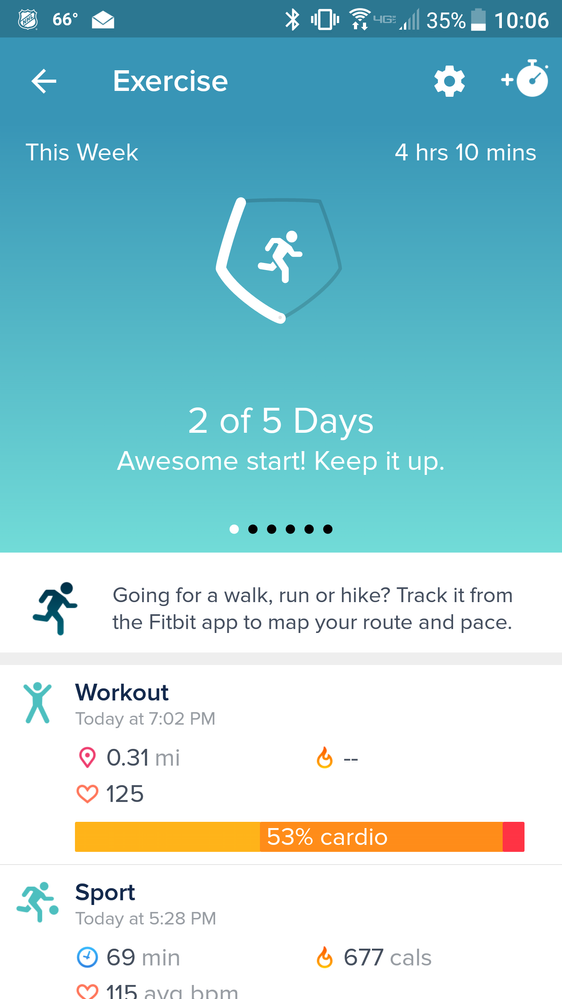Join us on the Community Forums!
-
Community Guidelines
The Fitbit Community is a gathering place for real people who wish to exchange ideas, solutions, tips, techniques, and insight about the Fitbit products and services they love. By joining our Community, you agree to uphold these guidelines, so please take a moment to look them over. -
Learn the Basics
Check out our Frequently Asked Questions page for information on Community features, and tips to make the most of your time here. -
Join the Community!
Join an existing conversation, or start a new thread to ask your question. Creating your account is completely free, and takes about a minute.
Not finding your answer on the Community Forums?
- Community
- Product Help Forums
- Ionic
- Re: Calories displayed as "- -" for exercises in A...
- Mark Topic as New
- Mark Topic as Read
- Float this Topic for Current User
- Bookmark
- Subscribe
- Mute
- Printer Friendly Page
- Community
- Product Help Forums
- Ionic
- Re: Calories displayed as "- -" for exercises in A...
Calories displayed as "- -" for exercises in Android app
ANSWERED- Mark Topic as New
- Mark Topic as Read
- Float this Topic for Current User
- Bookmark
- Subscribe
- Mute
- Printer Friendly Page
10-04-2017
19:12
- last edited on
02-16-2018
11:10
by
ErickFitbit
![]()
- Mark as New
- Bookmark
- Subscribe
- Permalink
- Report this post
10-04-2017
19:12
- last edited on
02-16-2018
11:10
by
ErickFitbit
![]()
- Mark as New
- Bookmark
- Subscribe
- Permalink
- Report this post
Workout exercise mode is not displaying the calories burned in the exercise summary view. It's displaying a dash instead. The data has been synced and stored properly, but I didn't have this problem since I started using the Ionic.
Moderator edit: edited title for clarity
Answered! Go to the Best Answer.
01-08-2019 12:18
- Mark as New
- Bookmark
- Subscribe
- Permalink
- Report this post
01-08-2019 12:18
- Mark as New
- Bookmark
- Subscribe
- Permalink
- Report this post
Same here.....
 Best Answer
Best Answer01-08-2019 14:43
- Mark as New
- Bookmark
- Subscribe
- Permalink
- Report this post
01-08-2019 14:43
- Mark as New
- Bookmark
- Subscribe
- Permalink
- Report this post
 Best Answer
Best Answer01-16-2019 18:08
- Mark as New
- Bookmark
- Subscribe
- Permalink
- Report this post
01-16-2019 18:08
- Mark as New
- Bookmark
- Subscribe
- Permalink
- Report this post
1/16/19 I pre-ordered and received a fit-bit Charge 3 as soon as they were available, I had a Alta Hr but was excited they finally made an affordable swim proof one. I noticed this issue when I began using the start exercise option on the tracker, resulting in "--" where the calories should be although in the details the calories burned for the activity is there. If the Charge 3 detects my workout automatically and records it the calories will display correctly in the summary.
Charge 3
Samsung galaxy S8
 Best Answer
Best Answer02-02-2019 16:45
- Mark as New
- Bookmark
- Subscribe
- Permalink
- Report this post
02-02-2019 16:45
- Mark as New
- Bookmark
- Subscribe
- Permalink
- Report this post
Also experiencing this issue as of Feb 2, 2019 using Fitbit Charge 3.
 Best Answer
Best Answer02-05-2019 10:49
- Mark as New
- Bookmark
- Subscribe
- Permalink
- Report this post
02-05-2019 10:49
- Mark as New
- Bookmark
- Subscribe
- Permalink
- Report this post
This has been happening to me since April last year. I contacted them and nothing ever happened about it.
 Best Answer
Best Answer02-05-2019 11:01
- Mark as New
- Bookmark
- Subscribe
- Permalink
- Report this post
02-05-2019 11:01
- Mark as New
- Bookmark
- Subscribe
- Permalink
- Report this post
As of February 9th 2019 and FitBit Android App version 2.87 this issue actually seems to have been resolved for me.
Firmware 32.33.1.30.
The app now correctly shows calories burned in exercises such as "Workout".
Never thought this day would happen.
02-05-2019 11:07
- Mark as New
- Bookmark
- Subscribe
- Permalink
- Report this post
02-05-2019 11:07
- Mark as New
- Bookmark
- Subscribe
- Permalink
- Report this post
What device do you own?
 Best Answer
Best Answer02-05-2019 11:12
- Mark as New
- Bookmark
- Subscribe
- Permalink
- Report this post
02-05-2019 11:12
- Mark as New
- Bookmark
- Subscribe
- Permalink
- Report this post
Galaxy Note 8
 Best Answer
Best Answer02-05-2019 12:45
- Mark as New
- Bookmark
- Subscribe
- Permalink
- Report this post
02-05-2019 12:45
- Mark as New
- Bookmark
- Subscribe
- Permalink
- Report this post
Working@ Fitbit Versa @ Samsung Galaxy Note 9
 Best Answer
Best Answer02-05-2019 12:51
- Mark as New
- Bookmark
- Subscribe
- Permalink
- Report this post
02-05-2019 12:51
- Mark as New
- Bookmark
- Subscribe
- Permalink
- Report this post
That's weird because they just told me this:
I have the ionic. (This is an ionic thread)
 Best Answer
Best Answer02-05-2019 15:55
- Mark as New
- Bookmark
- Subscribe
- Permalink
- Report this post
SunsetRunner
02-05-2019 15:55
- Mark as New
- Bookmark
- Subscribe
- Permalink
- Report this post
Somebody pinch me because I think I am dreaming...
@Crayolakitty support knows nothing about what is going on. They just give you scripted responses. I checked it with Ionic and it works. Finally.
 Best Answer
Best Answer02-05-2019 16:52
- Mark as New
- Bookmark
- Subscribe
- Permalink
- Report this post
02-05-2019 16:52
- Mark as New
- Bookmark
- Subscribe
- Permalink
- Report this post
@SunsetRunner gasp! I just tried it a few times again and it finally works! Thanks 🙂
 Best Answer
Best Answer02-05-2019 16:58
- Mark as New
- Bookmark
- Subscribe
- Permalink
- Report this post
02-05-2019 16:58
- Mark as New
- Bookmark
- Subscribe
- Permalink
- Report this post
Wow! Seriously! Does it work for past exercises or only new ones? I'm gonna try now.
 Best Answer
Best Answer02-05-2019 17:01
- Mark as New
- Bookmark
- Subscribe
- Permalink
- Report this post
02-05-2019 17:01
- Mark as New
- Bookmark
- Subscribe
- Permalink
- Report this post
@MeryQ just with new exercises. The old ones still show the --
02-05-2019 17:04
- Mark as New
- Bookmark
- Subscribe
- Permalink
- Report this post
02-05-2019 17:04
- Mark as New
- Bookmark
- Subscribe
- Permalink
- Report this post
Update, it seems to just be working for new exercises.
So far, Workout and Yoga started showing calories, and Yoga stopped showing the ridiculous miles. That's all I've tried.
Good news, finally! It only took them about 2 years, but hey thanks.
02-06-2019 02:11
- Mark as New
- Bookmark
- Subscribe
- Permalink
- Report this post
02-06-2019 02:11
- Mark as New
- Bookmark
- Subscribe
- Permalink
- Report this post
showing me the calories.
 Best Answer
Best Answer02-07-2019 06:10
- Mark as New
- Bookmark
- Subscribe
- Permalink
- Report this post
02-07-2019 06:10
- Mark as New
- Bookmark
- Subscribe
- Permalink
- Report this post
I have an S9. I got a Fitbit app update last night, and it is FIXED today!
 Best Answer
Best Answer02-07-2019 06:33
- Mark as New
- Bookmark
- Subscribe
- Permalink
- Report this post
02-07-2019 06:33
- Mark as New
- Bookmark
- Subscribe
- Permalink
- Report this post
 Best Answer
Best Answer02-07-2019 07:11
- Mark as New
- Bookmark
- Subscribe
- Permalink
- Report this post
02-07-2019 07:11
- Mark as New
- Bookmark
- Subscribe
- Permalink
- Report this post
Ionic and Samsung Galaxy Note8.
 Best Answer
Best Answer02-07-2019 07:59
- Mark as New
- Bookmark
- Subscribe
- Permalink
- Report this post
02-07-2019 07:59
- Mark as New
- Bookmark
- Subscribe
- Permalink
- Report this post
I thought it was resolved, but I did a Workout yesterday and again the same thing...
 Best Answer
Best Answer