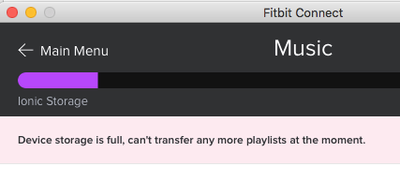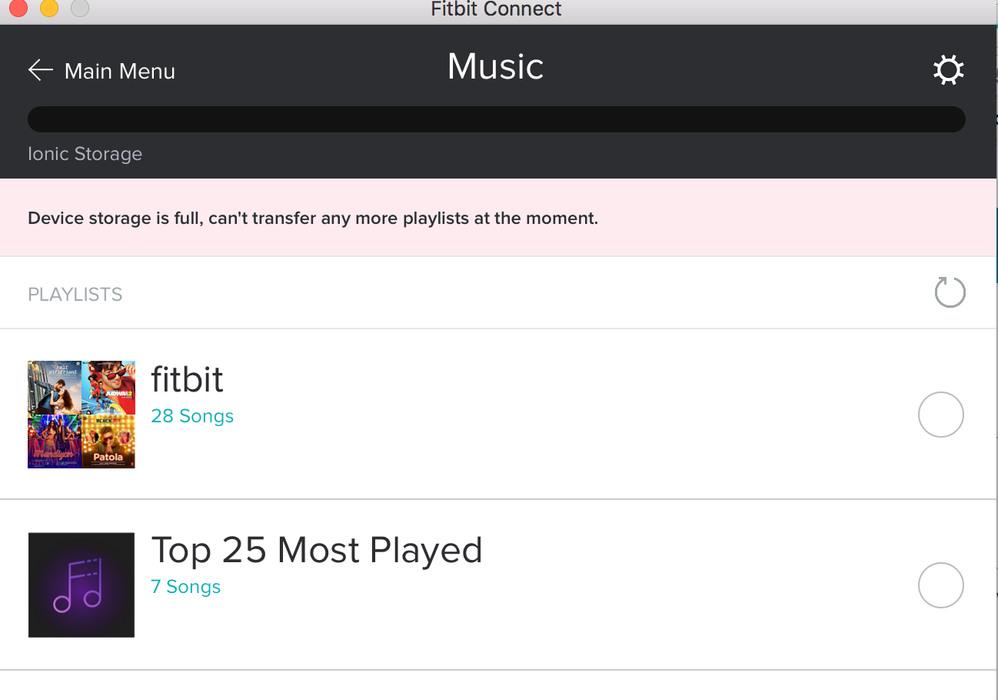Join us on the Community Forums!
-
Community Guidelines
The Fitbit Community is a gathering place for real people who wish to exchange ideas, solutions, tips, techniques, and insight about the Fitbit products and services they love. By joining our Community, you agree to uphold these guidelines, so please take a moment to look them over. -
Learn the Basics
Check out our Frequently Asked Questions page for information on Community features, and tips to make the most of your time here. -
Join the Community!
Join an existing conversation, or start a new thread to ask your question. Creating your account is completely free, and takes about a minute.
Not finding your answer on the Community Forums?
- Community
- Product Help Forums
- Ionic
- Device Storage is Full
- Mark Topic as New
- Mark Topic as Read
- Float this Topic for Current User
- Bookmark
- Subscribe
- Mute
- Printer Friendly Page
- Community
- Product Help Forums
- Ionic
- Device Storage is Full
Device Storage is Full
- Mark Topic as New
- Mark Topic as Read
- Float this Topic for Current User
- Bookmark
- Subscribe
- Mute
- Printer Friendly Page
01-25-2018 21:22
- Mark as New
- Bookmark
- Subscribe
- Permalink
- Report this post
01-25-2018 21:22
- Mark as New
- Bookmark
- Subscribe
- Permalink
- Report this post
I have 37 songs on here now. I just removed an audiobook playlist. It seems like it's not deleted from the watch, though it doesn't appear on the watch. Anyone else have this going on?
 Best Answer
Best Answer01-25-2018 22:02
- Mark as New
- Bookmark
- Subscribe
- Permalink
- Report this post
01-25-2018 22:02
- Mark as New
- Bookmark
- Subscribe
- Permalink
- Report this post
Ok. After I deleted everything, I could then add stuff again, but it says it's gonna take 2 hours. To add some of the stuff I already had on there.
 Best Answer
Best Answer01-25-2018 22:25
- Mark as New
- Bookmark
- Subscribe
- Permalink
- Report this post
01-25-2018 22:25
- Mark as New
- Bookmark
- Subscribe
- Permalink
- Report this post
This is kind of painful, y'all.
02-08-2018 04:25
- Mark as New
- Bookmark
- Subscribe
- Permalink
- Report this post
02-08-2018 04:25
- Mark as New
- Bookmark
- Subscribe
- Permalink
- Report this post
Same problem and i realised that the only way to fix it it to restore the fitbit to factory setting and reupload ALL the music every time....
Please work on the software..
02-26-2018 04:48
- Mark as New
- Bookmark
- Subscribe
- Permalink
- Report this post
02-26-2018 04:48
- Mark as New
- Bookmark
- Subscribe
- Permalink
- Report this post
I have been trying to transfer music for weeks. I bought the ionic mid January. It never transferred the music no matter what I did. Then it stopped getting notifications at all for anything, no reminders to move, nothing. So Fitbit sent me a replacement. Now the notifications work and nothing works STILL to get the music to transfer. Restarted fitbit, restarted computer, restarted phone, logged off everything and back in, reset up wifi. It constantly says either disconnected from fitbit or it says the device storage is full and can't transfer any more music while the fitbit itself will say the transfer is complete but there is NO music on the ionic. Tweeting with support has not helped either. Is anyone else having this much trouble getting music to transfer and what did you do to finally get it to work. I'm seriously debating returning it and getting the apple watch so at least my music transfers. 😕
02-28-2018 09:58
- Mark as New
- Bookmark
- Subscribe
- Permalink
- Report this post
02-28-2018 09:58
- Mark as New
- Bookmark
- Subscribe
- Permalink
- Report this post
@peppe14 @mr_manager Thanks for flagging this one. I've seen a few other users mention that they're experiencing the error "Device storage full..." when trying to transfer music. I've passed along the feedback to our engineering team so they can investigate.
In the meantime, if you haven't done so already, you might want to try the following:
- Uninstall/reinstall Fitbit Connect
- Remove Music app
- Add Music app
If the above does not help, as a last resort you can try preforming a factory reset on Ionic as suggested by @peppe14.
Apologies for the inconvenience this may be causing. I'll update this thread when I get an update from our team.
03-12-2018 08:21
- Mark as New
- Bookmark
- Subscribe
- Permalink
- Report this post
03-12-2018 08:21
- Mark as New
- Bookmark
- Subscribe
- Permalink
- Report this post
Same problem here. I wanted to add some new songs. I removed all my music. Then tried to add a new playlist through Fitbit Connect. It says the device is full. I've done the factory reset to troubleshoot. Same result. Only 50 songs in the new playlist. There should be plenty of space on the watch. Must be a software issue.
 Best Answer
Best Answer03-12-2018 11:12
- Mark as New
- Bookmark
- Subscribe
- Permalink
- Report this post
03-12-2018 11:12
- Mark as New
- Bookmark
- Subscribe
- Permalink
- Report this post
I, like probably other smartwatch owners, have been reading the info in this forum for months to see if the Ionic might be a suitable replacement for our older watches. So, far, I am not impressed, too many problems. The only way Fitbit will be able to sell the new Versa is if they first get the Ionic to work. One of your Ionic owners said, "We are all Beta testers". I agree.
03-15-2018 14:29
- Mark as New
- Bookmark
- Subscribe
- Permalink
- Report this post
03-15-2018 14:29
- Mark as New
- Bookmark
- Subscribe
- Permalink
- Report this post
Third big issue with Ionic in which the response is to restart and reinstall everything. Truly obnoxious that something so unready for primetime, so expensive, is being billed as the "Apple Watch Killer." This device is almost useless for everything I specifically bought it to do.
03-18-2018
10:52
- last edited on
12-19-2024
11:42
by
MarreFitbit
![]()
- Mark as New
- Bookmark
- Subscribe
- Permalink
- Report this post
 Community Moderator Alumni are previous members of the Moderation Team, which ensures conversations are friendly, factual, and on-topic. Moderators are here to answer questions, escalate bugs, and make sure your voice is heard by the larger Fitbit team. Learn more
Community Moderator Alumni are previous members of the Moderation Team, which ensures conversations are friendly, factual, and on-topic. Moderators are here to answer questions, escalate bugs, and make sure your voice is heard by the larger Fitbit team. Learn more
03-18-2018
10:52
- last edited on
12-19-2024
11:42
by
MarreFitbit
![]()
- Mark as New
- Bookmark
- Subscribe
- Permalink
- Report this post
@Troutking @Den_in_USA @LittleAbby Welcome to the Fitbit family! Thanks for reporting this situation and your experience on this thread.
Have you tried the workaround on the post above? I'd recommend trying those steps in order to sort this out. As you can also notice, on that post, says that engineering team is investigating this strange error.
For the moment, please try the complete workaround (all the steps shown there) and let me know how it goes.
Thanks for your patience. Stay tuned for updates on this.
Keep me posted!
03-18-2018 18:00
- Mark as New
- Bookmark
- Subscribe
- Permalink
- Report this post
03-18-2018 18:00
- Mark as New
- Bookmark
- Subscribe
- Permalink
- Report this post
does nothing. But it certainly took a lot of time!
Is "reinstall everything" really the best solution FitBit has after all
this time anyway? I had hoped the firmware update this weekend might make a
bit of difference, but it does not.
-----------
03-27-2018 10:09
- Mark as New
- Bookmark
- Subscribe
- Permalink
- Report this post
03-27-2018 10:09
- Mark as New
- Bookmark
- Subscribe
- Permalink
- Report this post
I followed all this. Then did a complete factory reset which took forever complete with new update and guess what!? Still full!!!
All this started after trying out Deezer app! I deleted that app and all personal music and still shows full.
03-31-2018 04:59
- Mark as New
- Bookmark
- Subscribe
- Permalink
- Report this post
03-31-2018 04:59
- Mark as New
- Bookmark
- Subscribe
- Permalink
- Report this post
I am also facing the same issue as my Ionic is pretty new and I havent downloaded anything before... still at the first time only I am getting the same error when I am trying to upload music from my MACBOOK PRO Itunes library (You can also see from the image attached below)...... Please HELP....
04-02-2018 07:08
- Mark as New
- Bookmark
- Subscribe
- Permalink
- Report this post
04-02-2018 07:08
- Mark as New
- Bookmark
- Subscribe
- Permalink
- Report this post
Good luck. I continue to get "advice" yet none of it works. I bought my Ionic in January. I just take my phone running so I have music to listen to since the transfer doesn't work. All bluetooth off, wi-fi connected. Nothing has made a difference and I continue to get the same error below with my Ionic saying the transfer was complete.
04-04-2018
11:08
- last edited on
12-19-2024
11:44
by
MarreFitbit
![]()
- Mark as New
- Bookmark
- Subscribe
- Permalink
- Report this post
 Community Moderator Alumni are previous members of the Moderation Team, which ensures conversations are friendly, factual, and on-topic. Moderators are here to answer questions, escalate bugs, and make sure your voice is heard by the larger Fitbit team. Learn more
Community Moderator Alumni are previous members of the Moderation Team, which ensures conversations are friendly, factual, and on-topic. Moderators are here to answer questions, escalate bugs, and make sure your voice is heard by the larger Fitbit team. Learn more
04-04-2018
11:08
- last edited on
12-19-2024
11:44
by
MarreFitbit
![]()
- Mark as New
- Bookmark
- Subscribe
- Permalink
- Report this post
@LittleAbby @Heatherurban @Nitesh @maggyt2 Welcome to the Fitbit Community! I hope you're all doing well! Thanks for reporting this situation on this thread.
I went ahead and created a case with customer support in your behalf to get further assistance. Please keep an eye on your email inbox for further steps.
Keep me posted! ![]()
04-04-2018 11:44
- Mark as New
- Bookmark
- Subscribe
- Permalink
- Report this post
04-04-2018 11:44
- Mark as New
- Bookmark
- Subscribe
- Permalink
- Report this post
Thank you but I've sent my Ionic back.
04-22-2018 00:51
- Mark as New
- Bookmark
- Subscribe
- Permalink
- Report this post
04-22-2018 00:51
- Mark as New
- Bookmark
- Subscribe
- Permalink
- Report this post
is this still happening? Ive just Brought the new Versa and am having the same problems. I tried to go through Deezer and that is full of bugs too.. not impressed.
 Best Answer
Best Answer05-30-2018 21:36
- Mark as New
- Bookmark
- Subscribe
- Permalink
- Report this post
05-30-2018 21:36
- Mark as New
- Bookmark
- Subscribe
- Permalink
- Report this post
Yup, I just got an Ionic and can confirm that with the most recent firmware it is still impossible to load music onto the device. Apparently this has been going on since Feb as can be seen above. Fitbit must have really **ahem**ty developers.
 Best Answer
Best Answer06-24-2018 09:34
- Mark as New
- Bookmark
- Subscribe
- Permalink
- Report this post
06-24-2018 09:34
- Mark as New
- Bookmark
- Subscribe
- Permalink
- Report this post
I can confirm this is STILL an ongoing issue...seriously? 6 months later and still no solution. I love the Ionic but this is just unacceptable you guys would push out a product with an issue this old. SMH
06-26-2018
06:20
- last edited on
12-19-2024
11:43
by
MarreFitbit
![]()
- Mark as New
- Bookmark
- Subscribe
- Permalink
- Report this post
 Community Moderator Alumni are previous members of the Moderation Team, which ensures conversations are friendly, factual, and on-topic. Moderators are here to answer questions, escalate bugs, and make sure your voice is heard by the larger Fitbit team. Learn more
Community Moderator Alumni are previous members of the Moderation Team, which ensures conversations are friendly, factual, and on-topic. Moderators are here to answer questions, escalate bugs, and make sure your voice is heard by the larger Fitbit team. Learn more
06-26-2018
06:20
- last edited on
12-19-2024
11:43
by
MarreFitbit
![]()
- Mark as New
- Bookmark
- Subscribe
- Permalink
- Report this post
@Veritas6 @JSmithBama Welcome to the Fitbit Community! Thanks for reporting that you are still experiencing this situation with Ionic when transferring music.
I went ahead and created a case with customer support for you. Please keep an eye on your email inbox for next steps.
Keep me posted!