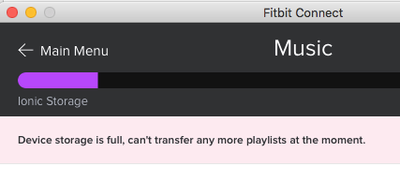Join us on the Community Forums!
-
Community Guidelines
The Fitbit Community is a gathering place for real people who wish to exchange ideas, solutions, tips, techniques, and insight about the Fitbit products and services they love. By joining our Community, you agree to uphold these guidelines, so please take a moment to look them over. -
Learn the Basics
Check out our Frequently Asked Questions page for information on Community features, and tips to make the most of your time here. -
Join the Community!
Join an existing conversation, or start a new thread to ask your question. Creating your account is completely free, and takes about a minute.
Not finding your answer on the Community Forums?
- Community
- Product Help Forums
- Ionic
- Device Storage is Full
- Mark Topic as New
- Mark Topic as Read
- Float this Topic for Current User
- Bookmark
- Subscribe
- Mute
- Printer Friendly Page
- Community
- Product Help Forums
- Ionic
- Device Storage is Full
Device Storage is Full
- Mark Topic as New
- Mark Topic as Read
- Float this Topic for Current User
- Bookmark
- Subscribe
- Mute
- Printer Friendly Page
- « Previous
- Next »
01-25-2018 21:22
- Mark as New
- Bookmark
- Subscribe
- Permalink
- Report this post
01-25-2018 21:22
- Mark as New
- Bookmark
- Subscribe
- Permalink
- Report this post
I have 37 songs on here now. I just removed an audiobook playlist. It seems like it's not deleted from the watch, though it doesn't appear on the watch. Anyone else have this going on?
 Best Answer
Best Answer02-15-2020 04:15
- Mark as New
- Bookmark
- Subscribe
- Permalink
- Report this post
02-15-2020 04:15
- Mark as New
- Bookmark
- Subscribe
- Permalink
- Report this post
did you find a fix to your error message of the watch is full ? I am having the same issue
 Best Answer
Best Answer02-15-2020 04:22
- Mark as New
- Bookmark
- Subscribe
- Permalink
- Report this post
02-15-2020 04:22
- Mark as New
- Bookmark
- Subscribe
- Permalink
- Report this post
No, I’ve never gotten it to work. I’m consider spending g 5 times more at this point and getting an Apple Watch. At least I know my music will be there when I want it.
 Best Answer
Best Answer02-15-2020 11:16
- Mark as New
- Bookmark
- Subscribe
- Permalink
- Report this post
02-15-2020 11:16
- Mark as New
- Bookmark
- Subscribe
- Permalink
- Report this post
03-05-2020 20:42
- Mark as New
- Bookmark
- Subscribe
- Permalink
- Report this post
03-05-2020 20:42
- Mark as New
- Bookmark
- Subscribe
- Permalink
- Report this post
I tried this as well.....not by album, but creating playlists well under 100 songs. It is in the process of transferring now. I didn't think my playlists from itunes were that large (one was only 264 songs), but my versa 2 and my fitbit connect say they are transferring. We shall see...
11-04-2020 10:16
- Mark as New
- Bookmark
- Subscribe
- Permalink
- Report this post
11-04-2020 10:16
- Mark as New
- Bookmark
- Subscribe
- Permalink
- Report this post
I might be late to the game, but this pandemic has me running around and dusting off my Versa. I had the exact same issue, and to reinforce what's above - it seems that if you have too many songs in the playlist, instead of loading until it stops, it won't even begin to load songs and simply returns the error that you're out of memory. I started with a playlist that was a little over 300, then 25, then I started deleting 10 songs at time until suddenly - it worked! Also when I deleted songs until I got to where it began working, I suddenly noticed that not only is there the pink "progress" thermometer on the left as it starts filling, but I also now noticed a grey "goal" thermometer ghosted behind it, and where that fits in the overall maximum capacity (now just below it). To reiterate: if you load up the amount of songs too big, the FitBit gets scared and gives up, it won't even try to fill. 😜
 Best Answer
Best Answer11-04-2020 10:40
- Mark as New
- Bookmark
- Subscribe
- Permalink
- Report this post
11-04-2020 10:40
- Mark as New
- Bookmark
- Subscribe
- Permalink
- Report this post
Also - the copy process appears to be "all or nothing". Got about 25 minutes into copying the playlist when I realized some songs were duplicated. I couldn't just cancel/delete duplicate songs without stopping the copying process, so I hit "stop". Then all of the pink thermometer progress VANISHED, back to empty FitBit. @Fitbit - it would be spectacular to give FitBit Connect and song loading programming a little more love. Advice:
-allow FitBit Connect to expand the window to see more than 6 songs at a time. I'm on a 5K monitor, believe me I can handle it.
-allow us to drag any amount of songs into a playlist, and either start filling until capacity is reached, or give us a clear message that states we are such and such too MB too full.
-display the song file size so we're not flying blind here, guessing with trial and error which songs to remove.
-say, like right now, I want to load a ton more songs on my FitBit, but I want to go on a run, play some of what I have right now, and resume the "filling up" later. How about we figure out how to "resume" a song fill? These are independent files!
-dream - like iTunes, allow us to further (custom) compress songs to fit. I have varying bitrates, but it would be nice to knock everything down to 128kbps for the FitBit to maximum the amount of songs we can fit on it.
 Best Answer
Best Answer- « Previous
- Next »