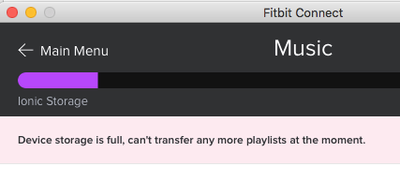Join us on the Community Forums!
-
Community Guidelines
The Fitbit Community is a gathering place for real people who wish to exchange ideas, solutions, tips, techniques, and insight about the Fitbit products and services they love. By joining our Community, you agree to uphold these guidelines, so please take a moment to look them over. -
Learn the Basics
Check out our Frequently Asked Questions page for information on Community features, and tips to make the most of your time here. -
Join the Community!
Join an existing conversation, or start a new thread to ask your question. Creating your account is completely free, and takes about a minute.
Not finding your answer on the Community Forums?
- Community
- Product Help Forums
- Ionic
- Device Storage is Full
- Mark Topic as New
- Mark Topic as Read
- Float this Topic for Current User
- Bookmark
- Subscribe
- Mute
- Printer Friendly Page
- Community
- Product Help Forums
- Ionic
- Device Storage is Full
Device Storage is Full
- Mark Topic as New
- Mark Topic as Read
- Float this Topic for Current User
- Bookmark
- Subscribe
- Mute
- Printer Friendly Page
01-25-2018 21:22
- Mark as New
- Bookmark
- Subscribe
- Permalink
- Report this post
01-25-2018 21:22
- Mark as New
- Bookmark
- Subscribe
- Permalink
- Report this post
I have 37 songs on here now. I just removed an audiobook playlist. It seems like it's not deleted from the watch, though it doesn't appear on the watch. Anyone else have this going on?
 Best Answer
Best Answer07-20-2018 17:58
- Mark as New
- Bookmark
- Subscribe
- Permalink
- Report this post
07-20-2018 17:58
- Mark as New
- Bookmark
- Subscribe
- Permalink
- Report this post
Hi
I just got my fitbit 2-3 days ago and i have tried all of the workarounds i could think of and none of them worked
What should I do for my music if none of the music options work
Thanks
 Best Answer
Best Answer07-20-2018 21:05
- Mark as New
- Bookmark
- Subscribe
- Permalink
- Report this post
07-20-2018 21:05
- Mark as New
- Bookmark
- Subscribe
- Permalink
- Report this post
Hi I think it’s important o realize more people post to complain than to praise. I personally think the ionic has been great at everything I wanted it to do. My music transferred super fast about 7 minutes for 2 hours of songs. I have fast WiFi, I think people with slow WiFi is the reason for slow transfer speeds not the watch.
I think if you want a ionic your focused on fitness first, smart watch second. I enjoy seeing my text messages on the watch, and deciding if I want to respond on my phone. I think it’s silly to type on a screen Apple phone style. The apps have added functionality that I think is ideal at that level of a watch. It’s not a computer on your wrist more like a companion to your Daly activities that complements a phone.
 Best Answer
Best Answer07-20-2018 21:30 - edited 07-20-2018 21:31
- Mark as New
- Bookmark
- Subscribe
- Permalink
- Report this post
07-20-2018 21:30 - edited 07-20-2018 21:31
- Mark as New
- Bookmark
- Subscribe
- Permalink
- Report this post
Entirely incorrect. The music transfer function for the Ionic is very unreliable and it often says that the storage is full when it isn't. I too have very fast wifi (802.11-N, 802.11 AC), but the issue is that the transfer doesn't even start most of the time due to incorrect logic in the Fitbit software. It also loses the connection to my Apple Airpods all the time.
07-22-2018 10:55
- Mark as New
- Bookmark
- Subscribe
- Permalink
- Report this post
07-22-2018 10:55
- Mark as New
- Bookmark
- Subscribe
- Permalink
- Report this post
I was trying to download a playlist that contained 1.2GB and my Fitbit has 2.5GB of storage so it shouldn’t have been a problem
But it keeps saying my Fitbit’s storage is full
07-22-2018 12:11
- Mark as New
- Bookmark
- Subscribe
- Permalink
- Report this post
07-22-2018 12:11
- Mark as New
- Bookmark
- Subscribe
- Permalink
- Report this post
hoped might be an improvement but was not, I do feel a need to reply here:
The issue is not bad wifi (blazing speeds here), and it's not expecting too
much. The issue is that the watches are advertised as having a number of
functions that they simply do NOT have with a great number phones that they
claim are compatible (Androids seem to be the most problematic), and there
is virtually no support or indication that FitBit is interested in fixing
these problems.
My Ionic and Versa, the most expensive watches sold by FitBit, and the most
hyped watches, functioned slightly less than par compared to the most bog
standard fitness tracker FitBit sells.
In short, they have been advertised as something they are most definitely
not. Despite many tech support requests, resets, firmware upgrades, and
restarts, the watch not only did not allow transfer of music, it did not
control music on my phone, did not show texts, calls, or alerts coming in,
and crashed half the time I tried to sync it. It did pretty much nothing
more that a basic fitness tracker from any company could do. And FitBit
doesn't seem to care. It also appears to me that I am not the only one with
a whole host of these issues.
Truly shocked that so many companies freely send out early beta versions of
their products and sell them as ready for anything.
07-22-2018 15:08
- Mark as New
- Bookmark
- Subscribe
- Permalink
- Report this post
07-22-2018 15:08
- Mark as New
- Bookmark
- Subscribe
- Permalink
- Report this post
Sorry it didn’t work for you. Just wanted to add a few details cause my transfer of music flawless in case it can help anyone else.
I used only MP3 music format files. I opted to use a playlist that I made in windows media player over iTunes we’ll cause I don’t have iTunes. My ionic is new maybe bugs have been fixed?
Anyway I’m just a casual user not a software guy just trying to help. Best of luck to everyone.
cheers
 Best Answer
Best Answer
08-25-2018
16:41
- last edited on
09-24-2018
06:26
by
SantiR
![]()
- Mark as New
- Bookmark
- Subscribe
- Permalink
- Report this post
08-25-2018
16:41
- last edited on
09-24-2018
06:26
by
SantiR
![]()
- Mark as New
- Bookmark
- Subscribe
- Permalink
- Report this post
I just got mine...it's August 26th and still not fixed....I got mine to use for a run, for the GPS and the music, well
Moderator Edit: Format
11-25-2018 14:15
- Mark as New
- Bookmark
- Subscribe
- Permalink
- Report this post
SunsetRunner
11-25-2018 14:15
- Mark as New
- Bookmark
- Subscribe
- Permalink
- Report this post
I am having this same issue. I've narrowed my playlist down to about 300 (what my Versa claims to support) and continue to receive a device storage full message. I usually use apple products and decided to try fitbit for the battery life and slightly lower cost but this is causing more frustration than it seems to be worth. Not to mention, the "special edition" only supports a few select banks.
 Best Answer
Best Answer11-25-2018 19:35
- Mark as New
- Bookmark
- Subscribe
- Permalink
- Report this post
SunsetRunner
11-25-2018 19:35
- Mark as New
- Bookmark
- Subscribe
- Permalink
- Report this post
I did all of this and still wont work. Fitbit says I have 2,555 MB storage available but Fitbit Connect will not allow me to load music. Still says storage is full.
12-10-2018 12:05
- Mark as New
- Bookmark
- Subscribe
- Permalink
- Report this post
12-10-2018 12:05
- Mark as New
- Bookmark
- Subscribe
- Permalink
- Report this post
Hello from December, 2018. How is it that this thread hasn't been updated as promised, 10 months later? I received my Ionic as a gift, and was amazed by all the features. Unfortunately as many have pointed out these are semi or non-functional in many cases. I can't get calls or texts on my watch from my Pixel 2 (Android 9) and I can't transfer music, which requires the silly and inconvenient Mac desktop software for some reason, but tells me the watch is full anyway.
12-10-2018 12:50 - edited 12-10-2018 12:51
- Mark as New
- Bookmark
- Subscribe
- Permalink
- Report this post
12-10-2018 12:50 - edited 12-10-2018 12:51
- Mark as New
- Bookmark
- Subscribe
- Permalink
- Report this post
Maybe the memory they're using is write only? 😛 Perhaps we need to buy an Ionic for each playlist we want to have on our runs, and carry them around in a fanny pack. Get different colored bands for each so we can tell them apart? Just an idea. Happy holidays and all that.
12-12-2018
07:21
- last edited on
01-31-2025
15:23
by
MarreFitbit
![]()
- Mark as New
- Bookmark
- Subscribe
- Permalink
- Report this post
 Community Moderators ensure that conversations are friendly, factual, and on-topic. We're here to answer questions, escalate bugs, and make sure your voice is heard by the larger Fitbit team. Learn more
Community Moderators ensure that conversations are friendly, factual, and on-topic. We're here to answer questions, escalate bugs, and make sure your voice is heard by the larger Fitbit team. Learn more
12-12-2018
07:21
- last edited on
01-31-2025
15:23
by
MarreFitbit
![]()
- Mark as New
- Bookmark
- Subscribe
- Permalink
- Report this post
@BennyFS @mr_manager Welcome to the Fitbit Community! I hope you're doing well! Sorry to hear that your Ionic is telling that its storage is full. I suggest you delete all of the playlists and retry adding them including the new ones. Also something that has worked for other members is creating small playlists. This helps with the transfer and avoiding this issue. Finally make sure that you have the Ionic up to date.
Let me know how it goes!
If a post helped you try voting and selecting it as a solution so other members benefit from it. Select it as Best Solution!
 Best Answer
Best Answer12-12-2018 07:23
- Mark as New
- Bookmark
- Subscribe
- Permalink
- Report this post
12-12-2018 07:23
- Mark as New
- Bookmark
- Subscribe
- Permalink
- Report this post
Thanks, Alvaro. But one of the other outstanding issues is that you can't change playlists during a workout. Have a good day.
 Best Answer
Best Answer12-14-2018 04:46
- Mark as New
- Bookmark
- Subscribe
- Permalink
- Report this post
 Community Moderators ensure that conversations are friendly, factual, and on-topic. We're here to answer questions, escalate bugs, and make sure your voice is heard by the larger Fitbit team. Learn more
Community Moderators ensure that conversations are friendly, factual, and on-topic. We're here to answer questions, escalate bugs, and make sure your voice is heard by the larger Fitbit team. Learn more
12-14-2018 04:46
- Mark as New
- Bookmark
- Subscribe
- Permalink
- Report this post
Thank you for your feedback @mr_manager. Fitbit team constantly works to improve user's experience and your feedback is really important.
Keep on visiting the forums! ![]()
 Best Answer
Best Answer01-18-2019 14:09 - edited 01-18-2019 14:11
- Mark as New
- Bookmark
- Subscribe
- Permalink
- Report this post
01-18-2019 14:09 - edited 01-18-2019 14:11
- Mark as New
- Bookmark
- Subscribe
- Permalink
- Report this post
Hi,
I had the same problem when trying to sync a big playlist. Then I break up my playlist into album playlist then all of my playlists got synced except one album playlist. By doing this I figured it out, it is because of the 1 mp3 file. I reconvert mp3 using VLC and try to sync again and it worked. Then I again try to sync it with big playlist file it worked too. Try encoding the file before adding to playlist, hope it will fix your problem.
 Best Answer
Best Answer04-27-2019 01:27
- Mark as New
- Bookmark
- Subscribe
- Permalink
- Report this post
04-27-2019 01:27
- Mark as New
- Bookmark
- Subscribe
- Permalink
- Report this post
April 2019 and this problem still persists!
Device full. Tried all the methods mentioned in this thread. Just unable to transfer music to my Ionic, the primary reason why I choose this device. Tech team is in slumber!
01-20-2020 20:33
- Mark as New
- Bookmark
- Subscribe
- Permalink
- Report this post
01-20-2020 20:33
- Mark as New
- Bookmark
- Subscribe
- Permalink
- Report this post
Facing the same problem. Tried everything suggested in this discussion.
This is so irritating. I bought Ionic specifically for music and cannot transfer it.
 Best Answer
Best Answer02-15-2020 04:05
- Mark as New
- Bookmark
- Subscribe
- Permalink
- Report this post
02-15-2020 04:05
- Mark as New
- Bookmark
- Subscribe
- Permalink
- Report this post
I just purchased a versa 2. attempting to install music. receive error message the device is full. I have nothing on it. I reset the device. uninstalled music / reinstalled music. nothing.
How can fitbit put a product out on the market that does not work? several users have experienced this issue. very disappointed in fit bit quality. should have gone with google.
 Best Answer
Best Answer02-15-2020 04:13
- Mark as New
- Bookmark
- Subscribe
- Permalink
- Report this post
02-15-2020 04:13
- Mark as New
- Bookmark
- Subscribe
- Permalink
- Report this post
has fitbit found a solution? I have completed all steps. factory reset watch. uninstalled / re-installed music app etc ... I have 2.555gb storage available. and when I connect I get message the device is full.
the workarounds do not work
 Best Answer
Best Answer02-15-2020 04:14
- Mark as New
- Bookmark
- Subscribe
- Permalink
- Report this post
02-15-2020 04:14
- Mark as New
- Bookmark
- Subscribe
- Permalink
- Report this post
hi heather. did you every get your watch to get music. i am having the same issue
 Best Answer
Best Answer