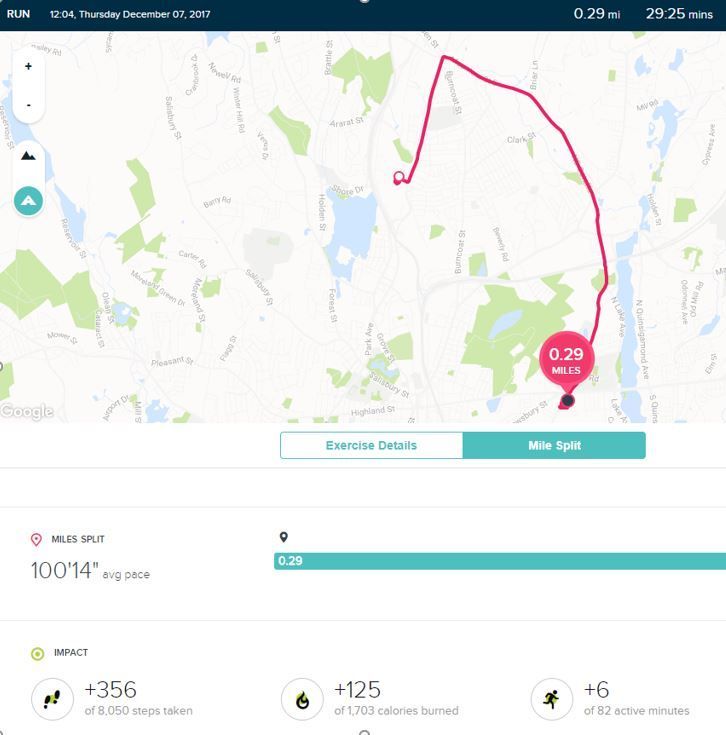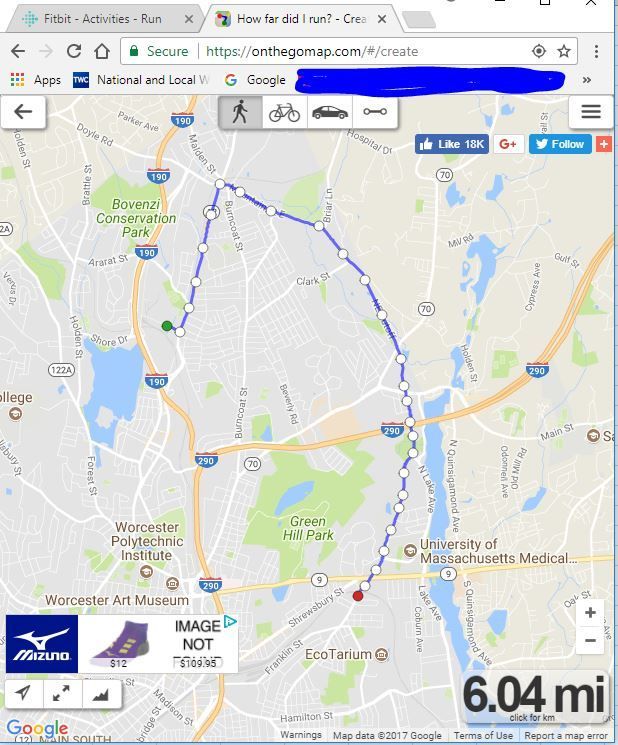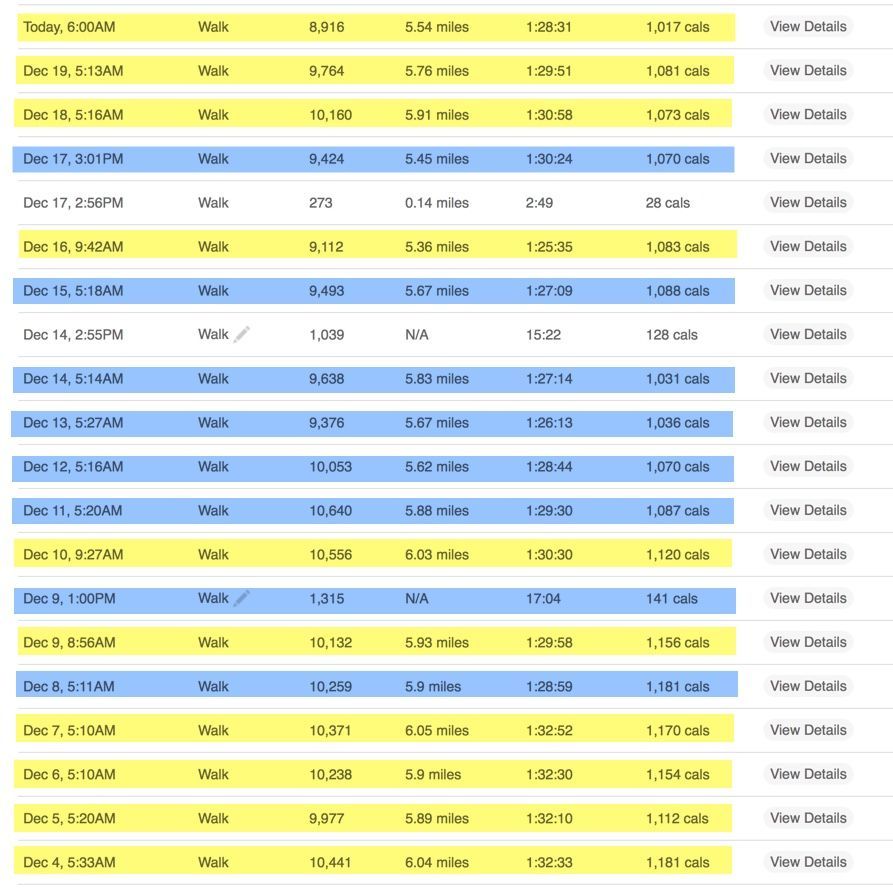Join us on the Community Forums!
-
Community Guidelines
The Fitbit Community is a gathering place for real people who wish to exchange ideas, solutions, tips, techniques, and insight about the Fitbit products and services they love. By joining our Community, you agree to uphold these guidelines, so please take a moment to look them over. -
Learn the Basics
Check out our Frequently Asked Questions page for information on Community features, and tips to make the most of your time here. -
Join the Community!
Join an existing conversation, or start a new thread to ask your question. Creating your account is completely free, and takes about a minute.
Not finding your answer on the Community Forums?
- Community
- Product Help Forums
- Ionic
- Re: Ionic GPS Inaccuracies
- Mark Topic as New
- Mark Topic as Read
- Float this Topic for Current User
- Bookmark
- Subscribe
- Mute
- Printer Friendly Page
- Community
- Product Help Forums
- Ionic
- Re: Ionic GPS Inaccuracies
Ionic GPS Inaccuracies
- Mark Topic as New
- Mark Topic as Read
- Float this Topic for Current User
- Bookmark
- Subscribe
- Mute
- Printer Friendly Page
10-04-2017
23:45
- last edited on
11-23-2017
15:24
by
SantiR
![]()
- Mark as New
- Bookmark
- Subscribe
- Permalink
- Report this post
10-04-2017
23:45
- last edited on
11-23-2017
15:24
by
SantiR
![]()
- Mark as New
- Bookmark
- Subscribe
- Permalink
- Report this post
Hi,
I'm a new Fitbit user, bought an Ionic on Monday and I'm having some issues with the GPS. Went on a couple of runs (at a track) and the gps seemed to be completely out both on the distance travelled and pace per kilometre.
I'm a long time strava user so yesterday I went for a run with both the Fitbit Ionic going and the strava on my iPhone running at the same time. Here are the results:
Strava - 7.9km @ 4:15/km
Fitbit - 7.2km @ 4:34/km
The difference of 0.7km is quite big and the difference in pace is also worrying. I waited till both had connected to gps before starting the run and I run in London where gps signal should be good.
Is my Fitbit Ionic GPS not working correctly? Any help/advice would be appreciated.
Thanks
Matt
Moderator Edit: Updated Subject for Clarity
12-07-2017 12:14
- Mark as New
- Bookmark
- Subscribe
- Permalink
- Report this post
12-07-2017 12:14
- Mark as New
- Bookmark
- Subscribe
- Permalink
- Report this post
Even after loading the new firmware (27.31.1.16) I continue to have doubts regarding how fitbit's using the GPS data... or if they're using it for anything other than drawing the maps after you sync your exercise.
So I did a test 'run' on my bicycle today... I rode my bike to a dentist appointment, telling Ionic that I was doing a run. The results were interesting.
Here's the (accurate) course map it drew, along with very dubious distance and pace estimates:
And here's how the same route plotted on the web:
The 6 mile route was measured as .29 miles by fitbit.
Here's a spreadsheet put together multiplying the exercise's step count with the stride length it's measured for me (I found it in exercise settings, I'm not sure how accurate it is):
| Ionic's statistics for sample run: | ||||
| steps | 356 | |||
| elevation gain (feet): | 364 | |||
| Fitbit stride lengths in my account settings (inches) | Running | 42.8 | ||
| Walking | 28.6 | |||
| Steps multiplied by Running stride length | 15,236.8 | inches | ||
| Converted to feet: | 1,269.7 | feet | ||
| Miles | 0.24 | miles |
I don't know how it's handling altitude gain/loss but I suspect that might be the small difference between the distance it calculated (.29 miles) and what I came up with (.24 miles).
Why do I persist with this? The reason I have a tracker is to measure my distance and pace. When I run races, marathons in particular, I vary my pace strategically during the course of the race.
The frustrating thing for me is that I feel very confident with Ionic (and surge's) GPS tracking. The maps are almost always accurate. I just don't know why fitbit isn't using its own data.
-bmw
(sorry 'bout the strange formatting, it scrambled a bit after posting)
 Best Answer
Best Answer12-07-2017 12:50
- Mark as New
- Bookmark
- Subscribe
- Permalink
- Report this post
SunsetRunner
12-07-2017 12:50
- Mark as New
- Bookmark
- Subscribe
- Permalink
- Report this post
It clearly looks like the fitbit mapping solution is using just your steps to calculate distance even though it's showing on the map correctly. I'd be getting a refund, or a new watch.
I mean, I'm just not seeing anything remotely like this when I run. FWIW - I dump my tcx file and upload it at http://gpsloglabs.com/. It provides a lot more breakout of the data, better graphs, histograms, splits to the 0.10 mile even... It's free...
 Best Answer
Best Answer12-07-2017 23:18
- Mark as New
- Bookmark
- Subscribe
- Permalink
- Report this post
12-07-2017 23:18
- Mark as New
- Bookmark
- Subscribe
- Permalink
- Report this post
@Tunah85 wrote:I can confirm that the GPS issues we have been experiencing have NOT been solved with the update.
This is incredibly frustrating for those of us using the Ionic for running. I also haven't seen anything official from Fitbit on the problem despite a slew of posts here.
 Best Answer
Best Answer12-08-2017 03:09
- Mark as New
- Bookmark
- Subscribe
- Permalink
- Report this post
12-08-2017 03:09
- Mark as New
- Bookmark
- Subscribe
- Permalink
- Report this post
I didn't see anything in the release notes specific to the issue that we are all seeing. My guess is that they are still working on it but would be great if Fit Bit could provide an update and ETA. I have seen a couple of comments from them on this thread so they must be following it from a distance and must be aware of the level of dissatisfaction here. Most companies are desperate to defend their brand and keep customers happy. Personally I would have thought again about purchasing my Ionic if I had seen this thread first and am guessing the longer this goes on then the more potential sales they will lose.
 Best Answer
Best Answer12-08-2017 08:48
- Mark as New
- Bookmark
- Subscribe
- Permalink
- Report this post
12-08-2017 08:48
- Mark as New
- Bookmark
- Subscribe
- Permalink
- Report this post
I've also had issues with the GPS on the Ionic.
Frustratingly, I attempted to run 13.1 miles last weekend (my previous long was 11 miles) and at just over the 6 mile mark, the GPS started saying 'Connecting' and wasn't able to reconnect for the rest of the run. I started up my MapMyRun and logged another 7 miles that way. When I completed the run I found that what I thought should have been a 13.1 mile run was listed as 13.64 miles. My thought is that once the GPS connection was lost, it started using my steps to calculate (incorrectly). My pace was also very different between MapMyRun and the last 7 miles that the Ionic tracked.
This has been very aggravating since the main reason that I bought this watch was for the GPS and the music. I hope to see that they fix the GPS tracking soon.
 Best Answer
Best Answer12-09-2017 15:08
- Mark as New
- Bookmark
- Subscribe
- Permalink
- Report this post
 Community Moderator Alumni are previous members of the Moderation Team, which ensures conversations are friendly, factual, and on-topic. Moderators are here to answer questions, escalate bugs, and make sure your voice is heard by the larger Fitbit team. Learn more
Community Moderator Alumni are previous members of the Moderation Team, which ensures conversations are friendly, factual, and on-topic. Moderators are here to answer questions, escalate bugs, and make sure your voice is heard by the larger Fitbit team. Learn more
12-09-2017 15:08
- Mark as New
- Bookmark
- Subscribe
- Permalink
- Report this post
Hey everybody.
Thanks for keeping this thread active. It is great to see so many specific examples that have been provided on your Ionic GPS experiences.
As you know, new firmware for Ionic was released earlier this week, which includes a ton of new apps, clock faces, and features with Fitbit OS 1.1.
I just wanted to jump in here and let you know that our engineers are still working on improvements to the Ionic GPS experience and are looking to have these changes included in a future firmware release.
Though I am not able to provide a specific timeline for when these changes will come, I do want to assure you that the examples you have provided have been very useful for our engineering team as they continue to investigate these reports.
In the meantime, I recommend following some of the best practices which were included in this post, to help improve GPS accuracy.
For anyone that is having a hard time updating their Ionic, I would suggest following the steps detailed in the post, here.
Thanks for your patience. If you have any questions, you know where to find me!
Want to get more deep sleep? Join the discussion on our Sleep better forum.
 Best Answer
Best Answer12-10-2017 11:28
- Mark as New
- Bookmark
- Subscribe
- Permalink
- Report this post
12-10-2017 11:28
- Mark as New
- Bookmark
- Subscribe
- Permalink
- Report this post
Hello MattFitbit,
Since I have turned OFF the Autopause feature and the Autodetect Run feature, the GPS appears to be tracking better... UNTIL today. I started my run after the GPS showed that it was connected. Then, after 0.40 miles, the GPS lost connection and NEVER regained connection. This is a route that I run all of the time and there should not have been any issue with GPS. When I ran yesterday along the same route, while it was snowing, the GPS did not lose connection. Today, with no snow, but overcast, the GPS lost connection.
This is very frustrating and it has me seriously considering returning the Ionic and replacing it with something else. My Garmin 305 never had these types of issues.
 Best Answer
Best Answer12-10-2017 15:07
- Mark as New
- Bookmark
- Subscribe
- Permalink
- Report this post
12-10-2017 15:07
- Mark as New
- Bookmark
- Subscribe
- Permalink
- Report this post
Hi Mattfitbit
'The first step to dealing with a problem is admitting you have a problem'. I believe the Fitbit engineers have taken a massive step in acknowledging that the Iconic's GPS accuracy is sub optimal.
Please keep the community updated on progress.
Inaccurate regards
Ronan
12-11-2017 13:26
- Mark as New
- Bookmark
- Subscribe
- Permalink
- Report this post
SunsetRunner
12-11-2017 13:26
- Mark as New
- Bookmark
- Subscribe
- Permalink
- Report this post
I had to pass on the watch. I wanted it to be good and the idea of the music through bluetooth headphones sold me. However, I will be returning for a refund.
 Best Answer
Best Answer12-14-2017 06:57
- Mark as New
- Bookmark
- Subscribe
- Permalink
- Report this post
12-14-2017 06:57
- Mark as New
- Bookmark
- Subscribe
- Permalink
- Report this post
Me too, although I hadn't bought it yet. It ticked all the boxes for me and amazingly I have FitPay support but I want something to be as reliable as Garmin watches are for running and biking.
 Best Answer
Best Answer12-14-2017 08:10
- Mark as New
- Bookmark
- Subscribe
- Permalink
- Report this post
12-14-2017 08:10
- Mark as New
- Bookmark
- Subscribe
- Permalink
- Report this post
If a device can't get distance and time right, it shouldn't be called a fitness watch.
I had a Surge and the distance was always inconsistent so I returned it after a week of use.
I'm now using my old Garmin 305 because, although it has fewer bells and whistles, it has great consistent GPS accuracy (not to mention auto-pause).
I considered the Ionic because:
1) Built-in music player and storage.
2) I figured Fitbit would have gotten GPS right on this next-gen device.
It seems like Fitbit has placed more of the focus on the "smart" functionality while continuing to neglect the basic fitness aspect.
This is why I've decided on a Vivoactive 3 as the top item on my Christmas wish list. Garmin checks all the boxes with the basic fitness equation and has for the decade I've been using their products. I can always pick up a set of earbuds with on-board music storage (Yes! They make them now!).
12-19-2017 11:39
- Mark as New
- Bookmark
- Subscribe
- Permalink
- Report this post
12-19-2017 11:39
- Mark as New
- Bookmark
- Subscribe
- Permalink
- Report this post
Did 30k today (a distance I know is 30k), me and a friend had 910XTs which reconfirmed 30k. The ionic clocked 21k.
How is this ok ? I will return unless there is a update/acknowledgment of the issue and a plan to fix it.
 Best Answer
Best Answer12-19-2017 18:51
- Mark as New
- Bookmark
- Subscribe
- Permalink
- Report this post
12-19-2017 18:51
- Mark as New
- Bookmark
- Subscribe
- Permalink
- Report this post
I have done two runs recently with some very interesting results...
This past Saturday I completed my first 30km run and tracked using Strava and fitbit. As I was pausing and starting two devices, some inaccuracies are to be expected...
Strava logged 30km on the nose (2:43:00 time)
Fitbit Ionic logged it as 29.86 km... (2:42:20 time)
VERY CLOSE - had the exact same pace.
What is interesting is if you look into the km by km breakdown... Most splits were close - some were off by as much as 10 seconds.
On the kilometers where I was slowest, the Ionic had me running faster than Strava... This again makes me wonder about whether or not stride length is being taken into account... (Fitbit ionic is ALWAYS slower on km where I am sprinting (i.e. longer stride length).
My run on Monday was tracked as 10km by Strava, and 9.85 on my Ionic... Again a 150m difference, but more concerning this time given the shorter distance.
I am going to try altering my stride within the Fitbit app (longer) length and going for a run tomorrow... See if it makes a difference.
 Best Answer
Best Answer12-19-2017 19:11
- Mark as New
- Bookmark
- Subscribe
- Permalink
- Report this post
12-19-2017 19:11
- Mark as New
- Bookmark
- Subscribe
- Permalink
- Report this post
XCskier1: the explanation is very simple: Ionic doesn't use GPS to measure distance and pace. It uses step count and stride length. This is why the faster I run in road races, the more it understates distance and overstates my pace. When I race I increase my stride length, something I reckon to be fairly normal.
I race every other weekend, this past week it measured the 5k (3.11 mile) course as 2.17 miles and my chip-measured pace of 6'17" (minutes per mile) displays on the ionic as 9'15".
Other posters have suggested that my ionic is faulty. But the GPS data it records paints such an accurate mapping that I can see where I've crossed streets. It's very pretty, but fairly useless. I've considered running with the cycling app, but the minimum cue distance is 5 miles.
I'm hoping an app developer will read some of my offers to supply test data and develop a running app that actually uses the accurate GPS data my ionic is recording. Until then, for me, the ionic is a $300 stop watch.
12-19-2017 23:43 - last edited on 02-03-2020 17:35 by LiliyaFitbit
- Mark as New
- Bookmark
- Subscribe
- Permalink
- Report this post
12-19-2017 23:43 - last edited on 02-03-2020 17:35 by LiliyaFitbit
- Mark as New
- Bookmark
- Subscribe
- Permalink
- Report this post
My phone via runkeeper recorded my park run at exactly 3.1 after I had
applied 'fix gps' on the runkeeper map. Fitbit recorded 2.95miles. This is
a small but significant difference if you are a runner and affects speed
per mile etc
The only thing that pleases me is that fitbit ionic records a shorter
rather than longer distance.
--
Moderator edit: personal info removed
 Best Answer
Best Answer12-20-2017 11:11
- Mark as New
- Bookmark
- Subscribe
- Permalink
- Report this post
12-20-2017 11:11
- Mark as New
- Bookmark
- Subscribe
- Permalink
- Report this post
Figured I would offer up my experiences with extreme inconsistencies. I walk 5.5 to 6 miles every day. I walk essentially the same route with two possible variations at the end of the walk where I follow my starting route exactly for the last little bit and sometimes I cut it short with a bypass road if I am running short on time. The shorter route was always 5.5 miles and the longer was right around 6 miles using my Blaze linked to the gps on my iPhone. I got the Ionic to be able to leave my phone at home... The variations are incredibly frustrating as I like to duplicate and get similar results to compare. The following is the log of all of my walks back to December 4th. The yellow highlights are the longer walk, the blue highlights are the shorter walk:
There is a huge difference of almost 3/4 of a mile between the high and low gps distances on the yellow walks and just under 1/2 mile on the shorter blue walks. Step counts are all over the map as well. These are the two paths I take:
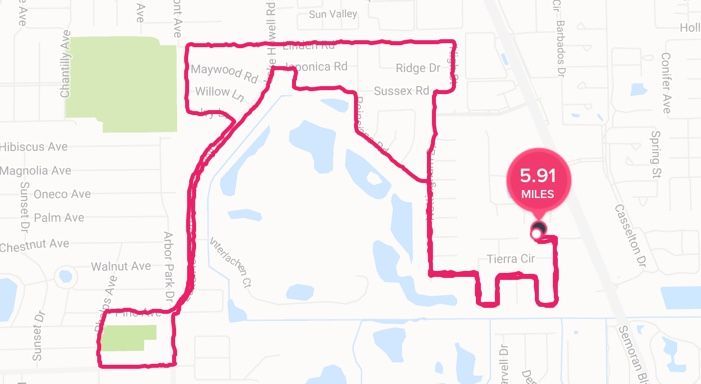
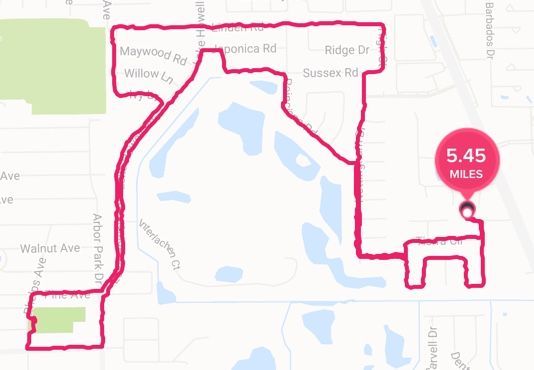
I also got this very strange result from my walk yesterday for the longer walk. Note the meandering path that in no way reflected the actual walk path that I take that the other maps tracked correctly:
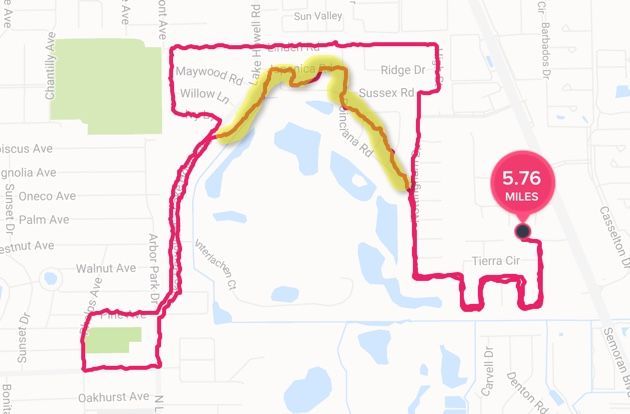
All of this is very frustrating. We have competitions within my office with prizes, etc that I am missing out on because of these inaccuracies, not to mention just the overall frustration with doubting the output from the $300 device. My wife's Apple watch is dead on with every walk both in step count and distance. Note the almost 1000 step count shortchange I got this morning... Between this and the issues with the bluetooth ear buds, I may have to learn to put up with the Apple watch's dismal battery life in exchange for valid readings and working bluetooth earbuds.
 Best Answer
Best Answer12-20-2017 13:24
- Mark as New
- Bookmark
- Subscribe
- Permalink
- Report this post
12-20-2017 13:24
- Mark as New
- Bookmark
- Subscribe
- Permalink
- Report this post
@Dudemanbubba If it was me, I would contact Fitbit support and ask for them to replace the Ionic under warranty. Looks like more of a hardware issue with your particular Ionic.
Aria, Fitbit MobileTrack on iOS. Previous: Flex, Force, Surge, Blaze
 Best Answer
Best Answer12-20-2017 15:26
- Mark as New
- Bookmark
- Subscribe
- Permalink
- Report this post
12-20-2017 15:26
- Mark as New
- Bookmark
- Subscribe
- Permalink
- Report this post
Are you guys waiting for the watch to connect to GPS? They dont connect stright away and may take either a few secs to a minute, depending on GPS settings.
Before i use mine for cycling and press cycling excise i wait and saying conne ting. When its connected to GPS will say connected and vibrate.
If you just press go without it connecting then the distances can very.
Comparing mine to my Garmin cycle gps, its within .2 of that so pretty accurate.
Also GPS reception veries; so uf its cloudy or heavy overcast can very in how fast it connects.
 Best Answer
Best Answer12-20-2017 15:34
- Mark as New
- Bookmark
- Subscribe
- Permalink
- Report this post
12-20-2017 15:34
- Mark as New
- Bookmark
- Subscribe
- Permalink
- Report this post
I always wait until it connects and vibrates. It was quick at first but the last half dozen times it can take up to a couple of minutes to connect.
 Best Answer
Best Answer12-20-2017 15:56
- Mark as New
- Bookmark
- Subscribe
- Permalink
- Report this post
12-20-2017 15:56
- Mark as New
- Bookmark
- Subscribe
- Permalink
- Report this post
Well my gps accuracy compares nicely to my bike gps. Even speed is pretty much the same and my bike gps is very accurate, so my ionic is pretty accurate.
 Best Answer
Best Answer