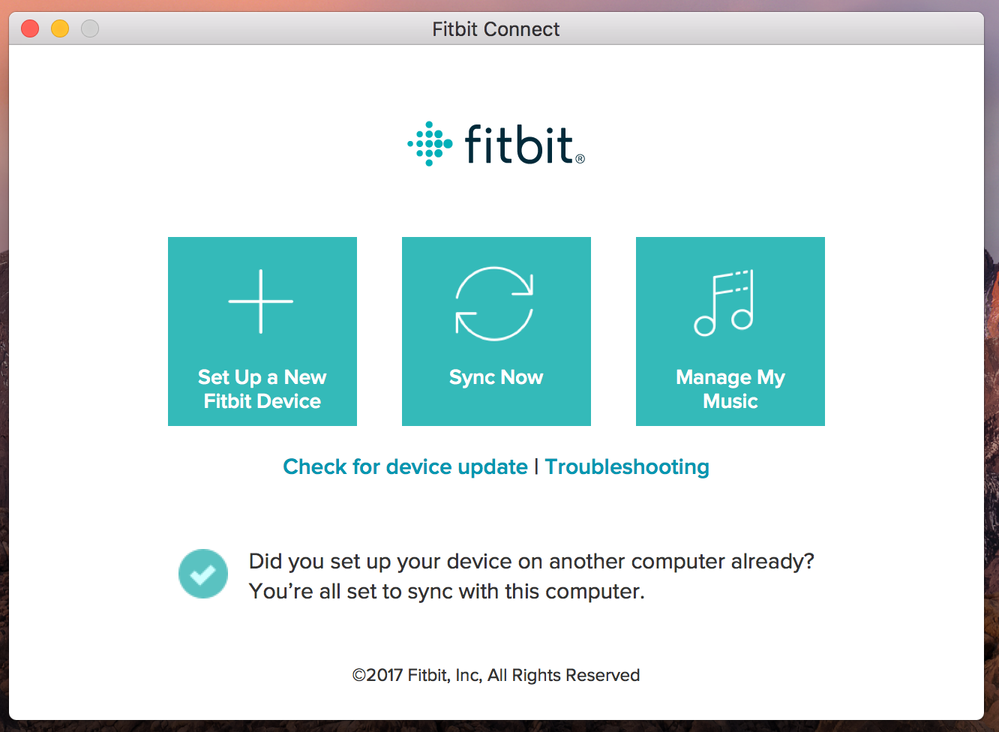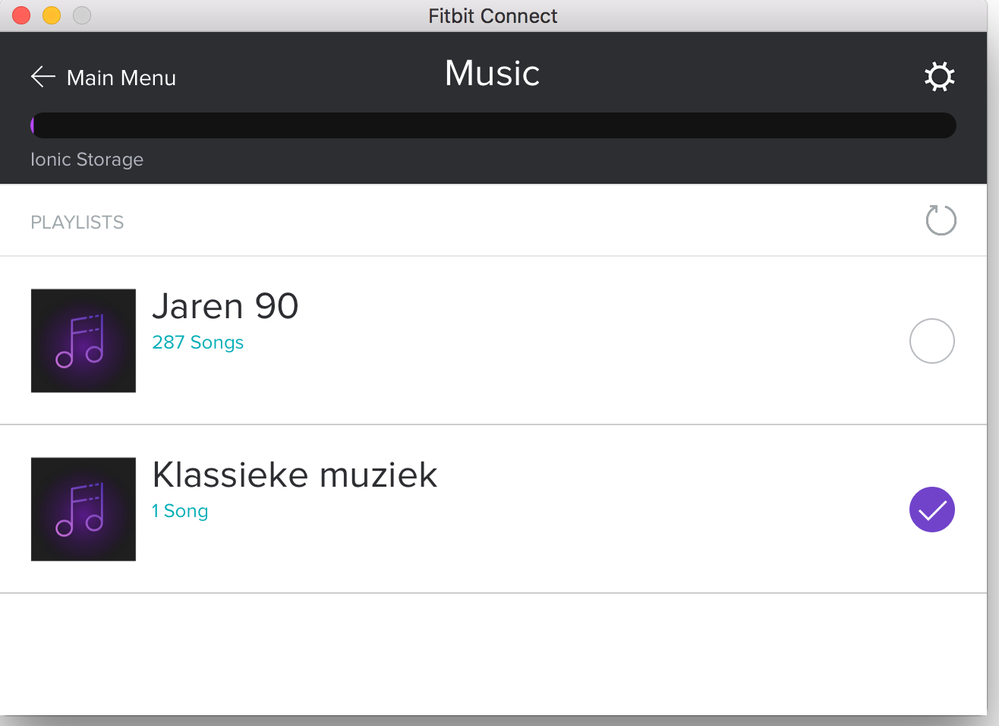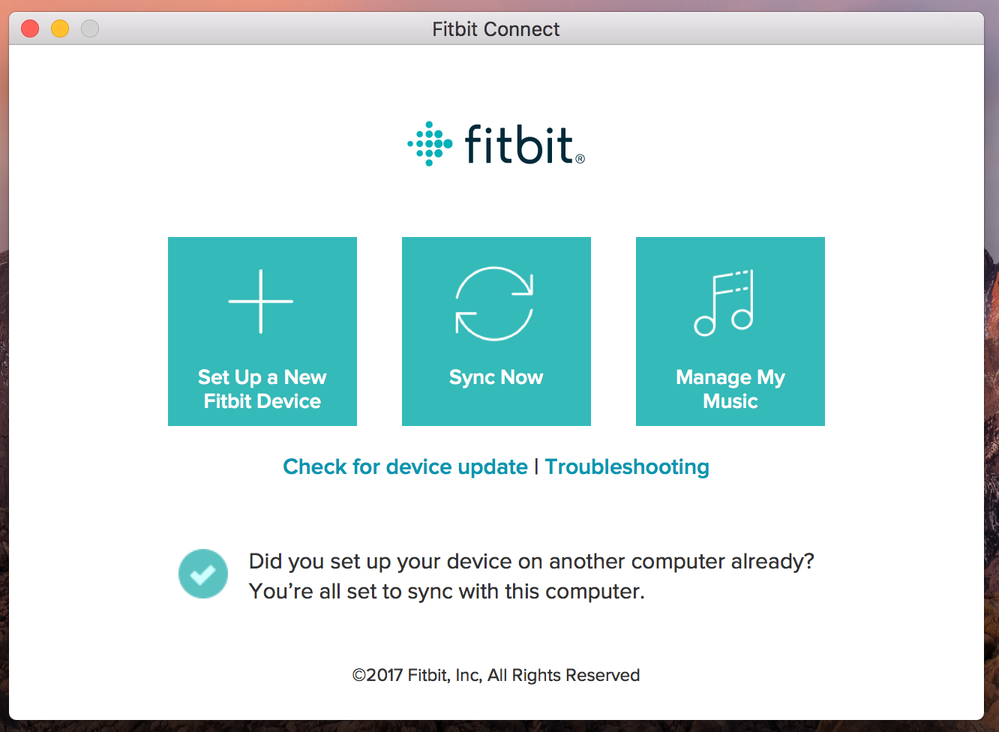Join us on the Community Forums!
-
Community Guidelines
The Fitbit Community is a gathering place for real people who wish to exchange ideas, solutions, tips, techniques, and insight about the Fitbit products and services they love. By joining our Community, you agree to uphold these guidelines, so please take a moment to look them over. -
Learn the Basics
Check out our Frequently Asked Questions page for information on Community features, and tips to make the most of your time here. -
Join the Community!
Join an existing conversation, or start a new thread to ask your question. Creating your account is completely free, and takes about a minute.
Not finding your answer on the Community Forums?
- Community
- Product Help Forums
- Ionic
- Loading music on Ionic?
- Mark Topic as New
- Mark Topic as Read
- Float this Topic for Current User
- Bookmark
- Subscribe
- Mute
- Printer Friendly Page
- Community
- Product Help Forums
- Ionic
- Loading music on Ionic?
Loading music on Ionic?
- Mark Topic as New
- Mark Topic as Read
- Float this Topic for Current User
- Bookmark
- Subscribe
- Mute
- Printer Friendly Page
09-26-2017
19:17
- last edited on
09-27-2017
03:59
by
ErickFitbit
![]()
- Mark as New
- Bookmark
- Subscribe
- Permalink
- Report this post
09-26-2017
19:17
- last edited on
09-27-2017
03:59
by
ErickFitbit
![]()
- Mark as New
- Bookmark
- Subscribe
- Permalink
- Report this post
How do I get music on to my Fitbit Ionic? I used Spotify mainly. Do I have options to download a playlist with Spotify or am I out of luck? What other options would I have for music downloading?
Moderator edit: edited title for clarity
09-26-2017 19:37 - edited 09-26-2017 19:38
- Mark as New
- Bookmark
- Subscribe
- Permalink
- Report this post
 Fitbit Product Experts Alumni are retired members of the Fitbit Product Expert Program. Learn more
Fitbit Product Experts Alumni are retired members of the Fitbit Product Expert Program. Learn more
09-26-2017 19:37 - edited 09-26-2017 19:38
- Mark as New
- Bookmark
- Subscribe
- Permalink
- Report this post
Pandora
or personal, yes, downloaded from a playlist into iTunes or windows media play (Win10), transfer when both your tracker and PC are connected to the same wifi network

WmChapman | TX
Ionic, Versa, Blaze, Surge, Charge 2, 3 SE, AltaHR, Flex2, Ace, Aria, iPhoneXR "Every fitbit counts"
Be sure to visit Fitbit help if more help is needed.
 Best Answer
Best Answer09-26-2017 21:27
- Mark as New
- Bookmark
- Subscribe
- Permalink
- Report this post
09-26-2017 21:27
- Mark as New
- Bookmark
- Subscribe
- Permalink
- Report this post
I'm an excited owner of the new Fitbit Ionic Smartwatch as of today and have been enjoying setting it up but have seem to run into a snag. One of the features I am thrilled Fitbit added to the Ionic is the ability to load music directly on it so you do not need your smartphone when you want to go for a run or workout...or anytime one wants to listen to music. The problem I've discovered is that the Fitbit Connect App for Mac doesn't seem to be updated to allow users to access the music manager and transfer playlists from iTunes or wherever. I am using a MacBook Air with the latest 10.12 MacOS but can't follow Fitbit's help 'how to' or video tutorial on youtube based on not even seeing the music manager option when you click on the Fitbit icon on the top bar.
Any help would be greatly appreciated as this is one of the main features I bought this product for.
*I do know that the official launch date is 5-6 days away so perhaps the Fitbit Connect app for Mac has not been updated yet but I did 'preorder' this product and would expect the company to make sure if preorders are shipped early that all the features are accessible.
Thanks,
JDW
09-26-2017 22:20
- Mark as New
- Bookmark
- Subscribe
- Permalink
- Report this post
09-26-2017 22:20
- Mark as New
- Bookmark
- Subscribe
- Permalink
- Report this post
I recall reading somewhere that there is an update coming on the release date that's supposed to fix this. Sorry to say but you have to be patient and this is what happens when you're an early adopter with any new tech.
09-27-2017 01:12
- Mark as New
- Bookmark
- Subscribe
- Permalink
- Report this post
09-27-2017 01:12
- Mark as New
- Bookmark
- Subscribe
- Permalink
- Report this post
Will it be possible to load music, podcasts and audiobooks onto the Ionic from a Chromebook?
To be honest, if I wanted to fiddle around with acquiring/buying, sorting, and uploading/downloading MP3s, I'd buy a cheap thumb-sized MP3 player. Really hoping Spotify and Audible apps arrive soon!
09-28-2017 02:04
- Mark as New
- Bookmark
- Subscribe
- Permalink
- Report this post
 Community Moderator Alumni are previous members of the Moderation Team, which ensures conversations are friendly, factual, and on-topic. Moderators are here to answer questions, escalate bugs, and make sure your voice is heard by the larger Fitbit team. Learn more
Community Moderator Alumni are previous members of the Moderation Team, which ensures conversations are friendly, factual, and on-topic. Moderators are here to answer questions, escalate bugs, and make sure your voice is heard by the larger Fitbit team. Learn more
09-28-2017 02:04
- Mark as New
- Bookmark
- Subscribe
- Permalink
- Report this post
Everyone -- To transfer music with Fitbit Connect, please click the applicable link below to download and install the Fitbit Connect software:
- MacOS: http://cache.fitbit.com/FitbitConnect/FitbitConnect-v2.0.2.7157-2017-09-25.dmg
- Win7/(Win32): http://cache.fitbit.com/FitbitConnect/FitbitConnect-v2.0.2.6954-2017-08-28.exe
@pedris Nope, you will need a computer using a Mac or Windows operating system.
09-28-2017 02:35
- Mark as New
- Bookmark
- Subscribe
- Permalink
- Report this post
09-28-2017 02:35
- Mark as New
- Bookmark
- Subscribe
- Permalink
- Report this post
@ErickFitbit wrote:Nope, you will need a computer using a Mac or Windows operating system.
This is great news! I was told by Customer Support that only Windies 10 was able to transfer music to the Ionic.
09-28-2017 04:15
- Mark as New
- Bookmark
- Subscribe
- Permalink
- Report this post
09-28-2017 04:15
- Mark as New
- Bookmark
- Subscribe
- Permalink
- Report this post
What should one do if one doesn't have a Windows or iOS machine?
It would be great if some additional options for loading music were added asap (ChromeOS, Linux, Android, etc.) - especially with no apps or support for popular European music streaming services on the device.
09-28-2017 04:28 - edited 09-28-2017 04:39
- Mark as New
- Bookmark
- Subscribe
- Permalink
- Report this post
09-28-2017 04:28 - edited 09-28-2017 04:39
- Mark as New
- Bookmark
- Subscribe
- Permalink
- Report this post
Thank you, after the (re)-install of Fitbit Connect, everything works well, I transferred songs!
PS: I work with MacBook Pro, connect with bluetooth en wifi.
09-28-2017 04:52 - edited 09-28-2017 04:58
- Mark as New
- Bookmark
- Subscribe
- Permalink
- Report this post
09-28-2017 04:52 - edited 09-28-2017 04:58
- Mark as New
- Bookmark
- Subscribe
- Permalink
- Report this post
The Fitbit Ionic was connected to iPhone(Bluetooth).
Macbook en Ionic connected thru Wifi.
some screenshots:
 Best Answer
Best Answer09-28-2017 14:09
- Mark as New
- Bookmark
- Subscribe
- Permalink
- Report this post
09-28-2017 14:09
- Mark as New
- Bookmark
- Subscribe
- Permalink
- Report this post
How do you upload music without a laptop? I have an iPad and just use iTunes for my music.
again this was the main feature why I purchased this product.
any help appreciated . . . Please!
09-28-2017 15:56
- Mark as New
- Bookmark
- Subscribe
- Permalink
- Report this post
09-28-2017 15:56
- Mark as New
- Bookmark
- Subscribe
- Permalink
- Report this post
It seems we were all perhaps under the impression that in this day and age, you would be able to transfer music to it rather easily.
It turns out, this feature is difficult to use and is rather limiting. I hope they decide to fix this feature and make it better....and soon.
09-28-2017 16:25
- Mark as New
- Bookmark
- Subscribe
- Permalink
- Report this post
09-28-2017 16:25
- Mark as New
- Bookmark
- Subscribe
- Permalink
- Report this post
@Annie311 wrote:How do you upload music without a laptop? I have an iPad and just use iTunes for my music.
again this was the main feature why I purchased this product.
any help appreciated . . . Please!
@Annie311 You can't, a laptop or desktop computer is required.
Aria, Fitbit MobileTrack on iOS. Previous: Flex, Force, Surge, Blaze
09-28-2017 18:42
- Mark as New
- Bookmark
- Subscribe
- Permalink
- Report this post
09-28-2017 18:42
- Mark as New
- Bookmark
- Subscribe
- Permalink
- Report this post
Do we need one of those stupid dongle things as well? My computer doesn't have bluetooth.
This whole music loading process is one gigantic fail. That it can not be done from a phone like the Samsung Gear Fit 2 is beyond stupid.
09-28-2017 18:47
- Mark as New
- Bookmark
- Subscribe
- Permalink
- Report this post
09-28-2017 18:47
- Mark as New
- Bookmark
- Subscribe
- Permalink
- Report this post
Yes. One big can of whoops, that was dumb.
FITBIT...please change this, this feature is dumb. Make it so we can do from our phones, or, whatever.
09-28-2017 22:28 - edited 09-28-2017 22:29
- Mark as New
- Bookmark
- Subscribe
- Permalink
- Report this post
 Fitbit Product Experts Alumni are retired members of the Fitbit Product Expert Program. Learn more
Fitbit Product Experts Alumni are retired members of the Fitbit Product Expert Program. Learn more
09-28-2017 22:28 - edited 09-28-2017 22:29
- Mark as New
- Bookmark
- Subscribe
- Permalink
- Report this post
When I setup my Ionic, I did so via the Fitbit App on my PC (which did have Windows 10), which needed to connect to the Fitbit Ionic via Wi-Fi. I would think if you have the Fitbit App PLUS a Wi-Fi connection, that the transfer would work regardless of the OS version or platform. Of course I'm not an engineering person, but just a tech savvy user, who has dealt with a lot of things over the years. The above makes sense, providing you are NOT having any connection issues. Hope this helped!!!

Gunny | Richmond, VA (USA)
Ionic Adidas Edition, Versa Special Edition, Aria 2 & Flyer | iPhone & Windows 10
Take a look at the Fitbit Help site for further Assistance & Information.
 Best Answer
Best Answer09-28-2017 23:00
- Mark as New
- Bookmark
- Subscribe
- Permalink
- Report this post
09-28-2017 23:00
- Mark as New
- Bookmark
- Subscribe
- Permalink
- Report this post
I'm not sure if this is a dumb question, but what do I do if my desktop PC (Win 10) has neither Wi-Fi nor Bluetooth, just internet via network cable?
09-29-2017 02:59
- Mark as New
- Bookmark
- Subscribe
- Permalink
- Report this post
SunsetRunner
09-29-2017 02:59
- Mark as New
- Bookmark
- Subscribe
- Permalink
- Report this post
Music transfer - what a ball ache!
Now I’m pretty clued up on IT, but I’ve spent the best part of an hour trying to get this to work and still no further forward. Both Ionic and computer on same network but the app still shows searching, it won’t show my playlist library and the Ionic sits there in transfer mode, waiting.
Rethink your methodology here Fitbit.
09-29-2017 03:20
- Mark as New
- Bookmark
- Subscribe
- Permalink
- Report this post
09-29-2017 03:20
- Mark as New
- Bookmark
- Subscribe
- Permalink
- Report this post
Its working but you have to be sure that:
Ionic is on Bluetooth with your phone or notebook
You press Music app on Ionic and press Transfer
On your notebook (in my case Macbook) start Fitbit connect (latest version) dispatch one day ago,
and press manage your music, it will search for yr Ionic watch.
By pressing on are IONIC on Transfer Music it will connect to wifi!
Then your notebook is able to find the Ionic and all will work (slowly).
Succes, it works flawless in my case!
 Best Answer
Best Answer09-29-2017 18:27
- Mark as New
- Bookmark
- Subscribe
- Permalink
- Report this post
09-29-2017 18:27
- Mark as New
- Bookmark
- Subscribe
- Permalink
- Report this post
I got it to work, but it's really really slow. 100 songs in an iTunes playlist and it estimates 20 minutes to transfer.