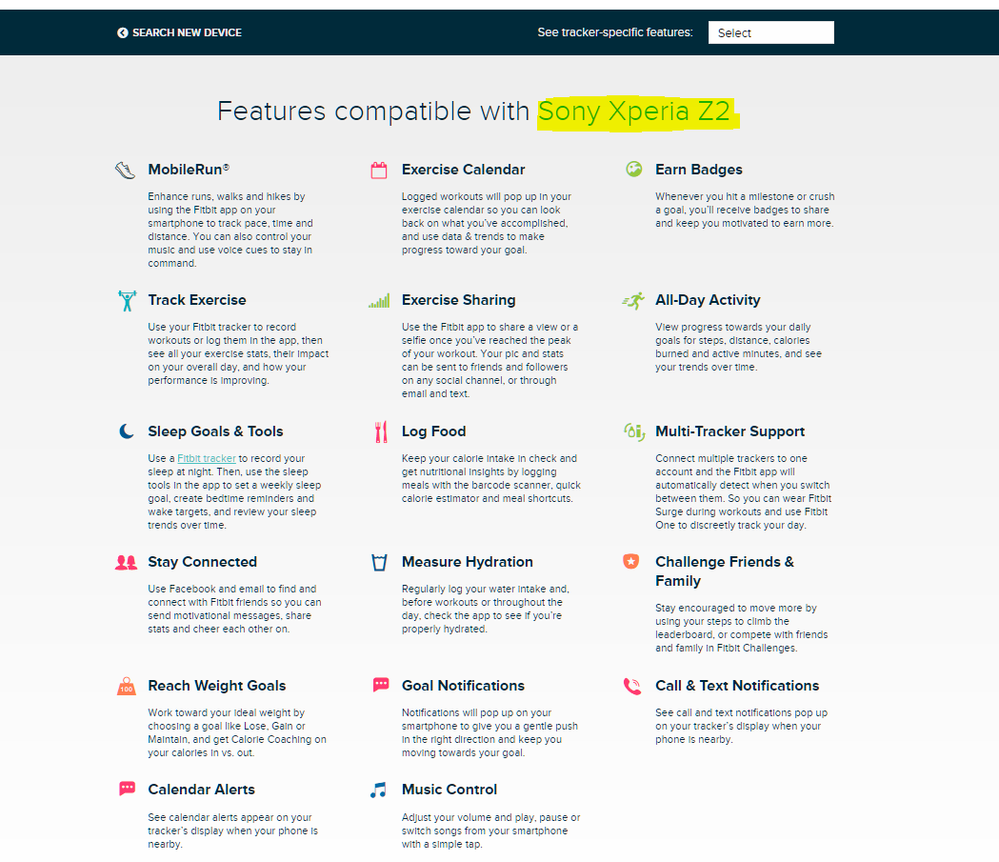Join us on the Community Forums!
-
Community Guidelines
The Fitbit Community is a gathering place for real people who wish to exchange ideas, solutions, tips, techniques, and insight about the Fitbit products and services they love. By joining our Community, you agree to uphold these guidelines, so please take a moment to look them over. -
Learn the Basics
Check out our Frequently Asked Questions page for information on Community features, and tips to make the most of your time here. -
Join the Community!
Join an existing conversation, or start a new thread to ask your question. Creating your account is completely free, and takes about a minute.
Not finding your answer on the Community Forums?
- Community
- Product Help Forums
- Ionic
- Re: My Ionic is no longer syncing
- Mark Topic as New
- Mark Topic as Read
- Float this Topic for Current User
- Bookmark
- Subscribe
- Mute
- Printer Friendly Page
- Community
- Product Help Forums
- Ionic
- Re: My Ionic is no longer syncing
My Ionic is no longer syncing
- Mark Topic as New
- Mark Topic as Read
- Float this Topic for Current User
- Bookmark
- Subscribe
- Mute
- Printer Friendly Page
07-21-2018
22:43
- last edited on
07-22-2018
05:28
by
MarreFitbit
![]()
- Mark as New
- Bookmark
- Subscribe
- Permalink
- Report this post
07-21-2018
22:43
- last edited on
07-22-2018
05:28
by
MarreFitbit
![]()
- Mark as New
- Bookmark
- Subscribe
- Permalink
- Report this post
I was always having problems syncing. I have always had problems (read my previous posts). I got to a point that if I tried to sync for 20-30 times finally it synced. I was mostly trying to cope with it.
Anyway... I finally contacted customer support. They told me that I had to update it.
I did not have updated it because I was reading of people having problems here.
They also told me that I have to use my phone because the Mac is not compatible. Since when ?
Reluctantly I did update it. It worked fine for one week or 2 and now it has not been syncing since Wednesday. When I force the app to try to sync I see that the watch resets and restart but it does not sync.
This device is so messed up!
Moderator edit: updated subject for clarity
07-22-2018 05:41
- Mark as New
- Bookmark
- Subscribe
- Permalink
- Report this post
 Community Moderators ensure that conversations are friendly, factual, and on-topic. We're here to answer questions, escalate bugs, and make sure your voice is heard by the larger Fitbit team. Learn more
Community Moderators ensure that conversations are friendly, factual, and on-topic. We're here to answer questions, escalate bugs, and make sure your voice is heard by the larger Fitbit team. Learn more
07-22-2018 05:41
- Mark as New
- Bookmark
- Subscribe
- Permalink
- Report this post
Thanks for stopping by @chris-bit! Sorry to hear about the syncing inconveniences you've been having with your Fitbit Ionic. Thanks for already taking the time to troubleshoot this on your own and with our Support Team.
Also, I thank you for the thorough feedback for the Fitbit customer service, platform and devices. This has not gone unnoticed and be sure that I will pass this along.
We don't want to create frustration in our customers. Fitbit has been designed to provide motivation and help you to reach your daily goals to success. Please know that we provide feedback to our team based on community posts and we are always working on improving our devices and overall environment based on that feedback.
Syncing difficulty is usually caused by a missing requirement. So, verify each requirement before moving on to the troubleshooting steps.
- Fitbit Connect is installed. To check, look for an icon with the Fitbit logo near the date and time on your computer screen. If you can't find it, try the set up instructions again in How do I set up my Fitbit device?
- During set up your device connected ("paired") to your Fitbit account successfully. To check, log into your fitbit.com account and click the gear icon in the top right corner. You should see your Fitbit device's name at the top of the menu. If you don't, click the Fitbit Connect icon. Choose Open Main Menu > Set Up a New Device and follow the instructions to pair your device.
- Since you're using a Mac and want to sync over Bluetooth, make sure Bluetooth is turned on. To check, go to System Preferences > Bluetooth > Turn Bluetooth On.
- If your computer doesn't support Bluetooth, it can still communicate with your device if you purchase a wireless sync dongle from the Fitbit Store.
- If you use more than one device to sync, make sure the other device isn't nearby. If the device is nearby, turn off Bluetooth on it. For more information, see Why won't my Fitbit device sync to another phone or computer?
If your device still won't sync, try the steps below. Note that your fitbit.com dashboard always shows the time of your last successful sync. Just click the gear icon in the top right.
- Prompt Fitbit Connect to sync with your device:
- Click the Fitbit Connect icon and click Open Main Menu.
- With your charged Fitbit device nearby, click Sync Now.
- You may be asked to sign in to your Fitbit account, after which your device should sync. If you see a message saying your device can't be found, wake it up by pressing its button.
- If your Mac has Bluetooth:
- Turn Bluetooth off and back on under System Preferences > Bluetooth. If syncing still doesn't work, your Bluetooth signal may be weak or temporarily compromised.
- Try using the wireless sync dongle, available from the Fitbit Store.
- Restart your device using these instructions.
- If your device won't sync after the restart, next try uninstalling and reinstalling Fitbit Connect. For instructions see How do I reinstall Fitbit Connect?
- If your Fitbit device still doesn’t sync, remove all other Fitbit devices from your account and try to sync.
I'd like just to mention that if you were told to update your Fitbit Ionic is because running old versions could impact the performance of your device.
PS: If you want to keep using the phone instead of the Mac, please check that your phone is included in our list of supported devices. If the issue persists on your phone, ping me out so I can assist you with that.
Give this a shot and let me know the outcome!
Was my post helpful? Give it a thumbs up to show your appreciation! Of course, if this was the answer you were looking for, don't forget to make it the Best Answer! Als...
07-23-2018 14:45 - edited 07-23-2018 14:47
- Mark as New
- Bookmark
- Subscribe
- Permalink
- Report this post
07-23-2018 14:45 - edited 07-23-2018 14:47
- Mark as New
- Bookmark
- Subscribe
- Permalink
- Report this post
I was able to sync on Mac. After the usual failed attempts ( I think I had 6-8 this time). I did not change anything.
On the phone did not work (at least it did not work after 20+ attempts) since Wednesday. I was able to sync days before.
What I am trying to say is that it is not that there something I do differently to have it sync beside clicking the button. I just click sync now. Every time it fails I keep pushing the button and eventually it works.
I tried the suggested steps in your last message before and it does not improve.
Is my watch defective?
This cannot be the normal intended behavior.
 Best Answer
Best Answer07-23-2018 15:33
- Mark as New
- Bookmark
- Subscribe
- Permalink
- Report this post
07-23-2018 15:33
- Mark as New
- Bookmark
- Subscribe
- Permalink
- Report this post
I have had exactly the same problems with a brand new Fitbit. Ran through the troubleshooting issues with Support, and ended up having a new one being shipped to me (arriving tomorrow).
So, let's see.
If the new one has same issues as old, what will Fitbit do next?
JH
 Best Answer
Best Answer07-23-2018 23:21
- Mark as New
- Bookmark
- Subscribe
- Permalink
- Report this post
07-23-2018 23:21
- Mark as New
- Bookmark
- Subscribe
- Permalink
- Report this post
I am suffering from the same problem as you.
I have following the suggestion from FB team but the problem comes back after a week or after an exercise.
I am really frustrated as well, and I cannot imagine why I need to suffer this problem by spending that much money and the problem never ends.
I can say there must have some bugs on the Android app but FB team did not care to fix.
07-24-2018 07:22 - edited 11-14-2025 13:01
- Mark as New
- Bookmark
- Subscribe
- Permalink
- Report this post
 Community Moderators ensure that conversations are friendly, factual, and on-topic. We're here to answer questions, escalate bugs, and make sure your voice is heard by the larger Fitbit team. Learn more
Community Moderators ensure that conversations are friendly, factual, and on-topic. We're here to answer questions, escalate bugs, and make sure your voice is heard by the larger Fitbit team. Learn more
07-24-2018 07:22 - edited 11-14-2025 13:01
- Mark as New
- Bookmark
- Subscribe
- Permalink
- Report this post
Thanks for getting back and let me know what's the behavior of your Ionic while syncing @chris-bit. My best recommendation to you is to get in touch with our Support Team directly. I've seen you had a chat with them a few days ago, so you can definitely reply to your case and they'll be more than glad to continue assisting you. This sounds more like a technical inconvenience between the connection of your devices and the Fitbit Ionic, and for this, they have the tools to check this deeply. If you have any questions, don't hesitate to let me know. ![]()
Welcome here @Irish_John! I'm glad to hear that after troubleshooting this with our Support Team, they found out that you needed a new tracker. Let us know how the new one goes! Remember that you can set up the new tracker on your currently Fitbit account so you won't lose any previous data.
- From the Fitbit app dashboard, tap or click the Account icon.
- Tap Set Up a Device.
- Choose your device and follow the on-screen instructions to continue.
Hi @Kevidini, thanks for jumping in here. Welcome to the forums! Sorry to hear about these inconvenience you've been having. Thanks for following the suggestions provided in the Community Forums.
While reading your post, my first thought is that your Ionic might be no longer paired to your Fitbit account and that's why it's not syncing or connecting to your phone's Bluetooth. In order to solve this, please go to the Bluetooth settings on your phone and remove the tracker. In the list of Bluetooth devices you'll see the Ionic and next to it, this symbol "!". Hit the symbol and it will take you to the next step, once you're there select the option that says "Forget this device".
Once you've made sure about that, go back to the Fitbit app, go to the "Account" option in the upper right corner and select "Set up a Device". This should start the setup process for your device. ![]()
If you can't get started with your Fitbit device, usually a missing requirement is the cause. Carefully review the requirements below, if you're using the Fitbit app for iOS, Android, or Windows 10:
- Note that you can't set up your Fitbit device from your phone or tablet's Bluetooth screen; you must open the Fitbit app and follow the on-screen instructions.
- The software on your phone or tablet is up to date. To see if an update is waiting to be installed:
- iOS—Tap Settings > General > Software Update.
- Android—Tap Settings > About Phone or About Device > Android Version.
- Windows 10—Tap or click Start > Settings > Update & security.
- The Bluetooth setting on your phone or tablet is on. To find it:
- iOS—Tap Settings > Bluetooth.
- Android—Tap Settings > Connections > Bluetooth.
- Windows 10—Click or tap Settings > Devices > Bluetooth.
- (Android only) Double-check the following information about your phone or tablet:
- Your device is supported by the Fitbit app. For the latest list, go to http://www.fitbit.com/devices.
- Your device doesn't have a set up or sync issue listed on What should I know about using the Fitbit app on my Android device?
- Power Saving Mode is turned off on your device. This mode frequently causes the device to disable Bluetooth.
- (Version 6.0+ only) You have location services turned on and the Fitbit app has permission to access your location. For more information, see Why is the Fitbit app prompting me to turn on location services?
Give this a try and let me know the outcome!
Was my post helpful? Give it a thumbs up to show your appreciation! Of course, if this was the answer you were looking for, don't forget to make it the Best Answer! Als...
07-24-2018 10:19
- Mark as New
- Bookmark
- Subscribe
- Permalink
- Report this post
07-24-2018 10:19
- Mark as New
- Bookmark
- Subscribe
- Permalink
- Report this post
@Kevidini Interesting. It seems that after you talk with the FitBit team things work for you for a while. I noticed that a few time when I write here, the sync problem are mitigated for a while.
 Best Answer
Best Answer07-24-2018 15:46
- Mark as New
- Bookmark
- Subscribe
- Permalink
- Report this post
07-24-2018 15:46
- Mark as New
- Bookmark
- Subscribe
- Permalink
- Report this post
The phone and Ionic was fine for several weeks and starts last week cannot syncing. After check with you post. I found my phone is not list as support by Fitbit. what is my option?
 Best Answer
Best Answer07-25-2018 02:24
- Mark as New
- Bookmark
- Subscribe
- Permalink
- Report this post
07-25-2018 02:24
- Mark as New
- Bookmark
- Subscribe
- Permalink
- Report this post
I have visited the local dealer in Hong Kong today and already sent back to CS to check my device.
However, the sync issue is absolutely common in Fitbit as I can see there are 2 more customers who are suffering from the same issue in the shop with me at the same time.
I strongly recommend Fitbit team to work on the debug on the Fitbit App to cater this matter, otherwise, angry customers will show up all the time.
It is ridiculous for a device that it needs to restart or reset nearly every 1 or 2 weeks.
And I never hear this problem from other brands.
 Best Answer
Best Answer07-25-2018 09:14
- Mark as New
- Bookmark
- Subscribe
- Permalink
- Report this post
07-25-2018 09:14
- Mark as New
- Bookmark
- Subscribe
- Permalink
- Report this post
So new Fitbit arrived, removed old, added new, and hey presto, new one works a treat, so far.
But, so did the other one for first 48 hours.
Lets see, I will keep forum posted, if anyone interested.
What it means to me is that brand new out of the box Ionics have bugs, if you are unlucky enough to receive one from "that batch".
JH
 Best Answer
Best Answer07-25-2018 09:31
- Mark as New
- Bookmark
- Subscribe
- Permalink
- Report this post
07-25-2018 09:31
- Mark as New
- Bookmark
- Subscribe
- Permalink
- Report this post
Thanks for your feedback. I picked this model because I need GPS build in and this is only model come with GPS. This is the replacement for my Surge and turn out another design failures.
 Best Answer
Best Answer07-25-2018 15:08
- Mark as New
- Bookmark
- Subscribe
- Permalink
- Report this post
07-25-2018 15:08
- Mark as New
- Bookmark
- Subscribe
- Permalink
- Report this post
I've been having the same syncing issues for the past couple of weeks since the new update came out. I have altogether stopped using my Fitbit Ionic until the syncing issues are fixed. I should not have to factory reset my Fitbit every time I want it to sync a single time.
07-26-2018
12:18
- last edited on
11-14-2025
13:00
by
MarreFitbit
![]()
- Mark as New
- Bookmark
- Subscribe
- Permalink
- Report this post
 Community Moderator Alumni are previous members of the Moderation Team, which ensures conversations are friendly, factual, and on-topic. Moderators are here to answer questions, escalate bugs, and make sure your voice is heard by the larger Fitbit team. Learn more
Community Moderator Alumni are previous members of the Moderation Team, which ensures conversations are friendly, factual, and on-topic. Moderators are here to answer questions, escalate bugs, and make sure your voice is heard by the larger Fitbit team. Learn more
07-26-2018
12:18
- last edited on
11-14-2025
13:00
by
MarreFitbit
![]()
- Mark as New
- Bookmark
- Subscribe
- Permalink
- Report this post
@chris-bit Thanks for your reply! I'm very glad to read that Ionic is now syncing properly for you.
@Fit415 I hope you're doing well! What kind/model of phone are you using? If your phone meets the requirement of Minimum Supported OS (Android 4.4 KitKat), you can try the tips on this helpful article.
@Kevidini Thanks for your reply and feedback. I'm glad to read that your Ionic was sent to be checked, please let me know the outcome.
@Irish_John Thanks for sharing the experience you have had! I'm so glad to read the new unit is working correctly. Please let me know how it continues to work.
@Johnny_Tapia I hope you're doing well! Thanks for reporting you are also experiencing the syncing difficulties.
Have you tried these syncing troubleshooting steps already? This has helped other users in the past to have this sorted.
Keep me posted! ![]()
07-26-2018 15:02
- Mark as New
- Bookmark
- Subscribe
- Permalink
- Report this post
07-26-2018 15:02
- Mark as New
- Bookmark
- Subscribe
- Permalink
- Report this post
Santi,
Yes, those are all the steps that I went through when I was on the phone with Fitbit Tech Support for over an hour. Still having problems. The sync will work for a short time, then stop working again within a few hours.
 Best Answer
Best Answer07-27-2018 10:25 - edited 11-14-2025 13:00
- Mark as New
- Bookmark
- Subscribe
- Permalink
- Report this post
 Community Moderators ensure that conversations are friendly, factual, and on-topic. We're here to answer questions, escalate bugs, and make sure your voice is heard by the larger Fitbit team. Learn more
Community Moderators ensure that conversations are friendly, factual, and on-topic. We're here to answer questions, escalate bugs, and make sure your voice is heard by the larger Fitbit team. Learn more
07-27-2018 10:25 - edited 11-14-2025 13:00
- Mark as New
- Bookmark
- Subscribe
- Permalink
- Report this post
Sorry to hear you're still having syncing difficulties with your Ionic @Johnny_Tapia. Since you have an open case with our Support Team, please get back to them so they can continue with the follow-up on this matter. I've updated your case with your Community post.
If there's any questions present, please let @SantiR or me know. We'll be around!
Was my post helpful? Give it a thumbs up to show your appreciation! Of course, if this was the answer you were looking for, don't forget to make it the Best Answer! Als...
07-27-2018 10:50
- Mark as New
- Bookmark
- Subscribe
- Permalink
- Report this post
07-27-2018 10:50
- Mark as New
- Bookmark
- Subscribe
- Permalink
- Report this post
Santi,
My phone is Sony XZ2 with Android 8.0.
 Best Answer
Best Answer07-27-2018 11:01
- Mark as New
- Bookmark
- Subscribe
- Permalink
- Report this post
 Community Moderators ensure that conversations are friendly, factual, and on-topic. We're here to answer questions, escalate bugs, and make sure your voice is heard by the larger Fitbit team. Learn more
Community Moderators ensure that conversations are friendly, factual, and on-topic. We're here to answer questions, escalate bugs, and make sure your voice is heard by the larger Fitbit team. Learn more
07-27-2018 11:01
- Mark as New
- Bookmark
- Subscribe
- Permalink
- Report this post
Thanks for providing the model of your phone @Fit415. Well, if your phone is the Sony Xperia Z2, so it is compatible with the Fitbit app as you can see in my image below:
If you're still having the syncing issues, make sure about the following requirements:
- The latest version of the Fitbit app is installed on your phone or tablet. Android should be on 2.74.2 as of today.
- The Fitbit app is allowed to run in the background on your phone.
- The Bluetooth setting on your phone is on. To check, tap Settings > Bluetooth.
- Your software on your phone is up to date. To check, tap Settings > About Phone or About Device > Android Version.
- You have location services turned on and the Fitbit app has permission to access your location.
- If you use more than one device to sync, make sure the other device isn't nearby. If the device is nearby, turn off Bluetooth on it.
- Your phone isn't managing other Bluetooth connections.
- Your phone doesn't have a syncing issue listed in Which Android devices have known issues with the Fitbit app?
- Your Fitbit device's battery isn't critically low.
Depending your phone, these tips might make syncing easier:
- Turn on the Always Connected option in the Fitbit app. This setting improves the Bluetooth connection between your phone and Fitbit device. Note that turning on this feature may cause the battery on your Fitbit device to drain more quickly than normal.
- Turn on All-Day Sync in the Fitbit app. This setting prompts your Fitbit device to periodically sync with the Fitbit app but may shorten battery life on your phone or Fitbit device.
If your Fitbit device still won't sync, try these steps:
- Force quit and then reopen the Fitbit app.
- Go to Settings > Bluetooth and turn Bluetooth off and back on.
- Open the Fitbit app.
- If your Fitbit device didn't sync, restart it.
- Uninstall and reinstall the Fitbit app.
- If your Fitbit device won't sync after you reinstall the app, log in to your Fitbit account on a different phone, tablet, or computer and try to sync.
- If your Fitbit device still doesn’t sync, remove all other Fitbit devices from your account and from the list of connected Bluetooth devices on your phone and try to sync.
Give this a go and let us know the outcome!
Was my post helpful? Give it a thumbs up to show your appreciation! Of course, if this was the answer you were looking for, don't forget to make it the Best Answer! Als...
08-05-2018 05:59
- Mark as New
- Bookmark
- Subscribe
- Permalink
- Report this post
08-05-2018 05:59
- Mark as New
- Bookmark
- Subscribe
- Permalink
- Report this post
The replacement has worked a treat. Takes a bit of time to sync, but does it unfailingly now. Pity there is no direct view of battery level on main screen with clock I have, but that's a different forum.
Bought lots of straps on Amazon, all easy clip on and off...excellent diversity and now just waiting for Spotify...but that's a different forum too ![]()
Overall, advice is, go through troubleshooting with Fitbit, if that does not result in a positive outcome, get a return code from them, and send it back to supplier. As I said before, faulty products are possible.
 Best Answer
Best Answer08-05-2018 06:05 - edited 11-14-2025 13:01
- Mark as New
- Bookmark
- Subscribe
- Permalink
- Report this post
 Community Moderators ensure that conversations are friendly, factual, and on-topic. We're here to answer questions, escalate bugs, and make sure your voice is heard by the larger Fitbit team. Learn more
Community Moderators ensure that conversations are friendly, factual, and on-topic. We're here to answer questions, escalate bugs, and make sure your voice is heard by the larger Fitbit team. Learn more
08-05-2018 06:05 - edited 11-14-2025 13:01
- Mark as New
- Bookmark
- Subscribe
- Permalink
- Report this post
Hi there @Irish_John! I'm glad to hear that your new Ionic is working great! ![]() Hope you keep enjoying your tracker along with its features and the new bands you got bought on Amazon.
Hope you keep enjoying your tracker along with its features and the new bands you got bought on Amazon.
I've seen you've voted and commented in our Spotify for Ionic/Versa feature. Nice way to go!
Hope to see you participating in the Community more often since I think it would be awesome for you to explore our Community. You can go ahead and log to any of the topics that might be of your interest in our Discussion boards. Feel free to comment and contribute with your knowledge and experience.
Stay cool!
Was my post helpful? Give it a thumbs up to show your appreciation! Of course, if this was the answer you were looking for, don't forget to make it the Best Answer! Als...
03-04-2019 00:37
- Mark as New
- Bookmark
- Subscribe
- Permalink
- Report this post
03-04-2019 00:37
- Mark as New
- Bookmark
- Subscribe
- Permalink
- Report this post
OK, seriously why do I need another logon to comment. But here we are. my ionic no longer is able to sync with my device of choice. why? I HAVE BEEN "LOCKED OUT OF A SYNC FOR 5 DAYS" Why? What is happening?
 Best Answer
Best Answer