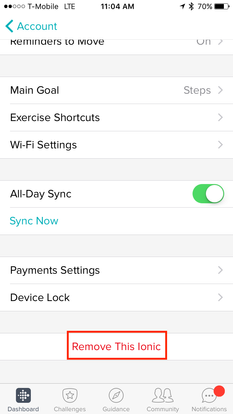Join us on the Community Forums!
-
Community Guidelines
The Fitbit Community is a gathering place for real people who wish to exchange ideas, solutions, tips, techniques, and insight about the Fitbit products and services they love. By joining our Community, you agree to uphold these guidelines, so please take a moment to look them over. -
Learn the Basics
Check out our Frequently Asked Questions page for information on Community features, and tips to make the most of your time here. -
Join the Community!
Join an existing conversation, or start a new thread to ask your question. Creating your account is completely free, and takes about a minute.
Not finding your answer on the Community Forums?
- Community
- Product Help Forums
- Ionic
- RESOLVED: Ionic Syncing Issues
- Mark Topic as New
- Mark Topic as Read
- Float this Topic for Current User
- Bookmark
- Subscribe
- Mute
- Printer Friendly Page
- Community
- Product Help Forums
- Ionic
- RESOLVED: Ionic Syncing Issues
RESOLVED: Ionic Syncing Issues
- Mark Topic as New
- Mark Topic as Read
- Float this Topic for Current User
- Bookmark
- Subscribe
- Mute
- Printer Friendly Page
09-29-2017
11:33
- last edited on
07-10-2018
14:09
by
MattFitbit
![]()
- Mark as New
- Bookmark
- Subscribe
- Permalink
- Report this post
09-29-2017
11:33
- last edited on
07-10-2018
14:09
by
MattFitbit
![]()
- Mark as New
- Bookmark
- Subscribe
- Permalink
- Report this post
Update: The issue resulting in syncing trouble for Ionic users has been resolved. If you're still having trouble with syncing, please check the steps in this article.
Good morning Fitbit Ionic users! Thanks for flagging the syncing issue with Ionic. Our engineering team became aware of an issue that affects syncing for some Ionic users. We are making progress on a retroactive fix for this and look forward to resolving this as soon as possible.
If you'd rather not wait for the system updates, you can use the following workaround:
- Go to your phone's Bluetooth Settings and remove Ionic from the list of Bluetooth devices
- Open the Fitbit app and remove Ionic from your Fitbit account (Account>Ionic>Remove)
- Next, setup your Ionic watch again
For those of you who don't have time to try the workaround, rest assured that our team will fix this issue.
Don't let this bump in the road get in the way of reaching your health goals for the day! I will keep this thread updated with the latest.
Appreciate your patience, everyone!
10-03-2017 05:25
- Mark as New
- Bookmark
- Subscribe
- Permalink
- Report this post
10-03-2017 05:25
- Mark as New
- Bookmark
- Subscribe
- Permalink
- Report this post
Also coming from an older Fitbit device, in my case it was the Charge HR. But to be fair that was given to me used by a coworker a few months ago and it was falling apart. 2 weeks ago I decided to fix it and I replaced the band and battery and it worked flawlessly until I received my Ionic.
I reported yesterday that after a Bluetooth restart on my phone the Ionic started syncing a few hours later. At that point I configured and started using Fitbit pay with no issues. To test out the music player, I converted some YouTube videos to mp3 and imported them to windows media player, then synced them with the Ionic. The process was tedious but not complicated and the hour long playlist uploaded to the watch with no issues. I tried listening to the music this morning at the park but because of my crappy range on my earphones, the music kept cutting off. But this is an issue with the earphones (Bragi Dash), as even with my phone if it's in my pocket it causes enough interference for the signal to cut off.
Anyway, on the drive back home I decided I wanted to hear the music on the watch so I was able to pair it to the Bluetooth on my truck (2014 Honda CR-V) and it again worked perfectly. When I got home I wanted to sync to the app to see all the info from the morning workout but as you can imagine... once again... the sync isn't working. After a few failed attempts the app gave a popup that because of the issues the Bluetooth should be restarted. It gave gave me the option to and with a press of a button it looks like it reset the Bluetooth services. I immediately tried to sync and it didn't work. I came to the forums to report on this and as I'm finishing this I gave it another shot and it finally synced.
Not sure where the problem is but I hope the permanent fix isn't to keep restarting the Bluetooth services. That seems like a temporary fix to a larger issue either on the watch or the app.
10-03-2017 05:29
- Mark as New
- Bookmark
- Subscribe
- Permalink
- Report this post
SunsetRunner
10-03-2017 05:29
- Mark as New
- Bookmark
- Subscribe
- Permalink
- Report this post
@munozyoshi wrote:Not sure where the problem is but I hope the permanent fix isn't to keep restarting the Bluetooth services. That seems like a temporary fix to a larger issue either on the watch or the app.
Yeah I am forever being prompted to restart bluetooth 😞
10-03-2017 05:47
- Mark as New
- Bookmark
- Subscribe
- Permalink
- Report this post
10-03-2017 05:47
- Mark as New
- Bookmark
- Subscribe
- Permalink
- Report this post
I really had no issues setting up and thought I was having syncing issues but realized the issue was with IOS 11 as I am having Bluetooth issue with other apple devices. I have my Ionic paired to a set of Powerbeat 3 headphones and it paired fine but I lose connection about 28 minutes into my workout using the headset and Pandoria. are other also having this issues as I am not sure if it is the Ionic or the headset.
10-03-2017 06:06
- Mark as New
- Bookmark
- Subscribe
- Permalink
- Report this post
10-03-2017 06:06
- Mark as New
- Bookmark
- Subscribe
- Permalink
- Report this post
I haven't downloaded the new iOS yet and I still cannot download the update
Right now my Ionic does nothing more than my Charge 2 with better graphics, no music, no apps no custom clockface
won't connect to Bluetooth or wifi to download the update
10-03-2017 07:08
- Mark as New
- Bookmark
- Subscribe
- Permalink
- Report this post
10-03-2017 07:08
- Mark as New
- Bookmark
- Subscribe
- Permalink
- Report this post
Did this and yes it syncs with my phone in telling me the number of steps. However my Ionic still says no device found. So something is still wrong.
10-03-2017 08:26
- Mark as New
- Bookmark
- Subscribe
- Permalink
- Report this post
10-03-2017 08:26
- Mark as New
- Bookmark
- Subscribe
- Permalink
- Report this post
Where does the fix on this stand?
Syncing the Ionic is sporadic at best, when will there be a stable platform for the Ionic to run correctly?
Also, my gps and the two touch tap on the screen don't work consistently either. The only thing consistent about this Fitbit is that it is inconsistent. Clearly this company needs better Beta testers for their equipment.
10-03-2017 08:39
- Mark as New
- Bookmark
- Subscribe
- Permalink
- Report this post
SunsetRunner
10-03-2017 08:39
- Mark as New
- Bookmark
- Subscribe
- Permalink
- Report this post
Clearly this company needs better Beta testers for their equipment.
Disagree. The fitbit app is missing many obvious things, the Android app for instance is missing many features that the iPhone has. If you ask me it was prematurely released and/or they need more developers. For a global company the software is too rough round the edges.
10-03-2017 09:17
- Mark as New
- Bookmark
- Subscribe
- Permalink
- Report this post
SunsetRunner
10-03-2017 09:17
- Mark as New
- Bookmark
- Subscribe
- Permalink
- Report this post
@munozyoshi wrote:After a few failed attempts the app gave a popup that because of the issues the Bluetooth should be restarted. It gave gave me the option to and with a press of a button it looks like it reset the Bluetooth services. I immediately tried to sync and it didn't work. I came to the forums to report on this and as I'm finishing this I gave it another shot and it finally synced.
Not sure where the problem is but I hope the permanent fix isn't to keep restarting the Bluetooth services. That seems like a temporary fix to a larger issue either on the watch or the app.
Same here. Sometimes restarting my phone works too (Huawei Mate 9), but this can't really be the solution.
Oh, and since sync is such a pain in the **ahem** I also do not get notifications since phone and watch usually don't see each other. 😞
10-03-2017 11:39
- Mark as New
- Bookmark
- Subscribe
- Permalink
- Report this post
10-03-2017 11:39
- Mark as New
- Bookmark
- Subscribe
- Permalink
- Report this post
Very disappointed. My Ionic will not set up. Hard to pair with phone and when I get it to pair then it wont sync. Iv spent a few hours since yesterday trying. It just drains my phone. Iv disconnected my charge and will now reset that one. I see there's post since 9/30 about this and still no fix as of today. At this price I will return. So Disappointed.
10-03-2017 11:45
- Mark as New
- Bookmark
- Subscribe
- Permalink
- Report this post
10-03-2017 11:45
- Mark as New
- Bookmark
- Subscribe
- Permalink
- Report this post
Totally agree that this is very disappointing. Suggestions to reset phone or watch are useless and appear to do nothing to the stability of the connection. Can we get an idea of when a working firmware will be released?
10-03-2017 11:58
- Mark as New
- Bookmark
- Subscribe
- Permalink
- Report this post
10-03-2017 11:58
- Mark as New
- Bookmark
- Subscribe
- Permalink
- Report this post
10-03-2017 12:37 - edited 10-03-2017 12:37
- Mark as New
- Bookmark
- Subscribe
- Permalink
- Report this post
SunsetRunner
10-03-2017 12:37 - edited 10-03-2017 12:37
- Mark as New
- Bookmark
- Subscribe
- Permalink
- Report this post
You won't get any ideas of working firmware release timescales.. besides it could be software or servers as well. No developer can really give any idea of timescales of fixing bugs, they are generally unknown and need to be hunted out. How long is a piece of string? If they knew the problem it would have been fixed by now.
10-03-2017 13:33
- Mark as New
- Bookmark
- Subscribe
- Permalink
- Report this post
10-03-2017 13:33
- Mark as New
- Bookmark
- Subscribe
- Permalink
- Report this post
Sent from my iPhone
 Best Answer
Best Answer10-03-2017 13:44
- Mark as New
- Bookmark
- Subscribe
- Permalink
- Report this post
10-03-2017 13:44
- Mark as New
- Bookmark
- Subscribe
- Permalink
- Report this post
I was so excited about ionic and now so disappointed. I will give Fitbit a week and then I'll have to return it. My credit card company gives me just 2 weeks to stop payment so I'm hoping all will be resolved by then. 😟
10-03-2017 15:41
- Mark as New
- Bookmark
- Subscribe
- Permalink
- Report this post
10-03-2017 15:41
- Mark as New
- Bookmark
- Subscribe
- Permalink
- Report this post
I was finally able to get my ionic reconnected and it was a lengthy process and I had to do it 3 times before it would work. I don’t work for Fitbit and cannot guarantee this will work for you but I figured I would share in the event you have no other options. Before you start this please realize you will lose any unsync’d data stored on your watch.
Step 1 - Remove the Ionic from your Fitbit app on your mobile device
Step 2 - Go to your phones Bluetooth settings and make sure your Ionic does not show up. If so disconnect that connection.
Step 3 - Turn your Bluetooth connection off and then your phone off
Step 4 - On the ionic hold down the left button and the lower right button at the same time Andre continue holding until the screen turns off and the Fitbit logo returns to the screen.
Step 5 - Once the Ionic screen shows the Fitbit setup with logo turn your phone back on
Step 6 - Turn your Bluetooth back on
Step 7 - Open the Fitbit app and start setting up the ionic again
Step 8 - Finish setup
I had to do these steps 3 times before it would work.
Again I do not work for Fitbit I am only sharing the steps require to repair my connection. Good luck and hopefully it doesn’t happen again.
10-03-2017 16:16
- Mark as New
- Bookmark
- Subscribe
- Permalink
- Report this post
10-03-2017 16:16
- Mark as New
- Bookmark
- Subscribe
- Permalink
- Report this post
Sent from my iPhone
10-03-2017 17:23
- Mark as New
- Bookmark
- Subscribe
- Permalink
- Report this post
10-03-2017 17:23
- Mark as New
- Bookmark
- Subscribe
- Permalink
- Report this post
Nothing is working for me now. I have been on chat two different nights. Every night since I got my Ionic, I've spent hours working to get it to sync. Then it stops again. Tonight none of the "work arounds" are working at all. JEEZ O PEET FITBIT, THIS IS UNACCEPTABLE
10-03-2017 17:39 - edited 10-03-2017 17:40
- Mark as New
- Bookmark
- Subscribe
- Permalink
- Report this post
10-03-2017 17:39 - edited 10-03-2017 17:40
- Mark as New
- Bookmark
- Subscribe
- Permalink
- Report this post
My connection died out last night. I was able to get it to sync after restarting the app a few times. But the connection was short lived. One thing I just tried was switching on the “always connected” setting but it will drain the battery on your phone quickly and the app will warn you of this.
But when I toggle that on, I get a connection. This may work for some of you having these issues. Just have your phone charger handy.
 Best Answer
Best Answer10-03-2017 19:13
- Mark as New
- Bookmark
- Subscribe
- Permalink
- Report this post
10-03-2017 19:13
- Mark as New
- Bookmark
- Subscribe
- Permalink
- Report this post
My overall feeling is frustration, with the whole product. I was looking forward to receiving and using and it's a nightmare overall.
10-03-2017 19:18 - edited 10-03-2017 19:19
- Mark as New
- Bookmark
- Subscribe
- Permalink
- Report this post
SunsetRunner
10-03-2017 19:18 - edited 10-03-2017 19:19
- Mark as New
- Bookmark
- Subscribe
- Permalink
- Report this post
Yeah, I just got mine today, and no Sync at all. I am right back to my Charge 2.
Let me know when the working version of the firmware is available. Being an Engineer i get it, but to release and ship a working unit and then update the firmware and screw up all your hard work is tough.
The engineering team is pulling their hair now. Nice looking hardware, can't wait until it functions as solidly as the Charge 2.