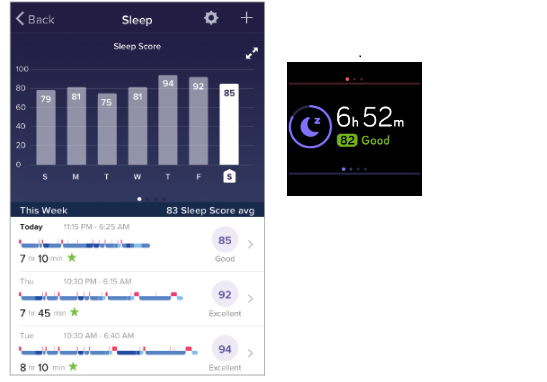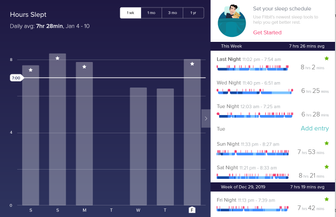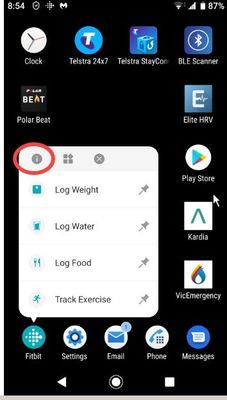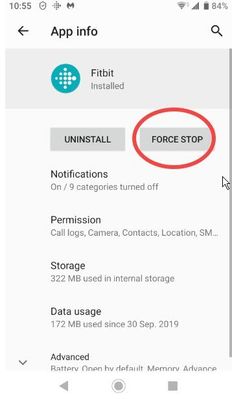Join us on the Community Forums!
-
Community Guidelines
The Fitbit Community is a gathering place for real people who wish to exchange ideas, solutions, tips, techniques, and insight about the Fitbit products and services they love. By joining our Community, you agree to uphold these guidelines, so please take a moment to look them over. -
Learn the Basics
Check out our Frequently Asked Questions page for information on Community features, and tips to make the most of your time here. -
Join the Community!
Join an existing conversation, or start a new thread to ask your question. Creating your account is completely free, and takes about a minute.
Not finding your answer on the Community Forums?
- Community
- Product Help Forums
- Ionic
- Sleep score not showing
- Mark Topic as New
- Mark Topic as Read
- Float this Topic for Current User
- Bookmark
- Subscribe
- Mute
- Printer Friendly Page
- Community
- Product Help Forums
- Ionic
- Sleep score not showing
Sleep score not showing
- Mark Topic as New
- Mark Topic as Read
- Float this Topic for Current User
- Bookmark
- Subscribe
- Mute
- Printer Friendly Page
11-26-2019
14:40
- last edited on
11-27-2019
05:30
by
SilviaFitbit
![]()
- Mark as New
- Bookmark
- Subscribe
- Permalink
- Report this post
11-26-2019
14:40
- last edited on
11-27-2019
05:30
by
SilviaFitbit
![]()
- Mark as New
- Bookmark
- Subscribe
- Permalink
- Report this post
I’ve not had a sleep score on my ionic since 17 Nov. Any known fixes pls?
Moderator edit: Updated subject for clarity
 Best Answer
Best Answer
11-27-2019
05:34
- last edited on
10-10-2025
06:34
by
MarreFitbit
![]()
- Mark as New
- Bookmark
- Subscribe
- Permalink
- Report this post
 Community Moderators ensure that conversations are friendly, factual, and on-topic. We're here to answer questions, escalate bugs, and make sure your voice is heard by the larger Fitbit team. Learn more
Community Moderators ensure that conversations are friendly, factual, and on-topic. We're here to answer questions, escalate bugs, and make sure your voice is heard by the larger Fitbit team. Learn more
11-27-2019
05:34
- last edited on
10-10-2025
06:34
by
MarreFitbit
![]()
- Mark as New
- Bookmark
- Subscribe
- Permalink
- Report this post
@ukbem Welcome to the Community. Thanks for the details mentioned.
In order to receive a sleep score, you must receive sleep stages in your Fitbit sleep log, please check the following scenarios where you might see your sleep pattern (which shows your time asleep, restless, and awake) instead of sleep stages:
- If you slept in a position that prevented your device from getting a consistent heart-rate reading or wore it too loosely. For best results, wear your device higher on your wrist (about 2-3 finger widths above your wrist bone). The band should feel secure but not too tight.
- If you used the Begin Sleep Now option in the Fitbit app (instead of simply wearing your device to bed). For more information on automatic sleep tracking, see How do I track my sleep?
- If you slept for less than 3 hours.
- If your device’s battery is critically low.
I'll be around if you need further assistance.
Want to get more active? Visit Get Moving in the Lifestyle Discussion Forum.
 Best Answer
Best Answer11-28-2019 14:03
- Mark as New
- Bookmark
- Subscribe
- Permalink
- Report this post
11-28-2019 14:03
- Mark as New
- Bookmark
- Subscribe
- Permalink
- Report this post
Yeah I did all that before I made my original post, and still no sleep score.
and yes I have rebooted the watch and also logged out/in of the app.
Next suggestion please !
 Best Answer
Best Answer11-28-2019 17:50
- Mark as New
- Bookmark
- Subscribe
- Permalink
- Report this post
11-28-2019 17:50
- Mark as New
- Bookmark
- Subscribe
- Permalink
- Report this post
Tried your suggestion but still no sleep stages recorded
 Best Answer
Best Answer
11-29-2019
12:30
- last edited on
10-10-2025
06:34
by
MarreFitbit
![]()
- Mark as New
- Bookmark
- Subscribe
- Permalink
- Report this post
 Community Moderators ensure that conversations are friendly, factual, and on-topic. We're here to answer questions, escalate bugs, and make sure your voice is heard by the larger Fitbit team. Learn more
Community Moderators ensure that conversations are friendly, factual, and on-topic. We're here to answer questions, escalate bugs, and make sure your voice is heard by the larger Fitbit team. Learn more
11-29-2019
12:30
- last edited on
10-10-2025
06:34
by
MarreFitbit
![]()
- Mark as New
- Bookmark
- Subscribe
- Permalink
- Report this post
@ukbem and @Kimsai Thanks for getting back. In this case, I've shared your post with our Support team and they will continue assisting you.
I'll be around if you have any additional questions.
Want to get more active? Visit Get Moving in the Lifestyle Discussion Forum.
 Best Answer
Best Answer12-28-2019 13:24
- Mark as New
- Bookmark
- Subscribe
- Permalink
- Report this post
12-28-2019 13:24
- Mark as New
- Bookmark
- Subscribe
- Permalink
- Report this post
I am using PC App v 2.44.1997.0 and Iconic Firmware v 27.33.1.30
Sleep stages are displayed in both the app and on the Iconic.
However the sleep score is not displayed in either location.
In the APP where it should be, I get a Star (or not) indicting I met my sleep goal hours.
On the Iconic sleep display instead the score, I have the word "asleep".
Is the fact that my sleep score is not displayed/calculated, a function of the PC app, (vs a phone app) of is it something else?
Let me know, thanks
 Best Answer
Best Answer
01-01-2020
16:11
- last edited on
10-10-2025
06:35
by
MarreFitbit
![]()
- Mark as New
- Bookmark
- Subscribe
- Permalink
- Report this post
 Community Moderators ensure that conversations are friendly, factual, and on-topic. We're here to answer questions, escalate bugs, and make sure your voice is heard by the larger Fitbit team. Learn more
Community Moderators ensure that conversations are friendly, factual, and on-topic. We're here to answer questions, escalate bugs, and make sure your voice is heard by the larger Fitbit team. Learn more
01-01-2020
16:11
- last edited on
10-10-2025
06:35
by
MarreFitbit
![]()
- Mark as New
- Bookmark
- Subscribe
- Permalink
- Report this post
@Canuck08 Welcome to the Community. Sorry for the delayed reply.
I appreciate the details mentioned. Currently sleep score is only shown in the Fitbit app or in your watch.
I'll be around if you have any additional questions.
Want to get more active? Visit Get Moving in the Lifestyle Discussion Forum.
 Best Answer
Best Answer01-05-2020 05:46
- Mark as New
- Bookmark
- Subscribe
- Permalink
- Report this post
01-05-2020 05:46
- Mark as New
- Bookmark
- Subscribe
- Permalink
- Report this post
In the fitbit app I get the sleep stages and percentage of time in each stage. However, no sleep score is presented. As well, I cannot find any reference to the sleep app, sleep stages or sleep score on the ionic watch.
 Best Answer
Best Answer
01-08-2020
11:28
- last edited on
10-10-2025
06:34
by
MarreFitbit
![]()
- Mark as New
- Bookmark
- Subscribe
- Permalink
- Report this post
 Community Moderators ensure that conversations are friendly, factual, and on-topic. We're here to answer questions, escalate bugs, and make sure your voice is heard by the larger Fitbit team. Learn more
Community Moderators ensure that conversations are friendly, factual, and on-topic. We're here to answer questions, escalate bugs, and make sure your voice is heard by the larger Fitbit team. Learn more
01-08-2020
11:28
- last edited on
10-10-2025
06:34
by
MarreFitbit
![]()
- Mark as New
- Bookmark
- Subscribe
- Permalink
- Report this post
@2019Winter Welcome to the Community. Sorry to hear that you're experiencing this.
I would like you to log out from the app and force quit it. If you're still experiencing this, please provide me with a screenshot of what you're seeing. Which phone are you using?
Catch you later.
Want to get more active? Visit Get Moving in the Lifestyle Discussion Forum.
 Best Answer
Best Answer
01-08-2020
13:56
- last edited on
01-08-2020
14:19
by
SilviaFitbit
![]()
- Mark as New
- Bookmark
- Subscribe
- Permalink
- Report this post
01-08-2020
13:56
- last edited on
01-08-2020
14:19
by
SilviaFitbit
![]()
- Mark as New
- Bookmark
- Subscribe
- Permalink
- Report this post
How do I ‘force quit’?
Kind regards
Mike
____________________________
Moderator edit: Updated subject for clarity
 Best Answer
Best Answer01-08-2020 14:28
- Mark as New
- Bookmark
- Subscribe
- Permalink
- Report this post
01-08-2020 14:28
- Mark as New
- Bookmark
- Subscribe
- Permalink
- Report this post
days ago.
Would try the force stop if the issue persist.
I am quite satisfied so far.
What I did is to wear my ionic slightly tighter during the night.
 Best Answer
Best Answer
01-09-2020
13:51
- last edited on
10-10-2025
06:34
by
MarreFitbit
![]()
- Mark as New
- Bookmark
- Subscribe
- Permalink
- Report this post
 Community Moderators ensure that conversations are friendly, factual, and on-topic. We're here to answer questions, escalate bugs, and make sure your voice is heard by the larger Fitbit team. Learn more
Community Moderators ensure that conversations are friendly, factual, and on-topic. We're here to answer questions, escalate bugs, and make sure your voice is heard by the larger Fitbit team. Learn more
01-09-2020
13:51
- last edited on
10-10-2025
06:34
by
MarreFitbit
![]()
- Mark as New
- Bookmark
- Subscribe
- Permalink
- Report this post
@ukbem Thanks for getting back. In order to force quit an app, please swipe up from the bottom of the screen and pause slightly in the middle of the screen.
@Kimsai Hey there. Thanks for letting me know that your Ionic has been tracking your sleep but you're wearing your watch slightly tighter.
I'll be around if you have any additional questions.
Want to get more active? Visit Get Moving in the Lifestyle Discussion Forum.
 Best Answer
Best Answer01-10-2020 07:44
- Mark as New
- Bookmark
- Subscribe
- Permalink
- Report this post
01-10-2020 07:44
- Mark as New
- Bookmark
- Subscribe
- Permalink
- Report this post
Hi SilviaFitbit
You mention below that the sleep score "is only available in the Fitbit app or in your watch". I am using the PC app and it is not available. Do you mean that it is only available in the IOS and Android app? If so when will it be available in the PC app? Screen print from my PC app included below.
Canuck08
 Best Answer
Best Answer01-10-2020 15:49
- Mark as New
- Bookmark
- Subscribe
- Permalink
- Report this post
01-10-2020 15:49
- Mark as New
- Bookmark
- Subscribe
- Permalink
- Report this post
Sent from Mail for Windows 10
 Best Answer
Best Answer01-11-2020 13:36
- Mark as New
- Bookmark
- Subscribe
- Permalink
- Report this post
SunsetRunner
01-11-2020 13:36
- Mark as New
- Bookmark
- Subscribe
- Permalink
- Report this post
If you are using Android, long press on the Fitbit app to get a context menu up. Tap on the 'i' in a circle and there should then be an option to 'force stop' the app. Tap it, reboot the phone and then open the app again.
 Best Answer
Best Answer01-11-2020 15:57
- Mark as New
- Bookmark
- Subscribe
- Permalink
- Report this post
 Fitbit Product Experts Alumni are retired members of the Fitbit Product Expert Program. Learn more
Fitbit Product Experts Alumni are retired members of the Fitbit Product Expert Program. Learn more
01-11-2020 15:57
- Mark as New
- Bookmark
- Subscribe
- Permalink
- Report this post
@SunsetRunner Thanks for the post. Here is what @2019Winter should expect to see..
@SunsetRunner wrote:If you are using Android, long press on the Fitbit app to get a context menu up. Tap on the 'i' in a circle and there should then be an option to 'force stop' the app. Tap it, reboot the phone and then open the app again.
Ionic (OS 4.2.1, 27.72.1.15), Android App 3.45.1, Premium, Phone Sony Xperia XA2, Android 9.0
 Best Answer
Best Answer01-12-2020 05:36 - edited 01-12-2020 05:41
- Mark as New
- Bookmark
- Subscribe
- Permalink
- Report this post
01-12-2020 05:36 - edited 01-12-2020 05:41
- Mark as New
- Bookmark
- Subscribe
- Permalink
- Report this post
I got a sleep score one time since I’ve been wearing my ionic (1 week) but can’t get it again. I read your comment but to clarify, are you saying “begin sleep now” should be manually set or it shouldn’t? When I start getting sleepy, I click that. Should I let it do it on its own? I also wear it to bed.
 Best Answer
Best Answer02-21-2020 00:28
- Mark as New
- Bookmark
- Subscribe
- Permalink
- Report this post
02-21-2020 00:28
- Mark as New
- Bookmark
- Subscribe
- Permalink
- Report this post
Fitbit team what's happened to the Ionic? I've had mine for a little over a year and now sleep score have STOPPED WORKING since 09 January. I keep checking the forum for a fix but this isn't a priority? I've also subscribed to Premium and it's not making any difference.
What's happening Fitbit? Are you no longer interested in ionic devices or what? PLEASE REPLY WITH a FIX
 Best Answer
Best Answer03-17-2021 05:14
- Mark as New
- Bookmark
- Subscribe
- Permalink
- Report this post
SunsetRunner
03-17-2021 05:14
- Mark as New
- Bookmark
- Subscribe
- Permalink
- Report this post
Kind of interesting isn’t it that since the premium option that costs money to use was introduced , we have a problem with the full sleep details .
never had a day that I didn’t get all the details before and rarely get anything but a crap version .
 Best Answer
Best Answer12-01-2021 07:57
- Mark as New
- Bookmark
- Subscribe
- Permalink
- Report this post
12-01-2021 07:57
- Mark as New
- Bookmark
- Subscribe
- Permalink
- Report this post
I am not getting the sleep score either for several days now. I’ve logged out and I shut down the Fitbit. Also the three buttons are not shutting it down I had to physically go into settings and shut it down. The three buttons just make it flash a blank screen.
 Best Answer
Best Answer