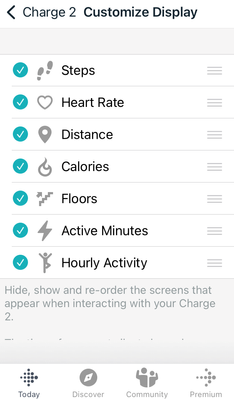Join us on the Community Forums!
-
Community Guidelines
The Fitbit Community is a gathering place for real people who wish to exchange ideas, solutions, tips, techniques, and insight about the Fitbit products and services they love. By joining our Community, you agree to uphold these guidelines, so please take a moment to look them over. -
Learn the Basics
Check out our Frequently Asked Questions page for information on Community features, and tips to make the most of your time here. -
Join the Community!
Join an existing conversation, or start a new thread to ask your question. Creating your account is completely free, and takes about a minute.
Not finding your answer on the Community Forums?
- Community
- Product Help Forums
- Luxe
- Re: Add more choices in Luxe's clock faces
- Mark Topic as New
- Mark Topic as Read
- Float this Topic for Current User
- Bookmark
- Subscribe
- Mute
- Printer Friendly Page
- Community
- Product Help Forums
- Luxe
- Re: Add more choices in Luxe's clock faces
Add more choices in Luxe's clock faces
- Mark Topic as New
- Mark Topic as Read
- Float this Topic for Current User
- Bookmark
- Subscribe
- Mute
- Printer Friendly Page
- « Previous
-
- 1
- 2
- Next »
11-12-2021
14:05
- last edited on
03-15-2022
18:25
by
EdsonFitbit
![]()
- Mark as New
- Bookmark
- Subscribe
- Permalink
- Report this post
11-12-2021
14:05
- last edited on
03-15-2022
18:25
by
EdsonFitbit
![]()
- Mark as New
- Bookmark
- Subscribe
- Permalink
- Report this post
I sent the following email to Fitbit, but didn't even receive a reply:
I want to congratulate you on the creation of the most beautiful fitness device on the market, the new Fitbit Luxe. It is dainty & beautiful, and truly a pleasure to wear!
However, the Clock Face leaves a lot to be desired. I spoke to a Fitbit customer representative, and he told me that the clock faces shown are the only ones available. On my previous Charge 2, I was able to customize the stats I want to see at a glance. For example, I was able to choose the time, date, steps and heart rate to show on the clock face. Why would a newer Fitbit device allow less customization than a much older Fitbit device?
I posted my concern on Fitbit’s Facebook account with the following comment: “Hello, I received my new Luxe yesterday. It's beautiful & light, and I really want to love it, but what the heck are you guys thinking with the Clock Face choices? Who looks at the time in big numbers in 2 lines? This might be a deal breaker for me! I love the way my old Charge 2 displays info: time, date, steps & heart rate. I spoke to a Fitbit customer representative & he said that is all the choices available for the Clock Face right now. Please add Clock Face options to let us see useful information at a glance!!! Attach pics are the current available Clock Faces.”
I received a reply to my comment which encouraged me to submit my suggestion on Fitbit Community where other “members can vote and increase the chance in getting our product team implement the idea in the future. This is the best way to make your voice heard and get the attention from our research, development, and product marketing teams.”
As suggested, I went to Fitbit Community and search for other members’ concerns about Luxe clock faces. A Fitbit user, Styo, posted on the Fitbit Community (https://community.fitbit.com/t5/Feature-Suggestions/Add-Luxe-Clock-Faces-with-two-or-more-premade-st...😞 “Complete overhaul of the Luxe clock faces. Majority of the faces (13 out of 20) are just big numbers of the clock with minimal stats. There is not a single premade face with more than 2 stats. Out of the 13 similar faces, they are just different colors and font. We need to view stats at a glance, not the time and only time.”
Mr. Park, I am writing to plead for you to have your R&D teams implement the ability to customize stats like it was available in Charge 2. As visually appealing as Luxe is, it is still a fitness device after all; we purchased the Luxe for its fitness device features first and foremost. And since we are buying a fitness device, it is much more important to see our fitness stats than only the time like a watch. With the way the current clock faces are, the user must swipe the clock face in order to see the stats that we are interested in. I am writing to you instead of waiting for more Luxe users to comment and vote on this clock face suggestion because it is important and urgent for us Luxe users to have this feature which was available in the old Charge 2. As it is, the Luxe is not as user friendly or useful as it should be for a personal fitness device.
Please consider adding the feature to customize stats on the clock face as soon as possible! As mentioned above, I am attaching the current available clock faces. I would very much appreciate your quick response. Thank you!
Moderator edit: updated subject for clarity
07-27-2022 15:38
- Mark as New
- Bookmark
- Subscribe
- Permalink
- Report this post
07-27-2022 15:38
- Mark as New
- Bookmark
- Subscribe
- Permalink
- Report this post
Updated to latest firmware but couldn’t see any new clock faces. Restarted luxe per instructions above but still can’t see any new clock faces. Appreciate any info on this issue when you know.
07-27-2022 16:24
- Mark as New
- Bookmark
- Subscribe
- Permalink
- Report this post
07-27-2022 16:24
- Mark as New
- Bookmark
- Subscribe
- Permalink
- Report this post
problem is in getting us some decent clock faces
07-27-2022 16:30
- Mark as New
- Bookmark
- Subscribe
- Permalink
- Report this post
07-27-2022 16:30
- Mark as New
- Bookmark
- Subscribe
- Permalink
- Report this post
I compared what I can see in the app with a video of the clock faces for luxe when it was released and they’re the same
 Best Answer
Best Answer07-27-2022 19:41
- Mark as New
- Bookmark
- Subscribe
- Permalink
- Report this post
07-27-2022 19:41
- Mark as New
- Bookmark
- Subscribe
- Permalink
- Report this post
Are the hour/minutes on the clock faces still BIG (hour on one line & minutes on the next line)? Is there a clock face that allows us to display the time, date, day of week, steps, heart rate & maybe other info like this?
07-27-2022 19:52
- Mark as New
- Bookmark
- Subscribe
- Permalink
- Report this post
07-27-2022 19:52
- Mark as New
- Bookmark
- Subscribe
- Permalink
- Report this post
I just want a clockface that locks in both date and time on the main screen. I hate having to constantly toggle for it. Thanks!!
07-27-2022
20:00
- last edited on
06-24-2023
13:17
by
ManuFitbit
![]()
- Mark as New
- Bookmark
- Subscribe
- Permalink
- Report this post
07-27-2022
20:00
- last edited on
06-24-2023
13:17
by
ManuFitbit
![]()
- Mark as New
- Bookmark
- Subscribe
- Permalink
- Report this post
@EdsonFitbit, I am able to select which stat I want to display on my Charge 2 on the "Customize Display" screen as seen here:
The top stat is displayed on the main screen, then I need to tap to see the other stats. At least I am able to see the steps with the time & date on the main screen. What would be ideal is if we can customize the stats to show the ones that are most important to us like this:
----------
On my very old Charge 2, I can see time, date & steps. To go to a much slicker & newer Fitbit Luxe, but can't see the steps is very disappointing! I returned the Luxe I purchased when it first became available, and I am waiting for Fitbit to add new clock faces before purchasing it again!
08-02-2022 01:32
- Mark as New
- Bookmark
- Subscribe
- Permalink
- Report this post
08-02-2022 01:32
- Mark as New
- Bookmark
- Subscribe
- Permalink
- Report this post
For those who want to check/compare: the new clock faces can be seen here:
https://blog.fitbit.com/new-features-luxe-charge-5/
I still don't see them in the app. I guess it doesn't matter much for me because I don't like these clock faces either.
08-02-2022 01:41
- Mark as New
- Bookmark
- Subscribe
- Permalink
- Report this post
08-02-2022 01:41
- Mark as New
- Bookmark
- Subscribe
- Permalink
- Report this post
Sent from Yahoo Mail for iPhone
08-02-2022 05:42
- Mark as New
- Bookmark
- Subscribe
- Permalink
- Report this post
08-02-2022 05:42
- Mark as New
- Bookmark
- Subscribe
- Permalink
- Report this post
so long now, not sure what the problem is for creating pleasing to the eye
and useful clock faces
08-03-2022 06:24
- Mark as New
- Bookmark
- Subscribe
- Permalink
- Report this post
08-03-2022 06:24
- Mark as New
- Bookmark
- Subscribe
- Permalink
- Report this post
Some nice clock faces that do not look like toy town clocks would be nice, a number of the clock faces are over styled and hard to read - why have the numbers overlapping? I want something clear (that I can read, preferable with out my reading glasses) and includes the time and some key data eg steps.
11-18-2022 11:00
- Mark as New
- Bookmark
- Subscribe
- Permalink
- Report this post
11-18-2022 11:00
- Mark as New
- Bookmark
- Subscribe
- Permalink
- Report this post
Totally agree!
If I wanted a watch, I would have bought one. I want to see multiple stats at a glance. No one wants to click through the stats every time.
Give us a face where we can select in the app which stats show and which don't.
12-06-2022 15:25
- Mark as New
- Bookmark
- Subscribe
- Permalink
- Report this post
12-06-2022 15:25
- Mark as New
- Bookmark
- Subscribe
- Permalink
- Report this post
Yeah! I just got mine today. Sooooo disappointed when I saw the choices for clock faces. Are they kidding? And they have added some since they came out. They need to add some stuff……this is not right!
 Best Answer
Best Answer12-28-2022 13:30
- Mark as New
- Bookmark
- Subscribe
- Permalink
- Report this post
12-28-2022 13:30
- Mark as New
- Bookmark
- Subscribe
- Permalink
- Report this post
i would love to see a watch face where u can choose what stats appear or at least turn off tap to cycle. i really don't like that tapping cycles the stats on nearly every clock option. i always want to see: date, digital time, seconds, and steps. no tapping to cycle!
01-22-2023 07:19
- Mark as New
- Bookmark
- Subscribe
- Permalink
- Report this post
01-22-2023 07:19
- Mark as New
- Bookmark
- Subscribe
- Permalink
- Report this post
Really cannot understand the lack of action by FitBit on this one?
You, and all the comments are correct on this.
Plus the luxe is a tracker, not a watch.
05-11-2023 18:55
- Mark as New
- Bookmark
- Subscribe
- Permalink
- Report this post
05-11-2023 18:55
- Mark as New
- Bookmark
- Subscribe
- Permalink
- Report this post
There needs to be more options where the time is displayed normally on a single line. The only option where it is displayed correctly is a weird blurry one which just makes my head hurt! 😩
06-15-2023 17:55
- Mark as New
- Bookmark
- Subscribe
- Permalink
- Report this post
06-15-2023 17:55
- Mark as New
- Bookmark
- Subscribe
- Permalink
- Report this post
Seriously- lack of clocks for Fitbit Luxe is making me think of using a different platform altogether.
06-16-2023 10:11
- Mark as New
- Bookmark
- Subscribe
- Permalink
- Report this post
06-16-2023 10:11
- Mark as New
- Bookmark
- Subscribe
- Permalink
- Report this post
I'm new to Luxe and I totally agree that the selection of clocks is just... weird and impractical.
I'd like a clear, simple analog/analogue face that allows me to tell the time at a glance.
If you agree, please vote for my suggestion here:
- « Previous
-
- 1
- 2
- Next »