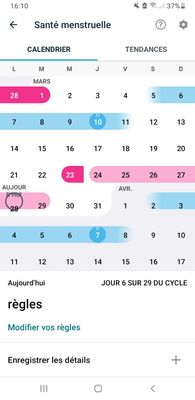Join us on the Community Forums!
-
Community Guidelines
The Fitbit Community is a gathering place for real people who wish to exchange ideas, solutions, tips, techniques, and insight about the Fitbit products and services they love. By joining our Community, you agree to uphold these guidelines, so please take a moment to look them over. -
Learn the Basics
Check out our Frequently Asked Questions page for information on Community features, and tips to make the most of your time here. -
Join the Community!
Join an existing conversation, or start a new thread to ask your question. Creating your account is completely free, and takes about a minute.
Not finding your answer on the Community Forums?
- Community
- Features
- Menstrual Health Tracking
- Periods not being saved
- Mark Topic as New
- Mark Topic as Read
- Float this Topic for Current User
- Bookmark
- Subscribe
- Mute
- Printer Friendly Page
- Community
- Features
- Menstrual Health Tracking
- Periods not being saved
Periods not being saved
ANSWERED- Mark Topic as New
- Mark Topic as Read
- Float this Topic for Current User
- Bookmark
- Subscribe
- Mute
- Printer Friendly Page
03-01-2022 12:13 - edited 03-16-2024 07:25
- Mark as New
- Bookmark
- Subscribe
- Permalink
- Report this post
 Community Moderators ensure that conversations are friendly, factual, and on-topic. We're here to answer questions, escalate bugs, and make sure your voice is heard by the larger Fitbit team. Learn more
Community Moderators ensure that conversations are friendly, factual, and on-topic. We're here to answer questions, escalate bugs, and make sure your voice is heard by the larger Fitbit team. Learn more
03-01-2022 12:13 - edited 03-16-2024 07:25
- Mark as New
- Bookmark
- Subscribe
- Permalink
- Report this post
Hi everyone.
Thanks for letting us know about this issue about the periods not being saved. We’re currently working to resolve it and hope to have a fix soon. Be sure to keep your Fitbit app up-to-date to ensure you receive the quickest resolution.
We're sorry for any trouble. We appreciate your patience and look forward to getting you back on track.
Please let us know if there's anything we can do to assist you in the meantime.
Was my post helpful? Give it a thumbs up to show your appreciation! Of course, if this was the answer you were looking for, don't forget to make it the Best Answer! Als...
Answered! Go to the Best Answer.
 Best Answer
Best Answer- Labels:
-
Periods: confirmed
Accepted Solutions
12-01-2022
10:40
- last edited on
08-15-2025
07:09
by
MarreFitbit
![]()
- Mark as New
- Bookmark
- Subscribe
- Permalink
- Report this post
 Community Moderators ensure that conversations are friendly, factual, and on-topic. We're here to answer questions, escalate bugs, and make sure your voice is heard by the larger Fitbit team. Learn more
Community Moderators ensure that conversations are friendly, factual, and on-topic. We're here to answer questions, escalate bugs, and make sure your voice is heard by the larger Fitbit team. Learn more
12-01-2022
10:40
- last edited on
08-15-2025
07:09
by
MarreFitbit
![]()
- Mark as New
- Bookmark
- Subscribe
- Permalink
- Report this post
Hi everyone, and welcome to our new members.
Thanks for the details provided and your efforts while working on this matter. I'm sorry for this inconvenience and if you haven't done so, please make sure the Fitbit app is updated and check this help article for instructions on how to log your data in the Menstrual Health Tracking tile.
To keep our forums organized, I'm going to close this thread from further comments. However, if you have a different question, you can start a new thread to receive help from the Community. Your feedback is appreciated and we'll keep working to improve our devices, features and overall Fitbit experience.
 Best Answer
Best Answer02-02-2022 08:22
- Mark as New
- Bookmark
- Subscribe
- Permalink
- Report this post
02-02-2022 08:22
- Mark as New
- Bookmark
- Subscribe
- Permalink
- Report this post
I am having the same issue. My period was much shorter last month and it lets me edit and then says the changes were saved but they always revert back! How have they not figured out a fix for this, yet?!
02-04-2022 03:40
- Mark as New
- Bookmark
- Subscribe
- Permalink
- Report this post
02-04-2022 03:40
- Mark as New
- Bookmark
- Subscribe
- Permalink
- Report this post
I am still having this issue. Any updates on a fix yet? Very frustrating.
02-07-2022 17:27
- Mark as New
- Bookmark
- Subscribe
- Permalink
- Report this post
02-07-2022 17:27
- Mark as New
- Bookmark
- Subscribe
- Permalink
- Report this post
I am having the exact same problem. It has my cycle at one extra day, but it will not let me shorten it.i have tried every step listed as well and SunsetRunner's screenshots are identical to what I am experiencing.
02-07-2022 17:32
- Mark as New
- Bookmark
- Subscribe
- Permalink
- Report this post
02-07-2022 17:32
- Mark as New
- Bookmark
- Subscribe
- Permalink
- Report this post
I just did something odd and it worked. I moved my cycle time schedule back a bit for the past three months and then saved each. Then went back and put them back and I was able to finally save it.
02-15-2022 10:09
- Mark as New
- Bookmark
- Subscribe
- Permalink
- Report this post
02-15-2022 10:09
- Mark as New
- Bookmark
- Subscribe
- Permalink
- Report this post
I have been trying to delete a period under my Menstrual Health history. In the past, once I deleted a period, it would disappear off my calendar. Recently (within the past couple of weeks), when I try to delete one, it simply pushes the period to the current day. I need to REMOVE the period altogether, not change the date. What am I doing wrong? I have been able to successfully remove/delete periods in the past, but there appears to be some new functionality that will not allow me to do this anymore.
02-17-2022 09:18
- Mark as New
- Bookmark
- Subscribe
- Permalink
- Report this post
02-17-2022 09:18
- Mark as New
- Bookmark
- Subscribe
- Permalink
- Report this post
My periods are super erratic so I have always used the edit period feature to change my start and end days but today it stopped working when I long press on the period start date and move the start and end points around and then tap save fitbit just resets to it's estimated dates. It's really important to be able to track this accurately.
02-17-2022 12:23
- Mark as New
- Bookmark
- Subscribe
- Permalink
- Report this post
02-17-2022 12:23
- Mark as New
- Bookmark
- Subscribe
- Permalink
- Report this post
I've been having similar problems logging details. It doesn't save anything. It's been doing it since early January. Very frustrating 😕
02-20-2022 01:46
- Mark as New
- Bookmark
- Subscribe
- Permalink
- Report this post
02-20-2022 01:46
- Mark as New
- Bookmark
- Subscribe
- Permalink
- Report this post
I've got the same problem. Need to edit the dates of a period, it fits into the requirements and I've tried all the steps in this thread, but the edits won't save. It says 'edit successful' but then immediately reverts back to the old, incorrect dates. Very annoying!
03-15-2022 12:28
- Mark as New
- Bookmark
- Subscribe
- Permalink
- Report this post
03-15-2022 12:28
- Mark as New
- Bookmark
- Subscribe
- Permalink
- Report this post
Update on this please? Getting really annoying to have it incorrect.
03-21-2022 17:25
- Mark as New
- Bookmark
- Subscribe
- Permalink
- Report this post
03-21-2022 17:25
- Mark as New
- Bookmark
- Subscribe
- Permalink
- Report this post
This keeps happening to me. My period has been so irregular lately and I was trying to delete it for this month and it will say it’s saved and then when I go back to the main screen, it still says my period is predicted to end in so many days. It should get rid of it once you physically update it yourself and any changes that are made. It keeps popping up and I’m getting frustrated trying to fix it every time I sync.
03-23-2022 02:47
- Mark as New
- Bookmark
- Subscribe
- Permalink
- Report this post
03-23-2022 02:47
- Mark as New
- Bookmark
- Subscribe
- Permalink
- Report this post
Have you solved this?? I have not had this problem before but today when I have to change my start date to 2 days later it wont let med save it.. I hit save but it changes back to the 21st of march instead of the 23rd I have changed to... soo annoying.
03-23-2022 02:48
- Mark as New
- Bookmark
- Subscribe
- Permalink
- Report this post
03-23-2022 02:48
- Mark as New
- Bookmark
- Subscribe
- Permalink
- Report this post
I tried to delete too becaue I need to change my start date as it was 2 days delayed.. but when I try to hit save after deleat or save after changing the date nothing happens..
03-24-2022 22:20
- Mark as New
- Bookmark
- Subscribe
- Permalink
- Report this post
03-24-2022 22:20
- Mark as New
- Bookmark
- Subscribe
- Permalink
- Report this post
This is incredibly frustrating. I cannot edit periods so now I somehow have all of these "periods" saved, from when i was trying to edit, that aren't supposed to be. I can't even get to this part of the app on the website to troubleshoot there. It's just so unreliable now and it's telling me my cycle length is 64 days. It doesn't make any sense. I have seen people have been on here talking about this issue for several months now and it's still not right. Come on!
03-26-2022 22:20
- Mark as New
- Bookmark
- Subscribe
- Permalink
- Report this post
03-26-2022 22:20
- Mark as New
- Bookmark
- Subscribe
- Permalink
- Report this post
We really need this fixed. Mine is somehow showing two periods one right after another when all I want to do is edit the one I just had. Two periods screenshot
03-27-2022 05:41
- Mark as New
- Bookmark
- Subscribe
- Permalink
- Report this post
03-27-2022 05:41
- Mark as New
- Bookmark
- Subscribe
- Permalink
- Report this post
Yeah..I am getting very tired of the bad customer service on Fitbit. Last year I had problems with the Premium. It said I had premium although I did not have it so I couldn't pay for premium. It took months to solve that..and now this!! I have also read this is no new problem..it has been going on for months. When my Sense stops working I will no longer upgrade to a new one..This will be my last Fitbit and I'll buy one of the other brands. Sad because I have had Fitbit for many many many years.
03-27-2022 14:54
- Mark as New
- Bookmark
- Subscribe
- Permalink
- Report this post
03-27-2022 14:54
- Mark as New
- Bookmark
- Subscribe
- Permalink
- Report this post
I now have like 3 periods "logged" when I look under trends, but nothing when I look under calendar so I can't edit or delete them.
I'm extremely frustrated.
03-28-2022 07:53
- Mark as New
- Bookmark
- Subscribe
- Permalink
- Report this post
03-28-2022 07:53
- Mark as New
- Bookmark
- Subscribe
- Permalink
- Report this post
Même problème ici ! Ma période ne correspond pas mais impossoble d'enregistrer la bonne, cela m'enregistre un jour + la période. Le bug est bien visible dans l onglet "tendances". J espere un correctif rapidement 😊 merci.
03-28-2022 13:02
- Mark as New
- Bookmark
- Subscribe
- Permalink
- Report this post
03-28-2022 13:02
- Mark as New
- Bookmark
- Subscribe
- Permalink
- Report this post
Here is what I did, and I can live with it. From the Menstrual Health tile, I selected Settings. Here I turned OFF "Show Period Predictions." So, as a result I am not getting "predictions," and I am managing all dates manually. I found that when I have the Predictions on, I cannot fully delete a period, now with that off, I can.
03-29-2022 01:56
- Mark as New
- Bookmark
- Subscribe
- Permalink
- Report this post
03-29-2022 01:56
- Mark as New
- Bookmark
- Subscribe
- Permalink
- Report this post
I've had this problem since the beginning of January. I'm starting to lose faith in Fitbit