Join us on the Community Forums!
-
Community Guidelines
The Fitbit Community is a gathering place for real people who wish to exchange ideas, solutions, tips, techniques, and insight about the Fitbit products and services they love. By joining our Community, you agree to uphold these guidelines, so please take a moment to look them over. -
Learn the Basics
Check out our Frequently Asked Questions page for information on Community features, and tips to make the most of your time here. -
Join the Community!
Join an existing conversation, or start a new thread to ask your question. Creating your account is completely free, and takes about a minute.
Not finding your answer on the Community Forums?
- Community
- Product Help Forums
- Other Charge Trackers
- App not showing heart rate graph nor resting heart...
- Mark Topic as New
- Mark Topic as Read
- Float this Topic for Current User
- Bookmark
- Subscribe
- Mute
- Printer Friendly Page
- Community
- Product Help Forums
- Other Charge Trackers
- App not showing heart rate graph nor resting heart...
App not showing heart rate graph nor resting heart rate
- Mark Topic as New
- Mark Topic as Read
- Float this Topic for Current User
- Bookmark
- Subscribe
- Mute
- Printer Friendly Page
01-23-2019
11:35
- last edited on
09-08-2020
17:54
by
MatthewFitbit
![]()
- Mark as New
- Bookmark
- Subscribe
- Permalink
- Report this post
01-23-2019
11:35
- last edited on
09-08-2020
17:54
by
MatthewFitbit
![]()
- Mark as New
- Bookmark
- Subscribe
- Permalink
- Report this post
I have had this strange problem for over a month now, not all days though. But I cannot figure out what is going wrong.
My Fitbit is measuring my heart rate almost all day fine. But the app won't show it in the "heart rate section" (see image 1). It also does not give me a resting heart rate for these days (in the resting heart rater graph).
And now comes the strange thing, if I click on anyday with a graph, the app allows me to swipe left and right to get to previous day's, and there the heart rate data of these days IS visible (figure 2 and 3)
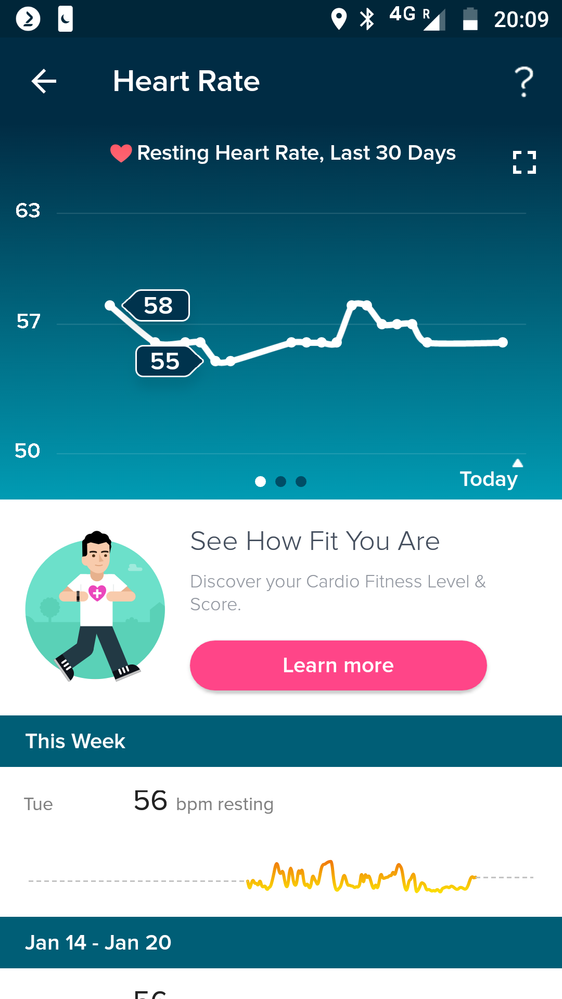
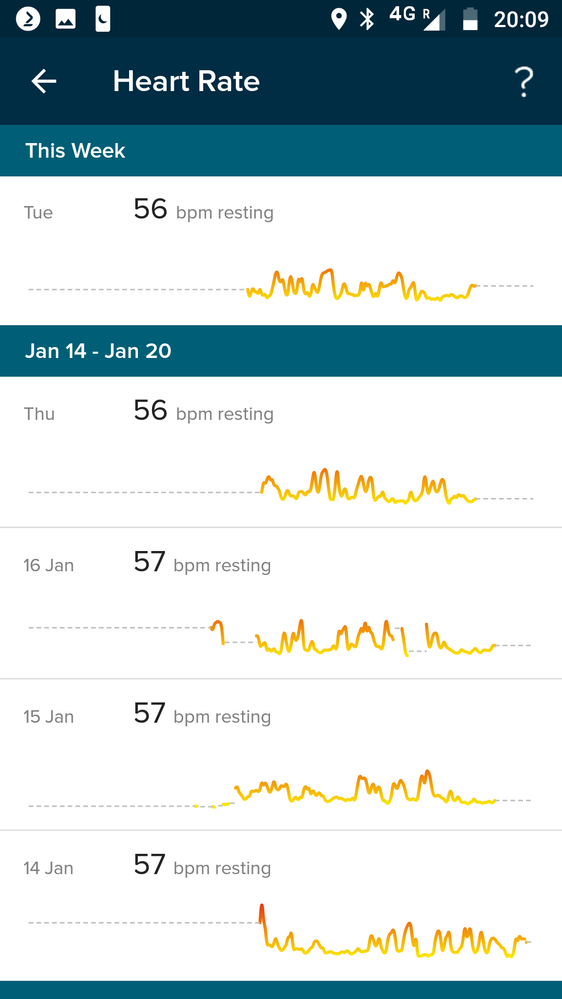


What is going wrong here? Both app and tracker are up to date. I reserved the tracker already, signed out and back in from the app and reinstalled the app.
01-24-2019 06:18
- Mark as New
- Bookmark
- Subscribe
- Permalink
- Report this post
01-24-2019 08:47
- Mark as New
- Bookmark
- Subscribe
- Permalink
- Report this post
 Community Moderators ensure that conversations are friendly, factual, and on-topic. We're here to answer questions, escalate bugs, and make sure your voice is heard by the larger Fitbit team. Learn more
Community Moderators ensure that conversations are friendly, factual, and on-topic. We're here to answer questions, escalate bugs, and make sure your voice is heard by the larger Fitbit team. Learn more
01-24-2019 08:47
- Mark as New
- Bookmark
- Subscribe
- Permalink
- Report this post
@I1987 A warm welcome to our Community! Sorry to hear that you can't see your heart rate on the Fitbit app and thank you for troubleshooting this issue. Try logging out again from the app but this time restart your phone and then log back in. Also if you are using an Android device go to settings > apps > Fitbit and clear the cache data there.
Let me know how it goes!
If a post helped you try voting and selecting it as a solution so other members benefit from it. Select it as Best Solution!
07-08-2019
05:56
- last edited on
12-16-2020
08:10
by
AlvaroFitbit
![]()
- Mark as New
- Bookmark
- Subscribe
- Permalink
- Report this post
07-08-2019
05:56
- last edited on
12-16-2020
08:10
by
AlvaroFitbit
![]()
- Mark as New
- Bookmark
- Subscribe
- Permalink
- Report this post
My heart rate and resting heart rate graphs show on my iPad but not on my Samsung android phone
please take me through the way to bring it up
thanks
Moderator Edit: Personal info removed
01-01-2020 16:05
- Mark as New
- Bookmark
- Subscribe
- Permalink
- Report this post
01-01-2020 16:05
- Mark as New
- Bookmark
- Subscribe
- Permalink
- Report this post
Any chance you found a resolution for this? I'm having the same issue.
01-10-2020 13:51
- Mark as New
- Bookmark
- Subscribe
- Permalink
- Report this post
01-10-2020 13:51
- Mark as New
- Bookmark
- Subscribe
- Permalink
- Report this post
I had the same issue - and this solution didn't work for me. Any other thoughts?
03-07-2020 15:59
- Mark as New
- Bookmark
- Subscribe
- Permalink
- Report this post
03-07-2020 15:59
- Mark as New
- Bookmark
- Subscribe
- Permalink
- Report this post
Just wondering if anyone has ever figured this out? My Versa 2 is doing the exact same thing. I have tried all of the suggestions but nothing has worked.
03-30-2020 12:37
- Mark as New
- Bookmark
- Subscribe
- Permalink
- Report this post
03-30-2020 12:37
- Mark as New
- Bookmark
- Subscribe
- Permalink
- Report this post
My Android app on Galaxy Note does not show heart rate measurements or graph either, only current bpm. Restarted, cleared cache, etc, but still the same. Can it be fixed please?
04-09-2020 22:01
- Mark as New
- Bookmark
- Subscribe
- Permalink
- Report this post
04-09-2020 22:01
- Mark as New
- Bookmark
- Subscribe
- Permalink
- Report this post
I have this exact issue& can't find anything to fix it, at all
04-22-2020 05:24
- Mark as New
- Bookmark
- Subscribe
- Permalink
- Report this post
04-22-2020 05:24
- Mark as New
- Bookmark
- Subscribe
- Permalink
- Report this post
Same problem here, tried deleting the app and reinstalling it, clearing cache, syncing it again and nothing is working as well. Please advise.
06-07-2020 12:22
- Mark as New
- Bookmark
- Subscribe
- Permalink
- Report this post
06-07-2020 12:22
- Mark as New
- Bookmark
- Subscribe
- Permalink
- Report this post
Did u fix this?
Got one today and having same issue
09-17-2020 19:20
- Mark as New
- Bookmark
- Subscribe
- Permalink
- Report this post
09-17-2020 19:20
- Mark as New
- Bookmark
- Subscribe
- Permalink
- Report this post
Same exact issue with the Charge 3. Uninstalled/reinstalled app, rebooted phone, rebooted tracker, re-setup tracker. It's a major bug.
09-24-2020 23:54
- Mark as New
- Bookmark
- Subscribe
- Permalink
- Report this post
09-24-2020 23:54
- Mark as New
- Bookmark
- Subscribe
- Permalink
- Report this post
Your lucky to get this. Mine lost all historic data. All I get is a message no measurements. I have done everything customer services asked me to do to no avail. I even got another fitbit inspire it yesterday. Still no data. I think it is because the app doesn't work properly with android phones. I think I will have to buy an iPhone like my son unless anyone knows otherwise.
 Best Answer
Best Answer11-04-2020 09:47
- Mark as New
- Bookmark
- Subscribe
- Permalink
- Report this post
SunsetRunner
11-04-2020 09:47
- Mark as New
- Bookmark
- Subscribe
- Permalink
- Report this post
The same issue happens in iOS app. All heart beat charts get skewed on the multi-day screen like on above screenshot - there's a missing part on the left and in some cases on the right as well. However, once you select a particular day then you realize all data is there and it's the issue with chart not using the full width of the available screen for some reason.
Logging out, force-restarting the app, logging in again, completely uninstalling the app, restarting iPhone, keeping it uninstalled for a full week and force all cached data to be deleted from the phone before installing it again did NOT help. Apparently these charts are cached somewhere (possibly as images) and once rendered will NOT be re-generated no matter what I tried.
What's bad is that once you step on this bug any future charts will be generated using narrow width.
Couple of app updates later the issue is still not resolved.
It did happen once before and an app update had to process all data for some reason after which it went back to normal, for a while at least until it happened again.
I have to say that none of these annoyances were happening in the old app which was rock stable and extremely fast to the new one.
Usability wise it's worse, has lots of glitches, is way slower, frequently gets stuck rendering view and requires force-restart...
And Fitbit again is ignoring user feedback and pretending everything works fine whereas I'm still having trouble to understand why something that worked perfectly fine and was more usable had to be changed for the sake of change 😞
11-06-2020 01:18
- Mark as New
- Bookmark
- Subscribe
- Permalink
- Report this post
11-06-2020 01:18
- Mark as New
- Bookmark
- Subscribe
- Permalink
- Report this post
I guess devs have to keep themselves in a job somehow. Imagine you made a perfect app with no issues! You'd be shooting yourself in the foot. It regularly happens, organisations make something that works and then ruin it because it's the only way to pretend to progress and earn their wage. Sad. Maybe I'm being overly cynical, perhaps it's hard to introduce small changes without messing things up on reality and I should be more understanding. Either way... My heartrate graph and fitness rating is gone and I want it back!!!
12-16-2020 08:06
- Mark as New
- Bookmark
- Subscribe
- Permalink
- Report this post
12-16-2020 08:06
- Mark as New
- Bookmark
- Subscribe
- Permalink
- Report this post
Rebooted my Pixel 3a and my Resting Heart Rate Graph always comes back!
 Best Answer
Best Answer01-29-2021 09:17
- Mark as New
- Bookmark
- Subscribe
- Permalink
- Report this post
01-29-2021 09:17
- Mark as New
- Bookmark
- Subscribe
- Permalink
- Report this post
Did u get it fixed
08-14-2021 13:17
- Mark as New
- Bookmark
- Subscribe
- Permalink
- Report this post
08-14-2021 13:17
- Mark as New
- Bookmark
- Subscribe
- Permalink
- Report this post
Has anyone found a solution for this? I have an Inspire HR and am having this issue now too when I never had it before today.
09-06-2021 08:08
- Mark as New
- Bookmark
- Subscribe
- Permalink
- Report this post
09-06-2021 08:08
- Mark as New
- Bookmark
- Subscribe
- Permalink
- Report this post
Did anyone ever find a resolution to this issue? I have a Versa 3 and despite contacting customer service numerous times, they can't help. I've restarted my phone, Uninstalled the app, signed out and back in and it didn't fix the problem.
 Best Answer
Best Answer09-06-2021 08:30
- Mark as New
- Bookmark
- Subscribe
- Permalink
- Report this post
09-06-2021 08:30
- Mark as New
- Bookmark
- Subscribe
- Permalink
- Report this post
For me, it eventually (within a week or two?) came back on it's own. At the time, I wondered if it had to do with an app update or a phone system update. As the original post showed, I was able to view the data by going in and swiping to see the prior day's information. Strangely enough, the data was all there.
 Best Answer
Best Answer

