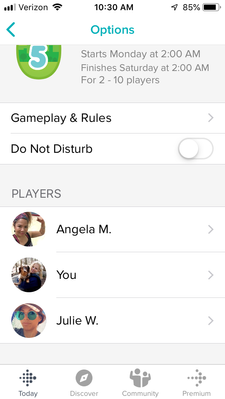Join us on the Community Forums!
-
Community Guidelines
The Fitbit Community is a gathering place for real people who wish to exchange ideas, solutions, tips, techniques, and insight about the Fitbit products and services they love. By joining our Community, you agree to uphold these guidelines, so please take a moment to look them over. -
Learn the Basics
Check out our Frequently Asked Questions page for information on Community features, and tips to make the most of your time here. -
Join the Community!
Join an existing conversation, or start a new thread to ask your question. Creating your account is completely free, and takes about a minute.
Not finding your answer on the Community Forums?
- Community
- Product Help Forums
- Other Charge Trackers
- Can't exit challenges
- Mark Topic as New
- Mark Topic as Read
- Float this Topic for Current User
- Bookmark
- Subscribe
- Mute
- Printer Friendly Page
- Community
- Product Help Forums
- Other Charge Trackers
- Can't exit challenges
Can't exit challenges
- Mark Topic as New
- Mark Topic as Read
- Float this Topic for Current User
- Bookmark
- Subscribe
- Mute
- Printer Friendly Page
10-29-2017
07:48
- last edited on
09-09-2020
09:26
by
MatthewFitbit
![]()
- Mark as New
- Bookmark
- Subscribe
- Permalink
- Report this post
10-29-2017
07:48
- last edited on
09-09-2020
09:26
by
MatthewFitbit
![]()
- Mark as New
- Bookmark
- Subscribe
- Permalink
- Report this post
How come I can’t get options to quit a challenge or to invite more people. If can’t fix I want to delete the update.
Moderator edit: updated subject for clarity
10-29-2017
08:07
- last edited on
10-30-2017
07:45
by
AlvaroFitbit
![]()
- Mark as New
- Bookmark
- Subscribe
- Permalink
- Report this post
 Platinum Fitbit Product Experts share support knowledge on the forums and advocate for the betterment of Fitbit products and services. Learn more
Platinum Fitbit Product Experts share support knowledge on the forums and advocate for the betterment of Fitbit products and services. Learn more
10-29-2017
08:07
- last edited on
10-30-2017
07:45
by
AlvaroFitbit
![]()
- Mark as New
- Bookmark
- Subscribe
- Permalink
- Report this post
Can we have a little more info?
There is a Max of 10 allowed in a challenge, if the challenge is full then this may be why there is no option to invite more.
As for quitting. Go to the challenge, tap the 3 dots in the top right, options, quit this challenge.
As for a fix, is it broken?
10-29-2017
10:09
- last edited on
10-30-2017
07:46
by
AlvaroFitbit
![]()
- Mark as New
- Bookmark
- Subscribe
- Permalink
- Report this post
10-29-2017
10:09
- last edited on
10-30-2017
07:46
by
AlvaroFitbit
![]()
- Mark as New
- Bookmark
- Subscribe
- Permalink
- Report this post
It won’t pop up the ... at the top, or options. It use too. And I was
wanting to quit some and join others, I want to let others win and I can’t
if I can’t quit the challenge.
--
VALERIE ROMERO
10-30-2017 07:47
- Mark as New
- Bookmark
- Subscribe
- Permalink
- Report this post
 Community Moderators ensure that conversations are friendly, factual, and on-topic. We're here to answer questions, escalate bugs, and make sure your voice is heard by the larger Fitbit team. Learn more
Community Moderators ensure that conversations are friendly, factual, and on-topic. We're here to answer questions, escalate bugs, and make sure your voice is heard by the larger Fitbit team. Learn more
10-30-2017 07:47
- Mark as New
- Bookmark
- Subscribe
- Permalink
- Report this post
@energιzer Welcome to the Fitbit Community! It's great to have you here! Thank you for replying to @Rich_Laue's questions as this help us better understand the issue. Try logging our from the app, restart your phone and then log back in. After this retry leaving the challenge. Also which phone are youu using and which OS version is it running? Could you share a screenshot?
Let me know how it goes!
If a post helped you try voting and selecting it as a solution so other members benefit from it. Select it as Best Solution!
01-03-2020 09:41
- Mark as New
- Bookmark
- Subscribe
- Permalink
- Report this post
01-03-2020 09:41
- Mark as New
- Bookmark
- Subscribe
- Permalink
- Report this post
I am having the same issue. Cannot leave challenges in progress, or leave/cancel challenges about to start. No buttons to press. Samsung S10e, most recent developer OS.
P.s. cant even share screenshots here with my phone.
01-03-2020 09:48
- Mark as New
- Bookmark
- Subscribe
- Permalink
- Report this post
01-03-2020 09:48
- Mark as New
- Bookmark
- Subscribe
- Permalink
- Report this post
Edit: can leave standard challenge in progress. Above issues are for premium challenges (although havent tested leaving a standard challenge about to start).
Cant erase features and charge $13/month...
 Best Answer
Best Answer01-03-2020 14:29
- Mark as New
- Bookmark
- Subscribe
- Permalink
- Report this post
 Platinum Fitbit Product Experts share support knowledge on the forums and advocate for the betterment of Fitbit products and services. Learn more
Platinum Fitbit Product Experts share support knowledge on the forums and advocate for the betterment of Fitbit products and services. Learn more
01-03-2020 14:29
- Mark as New
- Bookmark
- Subscribe
- Permalink
- Report this post
@Badzilla for screen shot posting. Tap the picture icon and browse to the wanted a screen shot
What is it that your being charged for?
 Best Answer
Best Answer03-02-2020 07:44
- Mark as New
- Bookmark
- Subscribe
- Permalink
- Report this post
03-02-2020 07:44
- Mark as New
- Bookmark
- Subscribe
- Permalink
- Report this post
I’m having the same issue. iPhone 6, iOS 12.4.5. As you suggested, I exited the app, shutdown my phone, then logged back in. Still having the issue. Note that it is the 6 workweek challenges from last week that already ended that I’m not given the option to quit. I’ve joined 6 challenges this week, for a total of 12. I wanted to quit last week’s challenges so I could add a 7th challenge this week. Thanks!
03-02-2020 07:48
- Mark as New
- Bookmark
- Subscribe
- Permalink
- Report this post
03-02-2020 07:48
- Mark as New
- Bookmark
- Subscribe
- Permalink
- Report this post
Update: Just checked, and the option to quit on this week’s challenges is still functional. The issue is only with the challenges that have already ended. Thanks again!
03-02-2020 07:52
- Mark as New
- Bookmark
- Subscribe
- Permalink
- Report this post
03-03-2020 04:32
- Mark as New
- Bookmark
- Subscribe
- Permalink
- Report this post
 Platinum Fitbit Product Experts share support knowledge on the forums and advocate for the betterment of Fitbit products and services. Learn more
Platinum Fitbit Product Experts share support knowledge on the forums and advocate for the betterment of Fitbit products and services. Learn more
03-03-2020 04:32
- Mark as New
- Bookmark
- Subscribe
- Permalink
- Report this post
That's like saying you want to step out of a 5K run after you crossed the finish line?
How is one suppose to leave a challenge when it is already over?
03-20-2020 14:00
- Mark as New
- Bookmark
- Subscribe
- Permalink
- Report this post
03-20-2020 14:00
- Mark as New
- Bookmark
- Subscribe
- Permalink
- Report this post
If I wait until a workweek hustle (that ends at midnight on Friday) “disappears” from my screen the following Monday, the new challenges I’m invited to (that I can’t join because I’m at my limit from the prior week) are already full. I would like to be able to accept invitations over the weekend, when I receive them.
This is either a flaw with the challenges limit design, or there’s a simple workaround I’m not aware of. That is what I was trying to determine with my question. Thank you.
03-20-2020 17:50
- Mark as New
- Bookmark
- Subscribe
- Permalink
- Report this post
 Platinum Fitbit Product Experts share support knowledge on the forums and advocate for the betterment of Fitbit products and services. Learn more
Platinum Fitbit Product Experts share support knowledge on the forums and advocate for the betterment of Fitbit products and services. Learn more
03-20-2020 17:50
- Mark as New
- Bookmark
- Subscribe
- Permalink
- Report this post
Yes once a challenge is over, the chat stays active for a while.
However I have not had any issues joining or creating new challenges even when they bring me way over the maximum count with the 2-3 that just ended.
 Best Answer
Best Answer03-22-2020 00:14
- Mark as New
- Bookmark
- Subscribe
- Permalink
- Report this post
03-22-2020 00:14
- Mark as New
- Bookmark
- Subscribe
- Permalink
- Report this post
I wouldn’t have wasted valuable time researching the issue if it wasn’t a very annoying, recurring problem. And I certainly wouldn’t have wasted even more valuable time in this forum, carefully outlining the issue, if I knew the response would be “never happened to me.” How does that response help Fitbit users with this issue? Wouldn’t it be more productive to try duplicating the circumstances that have been described (in great detail) so you can experience the issue first hand? Then you would be able to greatly assist the community by resolving the issue and reporting on it. Just because it’s not personally an issue for you doesn’t mean it’s not an issue for others. Thanks again.
03-22-2020 00:51 - edited 03-22-2020 10:19
- Mark as New
- Bookmark
- Subscribe
- Permalink
- Report this post
 Platinum Fitbit Product Experts share support knowledge on the forums and advocate for the betterment of Fitbit products and services. Learn more
Platinum Fitbit Product Experts share support knowledge on the forums and advocate for the betterment of Fitbit products and services. Learn more
03-22-2020 00:51 - edited 03-22-2020 10:19
- Mark as New
- Bookmark
- Subscribe
- Permalink
- Report this post
As mentioned Fitbit fixed the issue of not being able to add a challenge because the finished challenges haven't been removed.
Yes their have been weeks I've seen a challenge list of 13 -14 challenges. This is what I painstakingly described in my last post. With 3-4 finished challenges not removed
 Best Answer
Best Answer03-22-2020 02:41
- Mark as New
- Bookmark
- Subscribe
- Permalink
- Report this post
03-22-2020 02:41
- Mark as New
- Bookmark
- Subscribe
- Permalink
- Report this post
”Mmonths shop Fitbit“? “A chalk ante list”? Thanks for your response, but I have no idea what you’re trying to say. Your last post was 2 sentences, with, frankly, almost as much lack of thought and empathy as the one you just posted. How can you call 2 sentences a painstaking description?
You clearly have no interest in trying to help resolve this issue. Perhaps you, or preferably someone else, could feign a little more interest, skip the aggressive attitude, and construct meaningful sentences that actually address the issues. That would be a welcome change.
05-31-2020 07:06
- Mark as New
- Bookmark
- Subscribe
- Permalink
- Report this post
05-31-2020 07:06
- Mark as New
- Bookmark
- Subscribe
- Permalink
- Report this post
I logged in just to try to like your comment. This guy is a dweeb. Must be drinking the Fitbit koolaid and not looking to improve it. Just a pest not actually here to help.
06-01-2020 13:24
- Mark as New
- Bookmark
- Subscribe
- Permalink
- Report this post
06-01-2020 13:24
- Mark as New
- Bookmark
- Subscribe
- Permalink
- Report this post
Thanks so much for validating my thoughts, exactly! 👍 Plus the dweeb edited his last response to fix his statements, that I honestly quoted verbatim, without even acknowledging or apologizing for the confusion! 🙄
 Best Answer
Best Answer06-01-2020 14:26
- Mark as New
- Bookmark
- Subscribe
- Permalink
- Report this post
06-01-2020 14:26
- Mark as New
- Bookmark
- Subscribe
- Permalink
- Report this post
I actually learned how to do it. Click EDIT then hit the X.
06-03-2020 10:40
- Mark as New
- Bookmark
- Subscribe
- Permalink
- Report this post
06-03-2020 10:40
- Mark as New
- Bookmark
- Subscribe
- Permalink
- Report this post
Brilliant! 😃 Thanks so much! 😘 I just tried it and it works! 👍 Problem solved! I knew there had to be a way... just makes his responses all the more lame. Have a wonderful day! ❤️
 Best Answer
Best Answer