Join us on the Community Forums!
-
Community Guidelines
The Fitbit Community is a gathering place for real people who wish to exchange ideas, solutions, tips, techniques, and insight about the Fitbit products and services they love. By joining our Community, you agree to uphold these guidelines, so please take a moment to look them over. -
Learn the Basics
Check out our Frequently Asked Questions page for information on Community features, and tips to make the most of your time here. -
Join the Community!
Join an existing conversation, or start a new thread to ask your question. Creating your account is completely free, and takes about a minute.
Not finding your answer on the Community Forums?
- Community
- Product Help Forums
- Other Charge Trackers
- Charge 2 not tracking sleep
- Mark Topic as New
- Mark Topic as Read
- Float this Topic for Current User
- Bookmark
- Subscribe
- Mute
- Printer Friendly Page
- Community
- Product Help Forums
- Other Charge Trackers
- Charge 2 not tracking sleep
Charge 2 not tracking sleep
- Mark Topic as New
- Mark Topic as Read
- Float this Topic for Current User
- Bookmark
- Subscribe
- Mute
- Printer Friendly Page
12-20-2016
03:18
- last edited on
09-09-2020
10:13
by
MatthewFitbit
![]()
- Mark as New
- Bookmark
- Subscribe
- Permalink
- Report this post
12-20-2016
03:18
- last edited on
09-09-2020
10:13
by
MatthewFitbit
![]()
- Mark as New
- Bookmark
- Subscribe
- Permalink
- Report this post
My Charge 2 has not tracked my sleep for the past two nights?
12-20-2016 05:51 - edited 06-25-2024 06:25
- Mark as New
- Bookmark
- Subscribe
- Permalink
- Report this post
 Community Moderators ensure that conversations are friendly, factual, and on-topic. We're here to answer questions, escalate bugs, and make sure your voice is heard by the larger Fitbit team. Learn more
Community Moderators ensure that conversations are friendly, factual, and on-topic. We're here to answer questions, escalate bugs, and make sure your voice is heard by the larger Fitbit team. Learn more
12-20-2016 05:51 - edited 06-25-2024 06:25
- Mark as New
- Bookmark
- Subscribe
- Permalink
- Report this post
I'm glad you jumped here @cnewberry! ![]() Try doing the following:
Try doing the following:
- Make sure that your Charge 2 is updated with the new firmware version (see the instructions on @DerrickFitbit's post)
- Log out of your Fitbit App
- Force quit the App
- Restart your Charge 2
- Turn off the Bluetooth
- Shut off your phone and turn it on after 1-2 minutes
- Turn on the Bluetooth
- Log back into your Fitbit App
Test your tracker tonight to see how it goes. ![]()
Lastly, since your tracker didn't record your sleep and you remeber the start and end times for the past two nights, log them by doing the following:
- From the Fitbit app dashboard, tap the sleep tile. This is the tile that says "How did you sleep?"
- Tap the + icon in the top right corner and tap Add Sleep Log.
- Enter the data on "Sleep Start" and "Sleep End" and then, "Save".
Let me know how it goes!
Was my post helpful? Give it a thumbs up to show your appreciation! Of course, if this was the answer you were looking for, don't forget to make it the Best Answer! Als...
12-20-2016 08:40
- Mark as New
- Bookmark
- Subscribe
- Permalink
- Report this post
12-20-2016 08:40
- Mark as New
- Bookmark
- Subscribe
- Permalink
- Report this post
I am not able to update manually, my firmware is 22.44.12, which makes think it is way out of date. I did restart my tracker. I believe the issue is it's not detecting my heart rate and it is set to auto.
It didn't track my 2 hours of excerside today either
 Best Answer
Best Answer12-22-2016 04:09 - edited 06-25-2024 06:25
- Mark as New
- Bookmark
- Subscribe
- Permalink
- Report this post
 Community Moderators ensure that conversations are friendly, factual, and on-topic. We're here to answer questions, escalate bugs, and make sure your voice is heard by the larger Fitbit team. Learn more
Community Moderators ensure that conversations are friendly, factual, and on-topic. We're here to answer questions, escalate bugs, and make sure your voice is heard by the larger Fitbit team. Learn more
12-22-2016 04:09 - edited 06-25-2024 06:25
- Mark as New
- Bookmark
- Subscribe
- Permalink
- Report this post
Hmmm @cnewberry.... by now it should be available for your tracker. If you are getting trouble when updating it, try these steps:
- First of all, make sure that your Charge 2 is charged (at least it isn't lower of 50%)
- Restart it by following these steps
- Try the firmware update again. If it doesn't work, on a different mobile device or computer (if available) log into your Fitbit account and try updating your firmware.
Note that since your tracker gets notifications, before trying the update with a different device or computer you need to quickly and temporarily disable the bond, turn off Bluetooth on your mobile device. You can turn it back on later to resume syncing.
Just keep in mind that a firmware update can take several minutes and is demanding on the battery, so make sure your tracker is charged beforehand. Do not update your tracker at midnight while it resets or you'll see an incorrect step count for 24 hours.
Share me the good news (I'm pretty sure once your tracker is updated all the issues will be gone)! ![]()
Was my post helpful? Give it a thumbs up to show your appreciation! Of course, if this was the answer you were looking for, don't forget to make it the Best Answer! Als...
 Best Answer
Best Answer12-28-2016 05:25
- Mark as New
- Bookmark
- Subscribe
- Permalink
- Report this post
12-28-2016 05:25
- Mark as New
- Bookmark
- Subscribe
- Permalink
- Report this post
I also was not able to get my FitBit Charge HR 2 to track sleep. I did everything you listed in your post and it still did not work. Never had an issue with the original FitBit Charge HR so I was curious as to whether this was a common issue.
 Best Answer
Best Answer12-29-2016 05:12 - edited 06-25-2024 06:25
- Mark as New
- Bookmark
- Subscribe
- Permalink
- Report this post
 Community Moderators ensure that conversations are friendly, factual, and on-topic. We're here to answer questions, escalate bugs, and make sure your voice is heard by the larger Fitbit team. Learn more
Community Moderators ensure that conversations are friendly, factual, and on-topic. We're here to answer questions, escalate bugs, and make sure your voice is heard by the larger Fitbit team. Learn more
12-29-2016 05:12 - edited 06-25-2024 06:25
- Mark as New
- Bookmark
- Subscribe
- Permalink
- Report this post
Hmmm... very strange @alkego! If you have tried what I suggested, please do the following:
- Restart your Charge 2 once again.
- Set it up as a new device by following the steps that @EdsonFitbit posted here.
Make sure to sync every morning to update your stats... speaking on my personal experience, I have to sync twice in a row to see my sleep data since the first time I sync my sleep data doesn't update as the rest of the tiles.
Give it a try and share me the good news! ![]()
Was my post helpful? Give it a thumbs up to show your appreciation! Of course, if this was the answer you were looking for, don't forget to make it the Best Answer! Als...
 Best Answer
Best Answer10-17-2017 06:01
- Mark as New
- Bookmark
- Subscribe
- Permalink
- Report this post
10-17-2017 06:01
- Mark as New
- Bookmark
- Subscribe
- Permalink
- Report this post
How too you log out and force quit the app? Thanks
 Best Answer
Best Answer10-23-2017 07:51 - edited 06-25-2024 06:25
- Mark as New
- Bookmark
- Subscribe
- Permalink
- Report this post
 Community Moderators ensure that conversations are friendly, factual, and on-topic. We're here to answer questions, escalate bugs, and make sure your voice is heard by the larger Fitbit team. Learn more
Community Moderators ensure that conversations are friendly, factual, and on-topic. We're here to answer questions, escalate bugs, and make sure your voice is heard by the larger Fitbit team. Learn more
10-23-2017 07:51 - edited 06-25-2024 06:25
- Mark as New
- Bookmark
- Subscribe
- Permalink
- Report this post
It's nice to see you around the forums @JoanneO! In order to log out of your Fitbit app, go to the "Account" option at the top of your dashboard, once you hit that option scroll down at the very bottom where you'll find the option "Log out", click there and you're done. ![]()
Now to force quit the app, when you double-click the Home button (on your cellphone), your recently used apps appear. The apps aren’t open, but they're in standby mode to help you navigate and multitask.
Double-click the Home button to show your most recently used apps.

Swipe right or left to find the app that you want to close.
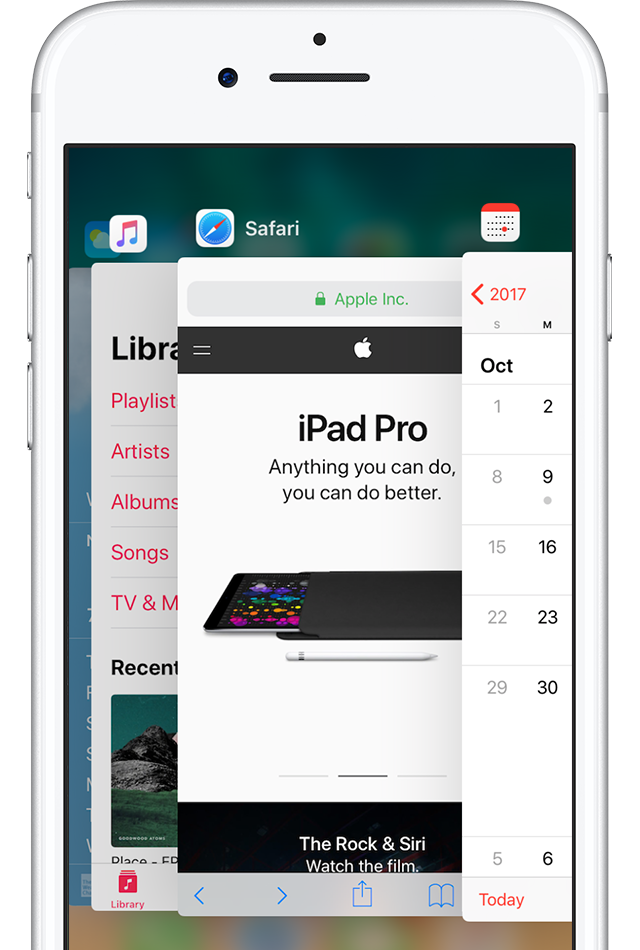
Swipe up on the app's preview to close the app.
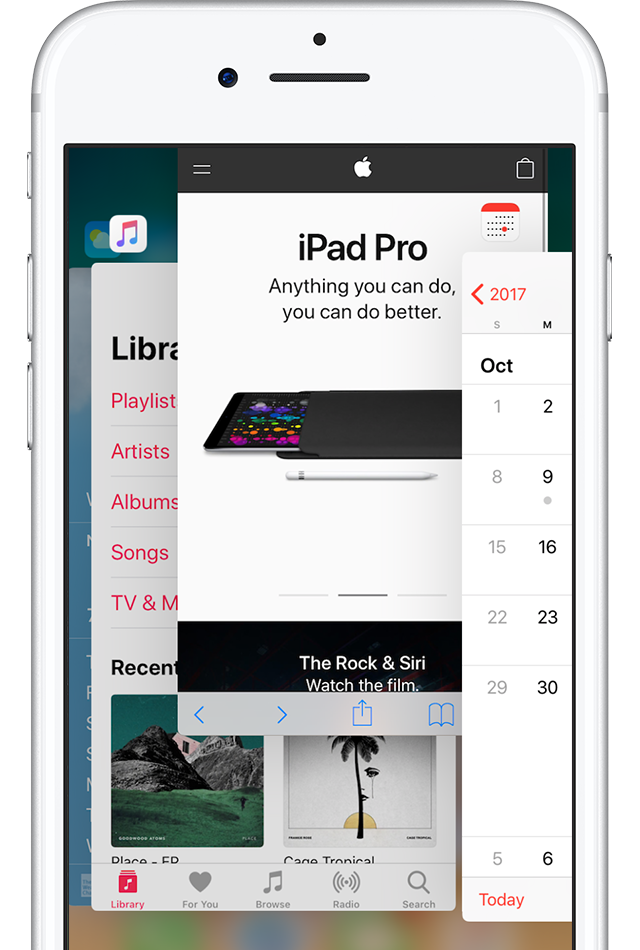
Was my post helpful? Give it a thumbs up to show your appreciation! Of course, if this was the answer you were looking for, don't forget to make it the Best Answer! Als...
 Best Answer
Best Answer07-23-2020 04:05
- Mark as New
- Bookmark
- Subscribe
- Permalink
- Report this post
07-23-2020 04:05
- Mark as New
- Bookmark
- Subscribe
- Permalink
- Report this post
Hi, following these steps recorded what I thought was a night of lost sleep. Thanks
 Best Answer
Best Answer