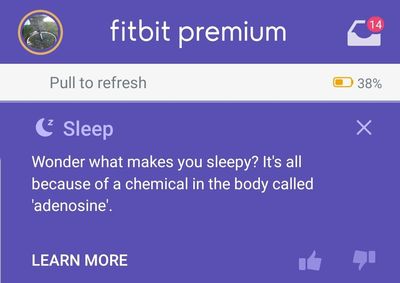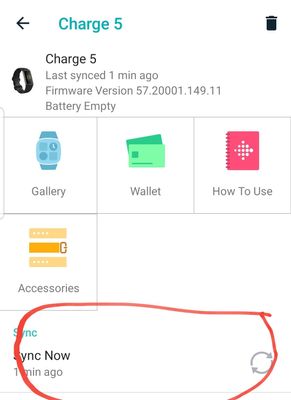Join us on the Community Forums!
-
Community Guidelines
The Fitbit Community is a gathering place for real people who wish to exchange ideas, solutions, tips, techniques, and insight about the Fitbit products and services they love. By joining our Community, you agree to uphold these guidelines, so please take a moment to look them over. -
Learn the Basics
Check out our Frequently Asked Questions page for information on Community features, and tips to make the most of your time here. -
Join the Community!
Join an existing conversation, or start a new thread to ask your question. Creating your account is completely free, and takes about a minute.
Not finding your answer on the Community Forums?
- Community
- Product Help Forums
- Other Charge Trackers
- Re: Charge 2 won't sync
- Mark Topic as New
- Mark Topic as Read
- Float this Topic for Current User
- Bookmark
- Subscribe
- Mute
- Printer Friendly Page
- Community
- Product Help Forums
- Other Charge Trackers
- Re: Charge 2 won't sync
Charge 2 won't sync
ANSWERED- Mark Topic as New
- Mark Topic as Read
- Float this Topic for Current User
- Bookmark
- Subscribe
- Mute
- Printer Friendly Page
- « Previous
- Next »
12-02-2016
19:47
- last edited on
09-09-2020
10:26
by
MatthewFitbit
![]()
- Mark as New
- Bookmark
- Subscribe
- Permalink
- Report this post
12-02-2016
19:47
- last edited on
09-09-2020
10:26
by
MatthewFitbit
![]()
- Mark as New
- Bookmark
- Subscribe
- Permalink
- Report this post
For the last week my charge 2has refused to sync. The app is set to always connected and all day sync. I have reset the tracker several times in the charger. I have turned my phone on and off, turned the Bluetooth on and off, logged out and back into the app, force stopped the app and reopened. Nothing has worked. I get no error message so I'm assuming it can "see" the tracker.
What else can I do?
Answered! Go to the Best Answer.
12-27-2021 18:19
- Mark as New
- Bookmark
- Subscribe
- Permalink
- Report this post
12-27-2021 18:19
- Mark as New
- Bookmark
- Subscribe
- Permalink
- Report this post
Have you tried the method that I have a outlined in the posts above? That is to remove the device from your account via Fitbits own functionality.and then to a full install following all the steps?
This what I do each time my FitBit device stops syncing and it has worked each time, other people have also done this and it worked for them as well.
Read through this topic and you will see.
 Best Answer
Best Answer12-27-2021 19:04
- Mark as New
- Bookmark
- Subscribe
- Permalink
- Report this post
 Platinum Fitbit Product Experts share support knowledge on the forums and advocate for the betterment of Fitbit products and services. Learn more
Platinum Fitbit Product Experts share support knowledge on the forums and advocate for the betterment of Fitbit products and services. Learn more
12-27-2021 19:04
- Mark as New
- Bookmark
- Subscribe
- Permalink
- Report this post
Removing the tracker, may result in the loss of any unsynced data.
It is safer to do an add device with the option to replace the current tracker. If add fails, your current tracker will not be removed.
One more thought. Removing the tracker simply tells the server that you are not going to use the tracker any more. It will not affect the phone. Often we here people saying, "I removed my tracker and can not set it up".
 Best Answer
Best Answer12-28-2021 09:06
- Mark as New
- Bookmark
- Subscribe
- Permalink
- Report this post
12-28-2021 09:06
- Mark as New
- Bookmark
- Subscribe
- Permalink
- Report this post
12-28-2021 14:49
- Mark as New
- Bookmark
- Subscribe
- Permalink
- Report this post
12-28-2021 14:49
- Mark as New
- Bookmark
- Subscribe
- Permalink
- Report this post
Again you chip in with comments that are totally unsupported by my own experience, which I have repeatedly told you. I have never had the process of removing the device from my account and the reinstalling it using the full reinstalling process fail, nor have I every the situation that I cannot set it up again.
I have done this 10 times or more and several with my wife’s devices across a number of different device types, so why so you persist in saying that it doesn’t work? Have you ever tried it, I would guess not.
I have NEVER lost any data (which by the way is stored on the Fitbit servers). I cannot say what Fitbit makes of simply removing the device from the account, but. Its certainly NOT that. You aren’t going to use the device any more. Once its removed from the account, there is absolutely no reason why it cannot be reinstalled once more. I know this because I have done it many times.
Until you have personally tried this process, then you have no basis to say it doesn’t work.
 Best Answer
Best Answer12-28-2021 14:54
- Mark as New
- Bookmark
- Subscribe
- Permalink
- Report this post
12-28-2021 14:54
- Mark as New
- Bookmark
- Subscribe
- Permalink
- Report this post
I am not sure what your issue is, if you set up your Charge 4 on your mobile device, it should have downloaded your history from the Fitbit server. Its constantly being updated from your mobile device.
I have moved from serveral different Charge 2 devices, through a Charge 3 and now also on a Charge 4. My wife went from a Charge 2, to a Versa (several of as they kept having their screens falling off) to her now Charge 4.
 Best Answer
Best Answer12-28-2021 15:07
- Mark as New
- Bookmark
- Subscribe
- Permalink
- Report this post
12-28-2021 15:07
- Mark as New
- Bookmark
- Subscribe
- Permalink
- Report this post
 Best Answer
Best Answer
12-28-2021
15:53
- last edited on
12-29-2021
16:44
by
EdsonFitbit
![]()
- Mark as New
- Bookmark
- Subscribe
- Permalink
- Report this post
12-28-2021
15:53
- last edited on
12-29-2021
16:44
by
EdsonFitbit
![]()
- Mark as New
- Bookmark
- Subscribe
- Permalink
- Report this post
Fair enough
Moderator edit: personal info removed
 Best Answer
Best Answer12-29-2021 15:00
- Mark as New
- Bookmark
- Subscribe
- Permalink
- Report this post
12-29-2021 15:00
- Mark as New
- Bookmark
- Subscribe
- Permalink
- Report this post
I'm in charge, not my bl***dy Charge 2! I USED to be able to syn on demand - that link has disappeared. Now my charge 2 syncs when it wants to... and it may take 24-36 hours to so do. Some days it can't be bothered!
My dashboard used to have a link to tell my watch to sync - that's disappeared. AND - I've lost the link to change my timezone... Grrr!!!!
 Best Answer
Best Answer12-29-2021 16:26
- Mark as New
- Bookmark
- Subscribe
- Permalink
- Report this post
 Platinum Fitbit Product Experts share support knowledge on the forums and advocate for the betterment of Fitbit products and services. Learn more
Platinum Fitbit Product Experts share support knowledge on the forums and advocate for the betterment of Fitbit products and services. Learn more
12-29-2021 16:26
- Mark as New
- Bookmark
- Subscribe
- Permalink
- Report this post
Sync on demand is still there @TropicalTom
Just like your Email, browser, Facebook, Twitter, etc. Put finger on the screen and pull down. Also when the app is opened, the app performs a sync. Or go to settings in the app. Tap on the Charge 5, then tap Sync Now.
 Best Answer
Best Answer12-29-2021 16:51
- Mark as New
- Bookmark
- Subscribe
- Permalink
- Report this post
 Platinum Fitbit Product Experts share support knowledge on the forums and advocate for the betterment of Fitbit products and services. Learn more
Platinum Fitbit Product Experts share support knowledge on the forums and advocate for the betterment of Fitbit products and services. Learn more
12-29-2021 16:51
- Mark as New
- Bookmark
- Subscribe
- Permalink
- Report this post
@Cartref consider yourself lucky, between Twitter, Facebook, and this community, I could easily find thousands of posts that state. I removed my non syncing tracker and can not set it up.
In the last 6 years, I have never removed a non syncing tracker to get it to sync.
However, I have helped many and usually within a few minutes for a phone restart have gotten the tracker to sync.
Things that have worked.
Turn off/on Bluetooth
Stopped the fitbit app
Cleared the apps cache
Updated app
Restarted phone/tracker
Shutdown and start-up phone/tracker
Removed the fitbit app / install fresh after restarting the phone.
12-29-2021 18:32
- Mark as New
- Bookmark
- Subscribe
- Permalink
- Report this post
12-29-2021 18:32
- Mark as New
- Bookmark
- Subscribe
- Permalink
- Report this post
on-screen link that was previously there that commands the Charge 2 to
sync, seems no longer exist.
The charge 2 seems to sync when it wants to - I can't even find a link
to tell it at what time to sync... it just seems to do so randomly.
In addition, I can no longer find the setting that sets my time zone...
Cheers
 Best Answer
Best Answer12-29-2021 22:36
- Mark as New
- Bookmark
- Subscribe
- Permalink
- Report this post
12-29-2021 22:36
- Mark as New
- Bookmark
- Subscribe
- Permalink
- Report this post
David Williams
Sent from my iPhone
+61 414 812 551
 Best Answer
Best Answer- « Previous
- Next »