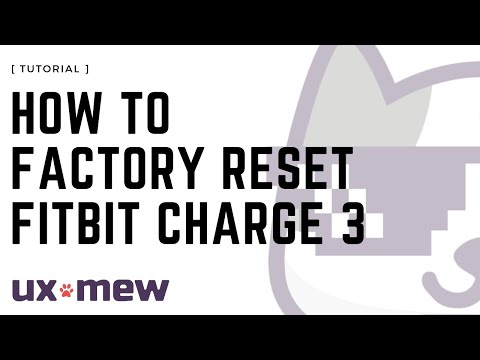Join us on the Community Forums!
-
Community Guidelines
The Fitbit Community is a gathering place for real people who wish to exchange ideas, solutions, tips, techniques, and insight about the Fitbit products and services they love. By joining our Community, you agree to uphold these guidelines, so please take a moment to look them over. -
Learn the Basics
Check out our Frequently Asked Questions page for information on Community features, and tips to make the most of your time here. -
Join the Community!
Join an existing conversation, or start a new thread to ask your question. Creating your account is completely free, and takes about a minute.
Not finding your answer on the Community Forums?
- Community
- Product Help Forums
- Other Charge Trackers
- Re: Charge 3 Factory Reset procedure?
- Mark Topic as New
- Mark Topic as Read
- Float this Topic for Current User
- Bookmark
- Subscribe
- Mute
- Printer Friendly Page
- Community
- Product Help Forums
- Other Charge Trackers
- Re: Charge 3 Factory Reset procedure?
Charge 3 Factory Reset procedure?
ANSWERED- Mark Topic as New
- Mark Topic as Read
- Float this Topic for Current User
- Bookmark
- Subscribe
- Mute
- Printer Friendly Page
10-16-2018
11:28
- last edited on
11-17-2020
15:06
by
MatthewFitbit
![]()
- Mark as New
- Bookmark
- Subscribe
- Permalink
- Report this post
10-16-2018
11:28
- last edited on
11-17-2020
15:06
by
MatthewFitbit
![]()
- Mark as New
- Bookmark
- Subscribe
- Permalink
- Report this post
I Googled and eventually found the Charge 3 User Manual on line. In it, on Page 46, it says- "Erase Charge 3: A factory reset erases all apps and personal data from Charge 3. If you want to give Charge 3 to another person or wish to return it for a refund, first complete a factory reset: On Charge 3, open the Settings app > About > Clear User Data."
I've looked and looked and I can't find any "Settings apps "or any place that says "about" or "clear user data" Any help would be appreciated.
And also, what user data is stored on the watch itself anyway? Anything personal or just daily data.
Thanks
Thanks in advance.
Answered! Go to the Best Answer.
Accepted Solutions
10-16-2018 11:34
- Mark as New
- Bookmark
- Subscribe
- Permalink
- Report this post
10-16-2018 11:34
- Mark as New
- Bookmark
- Subscribe
- Permalink
- Report this post
Swipe left three times on the screen to get to the Settings app. About is the last one of the Settings options, with Clear User Data being the last option in About.
10-16-2018 11:34
- Mark as New
- Bookmark
- Subscribe
- Permalink
- Report this post
10-16-2018 11:34
- Mark as New
- Bookmark
- Subscribe
- Permalink
- Report this post
Swipe left three times on the screen to get to the Settings app. About is the last one of the Settings options, with Clear User Data being the last option in About.
10-16-2018 11:36
- Mark as New
- Bookmark
- Subscribe
- Permalink
- Report this post
10-16-2018 11:36
- Mark as New
- Bookmark
- Subscribe
- Permalink
- Report this post
On the Charge 3 itself, swipe right to left, through the "apps" on the 3rd page "Settings" should be the bottom app. Select that, then scroll down to the bottom and you should find "About," after selecting that you will have to scroll down to the bottom to see the "Clear User Data" select that and then it will give you a warning, scroll down on that and you will see the checkmark or "X" to select or cancel.
As for what is store, I am not sure, the warning states that it will un-pair the device and delete any un-synced data.
Hope that helps!
10-16-2018 11:38
- Mark as New
- Bookmark
- Subscribe
- Permalink
- Report this post
10-16-2018 11:38
- Mark as New
- Bookmark
- Subscribe
- Permalink
- Report this post
Thank you so much. I was looking for it in the Fitbit app screen, not the watch itself.
 Best Answer
Best Answer10-24-2018 13:54
- Mark as New
- Bookmark
- Subscribe
- Permalink
- Report this post
10-24-2018 13:54
- Mark as New
- Bookmark
- Subscribe
- Permalink
- Report this post
Can't even get the **ahem** thing to respond to the 3 swipes!!! So frustrated!
12-09-2018 02:16
- Mark as New
- Bookmark
- Subscribe
- Permalink
- Report this post
12-09-2018 02:16
- Mark as New
- Bookmark
- Subscribe
- Permalink
- Report this post
Mate try ed that and it does not work please help
 Best Answer
Best Answer12-09-2018 19:30
- Mark as New
- Bookmark
- Subscribe
- Permalink
- Report this post
12-09-2018 19:30
- Mark as New
- Bookmark
- Subscribe
- Permalink
- Report this post
 Best Answer
Best Answer12-09-2018 19:30
- Mark as New
- Bookmark
- Subscribe
- Permalink
- Report this post
12-09-2018 19:30
- Mark as New
- Bookmark
- Subscribe
- Permalink
- Report this post
 Best Answer
Best Answer12-10-2018 18:15
- Mark as New
- Bookmark
- Subscribe
- Permalink
- Report this post
12-10-2018 18:15
- Mark as New
- Bookmark
- Subscribe
- Permalink
- Report this post
Followed the the procedure (settings --> about --> clear user data) and it doesn't work, when the display comes back, all my steps information, as well as active day data, heart rate, distance, etc. is still there.
Tried to reboot after clearing data and nothing. It is still there.
I am trying to clear the data in order to return the device.
I am returning the device because it doesn't sync since Dec 1. I have tried everything suggested, nothing works.
This device (Fitbit Charge 3) is highly immature, full of bugs. Amazing
01-15-2019 07:59
- Mark as New
- Bookmark
- Subscribe
- Permalink
- Report this post
SunsetRunner
01-15-2019 07:59
- Mark as New
- Bookmark
- Subscribe
- Permalink
- Report this post
Thank you that has worked for me.
 Best Answer
Best Answer08-28-2019 04:43
- Mark as New
- Bookmark
- Subscribe
- Permalink
- Report this post
08-28-2019 04:43
- Mark as New
- Bookmark
- Subscribe
- Permalink
- Report this post
I got mine to work with my Android phone after sync problems and then the problem of "it's taking longer than normal, but we're on it!" when trying to add a Fitbit to the app. I tried just about everything, then this completely-start-from-scratch approach worked:
1. Reset bluetooth on your phone - this is a nuisance as it is not possible to reset just blluetooth, it also resets wifi and possibly other services depending on your version of Android, but I associate doing this with my eventual success. You could try just deleting the bluetooth pairing for the Charge 3 if there is one in the list, but that wasn't the case for me. To do the full reset, type 'reset' in to the search bar under Settings. For recent Android you'll see a result for 'Reset Wi-Fi, mobile & Bluetooth', older versions something like ''Network settings reset'
2. Reset the Fitbit App on your phone - force stop the Fitbit app, then under Storage 'Clear Data'. This is equivalent to a fresh install of the app.
3. Clear data on your Fitbit Charge 3 - without the Fitbit in the charging cradle, swipe screen right three times... Settings... About... Clear User Data... click on the tick
4. Setup the Fitbit App on your phone: open the app, sign in to your account, give permissions suggested (whether already ticked or not on latest Android)
5. Add your Charge 3 to the app - click on the account circle icon top left in the app, click '+ Set up a Device', continue to follow instructions.
Good luck!
 Best Answer
Best Answer08-19-2020 12:04
- Mark as New
- Bookmark
- Subscribe
- Permalink
- Report this post
08-19-2020 12:04
- Mark as New
- Bookmark
- Subscribe
- Permalink
- Report this post
Press and hold the side button for 10 seconds whilst watch is in charger cradle to reset.
 Best Answer
Best Answer