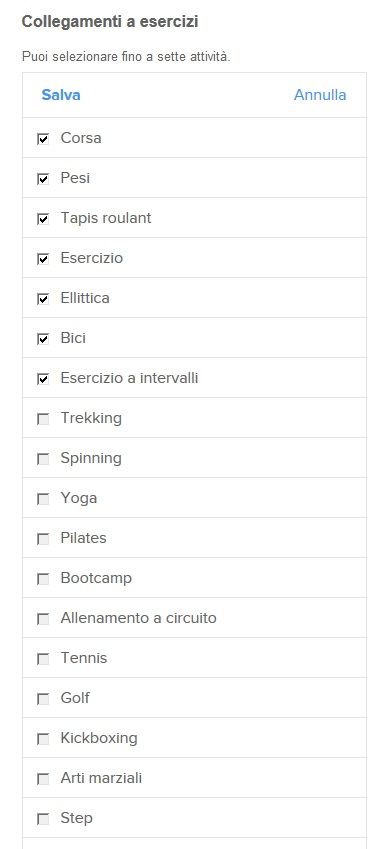Join us on the Community Forums!
-
Community Guidelines
The Fitbit Community is a gathering place for real people who wish to exchange ideas, solutions, tips, techniques, and insight about the Fitbit products and services they love. By joining our Community, you agree to uphold these guidelines, so please take a moment to look them over. -
Learn the Basics
Check out our Frequently Asked Questions page for information on Community features, and tips to make the most of your time here. -
Join the Community!
Join an existing conversation, or start a new thread to ask your question. Creating your account is completely free, and takes about a minute.
Not finding your answer on the Community Forums?
- Community
- Product Help Forums
- Other Charge Trackers
- Exercise shortcuts
- Mark Topic as New
- Mark Topic as Read
- Float this Topic for Current User
- Bookmark
- Subscribe
- Mute
- Printer Friendly Page
- Community
- Product Help Forums
- Other Charge Trackers
- Exercise shortcuts
Exercise shortcuts
- Mark Topic as New
- Mark Topic as Read
- Float this Topic for Current User
- Bookmark
- Subscribe
- Mute
- Printer Friendly Page
10-19-2016
19:37
- last edited on
09-09-2020
10:26
by
MatthewFitbit
![]()
- Mark as New
- Bookmark
- Subscribe
- Permalink
- Report this post
10-19-2016
19:37
- last edited on
09-09-2020
10:26
by
MatthewFitbit
![]()
- Mark as New
- Bookmark
- Subscribe
- Permalink
- Report this post
10-19-2016 20:32
- Mark as New
- Bookmark
- Subscribe
- Permalink
- Report this post
 Fitbit Product Experts Alumni are retired members of the Fitbit Product Expert Program. Learn more
Fitbit Product Experts Alumni are retired members of the Fitbit Product Expert Program. Learn more
10-19-2016 20:32
- Mark as New
- Bookmark
- Subscribe
- Permalink
- Report this post
You can have up to 7 Exercise Shortcuts active in your tracker & app, @josie1115. Of the 7 visible in your app, you can arrange them in priorities so that the ones you use most often are near the top. Once you have added them to your app, and re-synced your tracker, they are available in your tracker.
Push the side button on your Charge 2 until you get to the Exercise Mode, such as Walk or Run, or whatever you set as the first in the list. To change the exercise mode, tap the screen to screen to scroll through the list. Once you have gotten to the exercise you want to track, press and hold the side button on the Charge 2 until it vibrates. It then is active, and will stay active until you press and hold the button again until it vibrates.
10-20-2016 05:16 - edited 10-20-2016 05:39
- Mark as New
- Bookmark
- Subscribe
- Permalink
- Report this post
10-20-2016 05:16 - edited 10-20-2016 05:39
- Mark as New
- Bookmark
- Subscribe
- Permalink
- Report this post
@USAF-Larry I understand how to add exercise shortcuts ... what I'm saying is the possible options to add to your "favorites" via the app is a short list (not all the options you have when classifying a workout) for example, you can't add "sport" or specific sports to your favorites, therefore when trying to start a workout on ur fitbit you can't choose that option. What I'm asking is if there is a way to start a workout without choosing one of your favorites on the device since the possible options to put on your favorites via the app are limited.
10-20-2016 06:13
- Mark as New
- Bookmark
- Subscribe
- Permalink
- Report this post
 Fitbit Product Experts Alumni are retired members of the Fitbit Product Expert Program. Learn more
Fitbit Product Experts Alumni are retired members of the Fitbit Product Expert Program. Learn more
10-20-2016 06:13
- Mark as New
- Bookmark
- Subscribe
- Permalink
- Report this post
No, @josie1115, that is not possible. You can have a maximum of 7 exercise types defined in the tracker via the app - you can delete unused ones, and add others, but there is a limit of seven. With the Charge 2 tracker, you can enter the Exercise Mode function and select one of those 7 activities to activate, but you cannot activate the Exercise Mode without selecting one of the seven defined activities.
10-22-2016 06:43
- Mark as New
- Bookmark
- Subscribe
- Permalink
- Report this post
 Community Moderator Alumni are previous members of the Moderation Team, which ensures conversations are friendly, factual, and on-topic. Moderators are here to answer questions, escalate bugs, and make sure your voice is heard by the larger Fitbit team. Learn more
Community Moderator Alumni are previous members of the Moderation Team, which ensures conversations are friendly, factual, and on-topic. Moderators are here to answer questions, escalate bugs, and make sure your voice is heard by the larger Fitbit team. Learn more
10-22-2016 06:43
- Mark as New
- Bookmark
- Subscribe
- Permalink
- Report this post
True thing @USAF-Larry
@josie1115 the list of "Favorite" activities to log from the app / pc are not the same as the shortcut list on the Charge 2 menu. This is the list of activities you can chose from on your Charge 2:
Let me know if you have any other question @josie1115 
Parliamo di calcio Qual è la tua squadra di calcio preferita?
.02-07-2017 09:54
- Mark as New
- Bookmark
- Subscribe
- Permalink
- Report this post
02-07-2017 09:54
- Mark as New
- Bookmark
- Subscribe
- Permalink
- Report this post
I have done this on the app many times an then synced the fitbit charge 2. The old exercises that were listed are still listed. The 7 I have on app do not show. I'll keep retrying but I've tried several times.
 Best Answer
Best Answer02-07-2017 09:59
- Mark as New
- Bookmark
- Subscribe
- Permalink
- Report this post
 Fitbit Product Experts Alumni are retired members of the Fitbit Product Expert Program. Learn more
Fitbit Product Experts Alumni are retired members of the Fitbit Product Expert Program. Learn more
02-07-2017 09:59
- Mark as New
- Bookmark
- Subscribe
- Permalink
- Report this post
@tinanoell, if you press & release the side button on the tracker until the first exercise type is displayed, such a Walk or Run, than then tap the screen you will be able to scroll through all 7 exercises that are defined in the app's Exercise Shortcuts. When you get to the one you want, press & hold the side button to start the exercise mode.
03-03-2017 13:49
- Mark as New
- Bookmark
- Subscribe
- Permalink
- Report this post
SunsetRunner
03-03-2017 13:49
- Mark as New
- Bookmark
- Subscribe
- Permalink
- Report this post
@RodrigoFitbitI want to select 'step', but this isn't an option for me. How did you get that ?
 Best Answer
Best Answer03-03-2017 17:50
- Mark as New
- Bookmark
- Subscribe
- Permalink
- Report this post
 Platinum Fitbit Product Experts share support knowledge on the forums and advocate for the betterment of Fitbit products and services. Learn more
Platinum Fitbit Product Experts share support knowledge on the forums and advocate for the betterment of Fitbit products and services. Learn more
03-03-2017 17:50
- Mark as New
- Bookmark
- Subscribe
- Permalink
- Report this post
I see 18 different exercises that can be added, step is not one of them. Im slso wondering what exercise are you refferring to with "Step"? Is yhere something simaler?
I don't see step as being able to be added manually
07-15-2017 15:15
- Mark as New
- Bookmark
- Subscribe
- Permalink
- Report this post
07-15-2017 15:15
- Mark as New
- Bookmark
- Subscribe
- Permalink
- Report this post
How do we add an exercise to the short cut menu that isn't on this list? I have less then 7 favorited and want to make motorcycle (which is available on the desktop webpage) a favourite so it stops logging steps when I ride. I don't want to have to manually go into a desktop every time I get on my motorcycle
07-15-2017 15:31
- Mark as New
- Bookmark
- Subscribe
- Permalink
- Report this post
 Platinum Fitbit Product Experts share support knowledge on the forums and advocate for the betterment of Fitbit products and services. Learn more
Platinum Fitbit Product Experts share support knowledge on the forums and advocate for the betterment of Fitbit products and services. Learn more
07-15-2017 15:31
- Mark as New
- Bookmark
- Subscribe
- Permalink
- Report this post
@Ironcowboy, by going to "exercise shortcuts" under the Charge 2 settings. Motorcycle is not one that can be added, you'll find the list above.
07-15-2017 16:57
- Mark as New
- Bookmark
- Subscribe
- Permalink
- Report this post
07-15-2017 16:57
- Mark as New
- Bookmark
- Subscribe
- Permalink
- Report this post
I understand it's not on the list. Why they would restrict your shortcuts to that list when there is many more possibilities on a desktop browser I don't understand. I'm hoping a Fitbit employee can tell me why or if I'm not seeing something.
08-19-2017 22:20
- Mark as New
- Bookmark
- Subscribe
- Permalink
- Report this post
08-19-2017 22:20
- Mark as New
- Bookmark
- Subscribe
- Permalink
- Report this post
Hoping to see some change here as well. I want to put my OWN exercises on the list, not use the ones that are available.
08-20-2017 07:10
- Mark as New
- Bookmark
- Subscribe
- Permalink
- Report this post
08-20-2017 07:10
- Mark as New
- Bookmark
- Subscribe
- Permalink
- Report this post
I would like to put my own in...it is a bummer. My Polar A300 let me enter several activities.
09-12-2017 05:42
- Mark as New
- Bookmark
- Subscribe
- Permalink
- Report this post
09-12-2017 05:42
- Mark as New
- Bookmark
- Subscribe
- Permalink
- Report this post
I agree
i do badminton. The app allowed me to classify the activity as badminton after i had done it so it obviously knows of badminton but it does not appear in the list that can go on the tracker.
i do not understand why not
09-12-2017 21:12
- Mark as New
- Bookmark
- Subscribe
- Permalink
- Report this post
09-12-2017 21:12
- Mark as New
- Bookmark
- Subscribe
- Permalink
- Report this post
That's my problem; I'm more than happy to use my computer to update the list, but it should then be available on my tracker.
I kind of assumed it would be, so I'm actually pretty disappointed. Maybe a Garmin would have been a better bet this time around, but I had a bit of brand loyalty...
 Best Answer
Best Answer09-03-2018 04:02
- Mark as New
- Bookmark
- Subscribe
- Permalink
- Report this post
09-03-2018 04:02
- Mark as New
- Bookmark
- Subscribe
- Permalink
- Report this post
I agreed with you and do not understand why we cannot add more sport ie Badminton on the tracker.
 Best Answer
Best Answer09-03-2018 22:06
- Mark as New
- Bookmark
- Subscribe
- Permalink
- Report this post
 Platinum Fitbit Product Experts share support knowledge on the forums and advocate for the betterment of Fitbit products and services. Learn more
Platinum Fitbit Product Experts share support knowledge on the forums and advocate for the betterment of Fitbit products and services. Learn more
09-03-2018 22:06
- Mark as New
- Bookmark
- Subscribe
- Permalink
- Report this post
@Sasamon my only thought is that before Fitbit adds an aditional sport, that sport will first need to be setup by Fitbit. It is not as simple as making a generic entry.
If workout is used, this can be renamed to which ever sport that the user may want.
09-04-2018 06:38
- Mark as New
- Bookmark
- Subscribe
- Permalink
- Report this post
09-04-2018 06:38
- Mark as New
- Bookmark
- Subscribe
- Permalink
- Report this post
@Rich_Laue they have additional sports set up already. The issue is there is on;y a handful you can put on the short list stored on your Fitbit. That short list can be turned on the moment you start and stop via the wristband. All others you need to go back into website and manually add to your dashboard for the time frame
 Best Answer
Best Answer09-04-2018 08:42
- Mark as New
- Bookmark
- Subscribe
- Permalink
- Report this post
 Platinum Fitbit Product Experts share support knowledge on the forums and advocate for the betterment of Fitbit products and services. Learn more
Platinum Fitbit Product Experts share support knowledge on the forums and advocate for the betterment of Fitbit products and services. Learn more
09-04-2018 08:42
- Mark as New
- Bookmark
- Subscribe
- Permalink
- Report this post
Yes I understand that @Ironcowboy, but as a I mentioned, adding a new exercise is not simply adding an additional menu entry, each exercise needs to be programmed by Fitbit first.