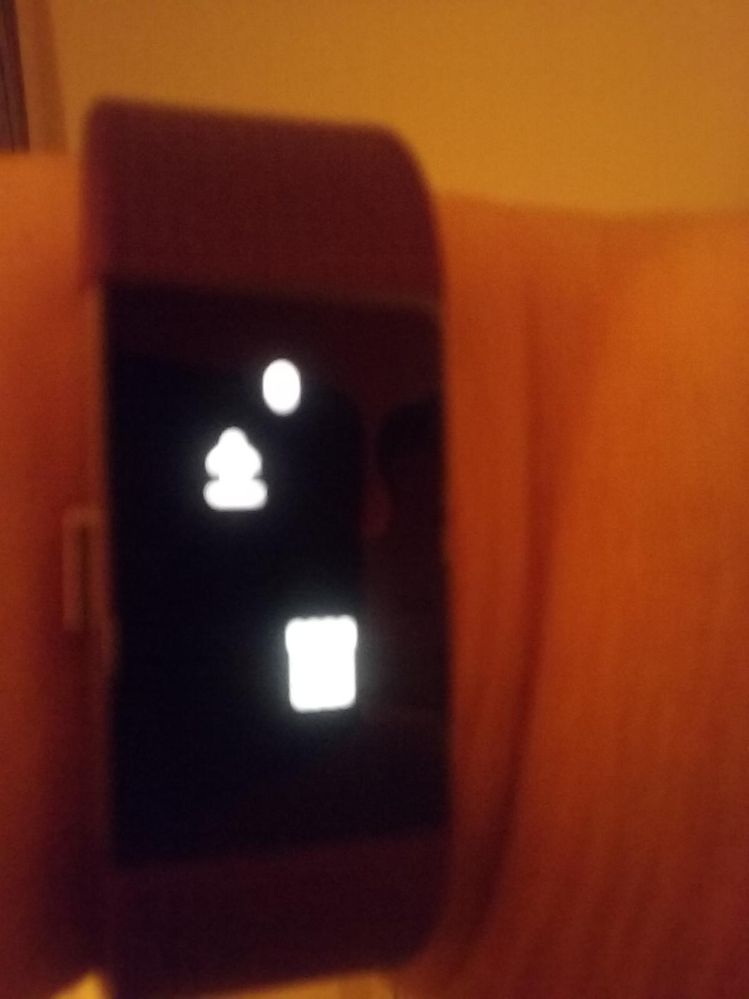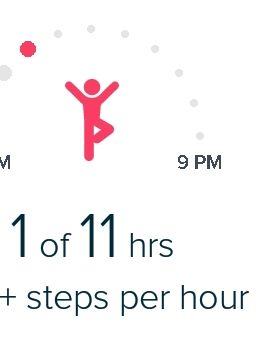Join us on the Community Forums!
-
Community Guidelines
The Fitbit Community is a gathering place for real people who wish to exchange ideas, solutions, tips, techniques, and insight about the Fitbit products and services they love. By joining our Community, you agree to uphold these guidelines, so please take a moment to look them over. -
Learn the Basics
Check out our Frequently Asked Questions page for information on Community features, and tips to make the most of your time here. -
Join the Community!
Join an existing conversation, or start a new thread to ask your question. Creating your account is completely free, and takes about a minute.
Not finding your answer on the Community Forums?
- Community
- Product Help Forums
- Other Charge Trackers
- Re: Fitbit Flight game
- Mark Topic as New
- Mark Topic as Read
- Float this Topic for Current User
- Bookmark
- Subscribe
- Mute
- Printer Friendly Page
- Community
- Product Help Forums
- Other Charge Trackers
- Re: Fitbit Flight game
Fitbit Flight game
- Mark Topic as New
- Mark Topic as Read
- Float this Topic for Current User
- Bookmark
- Subscribe
- Mute
- Printer Friendly Page
01-11-2017
14:14
- last edited on
09-09-2020
10:13
by
MatthewFitbit
![]()
- Mark as New
- Bookmark
- Subscribe
- Permalink
- Report this post
01-11-2017
14:14
- last edited on
09-09-2020
10:13
by
MatthewFitbit
![]()
- Mark as New
- Bookmark
- Subscribe
- Permalink
- Report this post
My Fitbit Charge 2 now has a game called Fitbit Flight. Where did this come from and how do I remove it? In the Android Fitbit app it does not appear in Menu Items so I am unable to remove or reposition it.
My wife's Charge 2 does not have the game for some reason!
Any help appreciated...
Thanks
10-01-2018 08:23
- Mark as New
- Bookmark
- Subscribe
- Permalink
- Report this post
10-01-2018 08:23
- Mark as New
- Bookmark
- Subscribe
- Permalink
- Report this post
You cannot fall on the little things that look like castles, also you can't fall into the blackness of the screen. Hope this helps!
@Way2Far wrote:My Charge 2 has also just got this game installed. My question is how do you play it.
 Best Answer
Best Answer10-01-2018 08:24
- Mark as New
- Bookmark
- Subscribe
- Permalink
- Report this post
10-01-2018 08:24
- Mark as New
- Bookmark
- Subscribe
- Permalink
- Report this post
All you have to do is ignore it, it does not do anything to disturb you, actually it is quite fun!
 Best Answer
Best Answer10-27-2018 07:15
- Mark as New
- Bookmark
- Subscribe
- Permalink
- Report this post
10-27-2018 07:15
- Mark as New
- Bookmark
- Subscribe
- Permalink
- Report this post
Last night I had the game woke up this morning a and I don’t have it
 Best Answer
Best Answer10-27-2018 08:31
- Mark as New
- Bookmark
- Subscribe
- Permalink
- Report this post
 Platinum Fitbit Product Experts share support knowledge on the forums and advocate for the betterment of Fitbit products and services. Learn more
Platinum Fitbit Product Experts share support knowledge on the forums and advocate for the betterment of Fitbit products and services. Learn more
10-27-2018 08:31
- Mark as New
- Bookmark
- Subscribe
- Permalink
- Report this post
@Workout2023 yesterday you hit all your daily goals, today you haven't hit them yet. Once all your top goals go green you will have the game.
11-06-2018 13:29
- Mark as New
- Bookmark
- Subscribe
- Permalink
- Report this post
11-06-2018 13:29
- Mark as New
- Bookmark
- Subscribe
- Permalink
- Report this post
Cheer up it's not the end of the world
If your surrounded by little kids who like seeing the colours light up when they tap it it's actually pretty fun
 Best Answer
Best Answer11-08-2018 05:48
- Mark as New
- Bookmark
- Subscribe
- Permalink
- Report this post
11-08-2018 05:48
- Mark as New
- Bookmark
- Subscribe
- Permalink
- Report this post
That makes no sense. I said that I would recommend it being permanently added or where you could add it to your Fitbit because when I try to reach my goal, it does not work.
 Best Answer
Best Answer11-09-2018 10:42 - edited 11-09-2018 13:40
- Mark as New
- Bookmark
- Subscribe
- Permalink
- Report this post
 Platinum Fitbit Product Experts share support knowledge on the forums and advocate for the betterment of Fitbit products and services. Learn more
Platinum Fitbit Product Experts share support knowledge on the forums and advocate for the betterment of Fitbit products and services. Learn more
11-09-2018 10:42 - edited 11-09-2018 13:40
- Mark as New
- Bookmark
- Subscribe
- Permalink
- Report this post
It is not just one goal that needs to be reached.
Steps
Calories
Distance
Floors
Active minutes
If one of the above goals are not meet, then no game will be offered.
11-09-2018 12:52 - last edited on 02-24-2020 13:43 by LiliyaFitbit
- Mark as New
- Bookmark
- Subscribe
- Permalink
- Report this post
11-09-2018 12:52 - last edited on 02-24-2020 13:43 by LiliyaFitbit
- Mark as New
- Bookmark
- Subscribe
- Permalink
- Report this post
I get the Flappy Bird game when I’ve met all of these daily goals:
Steps, active minutes, Flights/Floors, Steps
and steps per working hour…
After midnight the game is gone and must I ‘earn’ it again😓
You can enter and leave the game by pressing & holding the button of the
Fitbit for at least a second.
Happy exercizing!
--
Met vriendelijke groet,
Moderator edit: personal info removed
 Best Answer
Best Answer11-14-2018 13:09
- Mark as New
- Bookmark
- Subscribe
- Permalink
- Report this post
11-14-2018 13:09
- Mark as New
- Bookmark
- Subscribe
- Permalink
- Report this post
Mines gone after one night my game disappeared when I woke up but I have hit all my goals and still not back I liked the game and I’m wanting to know what happend any ideas ?
 Best Answer
Best Answer11-14-2018 13:55 - last edited on 02-24-2020 13:44 by LiliyaFitbit
- Mark as New
- Bookmark
- Subscribe
- Permalink
- Report this post
11-14-2018 13:55 - last edited on 02-24-2020 13:44 by LiliyaFitbit
- Mark as New
- Bookmark
- Subscribe
- Permalink
- Report this post
Reach all goals again…
All daily goals and steps per (working) hour…
--
Met vriendelijke groet,
Moderator edit: personal info removed
12-09-2018 20:52
- Mark as New
- Bookmark
- Subscribe
- Permalink
- Report this post
12-09-2018 20:52
- Mark as New
- Bookmark
- Subscribe
- Permalink
- Report this post
I have the ionic it has a good amount of games
 Best Answer
Best Answer12-09-2018 20:54
- Mark as New
- Bookmark
- Subscribe
- Permalink
- Report this post
12-09-2018 20:54
- Mark as New
- Bookmark
- Subscribe
- Permalink
- Report this post
I have the ionic, it has a good amount of games.
 Best Answer
Best Answer12-27-2018 12:58
- Mark as New
- Bookmark
- Subscribe
- Permalink
- Report this post
12-27-2018 12:58
- Mark as New
- Bookmark
- Subscribe
- Permalink
- Report this post
Might it have something to do with the chatter setting?
 Best Answer
Best Answer01-03-2019 01:37
- Mark as New
- Bookmark
- Subscribe
- Permalink
- Report this post
01-03-2019 01:37
- Mark as New
- Bookmark
- Subscribe
- Permalink
- Report this post
I have completed all my goals and updated the app but it’s still failing to work
 Best Answer
Best Answer01-03-2019 10:54
- Mark as New
- Bookmark
- Subscribe
- Permalink
- Report this post
 Platinum Fitbit Product Experts share support knowledge on the forums and advocate for the betterment of Fitbit products and services. Learn more
Platinum Fitbit Product Experts share support knowledge on the forums and advocate for the betterment of Fitbit products and services. Learn more
01-03-2019 10:54
- Mark as New
- Bookmark
- Subscribe
- Permalink
- Report this post
@Audem after sycing your tracker, is your David all green?
On In addit your active hours will also need to be all filled. For me this would need to read 11 of 11.
01-08-2019 23:52
- Mark as New
- Bookmark
- Subscribe
- Permalink
- Report this post
01-08-2019 23:52
- Mark as New
- Bookmark
- Subscribe
- Permalink
- Report this post
To play you press the button on the dues of your Fitbit.
 Best Answer
Best Answer01-26-2019 17:23
- Mark as New
- Bookmark
- Subscribe
- Permalink
- Report this post
01-26-2019 17:23
- Mark as New
- Bookmark
- Subscribe
- Permalink
- Report this post
I can’t get Fitbit flight and I did my goals plz help me
 Best Answer
Best Answer01-26-2019 19:26
- Mark as New
- Bookmark
- Subscribe
- Permalink
- Report this post
 Platinum Fitbit Product Experts share support knowledge on the forums and advocate for the betterment of Fitbit products and services. Learn more
Platinum Fitbit Product Experts share support knowledge on the forums and advocate for the betterment of Fitbit products and services. Learn more
01-26-2019 19:26
- Mark as New
- Bookmark
- Subscribe
- Permalink
- Report this post
@Danny1001H first I'm assuming that you have a Charge 2 since this the only model that has this option.
When you say that you hit all your goals. Your whole dashboard should be green and all your active hours will need to be full.
Now tap the button till you see the new option for the game .
02-07-2019 18:47
- Mark as New
- Bookmark
- Subscribe
- Permalink
- Report this post
02-07-2019 18:47
- Mark as New
- Bookmark
- Subscribe
- Permalink
- Report this post
You press the navigation button on the side to keep the little person afloat without hitting the castles above or below.
 Best Answer
Best Answer03-14-2019 16:57
- Mark as New
- Bookmark
- Subscribe
- Permalink
- Report this post
03-14-2019 16:57
- Mark as New
- Bookmark
- Subscribe
- Permalink
- Report this post
You get it when you hit all your goals and it should only last until midnight
 Best Answer
Best Answer