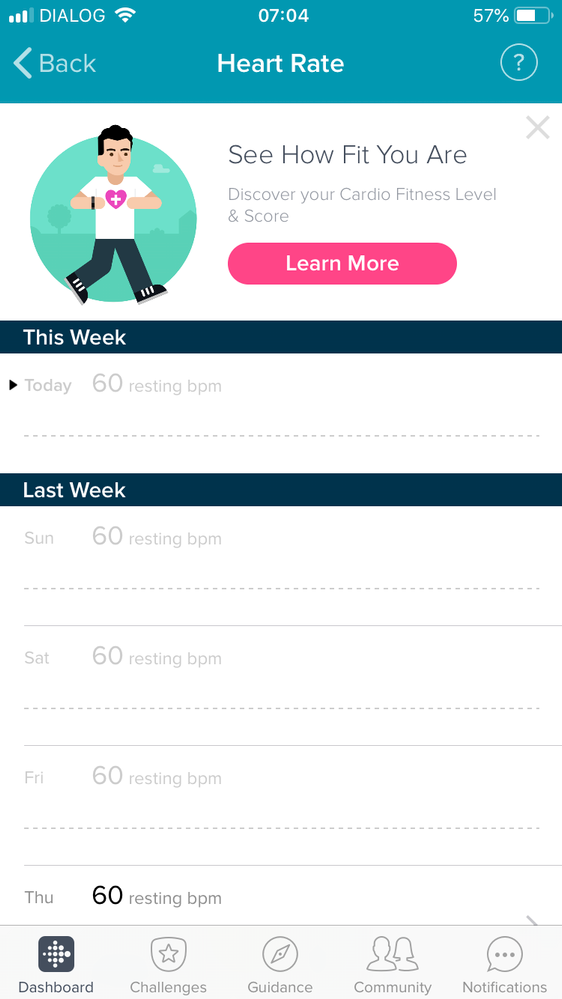Join us on the Community Forums!
-
Community Guidelines
The Fitbit Community is a gathering place for real people who wish to exchange ideas, solutions, tips, techniques, and insight about the Fitbit products and services they love. By joining our Community, you agree to uphold these guidelines, so please take a moment to look them over. -
Learn the Basics
Check out our Frequently Asked Questions page for information on Community features, and tips to make the most of your time here. -
Join the Community!
Join an existing conversation, or start a new thread to ask your question. Creating your account is completely free, and takes about a minute.
Not finding your answer on the Community Forums?
- Community
- Product Help Forums
- Other Charge Trackers
- Heart rate on Charge 3 but not in Fitbit app
- Mark Topic as New
- Mark Topic as Read
- Float this Topic for Current User
- Bookmark
- Subscribe
- Mute
- Printer Friendly Page
- Community
- Product Help Forums
- Other Charge Trackers
- Heart rate on Charge 3 but not in Fitbit app
Heart rate on Charge 3 but not in Fitbit app
- Mark Topic as New
- Mark Topic as Read
- Float this Topic for Current User
- Bookmark
- Subscribe
- Mute
- Printer Friendly Page
- « Previous
- Next »
12-30-2018
17:47
- last edited on
11-17-2020
14:31
by
MatthewFitbit
![]()
- Mark as New
- Bookmark
- Subscribe
- Permalink
- Report this post
12-30-2018
17:47
- last edited on
11-17-2020
14:31
by
MatthewFitbit
![]()
- Mark as New
- Bookmark
- Subscribe
- Permalink
- Report this post
The heart rate function is working on my charge 3. I can see my heart rate when I touch the clock face or when I go into my app. Over the last few days though the app is not recording my heart rate data and only shows a dotted line where my heart rate throughout the day is usually seen? Any help? I can send a screen shot if needed from the app
Moderator edit: updated subject for clarity
07-28-2020 03:10
- Mark as New
- Bookmark
- Subscribe
- Permalink
- Report this post
07-28-2020 03:10
- Mark as New
- Bookmark
- Subscribe
- Permalink
- Report this post
I’ve updated the fitbit app everytime there’s been an upgrade... approx every week!!! I did it again this morning and the live heartbeat worked for about an hour again then dropped out to being static again. Nothing works, no amount of updating or rebooting or resetting.. the fault is still very much present...
 Best Answer
Best Answer07-28-2020 07:20
- Mark as New
- Bookmark
- Subscribe
- Permalink
- Report this post
07-28-2020 07:20
- Mark as New
- Bookmark
- Subscribe
- Permalink
- Report this post
download from app it would work ok. Worked for about an hour and then
reverted back to resting heart rate only. Total nightmare! Fitbit really
need to sort this out as it's so frustrating.
 Best Answer
Best Answer08-12-2020 21:03
- Mark as New
- Bookmark
- Subscribe
- Permalink
- Report this post
08-12-2020 21:03
- Mark as New
- Bookmark
- Subscribe
- Permalink
- Report this post
My charge 3 is doing the exact same thing. Shows heart rate when I pair the devices again, but quits after a while.
 Best Answer
Best Answer08-17-2020 20:47
- Mark as New
- Bookmark
- Subscribe
- Permalink
- Report this post
SunsetRunner
08-17-2020 20:47
- Mark as New
- Bookmark
- Subscribe
- Permalink
- Report this post
My Fitbit charge three how start showing my heart rate help
 Best Answer
Best Answer08-19-2020 00:33
- Mark as New
- Bookmark
- Subscribe
- Permalink
- Report this post
08-19-2020 00:33
- Mark as New
- Bookmark
- Subscribe
- Permalink
- Report this post
Fitbit just released a fitbit charge 3 update to watch and new update to the fitbit app itself. Did both updates last night and the live heart rate on the app is now working again!!!! So far so good... so fingers crossed this is the lasting fix we have all been waiting so long for
 Best Answer
Best Answer08-19-2020 04:24
- Mark as New
- Bookmark
- Subscribe
- Permalink
- Report this post
08-19-2020 04:24
- Mark as New
- Bookmark
- Subscribe
- Permalink
- Report this post
And I spoke too soon.., the live heart rate is not showing on the app again
I am sooo fed up with this not working, this is just ridiculous...
#fitbit help team I’m done! Any help from the admins appreciated please?
 Best Answer
Best Answer08-29-2020 05:07
- Mark as New
- Bookmark
- Subscribe
- Permalink
- Report this post
08-29-2020 05:07
- Mark as New
- Bookmark
- Subscribe
- Permalink
- Report this post
My heart rate not showing up during exercise on my fitbit APP just happened? Whhyyyy
 Best Answer
Best Answer09-06-2020 15:40
- Mark as New
- Bookmark
- Subscribe
- Permalink
- Report this post
09-06-2020 15:40
- Mark as New
- Bookmark
- Subscribe
- Permalink
- Report this post
I just noticed today that my live heart rate was not showing up on the app on my I-phone, so I googled and found this thread. I tried everything that was suggested, and got pretty much the same results as you. The problem would be fixed, but only temporarily. It would revert back to the broken heart icon and resting heart rate only.
Then on another thread, I found a solution that has worked, at least so far today. The solution that was suggested said to click on my Fitbit profile picture on the upper left of my phone screen (when App is on the main screen -"Today."). Then click on Charge 3 on the resulting screen (where it shows the wristband). From there, click on Sync Now. That worked, and it has been working for about 5 hours. I hope it will continue!
 Best Answer
Best Answer09-06-2020 18:10
- Mark as New
- Bookmark
- Subscribe
- Permalink
- Report this post
09-06-2020 18:10
- Mark as New
- Bookmark
- Subscribe
- Permalink
- Report this post
Sent from my iPhone
 Best Answer
Best Answer08-11-2022 02:07
- Mark as New
- Bookmark
- Subscribe
- Permalink
- Report this post
08-11-2022 02:07
- Mark as New
- Bookmark
- Subscribe
- Permalink
- Report this post
So four years later I'm having this exact problem with an iphone 13, it's just stopped tracking the heart rate in the app out of the blue.
I've also tried all the steps above and it's still not working, it may appear for a few minutes but then vanishes again.
Considering a swap to an apple watch
 Best Answer
Best Answer08-11-2022 06:46
- Mark as New
- Bookmark
- Subscribe
- Permalink
- Report this post
08-11-2022 06:46
- Mark as New
- Bookmark
- Subscribe
- Permalink
- Report this post
Sent from my iPhone
 Best Answer
Best Answer08-11-2022 13:39
- Mark as New
- Bookmark
- Subscribe
- Permalink
- Report this post
08-11-2022 13:39
- Mark as New
- Bookmark
- Subscribe
- Permalink
- Report this post
Hi, Lynseyh77!
I gave up on resolving this issue with Charge 3. Any fix that I would implement would only work temporarily.
I went to an Apple Watch for a while, but it wasn't a Fitbit. You get more real-time data from Fitbit. So, I got a Fitbit Sense as soon as the pebble became available on eBay. I haven't had an issue since.
I like the Apple watch because of the integration with the iPhone for texting, calls, emails, etc. However, Fitbit is good at what it does on fitness telemetry, which is better than what the Apple Watch provides, in my opinion.
I chose this route because I did not want to go to a Charge 4 or Charge 5 and then eventually have the same issue. So I decided to jump off the Charge product line.
Anyway, this is what I did.
 Best Answer
Best Answer- « Previous
- Next »