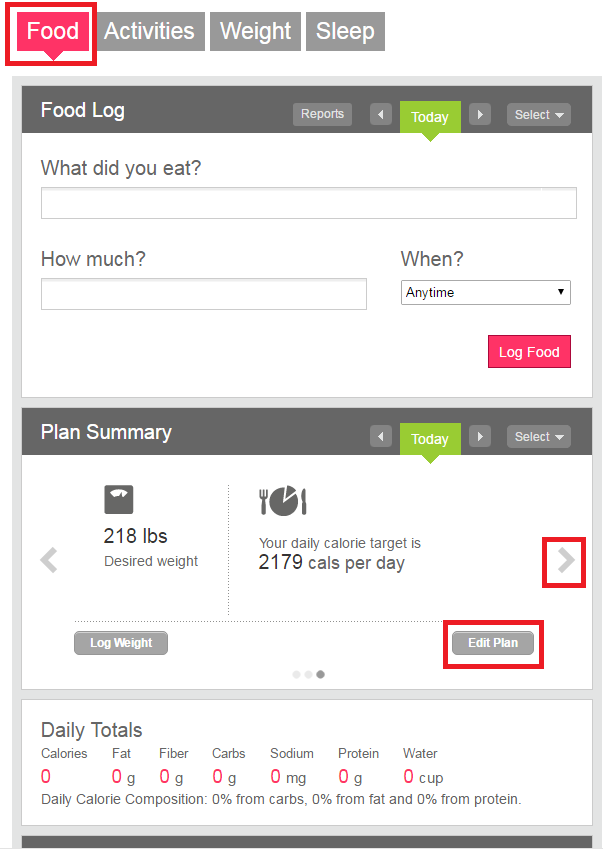Join us on the Community Forums!
-
Community Guidelines
The Fitbit Community is a gathering place for real people who wish to exchange ideas, solutions, tips, techniques, and insight about the Fitbit products and services they love. By joining our Community, you agree to uphold these guidelines, so please take a moment to look them over. -
Learn the Basics
Check out our Frequently Asked Questions page for information on Community features, and tips to make the most of your time here. -
Join the Community!
Join an existing conversation, or start a new thread to ask your question. Creating your account is completely free, and takes about a minute.
Not finding your answer on the Community Forums?
- Community
- Product Help Forums
- Other Charge Trackers
- Re: Manually set calorie goal
- Mark Topic as New
- Mark Topic as Read
- Float this Topic for Current User
- Bookmark
- Subscribe
- Mute
- Printer Friendly Page
- Community
- Product Help Forums
- Other Charge Trackers
- Re: Manually set calorie goal
Manually set calorie goal
ANSWERED- Mark Topic as New
- Mark Topic as Read
- Float this Topic for Current User
- Bookmark
- Subscribe
- Mute
- Printer Friendly Page
05-07-2020
06:42
- last edited on
09-08-2020
09:49
by
MatthewFitbit
![]()
- Mark as New
- Bookmark
- Subscribe
- Permalink
- Report this post
05-07-2020
06:42
- last edited on
09-08-2020
09:49
by
MatthewFitbit
![]()
- Mark as New
- Bookmark
- Subscribe
- Permalink
- Report this post
Hi all - Is there a way to MANUALLY set a calorie goal for the day? I only have the option of setting a weight goal, then it asks to select Plan Intensity: Easier, Medium, Kinda Hard, Harder. Which in turn gives you the daily calorie deficit needed to achieve goal. I just want to enter my number. Thanks!
Answered! Go to the Best Answer.
Accepted Solutions
07-22-2023 05:13 - edited 08-06-2023 13:41
- Mark as New
- Bookmark
- Subscribe
- Permalink
- Report this post
 Diamond Fitbit Product Experts share support knowledge on the forums and advocate for the betterment of Fitbit products and services. Learn more
Diamond Fitbit Product Experts share support knowledge on the forums and advocate for the betterment of Fitbit products and services. Learn more
07-22-2023 05:13 - edited 08-06-2023 13:41
- Mark as New
- Bookmark
- Subscribe
- Permalink
- Report this post
Hello @mlecaro and welcome to the Community. I currently have a Food plan. When I tap on my profile picture on the mobile app > Activity & Wellness > Nutrition and Weight > Food, I get an option to set my own goal. I'm very sure that I got this option when I set up my plan. You should get it, too, if you are setting up a plan for the first time.
Laurie | Maryland
Sense 2, Luxe, Aria 2 | iOS | Mac OS
Take a look at the Fitbit help site for further assistance and information.
05-17-2020
12:24
- last edited on
05-28-2024
05:29
by
MarreFitbit
![]()
- Mark as New
- Bookmark
- Subscribe
- Permalink
- Report this post
 Community Moderators ensure that conversations are friendly, factual, and on-topic. We're here to answer questions, escalate bugs, and make sure your voice is heard by the larger Fitbit team. Learn more
Community Moderators ensure that conversations are friendly, factual, and on-topic. We're here to answer questions, escalate bugs, and make sure your voice is heard by the larger Fitbit team. Learn more
05-17-2020
12:24
- last edited on
05-28-2024
05:29
by
MarreFitbit
![]()
- Mark as New
- Bookmark
- Subscribe
- Permalink
- Report this post
@Trish0 It's nice to have you on board! Sorry for the delay in my reply.
Let me help you setting your own calorie goal. You can go to the food area on your account using the website. There You will find the Food Plan area, click the arrow until you are on the third window so you can personalize the food plan and there you can select to set your own calorie goal.
If a post helped you try voting and selecting it as a solution so other members benefit from it. Select it as Best Solution!
09-18-2021 06:34
- Mark as New
- Bookmark
- Subscribe
- Permalink
- Report this post
SunsetRunner
09-18-2021 06:34
- Mark as New
- Bookmark
- Subscribe
- Permalink
- Report this post
I'm wondering the same thing and what you suggested doing does not work, only offers the options previously stated
 Best Answer
Best Answer03-17-2022 18:09
- Mark as New
- Bookmark
- Subscribe
- Permalink
- Report this post
03-17-2022 18:09
- Mark as New
- Bookmark
- Subscribe
- Permalink
- Report this post
For anyone reading this, keep clicking 'next' after the above steps and then riiighhtt at the bottom in small writing it will say set your own goal and you add it in there. 🙂
03-18-2022
11:32
- last edited on
05-28-2024
05:28
by
MarreFitbit
![]()
- Mark as New
- Bookmark
- Subscribe
- Permalink
- Report this post
 Community Moderators ensure that conversations are friendly, factual, and on-topic. We're here to answer questions, escalate bugs, and make sure your voice is heard by the larger Fitbit team. Learn more
Community Moderators ensure that conversations are friendly, factual, and on-topic. We're here to answer questions, escalate bugs, and make sure your voice is heard by the larger Fitbit team. Learn more
03-18-2022
11:32
- last edited on
05-28-2024
05:28
by
MarreFitbit
![]()
- Mark as New
- Bookmark
- Subscribe
- Permalink
- Report this post
Welcome to the Fitbit Community, @Sillybluecat. Thank you for sharing your advise.
I´m sure it will be useful for other users.
I'd like to invite you to visit our Discussions board where you can share your experiences, meet people and create new topics.
07-18-2023 06:49
- Mark as New
- Bookmark
- Subscribe
- Permalink
- Report this post
07-18-2023 06:49
- Mark as New
- Bookmark
- Subscribe
- Permalink
- Report this post
Hey Alvaro, wondering if after some years there's a work around this straight from the app (not the website)?
Thanks!
07-22-2023 05:13 - edited 08-06-2023 13:41
- Mark as New
- Bookmark
- Subscribe
- Permalink
- Report this post
 Diamond Fitbit Product Experts share support knowledge on the forums and advocate for the betterment of Fitbit products and services. Learn more
Diamond Fitbit Product Experts share support knowledge on the forums and advocate for the betterment of Fitbit products and services. Learn more
07-22-2023 05:13 - edited 08-06-2023 13:41
- Mark as New
- Bookmark
- Subscribe
- Permalink
- Report this post
Hello @mlecaro and welcome to the Community. I currently have a Food plan. When I tap on my profile picture on the mobile app > Activity & Wellness > Nutrition and Weight > Food, I get an option to set my own goal. I'm very sure that I got this option when I set up my plan. You should get it, too, if you are setting up a plan for the first time.
Laurie | Maryland
Sense 2, Luxe, Aria 2 | iOS | Mac OS
Take a look at the Fitbit help site for further assistance and information.
08-06-2023 09:21
- Mark as New
- Bookmark
- Subscribe
- Permalink
- Report this post
08-06-2023 09:21
- Mark as New
- Bookmark
- Subscribe
- Permalink
- Report this post
Doesn't work.
 Best Answer
Best Answer08-08-2023 05:18
- Mark as New
- Bookmark
- Subscribe
- Permalink
- Report this post
 Diamond Fitbit Product Experts share support knowledge on the forums and advocate for the betterment of Fitbit products and services. Learn more
Diamond Fitbit Product Experts share support knowledge on the forums and advocate for the betterment of Fitbit products and services. Learn more
08-08-2023 05:18
- Mark as New
- Bookmark
- Subscribe
- Permalink
- Report this post
@ljmason I left out an important piece of information and I'm sorry. My path is for the mobile app, not the web dashboard.
Laurie | Maryland
Sense 2, Luxe, Aria 2 | iOS | Mac OS
Take a look at the Fitbit help site for further assistance and information.
08-12-2023 07:40
- Mark as New
- Bookmark
- Subscribe
- Permalink
- Report this post
08-12-2023 07:40
- Mark as New
- Bookmark
- Subscribe
- Permalink
- Report this post
Didn't work for me with my Charge 2. Plus there is old food listed in recent that is not listed in my dashboard list. Weird, any suggestions?
 Best Answer
Best Answer08-13-2023 08:57
- Mark as New
- Bookmark
- Subscribe
- Permalink
- Report this post
 Diamond Fitbit Product Experts share support knowledge on the forums and advocate for the betterment of Fitbit products and services. Learn more
Diamond Fitbit Product Experts share support knowledge on the forums and advocate for the betterment of Fitbit products and services. Learn more
08-13-2023 08:57
- Mark as New
- Bookmark
- Subscribe
- Permalink
- Report this post
@ljmason I'm not sure why you are having trouble. I added my old Charge 2 to my secondary account and it is the only device on that account. I never set up a food plan on that account. When I tap on the profile avatar on my mobile app > Activity & Wellness > Nutrition & Weight, the Food section says Set up. When I tap on that, I get the same options I described in my previous post, one that uses a calorie deficit and one where I set my own goal.
Laurie | Maryland
Sense 2, Luxe, Aria 2 | iOS | Mac OS
Take a look at the Fitbit help site for further assistance and information.