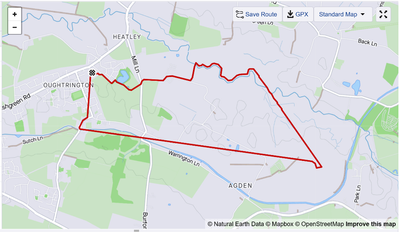Join us on the Community Forums!
-
Community Guidelines
The Fitbit Community is a gathering place for real people who wish to exchange ideas, solutions, tips, techniques, and insight about the Fitbit products and services they love. By joining our Community, you agree to uphold these guidelines, so please take a moment to look them over. -
Learn the Basics
Check out our Frequently Asked Questions page for information on Community features, and tips to make the most of your time here. -
Join the Community!
Join an existing conversation, or start a new thread to ask your question. Creating your account is completely free, and takes about a minute.
Not finding your answer on the Community Forums?
- Community
- Product Help Forums
- Other Inspire Trackers
- Lost tracking
- Mark Topic as New
- Mark Topic as Read
- Float this Topic for Current User
- Bookmark
- Subscribe
- Mute
- Printer Friendly Page
- Community
- Product Help Forums
- Other Inspire Trackers
- Lost tracking
Lost tracking
- Mark Topic as New
- Mark Topic as Read
- Float this Topic for Current User
- Bookmark
- Subscribe
- Mute
- Printer Friendly Page
03-24-2024 06:32
- Mark as New
- Bookmark
- Subscribe
- Permalink
- Report this post
03-24-2024 06:32
- Mark as New
- Bookmark
- Subscribe
- Permalink
- Report this post
I use an Inspire HR with my Android phone to track my walking exercises. I am finding that the tracker takes a while to connect to my phone, asking me each time to start the app first ( it didn't use to do this) The App. is also loosing the positioning on the route, it will be tracking accurately and then it will stop tracking position ultimately getting its position again and carrying on.
This is not a loss of GPS signal because today I did a test using Fitbit/Inspire HR and Wahoo/Garmin HR strap at the same time on the same phone. The Wahoo App did not loose its position.
 Best Answer
Best Answer- Labels:
-
Inspire HR
03-25-2024 11:01
- Mark as New
- Bookmark
- Subscribe
- Permalink
- Report this post
 Community Moderators ensure that conversations are friendly, factual, and on-topic. We're here to answer questions, escalate bugs, and make sure your voice is heard by the larger Fitbit team. Learn more
Community Moderators ensure that conversations are friendly, factual, and on-topic. We're here to answer questions, escalate bugs, and make sure your voice is heard by the larger Fitbit team. Learn more
03-25-2024 11:01
- Mark as New
- Bookmark
- Subscribe
- Permalink
- Report this post
@RoboCop-UK , Nice to see you again. Thank you for your message.
Depending on your phone, you might have 1 GPS connection available at a time. If you are using 2 apps with GPS, your phone might only connect one.
That being said, it seems that your Fitbit app is not allowed to run in the background. This makes that the GPS gets disconnected when the app is not active or the display of your phone is off.
I'd suggest you to have a look at the following
- Confirm that the Fitbit app can use your location:
- Allow Location Access is set to All the Time and Location. For instructions, see the Google (Android) help article.
- Precise Location is turned on.
- Confirm that Background App Refresh is turned on for the Fitbit app. For instructions, see the Google (Android) help article.
JuanFitbit | Community Moderator, Fitbit. Hat dir mein Beitrag geholfen dann markier ihn als Lösung und gib mir Kudos !! Habt ihr Tipps um fitter zu werden? Lifestyle Discussion forum.
 Best Answer
Best Answer03-26-2024 02:57
- Mark as New
- Bookmark
- Subscribe
- Permalink
- Report this post
03-26-2024 02:57
- Mark as New
- Bookmark
- Subscribe
- Permalink
- Report this post
03-28-2024 08:00
- Mark as New
- Bookmark
- Subscribe
- Permalink
- Report this post
03-28-2024 08:00
- Mark as New
- Bookmark
- Subscribe
- Permalink
- Report this post
I have tried what you suggested. item 2 link is for iOS not Android but I did find another post 9shown below) which i did try as well
Make sure that your Fitbit app is up-to-date (iOS, Android)
- Log out of your Fitbit app
- Force quit the app
- Restart your tracker
- Turn off the Bluetooth
- Shut off your phone and turn it on after 1-2 minutes
- Turn on the Bluetooth
- Log back into your Fitbit app
Neither has made a difference. I find that the Inspire HR does not want to link to the Fitbit App. It tries and then asks for the Fitbit App to be started. Even with the phone beside the tracker, and with the app started, it does connect.
It records the activity ok, and uploads it to the internet, but I can no longer use the phone for tracking the GPS as it doesn't connect.
Has there been an update that might have caused this?
 Best Answer
Best Answer03-28-2024 09:44
- Mark as New
- Bookmark
- Subscribe
- Permalink
- Report this post
 Community Moderators ensure that conversations are friendly, factual, and on-topic. We're here to answer questions, escalate bugs, and make sure your voice is heard by the larger Fitbit team. Learn more
Community Moderators ensure that conversations are friendly, factual, and on-topic. We're here to answer questions, escalate bugs, and make sure your voice is heard by the larger Fitbit team. Learn more
03-28-2024 09:44
- Mark as New
- Bookmark
- Subscribe
- Permalink
- Report this post
@RoboCop-UK , Thank you for your reply and sharing the steps you tried.
Just to confirm. Do you start the activity on the tracker and need Connected GPS to track your map, or do you start the activity on the Fitbit app?
This will help me identify if there is an issue with Connected GPS or MobileRun ( option in the app where you can only select, run, hike and walk) .
JuanFitbit | Community Moderator, Fitbit. Hat dir mein Beitrag geholfen dann markier ihn als Lösung und gib mir Kudos !! Habt ihr Tipps um fitter zu werden? Lifestyle Discussion forum.
 Best Answer
Best Answer03-28-2024 12:54
- Mark as New
- Bookmark
- Subscribe
- Permalink
- Report this post
03-28-2024 12:54
- Mark as New
- Bookmark
- Subscribe
- Permalink
- Report this post
I start the activity on the tracker by selecting 'exercise/walk/ and the icon flashes as it use to only now it stops and says 'not found' and then says 'launch fitbit app'
Some time back I used to use the MobileRun feature for walking but I when wanted to select 'Bike' I found you couldn't and that is when the Community explained the new way was to start the tracking from the tracker not the phone.
03-28-2024 13:07
- Mark as New
- Bookmark
- Subscribe
- Permalink
- Report this post
 Community Moderators ensure that conversations are friendly, factual, and on-topic. We're here to answer questions, escalate bugs, and make sure your voice is heard by the larger Fitbit team. Learn more
Community Moderators ensure that conversations are friendly, factual, and on-topic. We're here to answer questions, escalate bugs, and make sure your voice is heard by the larger Fitbit team. Learn more
03-28-2024 13:07
- Mark as New
- Bookmark
- Subscribe
- Permalink
- Report this post
@RoboCop-UK , Thank you for your reply and further information.
Our team knows about an issue with Connected GPS and are working on a solution for it. I apologize for the inconvenience that this might have caused.
We appreciate your patience until this gets solved.
I'll update the thread, should I receive more information about this.
In the meantime, make sure to have the latest Fitbit app installed.
JuanFitbit | Community Moderator, Fitbit. Hat dir mein Beitrag geholfen dann markier ihn als Lösung und gib mir Kudos !! Habt ihr Tipps um fitter zu werden? Lifestyle Discussion forum.
 Best Answer
Best Answer04-07-2024 04:28
- Mark as New
- Bookmark
- Subscribe
- Permalink
- Report this post
04-07-2024 04:28
- Mark as New
- Bookmark
- Subscribe
- Permalink
- Report this post
What is happening with this problem?
You can see that it is still not tracking. This used to be a working feature why has it stopped?
It isn't my phone at fault so is it the tracker or the app.?
 Best Answer
Best Answer04-09-2024 15:08
- Mark as New
- Bookmark
- Subscribe
- Permalink
- Report this post
 Community Moderators ensure that conversations are friendly, factual, and on-topic. We're here to answer questions, escalate bugs, and make sure your voice is heard by the larger Fitbit team. Learn more
Community Moderators ensure that conversations are friendly, factual, and on-topic. We're here to answer questions, escalate bugs, and make sure your voice is heard by the larger Fitbit team. Learn more
04-09-2024 15:08
- Mark as New
- Bookmark
- Subscribe
- Permalink
- Report this post
@RoboCop-UK , Thank you for your reply and the screenshot.
As already mentioned on my previous post our team knows about an issue with Connected GPS and are working on a solution for it. I apologize for the inconvenience that this might have caused.
We appreciate your patience until this gets solved.
I'll update the thread, should I receive more information about this.
In the meantime, make sure to have the latest Fitbit app installed.
JuanFitbit | Community Moderator, Fitbit. Hat dir mein Beitrag geholfen dann markier ihn als Lösung und gib mir Kudos !! Habt ihr Tipps um fitter zu werden? Lifestyle Discussion forum.
 Best Answer
Best Answer05-06-2024 19:29 - edited 05-06-2024 19:33
- Mark as New
- Bookmark
- Subscribe
- Permalink
- Report this post
05-06-2024 19:29 - edited 05-06-2024 19:33
- Mark as New
- Bookmark
- Subscribe
- Permalink
- Report this post
Hello,
Looking for an update on the GPS tracking issue on fitbit inspire hr. There has been no update in over a month to resolve this issue. I have utilized all troubleshooting suggestions and my gps still shows Im walking through a lake. When the gps is not tracking properly, it impacts pace and total mileage which will determine overall calorie burn. When will this get resolved?
 Best Answer
Best Answer05-07-2024 10:19
- Mark as New
- Bookmark
- Subscribe
- Permalink
- Report this post
 Community Moderators ensure that conversations are friendly, factual, and on-topic. We're here to answer questions, escalate bugs, and make sure your voice is heard by the larger Fitbit team. Learn more
Community Moderators ensure that conversations are friendly, factual, and on-topic. We're here to answer questions, escalate bugs, and make sure your voice is heard by the larger Fitbit team. Learn more
05-07-2024 10:19
- Mark as New
- Bookmark
- Subscribe
- Permalink
- Report this post
@Jhess97 , Nice to see you around. Thank you for the screenshot and your feedback.
Our team is investigating this and working on a solution. We haven't received an ETA yet, but believe me, this is one of their priorities at this moment.
In the meantime please keep an eye open for any Fitbit app update available.
Try to keep the app updated, as a solution might come with the update before we are able to post it here.
JuanFitbit | Community Moderator, Fitbit. Hat dir mein Beitrag geholfen dann markier ihn als Lösung und gib mir Kudos !! Habt ihr Tipps um fitter zu werden? Lifestyle Discussion forum.
 Best Answer
Best Answer
05-08-2024
10:49
- last edited on
06-08-2024
17:14
by
ManuFitbit
![]()
- Mark as New
- Bookmark
- Subscribe
- Permalink
- Report this post
05-08-2024
10:49
- last edited on
06-08-2024
17:14
by
ManuFitbit
![]()
- Mark as New
- Bookmark
- Subscribe
- Permalink
- Report this post
This has been going on too long. It used to work then suddenly it dosen't.
Makes me think it's intentional; we will have to upgrade to trackers with GPS.
---
Is there any update on this issue or are we to scrap our trackers now?
It was the 24 March when I raised this initially and so far all we have had is "Our team is investigating this". As this was a function that originally worked why is it now missing, and why can it not be brought back?
---
There appears to be an update to the Fitbit App. I have installed it and tried to connect with my tracker, which it did as quick as it used to do.
I have not had the opportunity to try the tracking but I will do later. POSSIBLY good news
 Best Answer
Best Answer