Join us on the Community Forums!
-
Community Guidelines
The Fitbit Community is a gathering place for real people who wish to exchange ideas, solutions, tips, techniques, and insight about the Fitbit products and services they love. By joining our Community, you agree to uphold these guidelines, so please take a moment to look them over. -
Learn the Basics
Check out our Frequently Asked Questions page for information on Community features, and tips to make the most of your time here. -
Join the Community!
Join an existing conversation, or start a new thread to ask your question. Creating your account is completely free, and takes about a minute.
Not finding your answer on the Community Forums?
- Community
- Product Help Forums
- Other Versa Smartwatches
- Bitmoji stuck at 0% teleporting
- Mark Topic as New
- Mark Topic as Read
- Float this Topic for Current User
- Bookmark
- Subscribe
- Mute
- Printer Friendly Page
- Community
- Product Help Forums
- Other Versa Smartwatches
- Bitmoji stuck at 0% teleporting
Bitmoji stuck at 0% teleporting
ANSWERED- Mark Topic as New
- Mark Topic as Read
- Float this Topic for Current User
- Bookmark
- Subscribe
- Mute
- Printer Friendly Page
08-19-2019
08:50
- last edited on
08-20-2019
17:12
by
LizzyFitbit
![]()
- Mark as New
- Bookmark
- Subscribe
- Permalink
- Report this post
08-19-2019
08:50
- last edited on
08-20-2019
17:12
by
LizzyFitbit
![]()
- Mark as New
- Bookmark
- Subscribe
- Permalink
- Report this post
I am setting up my Versa Lite and want to teleport Bitmoji into the watch. I had no issues connecting to Snapchat. However, the teleporting step has been stuck at this message for the past 30 minutes: 'Connected, Preparing to teleport'. I checked previous threads and tried out all the solutions mentioned previously and it's still not working. Does it usually take this long or am I missing something? Would be happy to have this solved.
Moderator edit: updated subject for clarity
Answered! Go to the Best Answer.
 Best Answer
Best Answer- Labels:
-
Versa Lite
Accepted Solutions
03-01-2022
16:38
- last edited on
08-23-2024
10:22
by
MarreFitbit
![]()
- Mark as New
- Bookmark
- Subscribe
- Permalink
- Report this post
 Community Moderators ensure that conversations are friendly, factual, and on-topic. We're here to answer questions, escalate bugs, and make sure your voice is heard by the larger Fitbit team. Learn more
Community Moderators ensure that conversations are friendly, factual, and on-topic. We're here to answer questions, escalate bugs, and make sure your voice is heard by the larger Fitbit team. Learn more
03-01-2022
16:38
- last edited on
08-23-2024
10:22
by
MarreFitbit
![]()
- Mark as New
- Bookmark
- Subscribe
- Permalink
- Report this post
Hi everyone.
Thanks for your participation in this thread. Our team is aware of this issue recently affecting some of our users and they're working on it. I'd recommend checking and subscribing to this other thread so you can receive more updates about this situation.
To prevent any confusion, I'm going to close this thread from further comments. However, if you have a different question, I'd invite you to create a new thread in the Help Forums to receive help from the Community. You can always check our Help Site to learn more about our devices and features.
Have a good day!
 Best Answer
Best Answer08-20-2019 17:11
- Mark as New
- Bookmark
- Subscribe
- Permalink
- Report this post
 Community Moderators ensure that conversations are friendly, factual, and on-topic. We're here to answer questions, escalate bugs, and make sure your voice is heard by the larger Fitbit team. Learn more
Community Moderators ensure that conversations are friendly, factual, and on-topic. We're here to answer questions, escalate bugs, and make sure your voice is heard by the larger Fitbit team. Learn more
08-20-2019 17:11
- Mark as New
- Bookmark
- Subscribe
- Permalink
- Report this post
Hi @Harshaa, welcome to the Community Forums.
Thanks for letting me know what steps you've tried, and I'm sorry that the Bitmoji isn't installing correctly. Let's work on this together. Although you were able to connect Snapchat, I'd recommend to verify if the Fitbit app is updated to the latest version, as well to try revoking access with the following steps in the given order:
- Go to fitbit.com dashboard and log in to your account.
- Click on the gear in the upper right corner, and click on "Settings" from the drop-down menu.
- Select "Applications" on the left side.
- Under Snapchat, click on "Revoke Access".
Once that is done, please give a try to the following:
- Connect your Snapchat and Bitmoji accounts. For instructions, check this link.
- After the accounts are connected, go to your phone's settings.
- Tap on Apps > Fitbit > and allow app settings and unknown apps.
- Then open the Fitbit app, tap the profile's icon and then your Versa's icon.
- Tap Clock Faces > All Clocks.
- Tap the magnifying glass icon and search for Bitmoji.
- In the results, tap the Bitmoji clock face result > Select > Install.
- After the clock face installs, tap Settings.
- In the Snapchat Connection section, tap Connect.
- Follow the on-screen instructions to log in to your Snapchat account and connect it to Fitbit.
Give it a try and let me know how it goes.
 Best Answer
Best Answer08-22-2019 10:47 - edited 08-22-2019 10:58
- Mark as New
- Bookmark
- Subscribe
- Permalink
- Report this post
08-22-2019 10:47 - edited 08-22-2019 10:58
- Mark as New
- Bookmark
- Subscribe
- Permalink
- Report this post
Hi @LizzyFitbit,
Thanks for your quick response.
I followed the steps you had suggested, but I am still stuck with the think icon on my Fitbit and 'Connected, preparing to teleport' for the past 1 hour. I have now somehow managed to install another clock face (Trace). However, I would love to use bitmoji in my Fitbit. Please help!
 Best Answer
Best Answer
08-25-2019
13:03
- last edited on
09-22-2024
10:16
by
MarreFitbit
![]()
- Mark as New
- Bookmark
- Subscribe
- Permalink
- Report this post
 Community Moderators ensure that conversations are friendly, factual, and on-topic. We're here to answer questions, escalate bugs, and make sure your voice is heard by the larger Fitbit team. Learn more
Community Moderators ensure that conversations are friendly, factual, and on-topic. We're here to answer questions, escalate bugs, and make sure your voice is heard by the larger Fitbit team. Learn more
08-25-2019
13:03
- last edited on
09-22-2024
10:16
by
MarreFitbit
![]()
- Mark as New
- Bookmark
- Subscribe
- Permalink
- Report this post
Hi @Harshaa. It's nice to see you here again. I'm sorry for my delayed response.
Thanks for trying the steps posted above. I understand how you're feeling, as I also love this clock face. So I can further investigate and work on this with you, please provide me with your phone's model and OS version. Also, please take a screenshot of the error message and attach it in your reply.
Also, try closing the Fitbit app from the open apps on your phone, reboot your phone and restart your Versa Lite to see how it works.
Keep me posted!
 Best Answer
Best Answer
08-26-2019
08:40
- last edited on
08-29-2019
20:27
by
LizzyFitbit
![]()
- Mark as New
- Bookmark
- Subscribe
- Permalink
- Report this post
08-26-2019
08:40
- last edited on
08-29-2019
20:27
by
LizzyFitbit
![]()
- Mark as New
- Bookmark
- Subscribe
- Permalink
- Report this post
Hi @LizzyFitbit, thanks for the reply.
I tried rebooting the phone and restarting the FitBit app, but nothing happened 😞
As you had asked, I have attached the message that the FitBit app has been showing for the past 30-40 mins when I tried to connect to Bitmoji (the same message was on for hours during the previous times I tried). My phone's details are below:
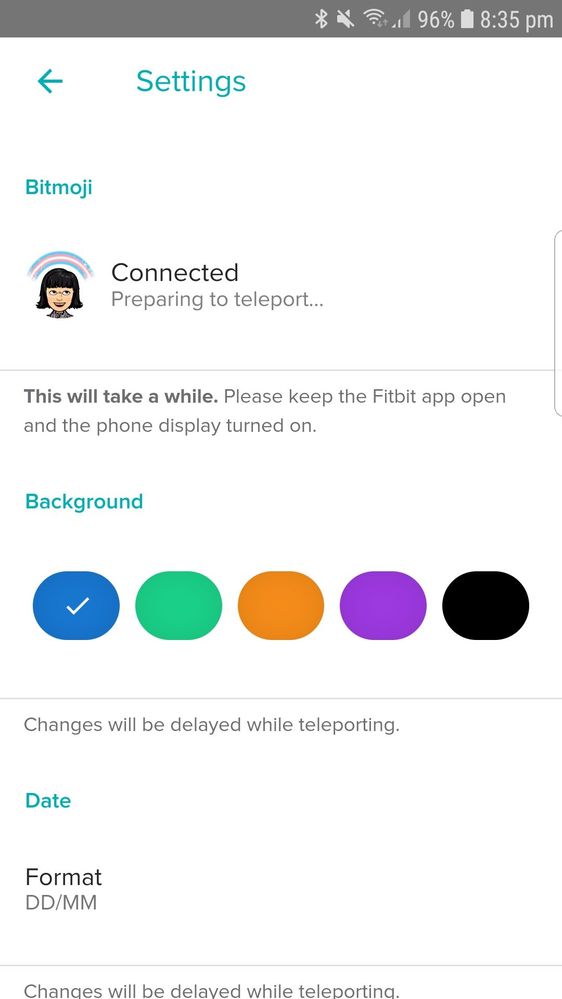
My phone's model is Samsung Galaxy S7 edge,
Android version: 8.0.0
Samsung experience version: 9.0
Looking forward to your response!
Moderator edit: format
08-26-2019 11:24
- Mark as New
- Bookmark
- Subscribe
- Permalink
- Report this post
08-26-2019 11:24
- Mark as New
- Bookmark
- Subscribe
- Permalink
- Report this post
I am having the same problem. I have a Samsung Galaxy 8. I have tried all the steps suggested, here and on other messages. I would really like to try this Clockface!
08-30-2019
16:10
- last edited on
09-22-2024
10:16
by
MarreFitbit
![]()
- Mark as New
- Bookmark
- Subscribe
- Permalink
- Report this post
 Community Moderators ensure that conversations are friendly, factual, and on-topic. We're here to answer questions, escalate bugs, and make sure your voice is heard by the larger Fitbit team. Learn more
Community Moderators ensure that conversations are friendly, factual, and on-topic. We're here to answer questions, escalate bugs, and make sure your voice is heard by the larger Fitbit team. Learn more
08-30-2019
16:10
- last edited on
09-22-2024
10:16
by
MarreFitbit
![]()
- Mark as New
- Bookmark
- Subscribe
- Permalink
- Report this post
Hi @Harshaa. It's always great to see you here. @Lchang Welcome on board. I'm sorry for my delayed response.
@Harshaa, thanks for the screenshot provided. @Lchang, thank you also for trying the steps that were posted above. You've done a wonderful job! I confirmed that your phones are supported devices, and it's strange that the Bitmoji clock face isn't downloading correctly. Just as one last effort, could you please attempt log out and in of the Snapchat account? Then reconnect Snapchat with Bitmoji, and try the process posted above one more time. Please make sure you have a strong WiFi connection when attempting to transfer. If the issue persists, let me know so I can further investigate this situation.
I'll be around, keep me posted!
 Best Answer
Best Answer09-02-2019 07:10
- Mark as New
- Bookmark
- Subscribe
- Permalink
- Report this post
09-02-2019 07:10
- Mark as New
- Bookmark
- Subscribe
- Permalink
- Report this post
Hello @LizzyFitbit, thanks for the reply.
I tried logging out of Snapchat and then reconnecting, still Bitmoji is not working. I'm sure the WiFi connection is strong as well.
Help me to sort it out?
09-13-2019
14:40
- last edited on
09-22-2024
10:17
by
MarreFitbit
![]()
- Mark as New
- Bookmark
- Subscribe
- Permalink
- Report this post
 Community Moderators ensure that conversations are friendly, factual, and on-topic. We're here to answer questions, escalate bugs, and make sure your voice is heard by the larger Fitbit team. Learn more
Community Moderators ensure that conversations are friendly, factual, and on-topic. We're here to answer questions, escalate bugs, and make sure your voice is heard by the larger Fitbit team. Learn more
09-13-2019
14:40
- last edited on
09-22-2024
10:17
by
MarreFitbit
![]()
- Mark as New
- Bookmark
- Subscribe
- Permalink
- Report this post
Hi @Harshaa. Thanks for getting back. I apologize for my delayed response, and let me continue helping you with your Versa.
I've checked with our team this situation and as last resort, please give a try to the following:
- Uninstall and reinstall the Fitbit app on your phone.
- Check if the Snapchat app is updated in your phone.
- Make sure your Versa is paired and syncing with your Fitbit app.
- Then try the process to install your Bitmoji clock face one more time.
 Best Answer
Best Answer
03-01-2022
16:38
- last edited on
08-23-2024
10:22
by
MarreFitbit
![]()
- Mark as New
- Bookmark
- Subscribe
- Permalink
- Report this post
 Community Moderators ensure that conversations are friendly, factual, and on-topic. We're here to answer questions, escalate bugs, and make sure your voice is heard by the larger Fitbit team. Learn more
Community Moderators ensure that conversations are friendly, factual, and on-topic. We're here to answer questions, escalate bugs, and make sure your voice is heard by the larger Fitbit team. Learn more
03-01-2022
16:38
- last edited on
08-23-2024
10:22
by
MarreFitbit
![]()
- Mark as New
- Bookmark
- Subscribe
- Permalink
- Report this post
Hi everyone.
Thanks for your participation in this thread. Our team is aware of this issue recently affecting some of our users and they're working on it. I'd recommend checking and subscribing to this other thread so you can receive more updates about this situation.
To prevent any confusion, I'm going to close this thread from further comments. However, if you have a different question, I'd invite you to create a new thread in the Help Forums to receive help from the Community. You can always check our Help Site to learn more about our devices and features.
Have a good day!
 Best Answer
Best Answer