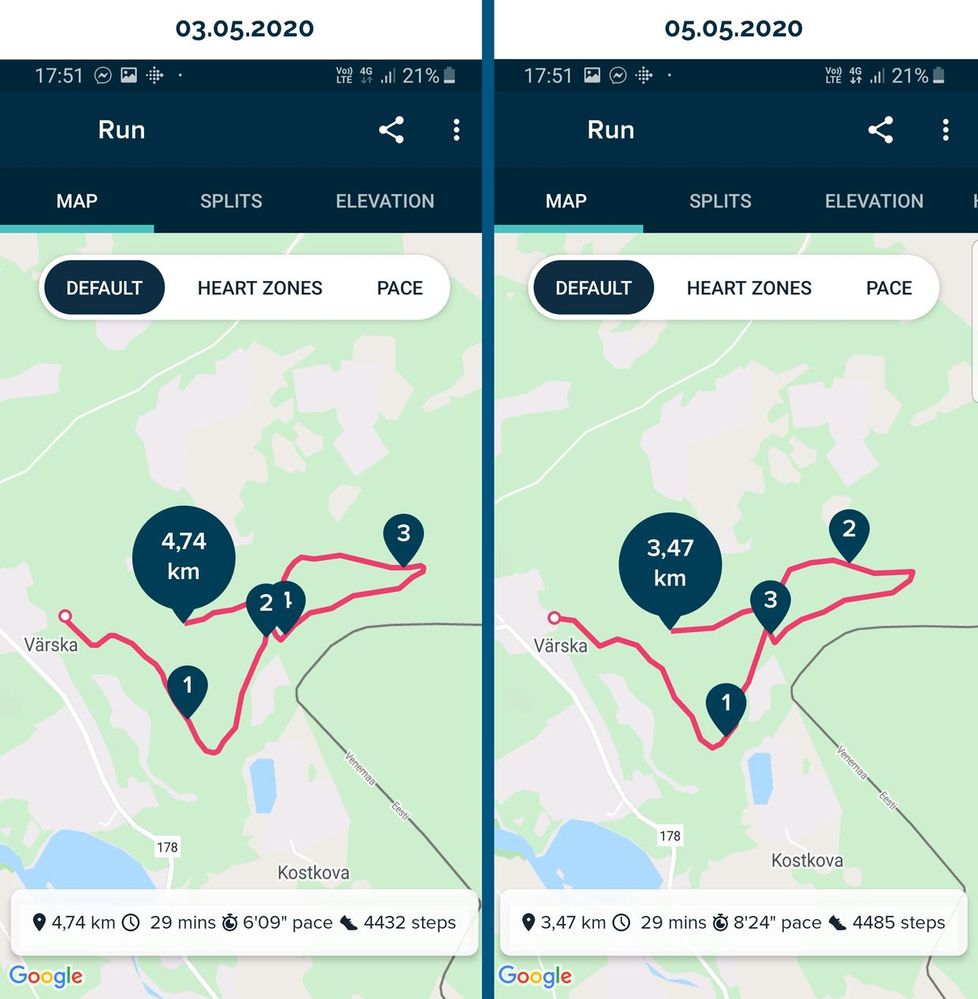Join us on the Community Forums!
-
Community Guidelines
The Fitbit Community is a gathering place for real people who wish to exchange ideas, solutions, tips, techniques, and insight about the Fitbit products and services they love. By joining our Community, you agree to uphold these guidelines, so please take a moment to look them over. -
Learn the Basics
Check out our Frequently Asked Questions page for information on Community features, and tips to make the most of your time here. -
Join the Community!
Join an existing conversation, or start a new thread to ask your question. Creating your account is completely free, and takes about a minute.
Not finding your answer on the Community Forums?
- Community
- Product Help Forums
- Other Versa Smartwatches
- GPS accuracy during exercise
- Mark Topic as New
- Mark Topic as Read
- Float this Topic for Current User
- Bookmark
- Subscribe
- Mute
- Printer Friendly Page
- Community
- Product Help Forums
- Other Versa Smartwatches
- GPS accuracy during exercise
GPS accuracy during exercise
- Mark Topic as New
- Mark Topic as Read
- Float this Topic for Current User
- Bookmark
- Subscribe
- Mute
- Printer Friendly Page
05-05-2020
10:13
- last edited on
05-06-2020
19:20
by
RicardoFitbit
![]()
- Mark as New
- Bookmark
- Subscribe
- Permalink
- Report this post
05-05-2020
10:13
- last edited on
05-06-2020
19:20
by
RicardoFitbit
![]()
- Mark as New
- Bookmark
- Subscribe
- Permalink
- Report this post
Picture says more than thousand words so... picture first.
How can it be that the same lap is measured THAT wrong. It is 1,27 km difference which is BAD. Both lines run on the same road so it can not be just "difference". Step count is the same and also the time. Which one can I trust at all? It isn't the first time it has happened (at least once more).
FitBit app is up to date. My Versa 2 is up to date.
I started my run the same way: opened exercise - choose "run" - wait FitBit to connect with "connected GPS" - start!
Also the settings are the same when I start the run. I activate "do not disturb" and "always on display".
Am I doing something wrong? Is the app so bad that it does not know how to calculate distance? Is it problem with my watch? I looked into it and it seems this problem has been with you for 3.5 years. Is there seriously no fix?
Anyways, I posted this in "App" section because it seems to be problem with an app. If not let me know.
Moderator edit: Subject for clarity
06-26-2020 06:25
- Mark as New
- Bookmark
- Subscribe
- Permalink
- Report this post
SunsetRunner
06-26-2020 06:25
- Mark as New
- Bookmark
- Subscribe
- Permalink
- Report this post
Absolutely. It's the lack of any sort of update on the situation too. God help Google! 🤣 Hope they know what they're taking on!!!
06-26-2020 07:02
- Mark as New
- Bookmark
- Subscribe
- Permalink
- Report this post
06-26-2020 07:02
- Mark as New
- Bookmark
- Subscribe
- Permalink
- Report this post
I may have accidently sent a message to Joe Lycett at Joe Lycett's got your back...
Hopefully something will come from it, as it's clear that FitBit will delete this post too.
06-26-2020 09:08
- Mark as New
- Bookmark
- Subscribe
- Permalink
- Report this post
06-26-2020 09:08
- Mark as New
- Bookmark
- Subscribe
- Permalink
- Report this post
Here comes the post which won't get deleted.
Somehow, my Versa 2 was accurate today. The actual distance (recalculation) was 8.32 km and Fitbit managed to record 8.36 km (website dashboard shows 8,25 km). It is a very good result.
I did tweaks some settings. Exercise "Auto Recognition" is turned off. Also I turned off "Set automatically" under Stride Length. I did not blank the lengths though.
I must add that I've ran with these settings before and it did not help. So I do believe it was just dumb luck today. Maybe the sun was in the right position, some planets were aligned or it is because I did not take a dump before the run. 😄
If it stays correct I'll let you know.
06-26-2020 09:59
- Mark as New
- Bookmark
- Subscribe
- Permalink
- Report this post
06-26-2020 09:59
- Mark as New
- Bookmark
- Subscribe
- Permalink
- Report this post
My latest correspondence with Fitbit's Customer Service. They really annoyed me after a string of notes back and forth, completely ignoring everything and even sending me "advice" about my stride length.
What stride length? I ride a BICYCLE!!!!!
Sent: Friday, June 26, 2020 11:12 AM
To: https://contact.fitbit.com
Subject: RE: Fitbit Phone Inquiry: Fitbit Versa 2 - Distance - #35886597 [ ref:_00D40N2lj._5000b1ciGak:ref ]
Are you kidding???????
1. My issue is with BICYCLING. NOT running. It uses GPS, not stride length.
- I have a similar issue when using the “Walking” exercise app, which ALSO uses GPS.
- I keep a log of my rides, and compare the distances from Fitbit to my bike computer, and for the last 7 rides, with Samsung Health, too. BOTH of them are VERY consistent. Same ride, same distance. The Fitbit distances vary wildly.
4. I have described this several times. I have provided my phone/OS information several times. You have completely ignored the data I provided (showing comparisons between Fitbit, Bike Computer, and Samsung Health distances)
5. You have completely ignored the very large “Fitbit Community” discussion of issues with the Versa 2 GPS Distance calculations. https://community.fitbit.com/t5/Versa-Smartwatches/GPS-accuracy-during-exercise/m-p/4331312#M198039 There are a LOT of people with EXACTLY the same issue, and virtually NO response from Fitbit. This is the SECOND discussion about this issue – the first was deleted, apparently. It was from October of last year.
6. You VERY CLEARLY have an issue with how the Fitbit takes GPS data and converts it into distance. This is almost certainly a software/firmware issue with the Versa 2. You also have an issue with how the Versa 2 CONNECTS to the phone/GPS. It can take as long as 5-10 minutes from the time I open the BIKE app on the watch until the watch buzzes and shows “CONNECTED”.
WHAT ARE YOU DOING TO FIX THIS ISSUE?
I have been a loyal and happy Fitbit user for MANY years. The Versa 2 is my third or fourth Fitbit, and I was prepared to love it. BUT, the main reason I bought it was to track my bike rides. I had hoped it would do it automatically, but that feature stinks.
Please have someone read the emails I’ve sent WITH DATA and don’t insult me by sending me a BS answer about running and stride length, when my issue is with BIKING and GPS functionality.
IS YOUR ENGINEERING GROUP WORKING ON THIS????? PLEASE ADVISE. See the data below. Please forward it to your engineers. They can call me if they have any questions.
PS – A quick search of the Fitbit Community shows a LOT of discussions related to this issue:
https://community.fitbit.com/t5/forums/searchpage/tab/message?advanced=false&allow_punctuation=false...
Again – WHAT ARE YOU DOING TO FIX THIS ISSUE????? It is NOT a “User” issue. It is a FITBIT issue!!!!!
Distance (Computer) | Distance (Fitbit) | Fitbit / Computer | Samsung Health | Samsung / Computer |
6.22 | 5.64 | 0.91 | ||
6.40 | 5.90 | 0.92 | ||
5.30 | 4.22 | 0.80 | ||
7.57 | 6.78 | 0.90 | ||
5.60 | 5.45 | 0.97 | ||
6.01 | 5.98 | 1.00 | ||
4.39 | 3.82 | 0.87 | ||
4.41 | 4.14 | 0.94 | ||
4.40 | 0.00 | |||
4.60 | 3.93 | 0.85 | ||
7.52 | 6.74 | 0.90 | ||
4.71 | 4.85 | 1.03 | ||
7.57 | 9.14 | 1.21 | ||
1.07 | 1.15 | 1.07 | ||
5.25 | 5.47 | 1.04 | ||
4.05 | 4.09 | 1.01 | ||
5.40 | 4.69 | 0.87 | ||
6.33 | 3.47 | 0.55 | ||
6.00 | 5.50 | 0.92 | ||
6.10 | 5.83 | 0.96 | ||
6.18 | 0.00 | |||
5.20 | 4.94 | 0.95 | ||
7.70 | 7.98 | 1.04 | ||
2.85 | 0.00 | |||
5.85 | 5.38 | 0.92 | ||
3.95 | 3.45 | 0.87 | ||
5.15 | 4.63 | 0.90 | ||
4.11 | 3.77 | 0.92 | ||
4.51 | 4.66 | 1.03 | ||
5.51 | 5.47 | 0.99 | ||
3.89 | 4.04 | 1.04 | ||
5.85 | 6.84 | 1.17 | ||
4.15 | 3.40 | 0.82 | ||
6.32 | 6.34 | 1.00 | 6.13 | 0.97 |
3.71 | 4.16 | 1.12 | 3.59 | 0.97 |
5.14 | 5.02 | 0.98 | 4.99 | 0.97 |
6.00 | 6.16 | 1.03 | 5.86 | 0.98 |
6.00 | 6.21 | 1.04 | 5.80 | 0.97 |
6.00 | 6.21 | 1.04 | 5.80 | 0.97 |
6.02 | 5.89 | 0.98 | 5.83 | 0.97 |
4.27 | 3.95 | 0.93 | 4.16 | 0.97 |
4.13 | 3.78 | 0.92 | 4.13 | 1.00 |
I adjusted the bike computer wheel circumference before the last ride above to calibrate the Samsung Health reading to the Bike Computer. But, you can see that they have been VERY consistent all along, with the Samsung GPS readings being 0.97 of the bike computer reading. The Fitbit readings vary all over the place.
From: https://contact.fitbit.com <https://contact.fitbit.com>
Sent: Friday, June 26, 2020 1:48 AM
To:
Subject: Re: Fitbit Phone Inquiry: Fitbit Versa 2 - Distance - #35886597 [ ref:_00D40N2lj._5000b1ciGak:ref ]
Hi ,
Thanks for getting back to us. We apologize for the delayed response as we currently are receiving a large volume of emails.
We appreciate your time and effort in performing our recommended troubleshooting steps.
With regard to your concern, please be advise that distance is base on the number of steps recorded. In addition, Fitbit trackers calculate distance by multiplying your walking steps and walking stride length. Similarly, your running steps are multiplied by your running stride length. This will not necessarily match a pre-measured distance, nor will it show exactly what a GPS device or the exact route will show.
Let us know if you have other concerns.
Sincerely,
Arjo D. and the Fitbit Team
06-26-2020 17:03
- Mark as New
- Bookmark
- Subscribe
- Permalink
- Report this post
06-26-2020 17:03
- Mark as New
- Bookmark
- Subscribe
- Permalink
- Report this post
@wrebble nice to hear you had an accurate reading. I unfortunately haven't have anything good happen the last 2 days. I did what I originally do and the watch didn't match the mile markers like usual. I got short changed. Today I turned everything on to see if it would work normally and it shorted me again on my run. Getting tired of all this as it seems some are also.
06-27-2020 00:03 - edited 06-27-2020 01:31
- Mark as New
- Bookmark
- Subscribe
- Permalink
- Report this post
06-27-2020 00:03 - edited 06-27-2020 01:31
- Mark as New
- Bookmark
- Subscribe
- Permalink
- Report this post
I get close to accurate reading once every 3 weeks or so (I do 2-3 runs and same amount of walks a week on the same path). And I use the auto calibrate option. So I think there is some calibration issue on GPS vs Strides to Distance on Fitbit. The same GPX file when uploading to Strava gives you consistent distance 😄 - it cracks me up everytime! So last month, I got myself a new Garmin Fenix 6 and I'm loving every second on it (could be placebo effect ). In essence, Fitbit has fallen, I am keeping it around until Garmin goes live with the Beta update on Sleep tracking and then Toss the Fitbit ;o) - been a ride, 6 years!
06-27-2020 01:08
- Mark as New
- Bookmark
- Subscribe
- Permalink
- Report this post
SunsetRunner
06-27-2020 01:08
- Mark as New
- Bookmark
- Subscribe
- Permalink
- Report this post
@aby_online That Garmin looks very nice! I think I'm going to have to make the switch. I've had enough of Fitbit now. No updates on this distance problem. It seems pretty obvious that they're unable to sort it otherwise they'd have done it months ago when this first started.
06-27-2020 03:59 - edited 06-27-2020 04:19
- Mark as New
- Bookmark
- Subscribe
- Permalink
- Report this post
06-27-2020 03:59 - edited 06-27-2020 04:19
- Mark as New
- Bookmark
- Subscribe
- Permalink
- Report this post
@Jbp1954 So, like I understand, Fitbit replied to your email and it says that the watch does not use GPS to measure distance. I mean, they wrote that Fitbit uses stride length and "This will not necessarily match a pre-measured distance, nor will it show exactly what a GPS device or the exact route will show."
@MarreFitbit @JonFitbit @AmyFitbit @DelFitbit Care to explain? Many from @Fitbit have said that the watch uses GPS to calculate distance and pace via coordinates.
 Best Answer
Best Answer06-27-2020 04:03 - edited 06-27-2020 04:07
- Mark as New
- Bookmark
- Subscribe
- Permalink
- Report this post
06-27-2020 04:03 - edited 06-27-2020 04:07
- Mark as New
- Bookmark
- Subscribe
- Permalink
- Report this post
It is very sad to see that the only fix which 100% of the time works is switching to Garmin. 😄 My return window is closed but since it does not work like advertised, I think I can switch it to something what is worth the same.
I mean, the only reason I chose Versa 2 was that it looks like Pebble. But yeah, sadly it does not work 😞
So yeah, I'll write tomorrow to my reseller and hope for the best!
@MarreFitbit Any last words until I get a new watch and mark solution for this problem to "Switch to Garmin"?
06-27-2020 04:48
- Mark as New
- Bookmark
- Subscribe
- Permalink
- Report this post
06-27-2020 04:48
- Mark as New
- Bookmark
- Subscribe
- Permalink
- Report this post
It is really sad to see that most of us have had a Fitbit for years and have plunged our money into their product and the only viable solution is to buy another product from another manufacturer.
I'm sure that if more people checked this issue that they would find the same problem.
Buy a Garmin folks.
 Best Answer
Best Answer06-27-2020 05:36
- Mark as New
- Bookmark
- Subscribe
- Permalink
- Report this post
06-27-2020 05:36
- Mark as New
- Bookmark
- Subscribe
- Permalink
- Report this post
days citing "bug fixes and performance improvements". One was just 2 days
ago. As this GPS distance bug is not fixed (did one run this morning) I
wonder how many other bugs are there !!!???!!!
 Best Answer
Best Answer06-28-2020 03:08 - edited 06-28-2020 03:09
- Mark as New
- Bookmark
- Subscribe
- Permalink
- Report this post
06-28-2020 03:08 - edited 06-28-2020 03:09
- Mark as New
- Bookmark
- Subscribe
- Permalink
- Report this post
I got out for my first run in a week today. As per my last post I have been running without gps to get my stride length set so that it gives the correct distance. I had it set to 36in, which is higher than my actual stride length. It had been giving me the right distance, but not today. I made incremental changes around 36in but still was off. So I put in my actual stride length from last run, this gave a reasonably correct distance. So I don't know if adjustments have been made to the stride length calculations at Fitbits end or if this is some random fitbit crap that is going on. Also, if they have changed the calculations, this is not what they should be doing- they should be telling the app to use the GPS data. OMG this company is shockingly awful. Once budgets allow I am going down the garmin route also. How long has it actually been since we have had an update?
06-28-2020 05:43
- Mark as New
- Bookmark
- Subscribe
- Permalink
- Report this post
06-28-2020 05:43
- Mark as New
- Bookmark
- Subscribe
- Permalink
- Report this post
Hi guys,
I have also been experiencing the same problems, even on a short run which mapped out is 2.1miles (friends Apple watch gives this & Strava does), my Versa was recording a lovely 1.75 miles on multiple occasions while using connected GPS.
What I have found is if I start Strava GPS run tracking and then Fitbit & leave both going... my Versa gives the correct distance on the run. Its not ideal but atleast it gives something that's accurate, shame that fitbit requires another app to give a secure connection for the GPS data though 🤣
06-28-2020 16:09
- Mark as New
- Bookmark
- Subscribe
- Permalink
- Report this post
06-28-2020 16:09
- Mark as New
- Bookmark
- Subscribe
- Permalink
- Report this post
"What I have found is if I start Strava GPS run tracking and then Fitbit &
leave both going... my Versa gives the correct distance on the run. Its not
ideal but atleast it gives something that's accurate, shame that fitbit
requires another app to give a secure connection for the GPS data though"
But pairing to my iphone works the best. 4 runs in the past 2 days with
multiple people using Garmin(each run about 4 miles). My distance and
elevation was close enough not to complain.(2 runs with iphone 2 runs with
Galaxy)
 Best Answer
Best Answer06-29-2020 03:43
- Mark as New
- Bookmark
- Subscribe
- Permalink
- Report this post
06-29-2020 03:43
- Mark as New
- Bookmark
- Subscribe
- Permalink
- Report this post
'But pairing to my iphone works the best. 4 runs in the past 2 days with
multiple people using Garmin(each run about 4 miles). My distance and
elevation was close enough not to complain.(2 runs with iphone 2 runs with
Galaxy)'
So you found the Iphone to hold a better connection than the android device did? That's even more annoying haha, although if i had an Iphone i would definitely use an Apple watch, as the newer versions seem a solid choice for shorter distance running.
07-01-2020 14:01
- Mark as New
- Bookmark
- Subscribe
- Permalink
- Report this post
07-01-2020 14:01
- Mark as New
- Bookmark
- Subscribe
- Permalink
- Report this post
Okay so somehow my Fitbit has been accurate for a few times in a row. Here are the differences on my last three runs.
| Date | Distance | Pace | Description |
| 26.06 | + 0.04 | + 0'06" | Slow run, consistent, 100% run |
| 28.06 | - 0.10 | + 0'12" | Slow run, consistent, few walks, 90% run |
| 01.07 | - 0.08 | + 0'09 | Medium run, added pace through run, 100% run |
+ means Fitbit showed more / - Fitbit showed less
The only thing I did was that I disabled "Set automatically" for stride length and I did not change Fitbit stride length suggestion there. Even weirder is that Fitbit does not use that stride length to calculate my distance at all (actual stride length is 83-91 cm but in the phone it is 96.4 cm).
I'll add it again that I've used this method before and it did not work. I have no idea why it is accurate at the moment and I'm too afraid to test it. So maybe you can try it out also and check if that works. My last inaccurate run was 25.06 (Fitbit showed +2.82 km)
I think I'm just lucky and it can change any time. But still, Fitbit has never been that accurate for me and 3 times in a row.
 Best Answer
Best Answer07-06-2020 09:21 - edited 07-06-2020 09:22
- Mark as New
- Bookmark
- Subscribe
- Permalink
- Report this post
07-06-2020 09:21 - edited 07-06-2020 09:22
- Mark as New
- Bookmark
- Subscribe
- Permalink
- Report this post
My last two runs have been accurate with GPS after the 3 weeks of monitoring my stride length with GPS off , I have no idea how long this will last though. However, I am out now as amazon had a good deal on the garmin 45 so I snapped that up today. So yeah the fix for me was to buy a Garmin! Well done fitbit for your Stella customer support 🙄
07-07-2020 11:22
- Mark as New
- Bookmark
- Subscribe
- Permalink
- Report this post
07-07-2020 11:22
- Mark as New
- Bookmark
- Subscribe
- Permalink
- Report this post
Same here. My Fitbit has been accurate for a while now. Here are the last 6 runs.
Distances from the left - Fitbit / remeasured / difference
I have no idea if I did something or it did get updated. @MarreFitbit also does not give us updates. Worst.Support.EVER
I will write about my settings tomorrow or in a few days. I know that many of here resolved this issue by buying Garmin, but MAYBE there is still someone who needs help.
 Best Answer
Best Answer07-07-2020 12:21
- Mark as New
- Bookmark
- Subscribe
- Permalink
- Report this post
07-07-2020 12:21
- Mark as New
- Bookmark
- Subscribe
- Permalink
- Report this post
I had a family emergency happen so haven't gone on my run the last week but the last two runs I've had have been accurate. One thing i did do was turn on battery optimization on the Android side and put the Fitbit app to always be running on the Samsung side in device care. It's possible Samsung was putting the app to sleep even though Android was telling it to keep awake. Not sure if that was a fix but since I did that runs have SO FAR been good. Will report back after a week of running. Nice to hear some have had some recent success.
 Best Answer
Best Answer07-13-2020 09:06
- Mark as New
- Bookmark
- Subscribe
- Permalink
- Report this post
07-13-2020 09:06
- Mark as New
- Bookmark
- Subscribe
- Permalink
- Report this post
Just adding an update to all this that has been going on. It looks like it's been working for about a week now. No issues and distance is much accurate compared to what it use to be. I hope those that reference this post are also having success. Disappointed with the support not checking in but at least things have been working lately.