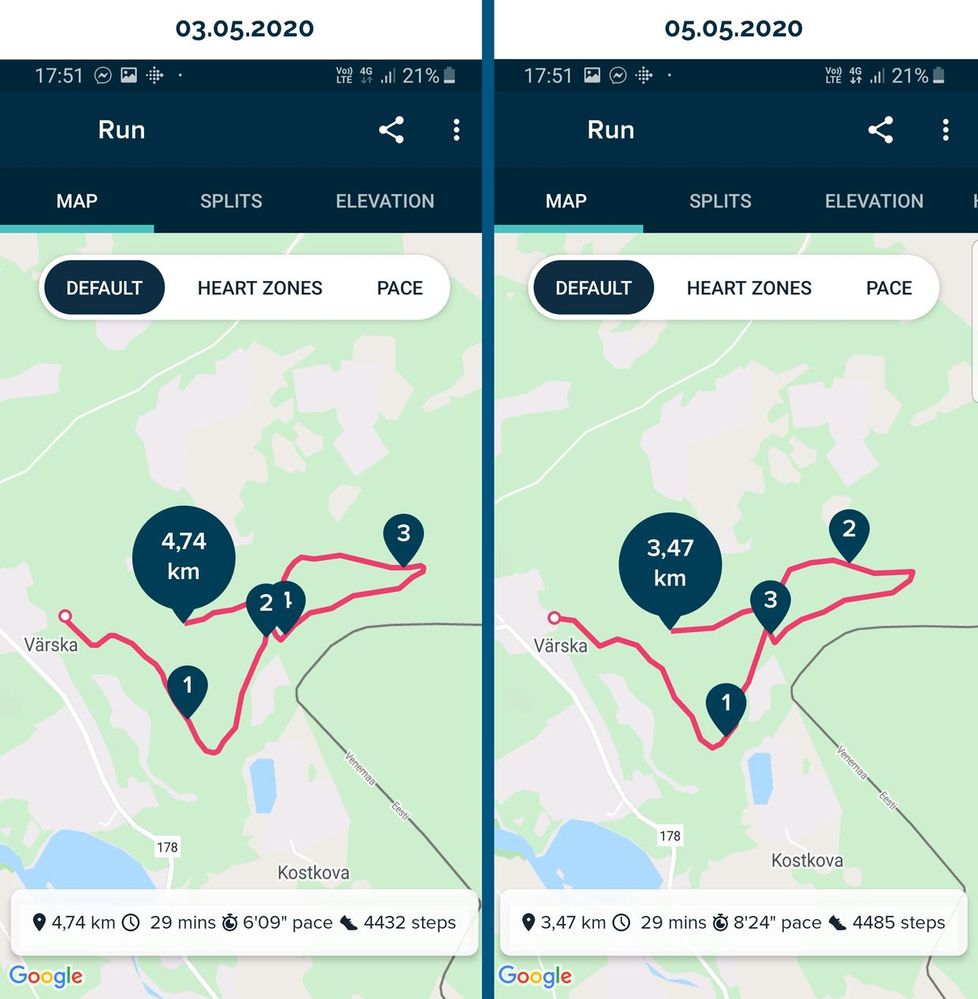Join us on the Community Forums!
-
Community Guidelines
The Fitbit Community is a gathering place for real people who wish to exchange ideas, solutions, tips, techniques, and insight about the Fitbit products and services they love. By joining our Community, you agree to uphold these guidelines, so please take a moment to look them over. -
Learn the Basics
Check out our Frequently Asked Questions page for information on Community features, and tips to make the most of your time here. -
Join the Community!
Join an existing conversation, or start a new thread to ask your question. Creating your account is completely free, and takes about a minute.
Not finding your answer on the Community Forums?
- Community
- Product Help Forums
- Other Versa Smartwatches
- Re: GPS accuracy during exercise
- Mark Topic as New
- Mark Topic as Read
- Float this Topic for Current User
- Bookmark
- Subscribe
- Mute
- Printer Friendly Page
- Community
- Product Help Forums
- Other Versa Smartwatches
- Re: GPS accuracy during exercise
GPS accuracy during exercise
- Mark Topic as New
- Mark Topic as Read
- Float this Topic for Current User
- Bookmark
- Subscribe
- Mute
- Printer Friendly Page
- « Previous
- Next »
05-05-2020
10:13
- last edited on
05-06-2020
19:20
by
RicardoFitbit
![]()
- Mark as New
- Bookmark
- Subscribe
- Permalink
- Report this post
05-05-2020
10:13
- last edited on
05-06-2020
19:20
by
RicardoFitbit
![]()
- Mark as New
- Bookmark
- Subscribe
- Permalink
- Report this post
Picture says more than thousand words so... picture first.
How can it be that the same lap is measured THAT wrong. It is 1,27 km difference which is BAD. Both lines run on the same road so it can not be just "difference". Step count is the same and also the time. Which one can I trust at all? It isn't the first time it has happened (at least once more).
FitBit app is up to date. My Versa 2 is up to date.
I started my run the same way: opened exercise - choose "run" - wait FitBit to connect with "connected GPS" - start!
Also the settings are the same when I start the run. I activate "do not disturb" and "always on display".
Am I doing something wrong? Is the app so bad that it does not know how to calculate distance? Is it problem with my watch? I looked into it and it seems this problem has been with you for 3.5 years. Is there seriously no fix?
Anyways, I posted this in "App" section because it seems to be problem with an app. If not let me know.
Moderator edit: Subject for clarity
07-13-2020 09:45
- Mark as New
- Bookmark
- Subscribe
- Permalink
- Report this post
07-13-2020 09:45
- Mark as New
- Bookmark
- Subscribe
- Permalink
- Report this post
I was one of those seeing this issue on cycles rather than walks/runs, but I also feel that things have been a lot more accurate recently.
I've only done two cycles on the exact same route, but both of these came through more or less as I expected (one was 5.21 miles, one 5.25, but I can forgive that small difference to be within the margin of error!).
I sync fitbit to Strava and what is interesting is that, recently, the distance shown on Strava (without any "correction") is slightly different to what is in the Fitbit app (but the difference is <0.05 miles, so I don't care). I'm sure that previously when I was seeing massive inaccuracy, what showed on fitbit matched what was on Strava (until I pressed the "correct GPS" button on Strava).
Probably relevant:
- things started to seem better the morning after I received an update to the "Samsung location service" on my S10
- even though fitbit is set to be "always on" I've had to switch my S10 to "high performance mode" in the Samsung Device Care app, otherwise I don't get any GPS track when the screen is off; I'd previous had to change the system setting from "Optimized" to "Medium" performance, but this stopped working around the same time as things seemed more accurate (so maybe the fitbit app has changed the way it uses the background location settings).
Without confirmation that fitbit have explicitly fixed something, I'm still considering the "jury out" on this issue but it's certainly looking better.
 Best Answer
Best Answer07-13-2020 10:50 - edited 07-13-2020 10:55
- Mark as New
- Bookmark
- Subscribe
- Permalink
- Report this post
07-13-2020 10:50 - edited 07-13-2020 10:55
- Mark as New
- Bookmark
- Subscribe
- Permalink
- Report this post
Same here. Now my run distances have been off on average by 0.06 km (usually Fitbit measures less), which means it is accurate.
Still there is a difference between the app and website distances, but I do not care about that.
The unfortunate news is that many changed to Garmin and they are no longer Fitbit users. I mean I get it, waiting for problem to be fixed for 8 months is too long.
I do not think Fitbit knows that the issue is resolved. If they fixed it with an update then I think they would had already said that. Maybe it was an accidental fix. Dunno. Nobody knows why the issue is resolved.
Lets just hope that it will stay fixed!
 Best Answer
Best Answer07-13-2020 11:53
- Mark as New
- Bookmark
- Subscribe
- Permalink
- Report this post
07-13-2020 11:53
- Mark as New
- Bookmark
- Subscribe
- Permalink
- Report this post
Mine is still useless. The dashboard is still ~20% shorter than the TCX.
 Best Answer
Best Answer07-13-2020 15:28
- Mark as New
- Bookmark
- Subscribe
- Permalink
- Report this post
07-13-2020 15:28
- Mark as New
- Bookmark
- Subscribe
- Permalink
- Report this post
@patsfan123 What model of Phone are you using and what is the OS on it? (Assuming the device is Versa 2).
 Best Answer
Best Answer07-13-2020 15:40
- Mark as New
- Bookmark
- Subscribe
- Permalink
- Report this post
07-13-2020 15:40
- Mark as New
- Bookmark
- Subscribe
- Permalink
- Report this post
Versa 2 and OnePlus 6 on Android 10. The tcx file was created by the Fitbit
07-14-2020 00:08 - edited 07-14-2020 00:15
- Mark as New
- Bookmark
- Subscribe
- Permalink
- Report this post
07-14-2020 00:08 - edited 07-14-2020 00:15
- Mark as New
- Bookmark
- Subscribe
- Permalink
- Report this post
@patsfan123 Hello. I've got these settings for my Fitbit so maybe try it out.
Disable exercise auto-recognition
Fitbit app -> click on your profile picture -> "Exercise" -> disable all auto recognized exercises
When you have done it, go on to dashboard and sync multiple times. Then go in these settings again and see if they stayed in "Ignored"
Disable auto-stride length and use default stride
Fitbit app -> click on your profile picture -> "Advanced Settings" -> "Stride Length" -> turn off "Set automatically"
If you have not changed it then under "Running Stride Length" there should be Fitbit calculation from your height. Do not change that. Again, go on your dashboard and sync it few times and check if they stayed.
When you are going for a run try this -
- On your phone and from "Battery" turn on "Maximum performance" mode.
- Turn on all the settings/apps you use for a run and turn off which you do not use. For example, turn off wifi and turn on bluetooth, GPS, mobile data, music etc.
- Open Fitbit app and sync devices for a few times. Leave phone screen unlocked
- From your watch choose desired exercise and wait it for to connect GPS. Stay put and do not walk.
- If connected, start exercise and now you may lock your phone screen.
These are the things I do before run. I am a bit afraid to change my "pre-run activities" 😁 Anyways try these I listed above. They might help.
 Best Answer
Best Answer- « Previous
- Next »